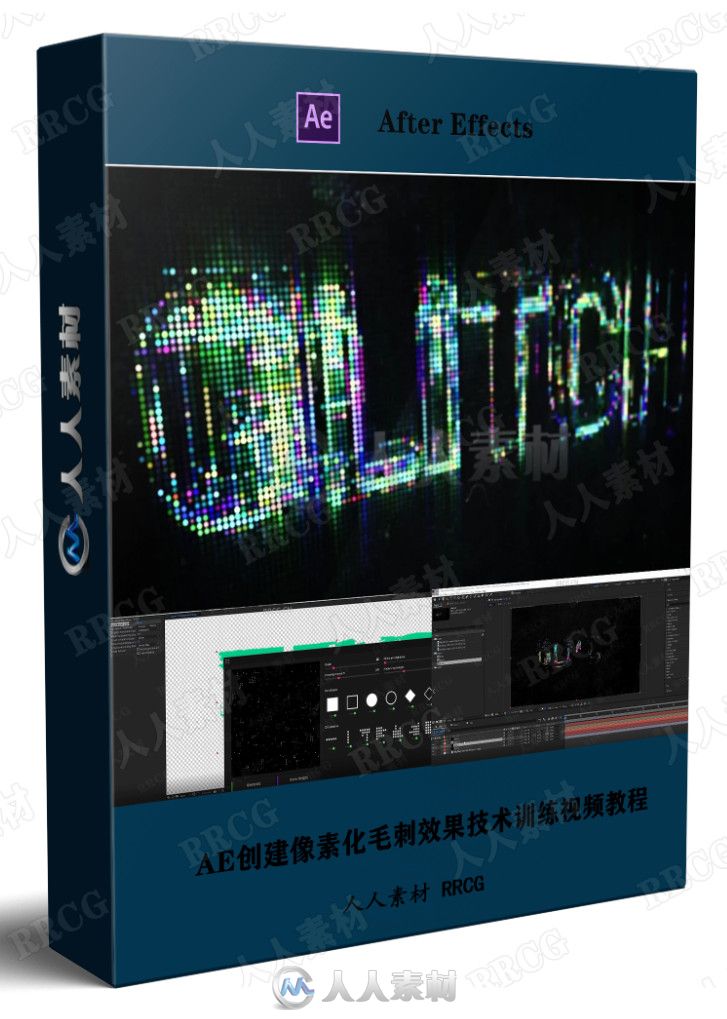
本教程是关于AE创建像素化毛刺效果技术训练视频教程,时长:1小时12分,大小:539 MB,MP4高清视频格式,教程使用软件:After Effects,附源文件,作者:Video Course Center,共15个章节,语言:英语。人人素材分享
在本课程中讲师Mark Christiansen讲述了Adobe After Effects 2020的基础知识。首先介绍影视后期,视频和动画的核心术语,然后继续探索After Effects界面。 接下来,他介绍了After Effects的核心工作基础:创建合成,处理图层,设置动画,添加特效,以及3D设计和渲染。 Mark利用这些技术来完成一个示例项目,演示了如何在实际工作流中将所有内容合成在一起。
After Effects是Adobe公司推出的一款图形视频处理软件,适用于从事设计和视频特技的机构,包括电视台、动画制作公司、个人后期制作工作室以及多媒体工作室。而在新兴的用户群,如网页设计师和图形设计师中,也开始有越来越多的人在使用After Effects。属于层类型后期软件。
AE全称After Effects是adobe公司开发的一个视频剪辑及设计软件。After Effects ,用于高端视频特效系统的专业特效合成软件,隶属美国Adobe公司。它借鉴了许多优秀软件的的成功之处,将视频特效合成上升到了新的高度:Photoshop中层的引入 ,使AE可以对多层的合成图像进行控制,制作出天衣无缝的合成效果; 关键帧、路径的引入,使我们对控制高级的二维动画游刃有余;高效的视频处理系统,确保了高质量视频的输出;令人眼花缭乱的特技系统使AE能实现使用者的一切创意;AE同样保留有Adobe优秀的软件相互兼容性。
更多相关内容请关注:AE视频教程专区,AE模板专区,中文字幕教程专区
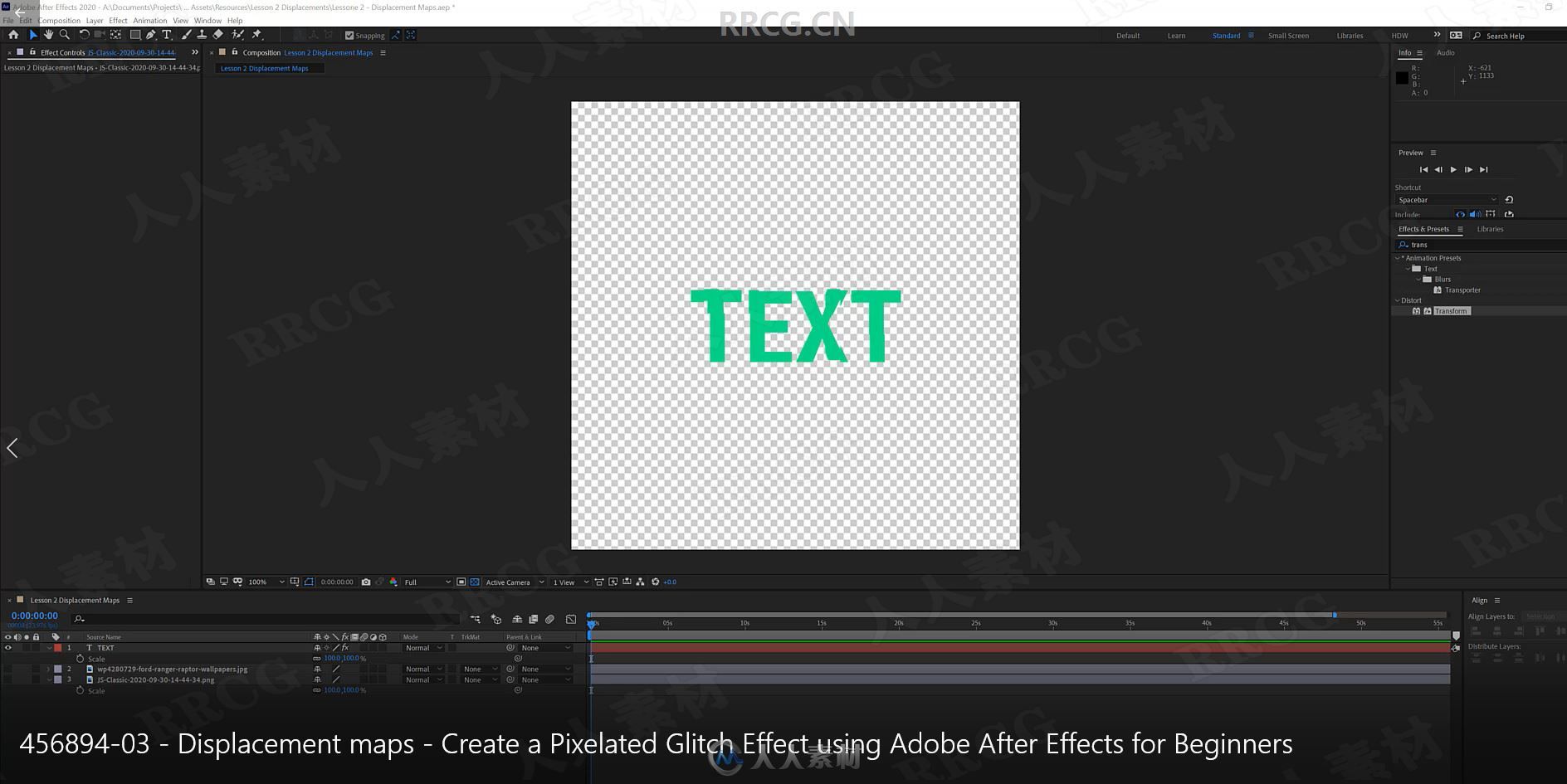




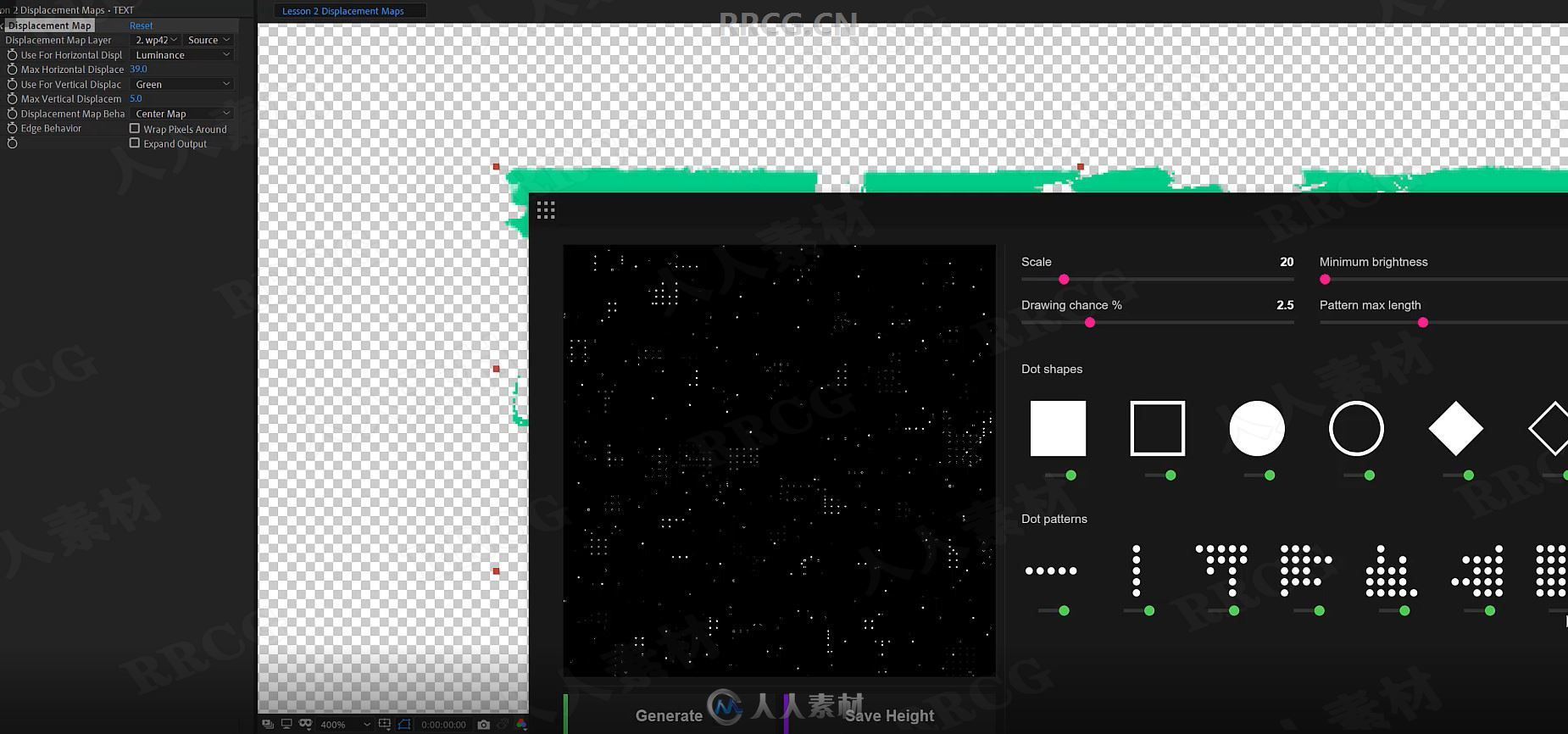




In this class, I will show you how to create a pixelated glitch effect by using an Adobe After Effects technique called the effects sandwich. Basically, it just means stacking lots of effects onto one layer to create a single effect such as a glitch.
I will show you how to set up your After Effects document ready for animation. I will then explain what a displacement map is, and we will use software to generate one using JavaScript and HTML. Don’t worry; you don’t need to know any code.
We will then set our type up in a non-destructive way so you can change it later or replace it with a PNG containing an alpha layer. We will create a pixelated look and also a realistic glow.
Then I will show you the optimum settings to export your file ready to upload to social media.
This course is aimed at beginners, so don’t stress if you don’t understand Adobe After Effects.
Make sure to check the projects tab to access all the working files and my completed files in case you get stuck.
更多精彩AE中文教程:
《AE文本视觉动画视频教程》中文字幕翻译教程:
https://www.rrcg.cn/thread-16437832-1-1.html
《AE反求插件CameraTracker 基础入门教程》 中文字幕翻译教程:
https://www.rrcg.cn/thread-16741230-1-1.html
《AE与C4D的3D协同工作视频教程》中文字幕翻译教程:
https://www.rrcg.cn/thread-16443085-1-1.html
《AE音频特效编辑制作视频教程》中文字幕翻译教程:
https://www.rrcg.cn/thread-16724494-1-1.html
《AE完美镜头特效制作训练视频教程》 中文字幕翻译教程:
https://www.rrcg.cn/thread-16733239-1-1.html
《AE与PS超级特效动画制作视频教程》中文字幕翻译教程:
https://www.rrcg.cn/thread-16676747-1-1.html
《AE光学耀斑插件Optical Flares全面核心技术视频教程》中文字幕翻译教程:
https://www.rrcg.cn/thread-16485943-1-1.html
《C4D与AE真人影视特效动画融合视频教程》中文字幕翻译教程:
https://www.rrcg.cn/thread-16723571-1-1.html
《AE常见问题处理10则视频教程》中文字幕翻译教程:
https://www.rrcg.cn/thread-16498234-1-1.html
《C4D与AE足球体育运动电视包装动画视频教程》中文字幕翻译教程:
https://www.rrcg.cn/thread-16737296-1-1.html
《轻松学习AE表达式视频教程》中文字幕翻译教程:
https://www.rrcg.cn/thread-16432434-1-1.html
《AE制作钢铁侠3中火人燃烧效果教程》中文字幕翻译教程:
https://www.rrcg.cn/thread-16439166-1-1.html
《AE激光枪战斗影视特效制作视频教程》中文字幕翻译教程:
https://www.rrcg.cn/thread-16684127-1-1.html
《AE水墨水彩画视频教程》中文字幕翻译教程:
https://www.rrcg.cn/thread-16532858-1-1.html
《AE预设特效制作训练视频教程》中文字幕翻译教程:
https://www.rrcg.cn/thread-16719241-1-1.html
《AE CC 2017新功能训练视频教程》中文字幕翻译教程:
https://www.rrcg.cn/thread-16724594-1-1.html
《AE渲染技巧10则视频教程》中文字幕翻译教程:
https://www.rrcg.cn/thread-16514421-1-1.html
《AE中Form插件科幻UI界面制作视频教程》中文字幕翻译教程:
https://www.rrcg.cn/thread-16676684-1-1.html
《AE制作三维Logo标志演绎动画视频教程》中文字幕翻译教程:
https://www.rrcg.cn/thread-16725796-1-1.html
《AE中Logo标识真实镜头整合特效制作视频教程》中文字幕翻译教程:
https://www.rrcg.cn/thread-16655904-1-1.html
《AE动画原理12则视频教程》中文字幕翻译教程:
https://www.rrcg.cn/thread-16428751-1-1.html
《AE中C4D精简版三维标题制作视频教程》中文字幕翻译教程:
https://www.rrcg.cn/thread-16684094-1-1.html
更多相关内容请关注:AE视频教程专区,AE模板专区,中文字幕教程专区
来源: 【中文字幕】After Effects 2020基础入门技术训练视频教程
|






 /2
/2 