
本教程是关于Flame影视后期特效VFX基础核心训练视频教程第二季,时长:4小时24分,大小:2.7 GB,MP4高清视频格式,教程使用软件:Flame,附源文件,作者:Christoph Zapletal,共6个章节,语言:英语。RRCG分享
Flame由是Autodesk公司开发的一款高端电影剪辑和特效制作系统。Flame是用于高速合成、高级图形和客户驱动的交互设计的终极视觉特效制作系统。Autodesk Flame 提供出色的性能和荣获奥斯卡奖的工具。从全国性的电视广告片和音乐电视到风靡一时的电影,Flame 为视觉特效艺术家成功完成制作项目提供了所需的交互性和灵活性。
Flame影视后期特效VFX基础核心训练视频教程第一季: Flame影视后期特效VFX基础核心训练视频教程第二季:
更多相关内容请关注:Flame视频教程专区,中文字幕教程专区
视频预览:

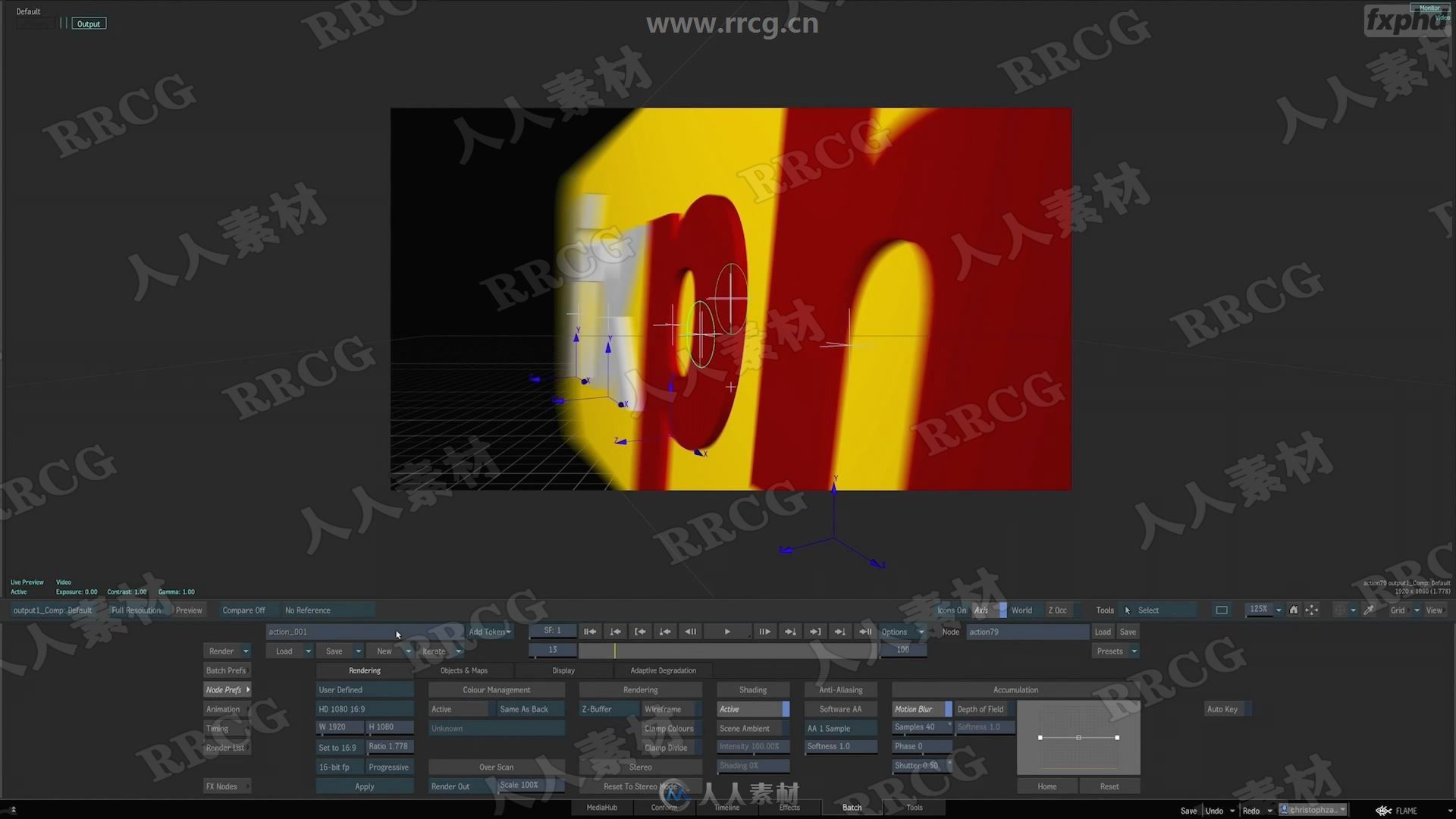
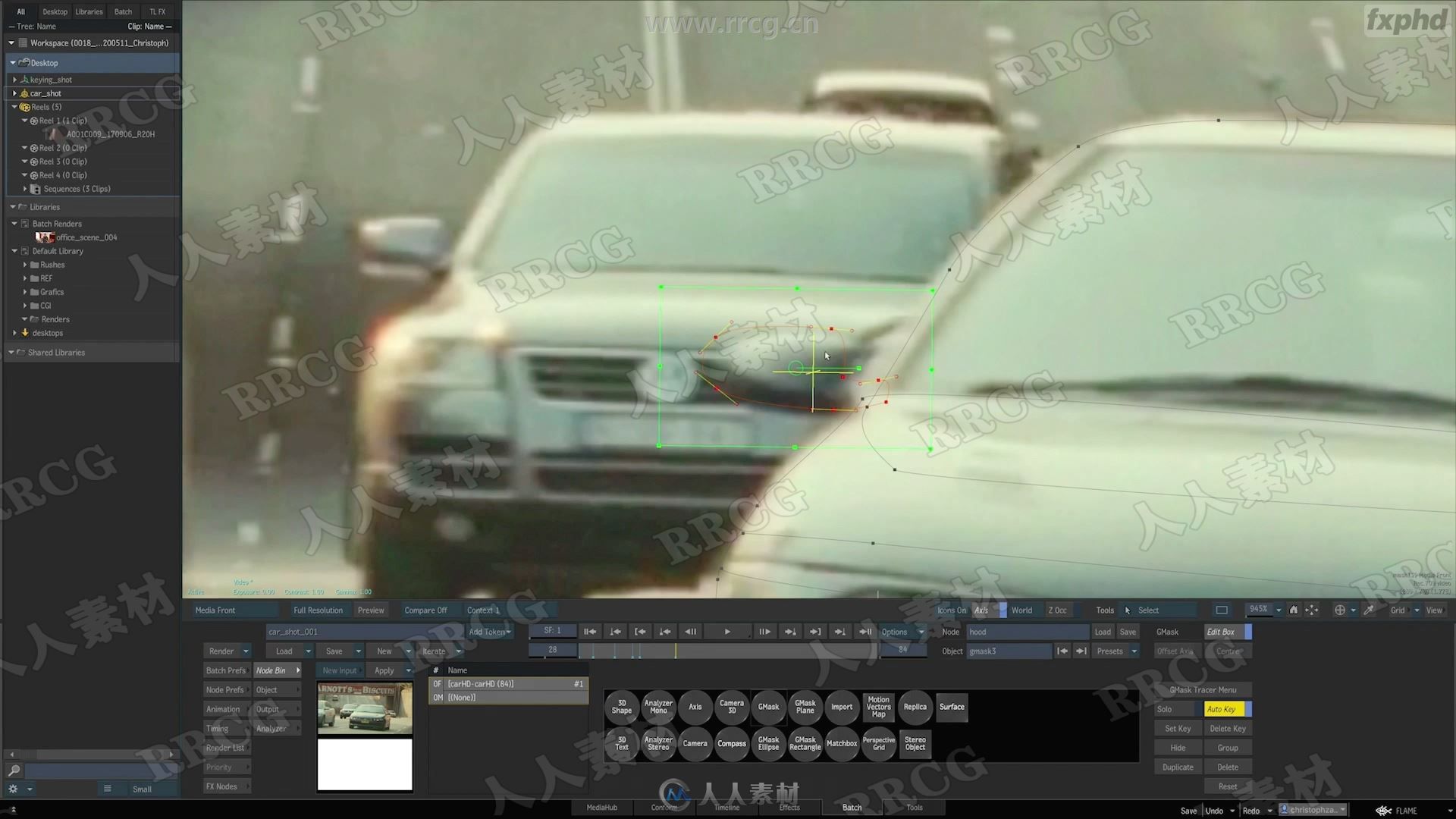



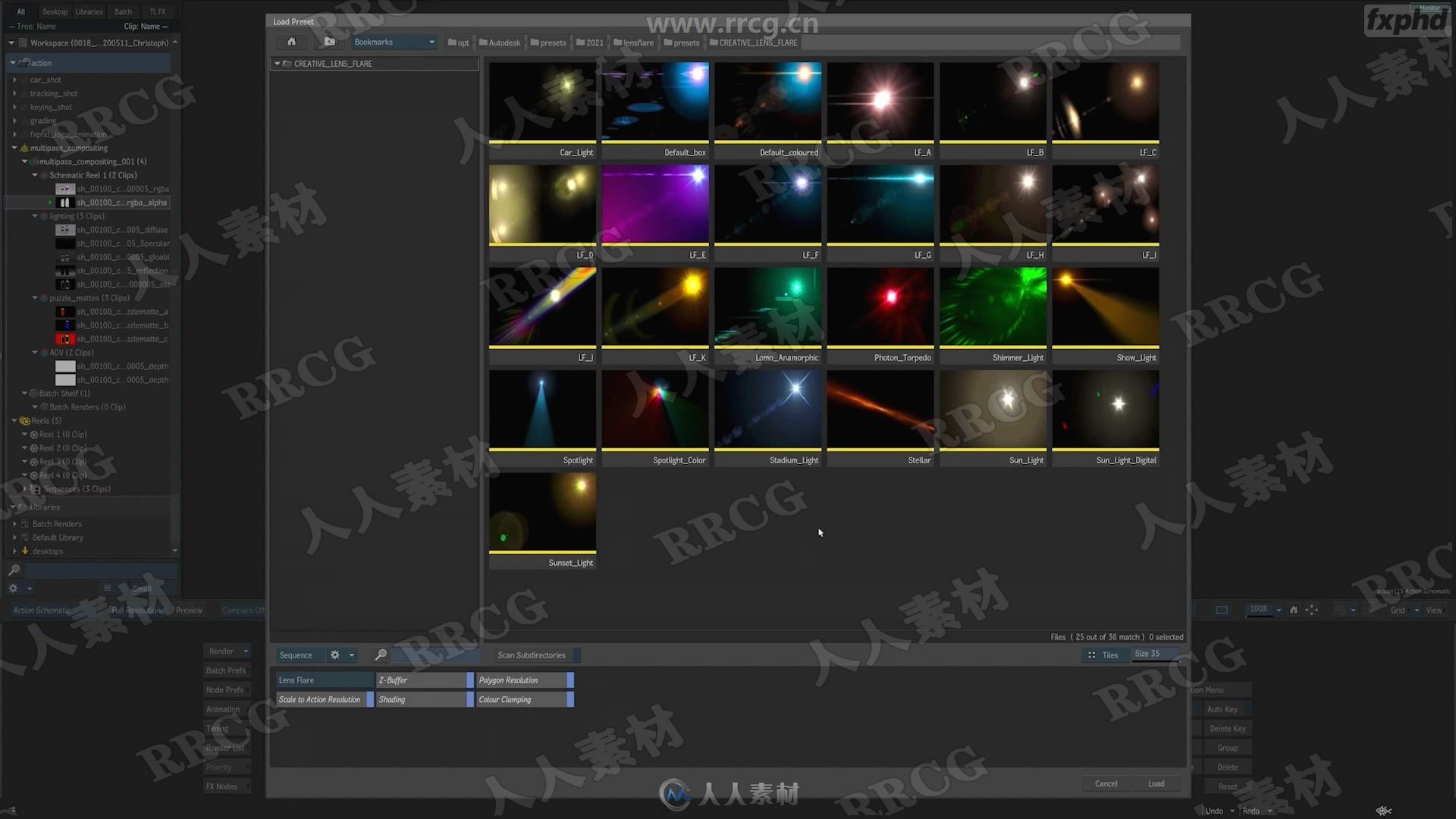
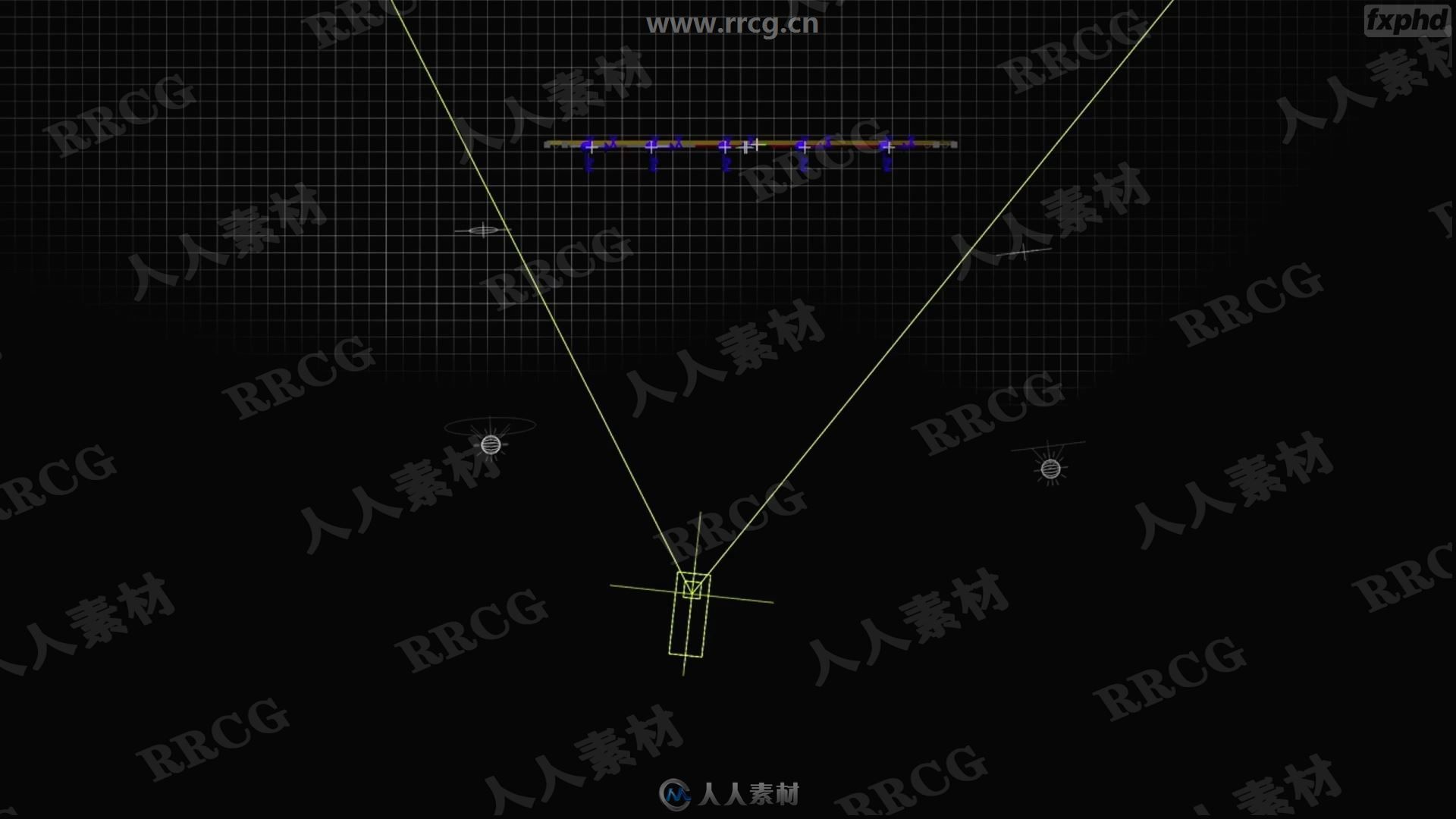
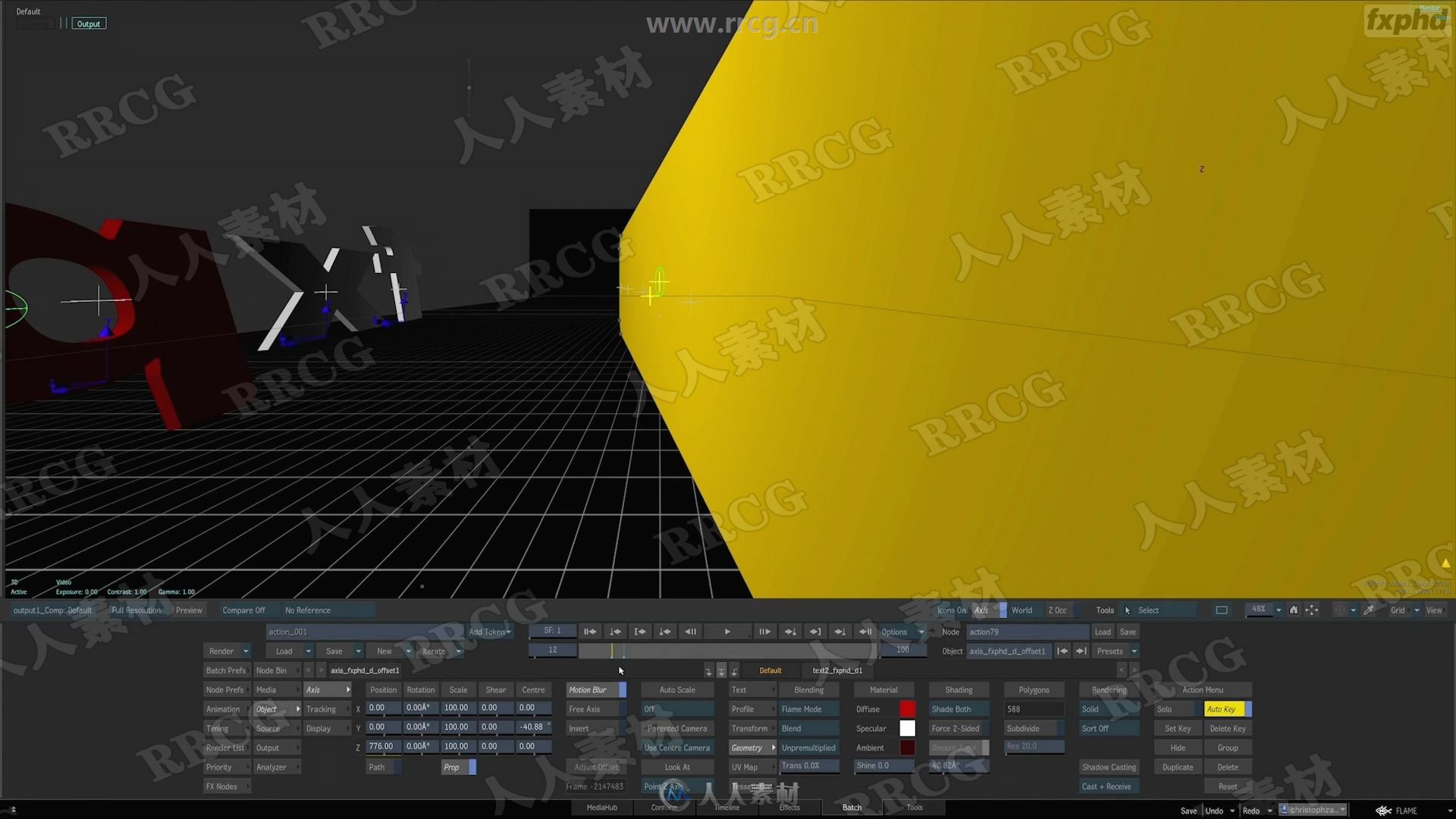
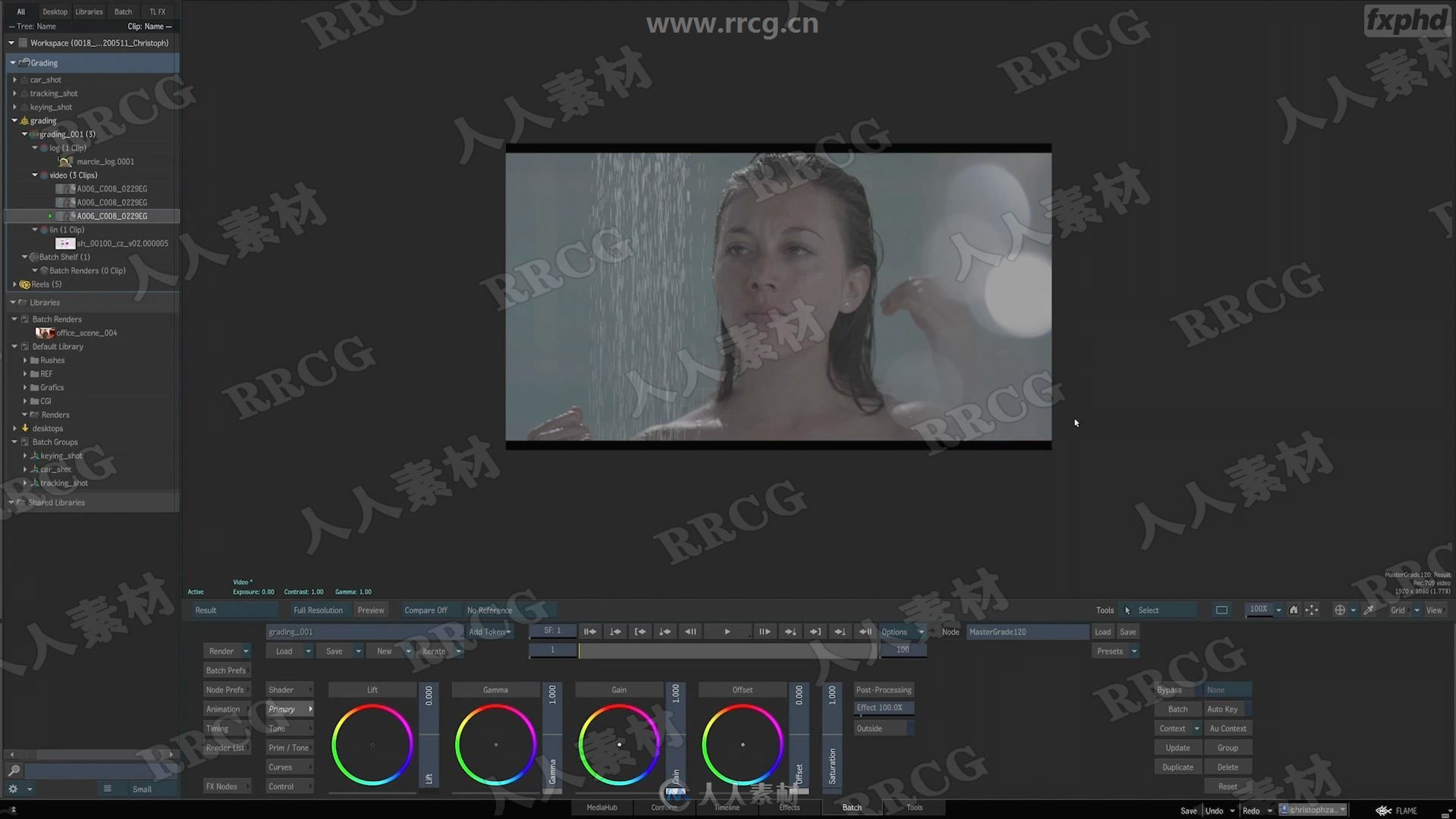
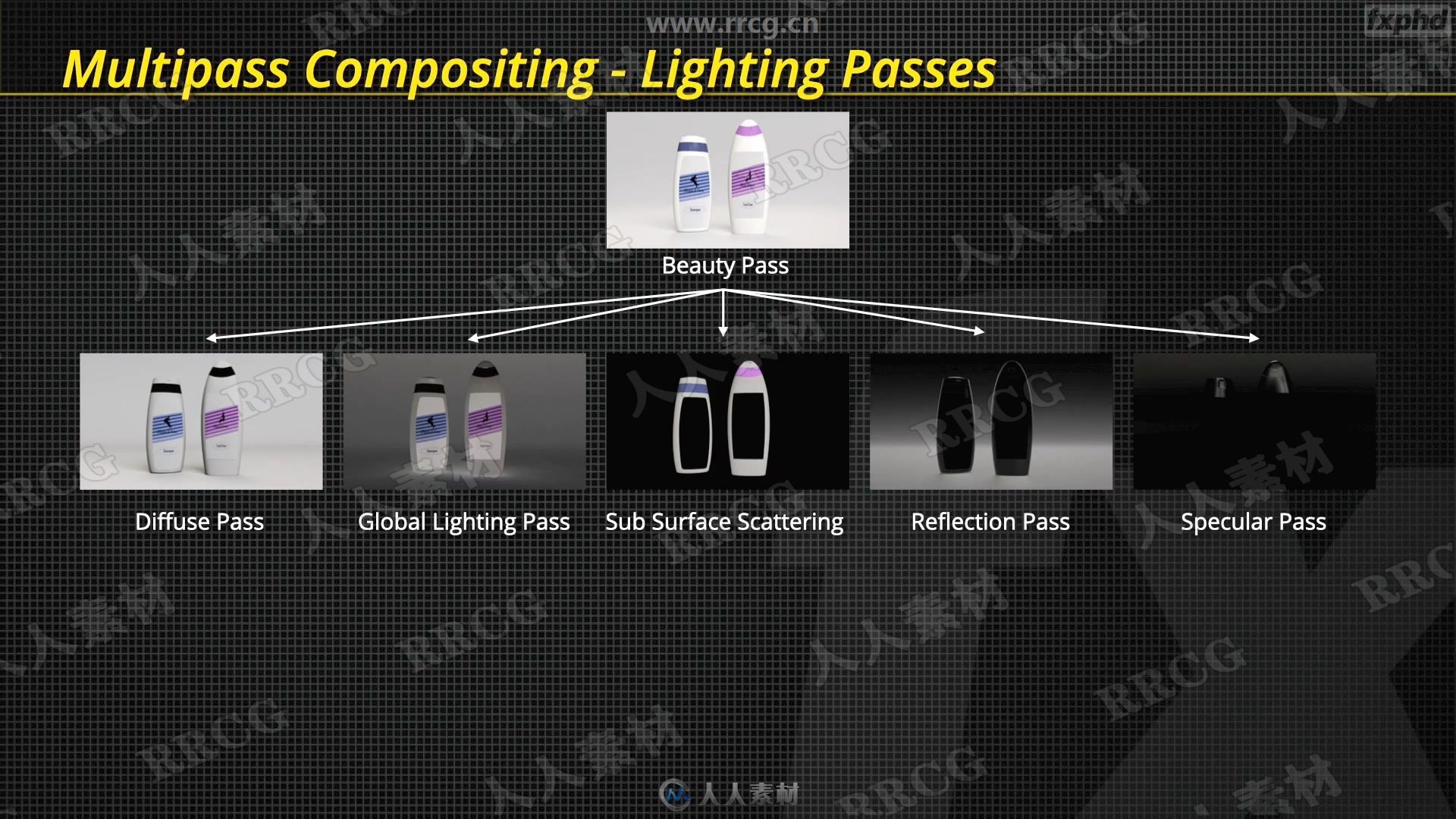


CLASS 1: ROTO AND TRACKING
While these two topics may be considered grunt work, they are essential for making good composites. So we return to the GMask Tracer to explore it in even more detail and also look at corner pin tracking.
CLASS 2: 3D COMPOSITING INSIDE ACTION
Starting from scratch, we build a small logo animation. In the process, we’ll explore how to intelligently parent different objects in Action, setup lights, animate the camera, and finish off the class with a quick examination of displacement maps.
CLASS 3: MULTI-PASS COMPOSITING AND BATCH GROUPS FROM THE TIMELINE
A node-based compositing system really shines when it is supplied with decent passes from CGI, and Flame is no exception. We take an up-close look at comping CGI in Flame, starting with a proper shader rebuild. From there, we’ll utilize both matte passes and the depth pass to further enhance our pack shot. After that, we’ll discuss a neat workflow on how to tie your Batch Groups to the Timeline of your project.
CLASS 4: INTRODUCTION TO GRADING AND MASTER GRADE
After a brief introduction of the underlying architecture of the grading environment, we explore the Master Grade tool in all its varieties and flavours.
CLASS 5: THE IMAGE TOOLSET AND THE EFFECTS TAB
Using different keyers and all-new machine learning tools, the Image Toolset is a great way to set up your secondary colour correction. Once we’re done mastering this tool inside of batch, we switch over to the Effects Tab, where we learn how to quickly navigate between different shots, tracks and timelines.
CLASS 6: WORKFLOW STRATEGIES, EXPORT AND ARCHIVING
To finish off the course, we examine how to best apply the various tools you learned to master in all the previous classes. After that, a close look at how to properly export your finished work and, of course, archive it off your system for storage and later reuse.
| 











 1/3
1/3 
