
本教程是关于Flame与Fusion后期特效合成技术训练视频教程,时长:6小时36分,大小:3 GB,MP4高清视频格式,教程使用软件:Flame,附源文件,作者:Mihran Stepanyan,共13个章节,语言:英语。RRCG分享
Flame由是Autodesk公司开发的一款高端电影剪辑和特效制作系统。Flame是用于高速合成、高级图形和客户驱动的交互设计的终极视觉特效制作系统。Autodesk Flame 提供出色的性能和荣获奥斯卡奖的工具。从全国性的电视广告片和音乐电视到风靡一时的电影,Flame 为视觉特效艺术家成功完成制作项目提供了所需的交互性和灵活性。
Fusion Studio是一款将顶尖动态图形和高端视觉特效合成汇聚于一身的强大软件。除了其先进的合成工具之外,Fusion还包含了全面的绘图、动态遮罩、抠像、图层叠加以及字幕工具等,并结合了高效能的粒子生成系统。它能从其他程序中导入几何数据,并创建自己的元素,比如文本和粒子等信息。所有元素均可相互合成,并通过Fusion的GPU加速渲染引擎快速输出。它可将多个渲染文件合并到一个项目中,用于渲染同一个场景中的不同对象。Fusion 7绝不仅仅是简单的图层叠加,它有着一整套创意工具,可在其3D系统中创建物体和场景元素,这套强大的系统能处理数百万Polygon多边形,可实现无比复杂的立体建模成型。
更多相关内容请关注:Flame视频教程专区,中文字幕教程专区
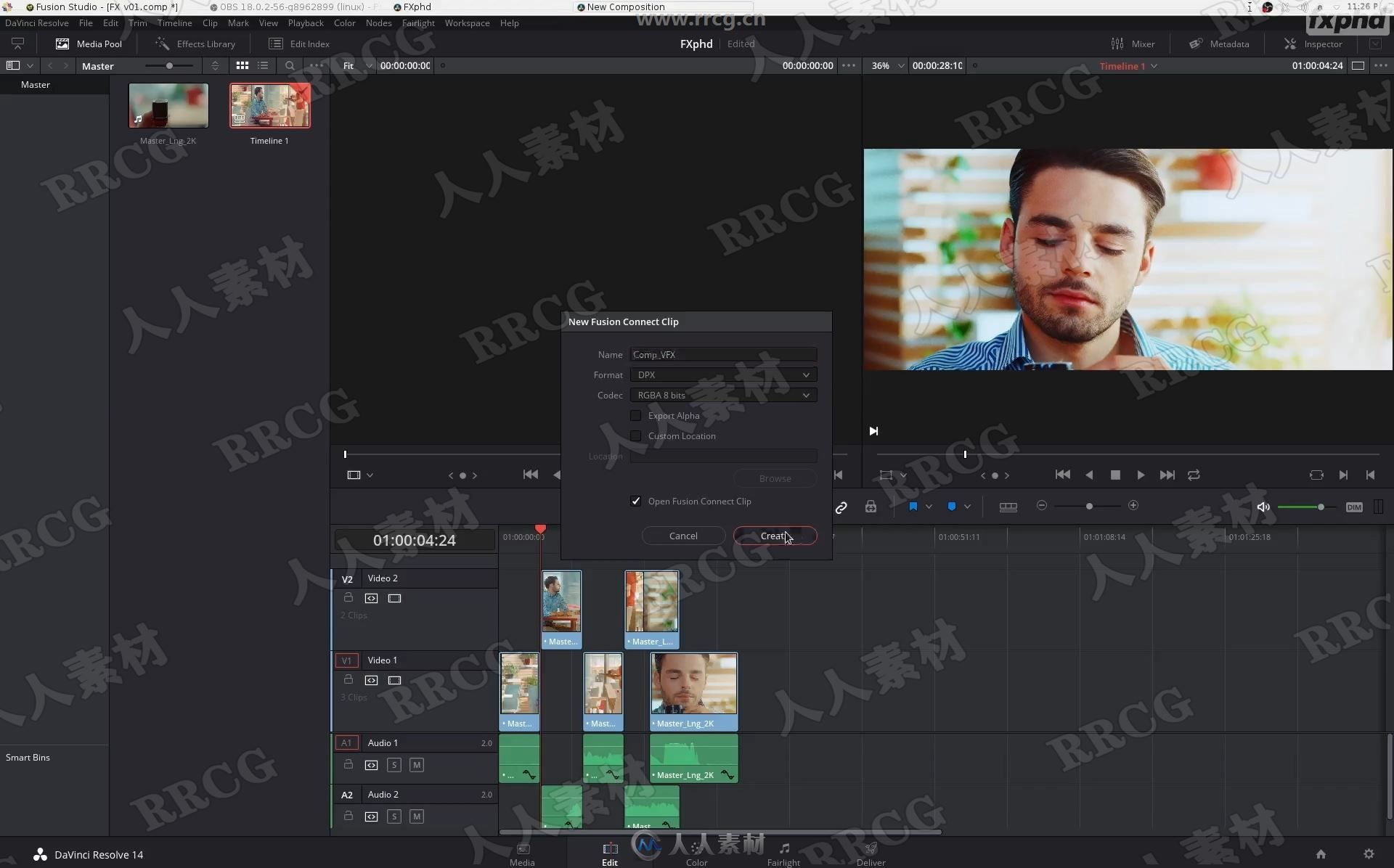
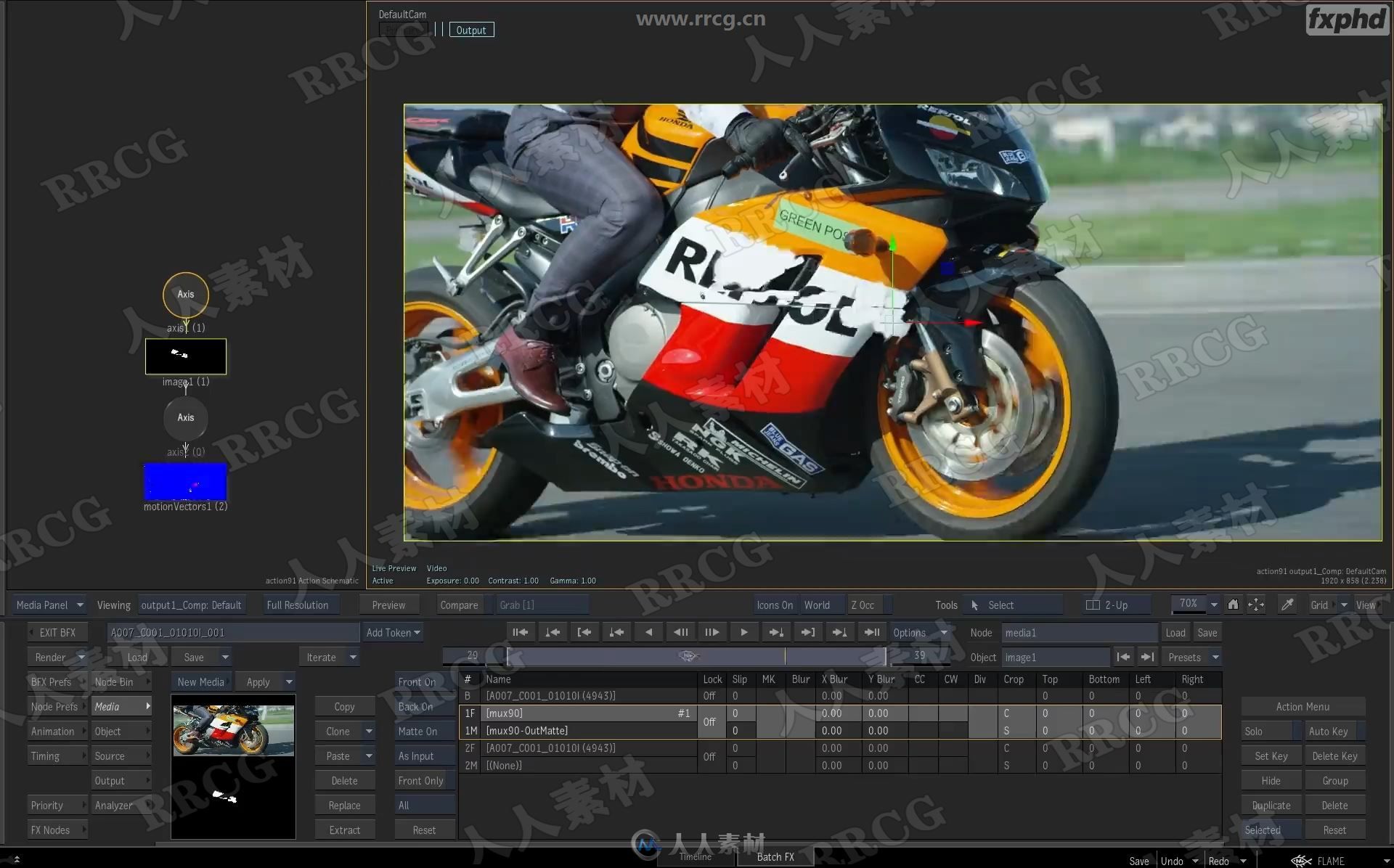

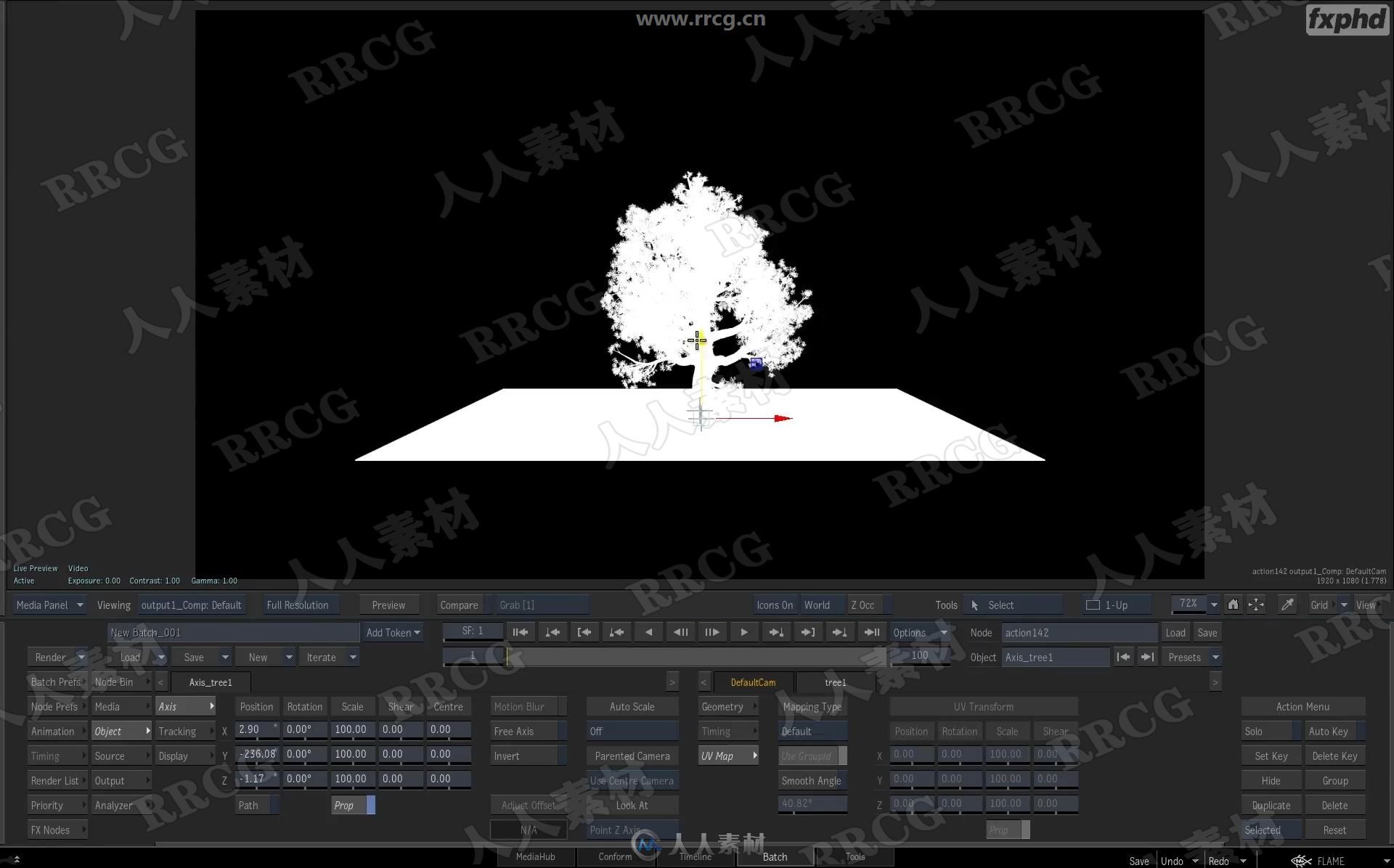
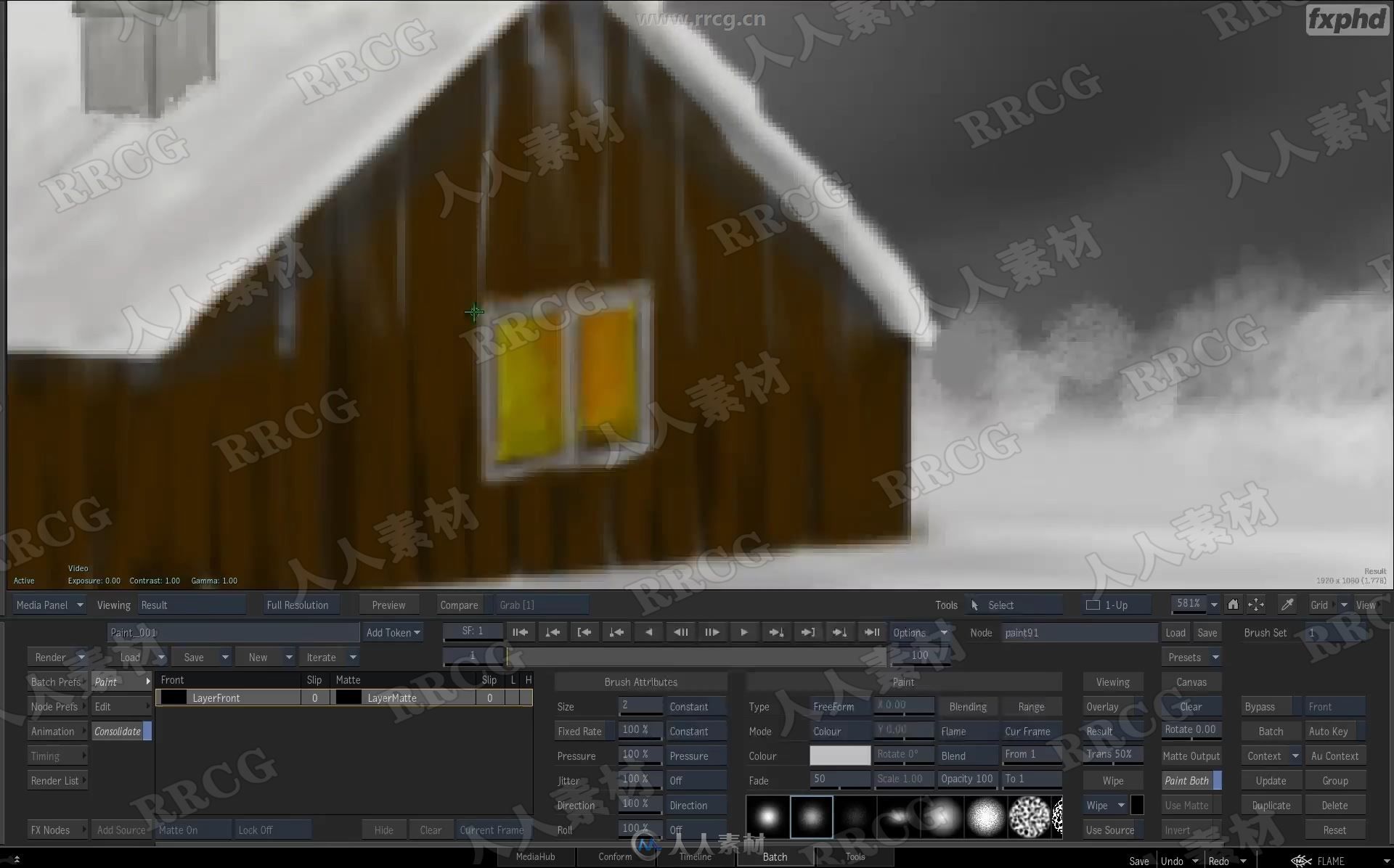
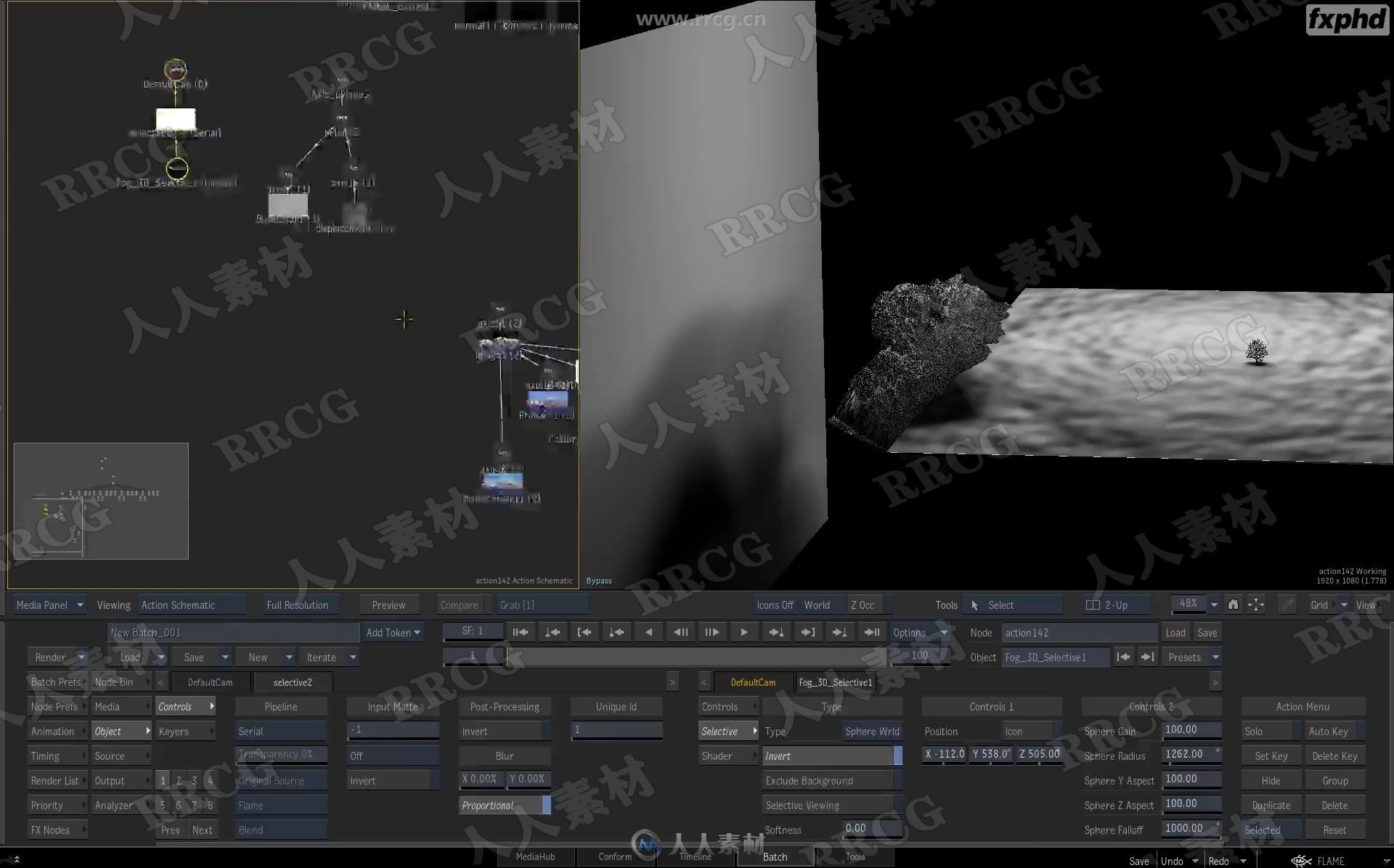
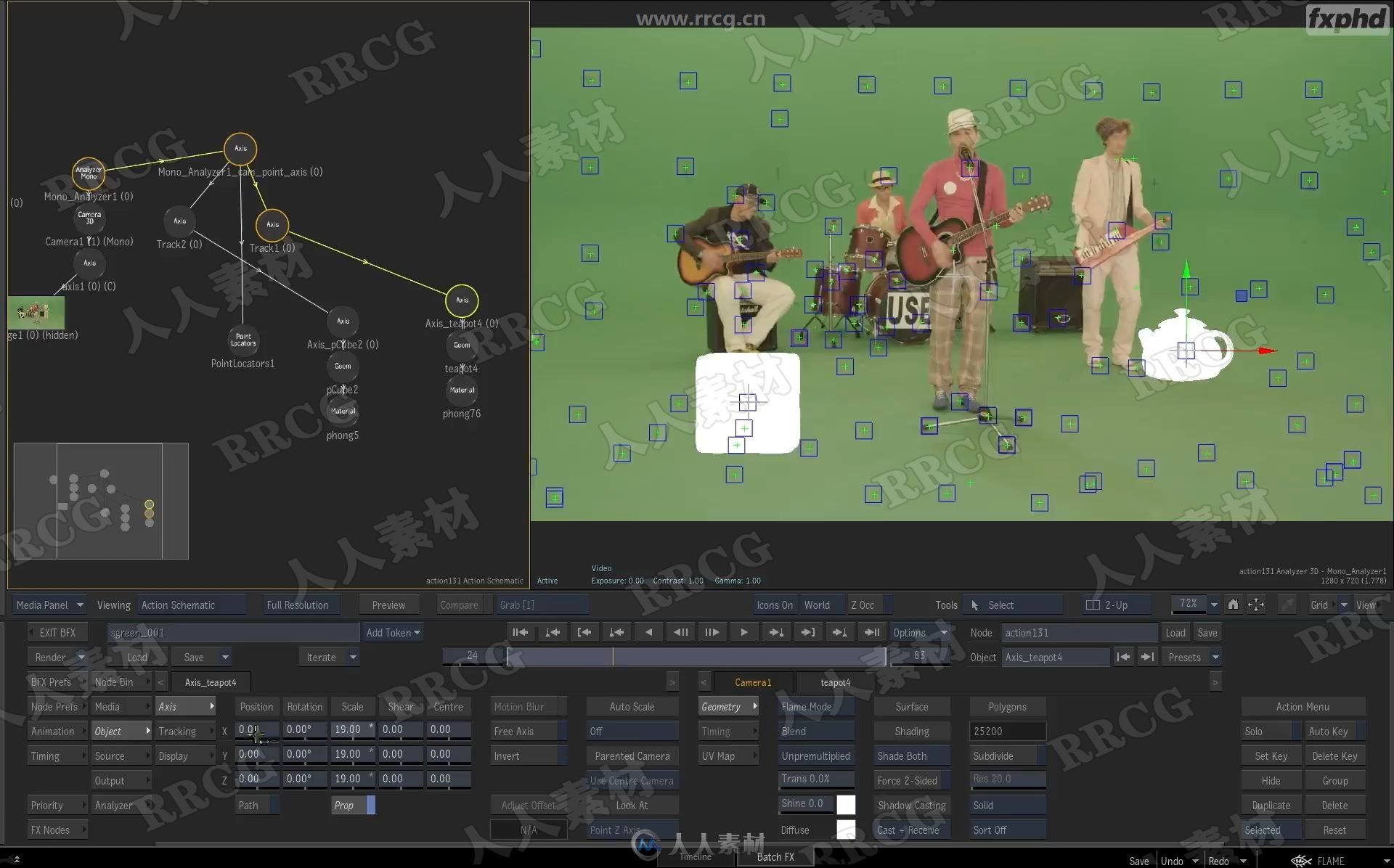
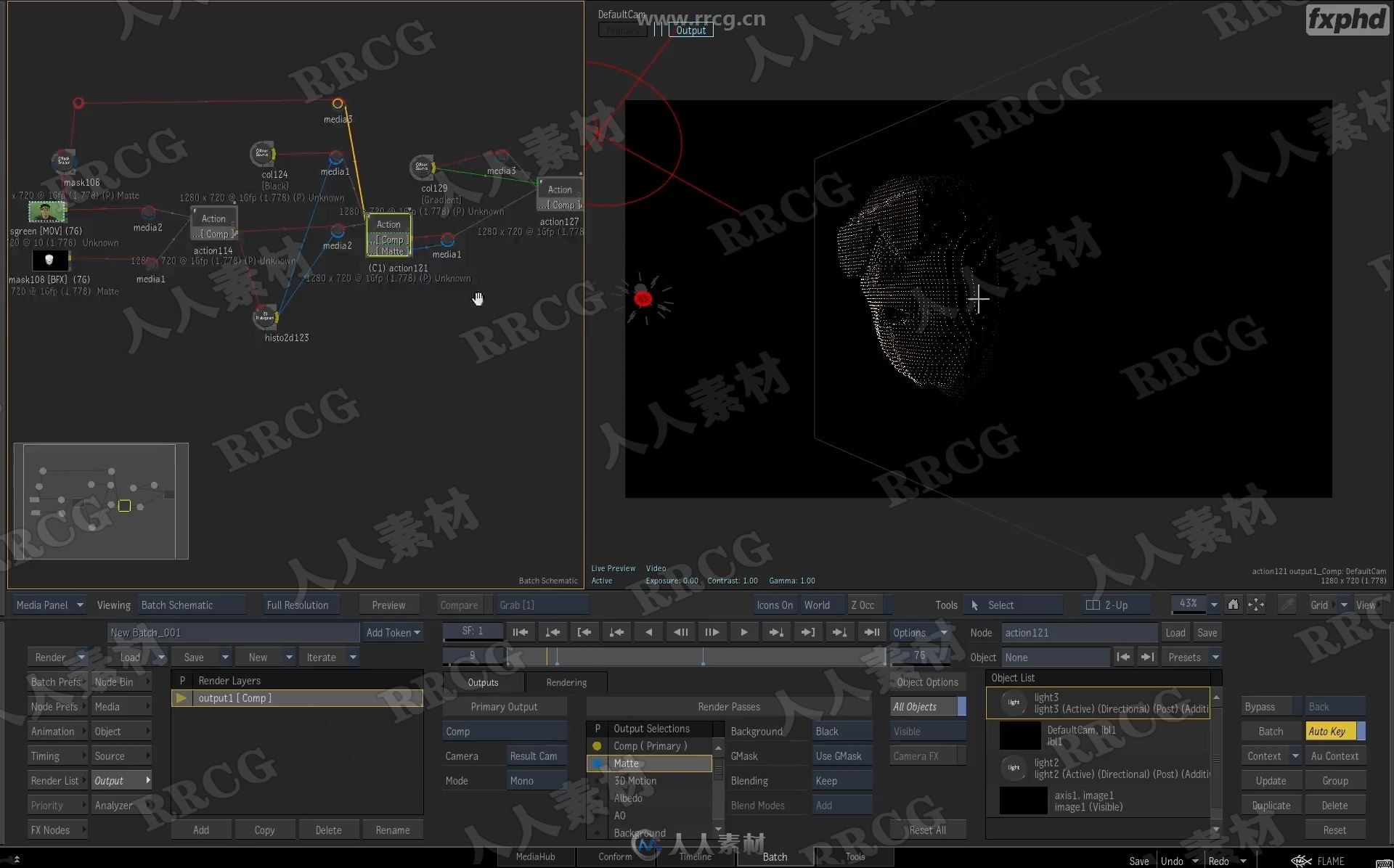
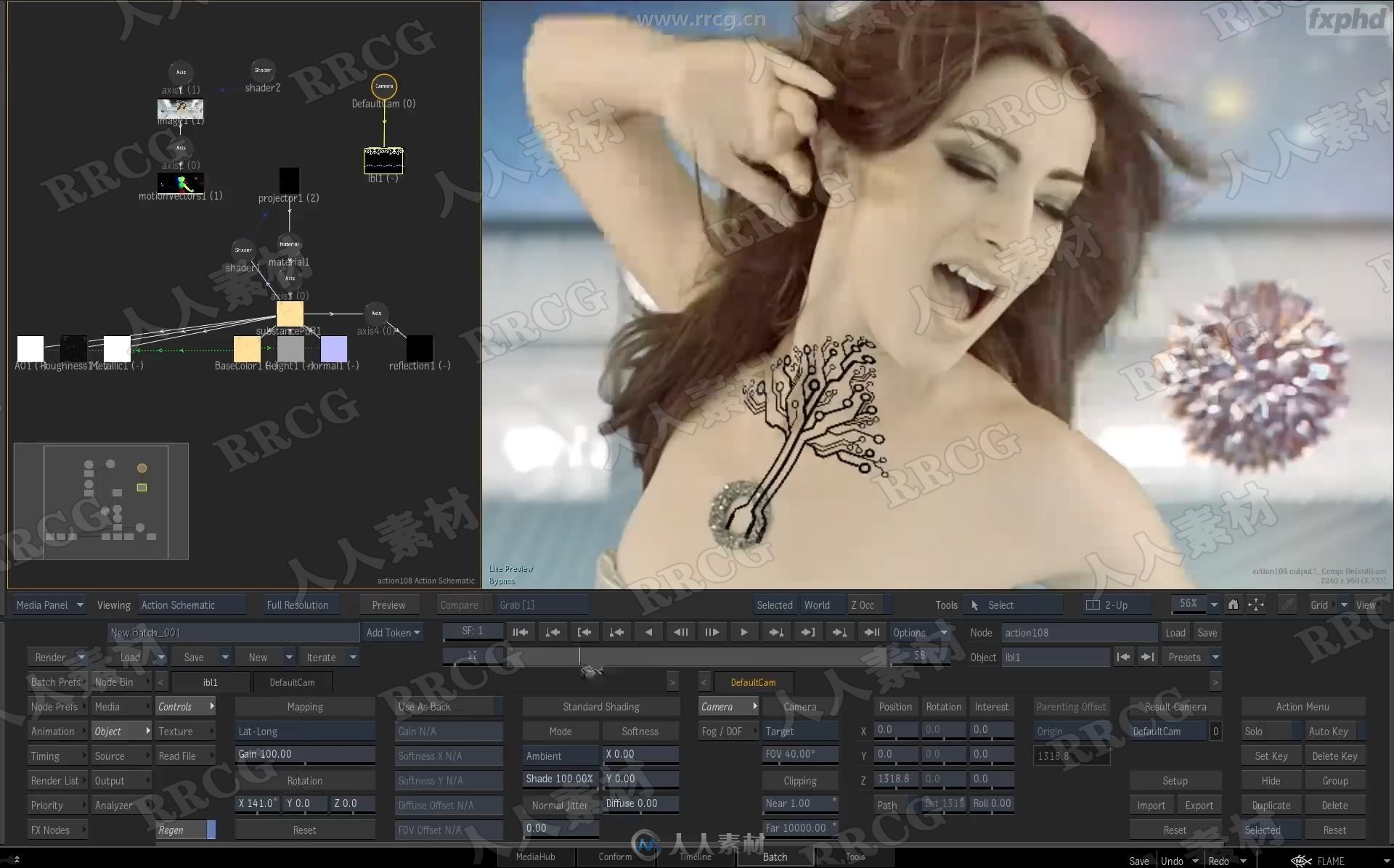
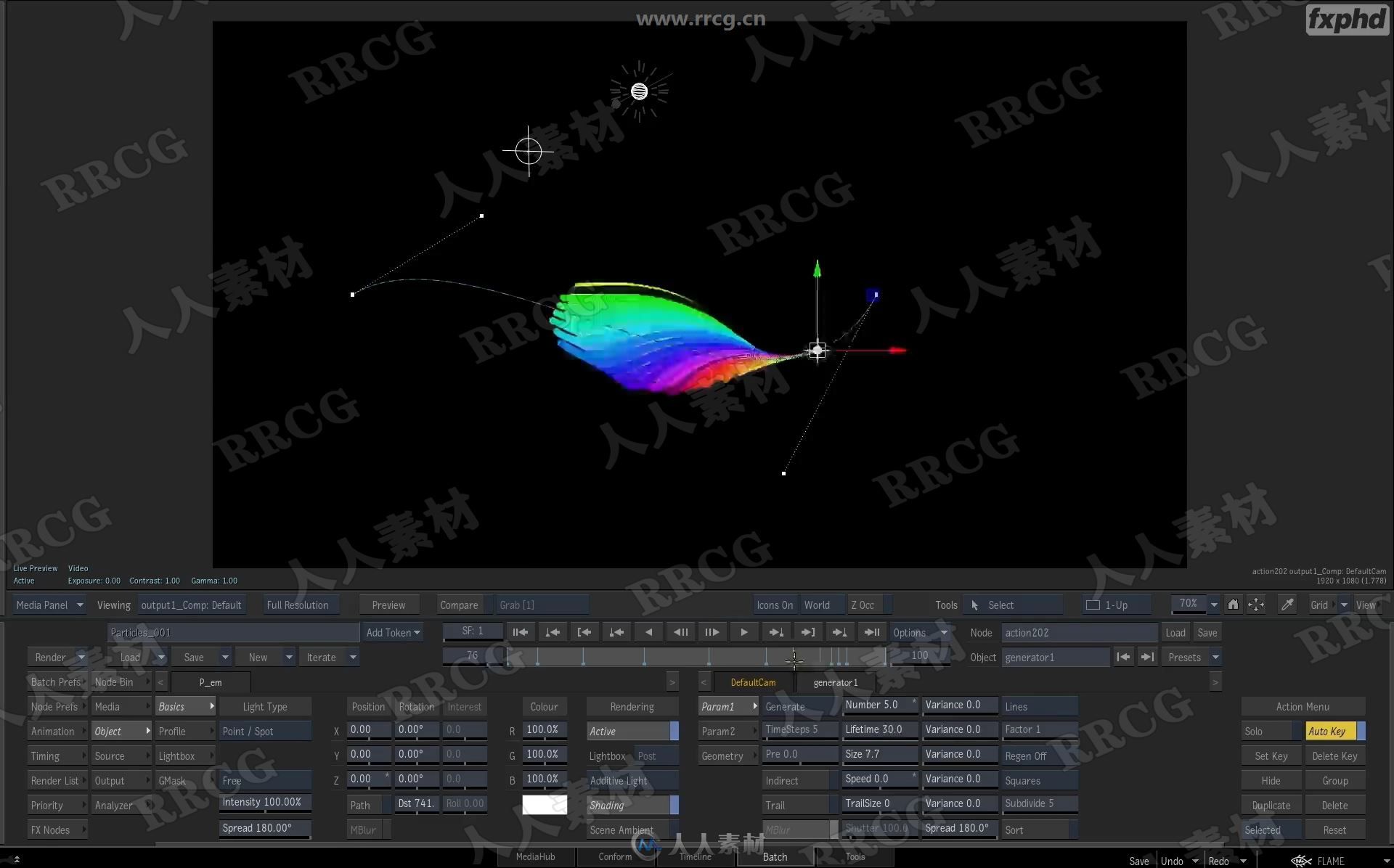
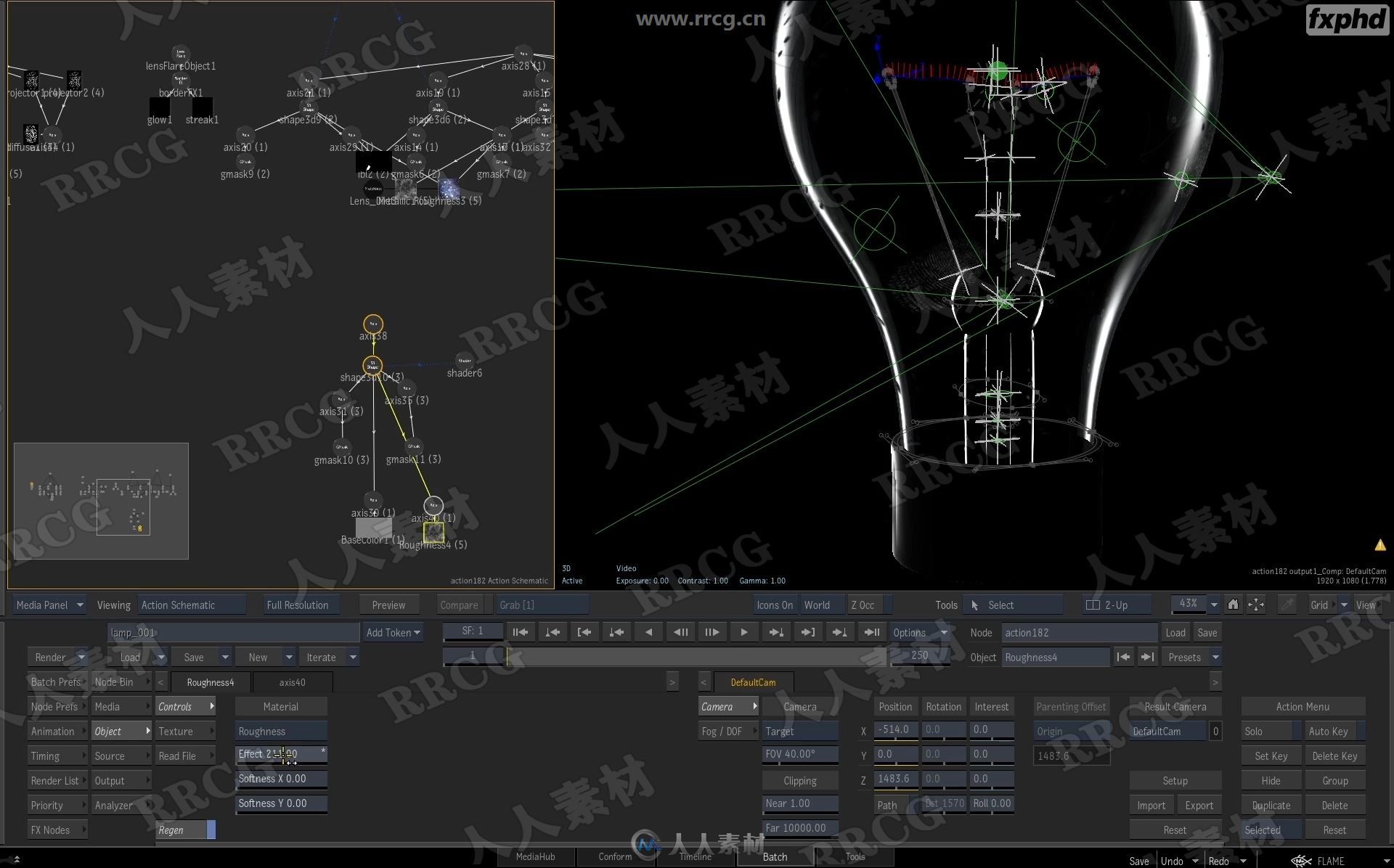
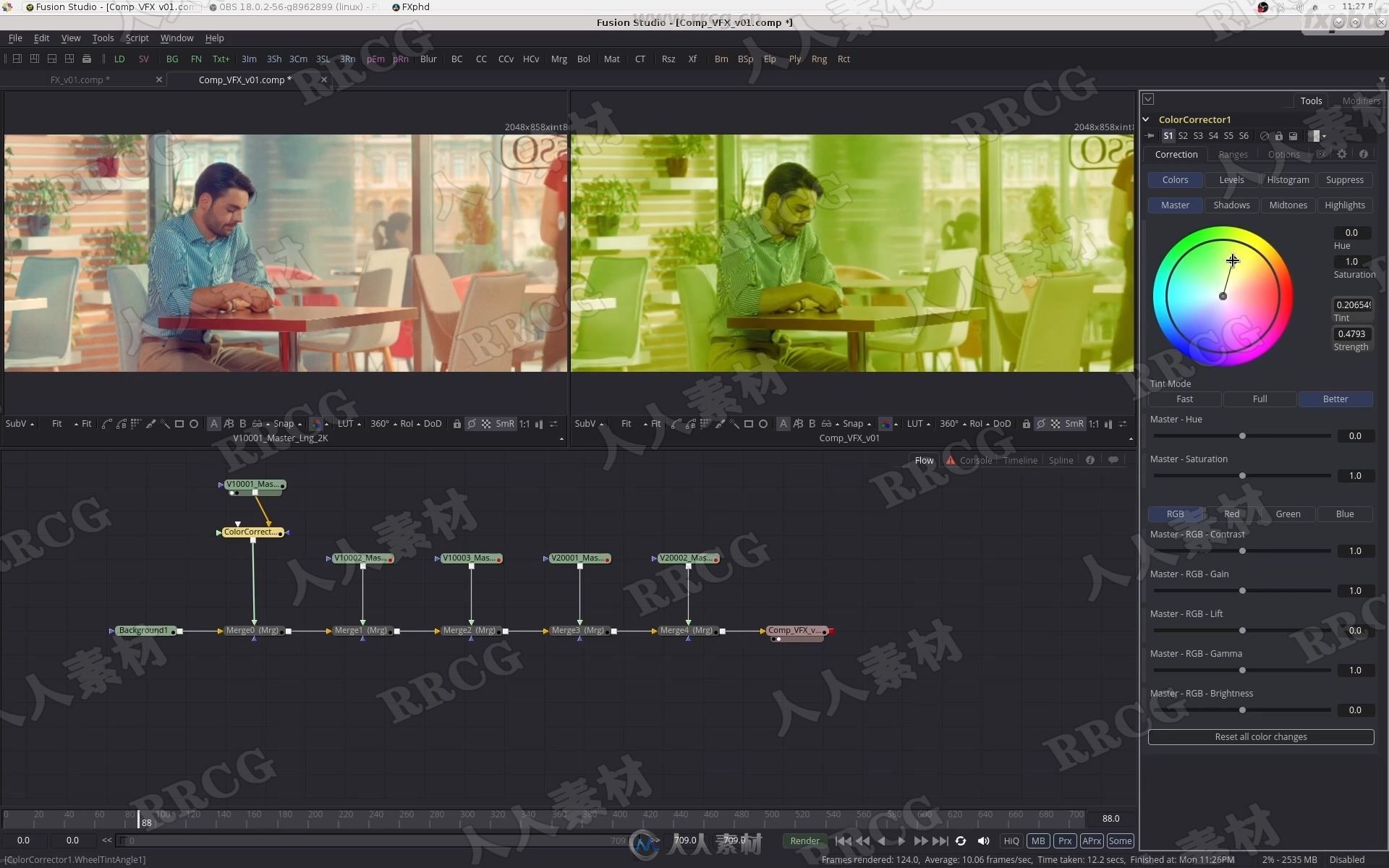
This 13-lesson course taught by Mihran Stepanyan was created for Fusion artists who are interested in Autodesk Flame and want to have a closer look at its features. This course is also for Flame artists who want to get acquainted with Blackmagic Fusion, DaVinci, and their capabilities. Throughout the course, you will generally find a comparison of the mentioned software in similar projects.
The classes also contains an overview of the latest features in both software, especially Flame’s new scopes and motion analyzes ass well as Fusion’s 3D camera and planar tracking. You will also find out how to use DaVinci’s timeline for sending your edited cut to Fusion, compose it and send it back to DaVinci.
There are also new interesting classes about action workflow in Flame. You will see how to use paint node to draw a reference painting and create 3D matte paint using it. In one of the classes, you will see how to do a 3D model using Flame, how to create interesting particle effects for motion graphics, some cleanup techniques, and much more.
CLASS 1: INTRODUCTION
Short overview of Flame, Fusion and DaVinci interfaces. Some workflow techniques.
CLASS 2: WORKFLOW COMPARISON
Between Flame’s and DaVinci’s editorial capabilities.
CLASS 3: SEND YOUR EDIT
From DaVinci to Fusion for VFX works (DaVinci’s Fusion connect clip)
CLASS 4: NEW FEATURES
Plus some clean up work.
CLASS 5: USING PAINT
For creating a reference painting for 3D matte painting.
CLASS 6: 3D SCENE – PT1
Using 3D matte painting.
CLASS 7: 3D SCENE – PT2
Using 3D matte painting.
CLASS 8: MOTION VECTORS MAP
To create creative works.
CLASS 9: PLANAR AND 3D CAMERA TRACKERS
Comparison between Flame and Fusion.
CLASS 10: CREATE DEPTH IMAGE
Using motion analysis for motion graphics.
CLASS 11: CREATE 3D LAMP BULB – PT1
Using Flame’s modeling, texturing and shading capabilities.
CLASS 12: CREATE 3D LAMP BULB – PT2
Using Flame’s modeling, texturing and shading capabilities.
CLASS 13: PARTICLE EFFECTS
Creating of some interesting motion graphics.
更多相关内容请关注:Flame视频教程专区,中文字幕教程专区
|







 1/3
1/3 
