
本教程是关于Flame影视真实动作与CG镜头结合制作大师级视频教程,时长:6小时18分,大小:8 GB,MP4高清视频格式,教程使用软件:Flame,附源文件,作者:Christoph Zapletal,共9个章节,语言:英语。RRCG分享
Flame由是Autodesk公司开发的一款高端电影剪辑和特效制作系统。Flame是用于高速合成、高级图形和客户驱动的交互设计的终极视觉特效制作系统。Autodesk Flame 提供出色的性能和荣获奥斯卡奖的工具。从全国性的电视广告片和音乐电视到风靡一时的电影,Flame 为视觉特效艺术家成功完成制作项目提供了所需的交互性和灵活性。
更多相关内容请关注:Flame视频教程专区,中文字幕教程专区
视频预览:


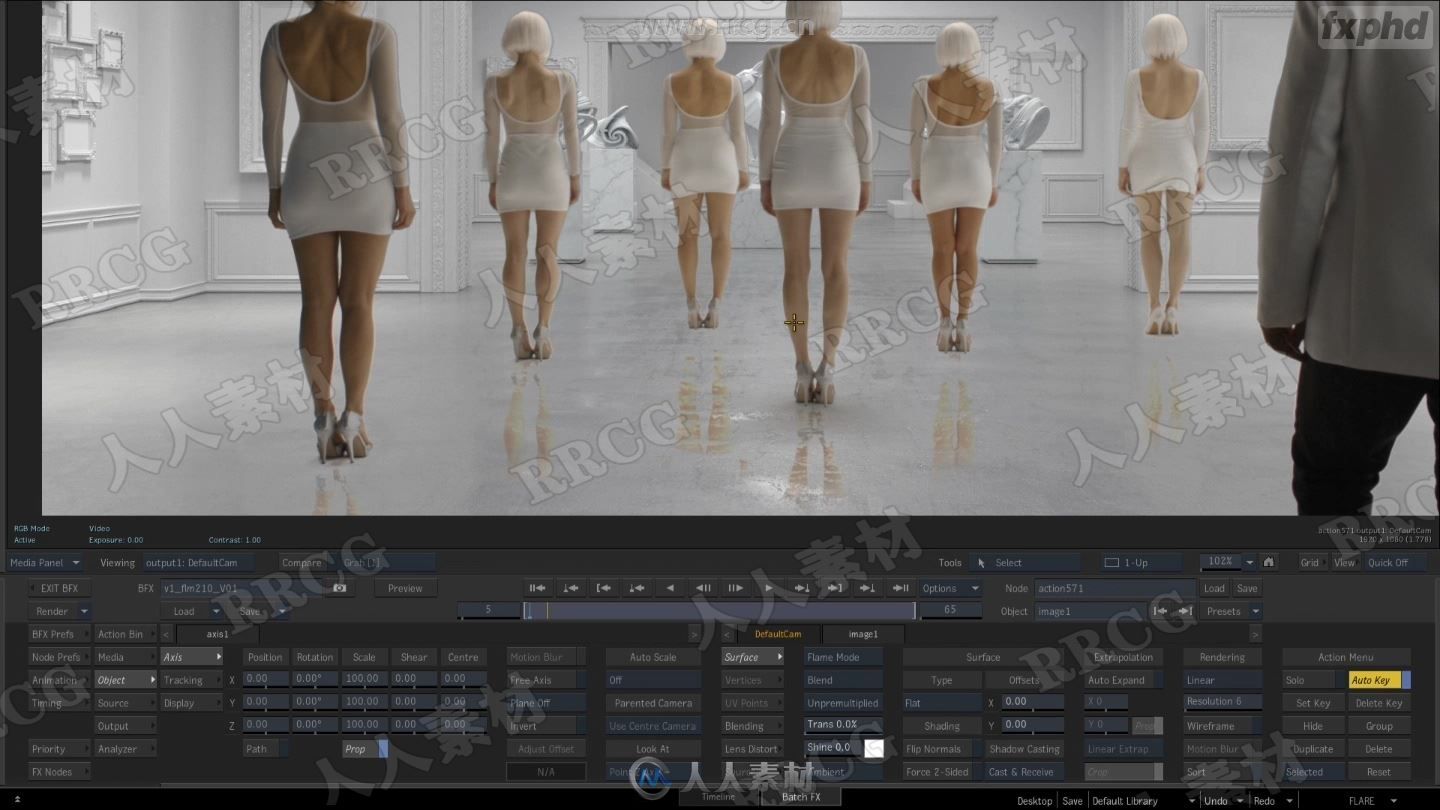

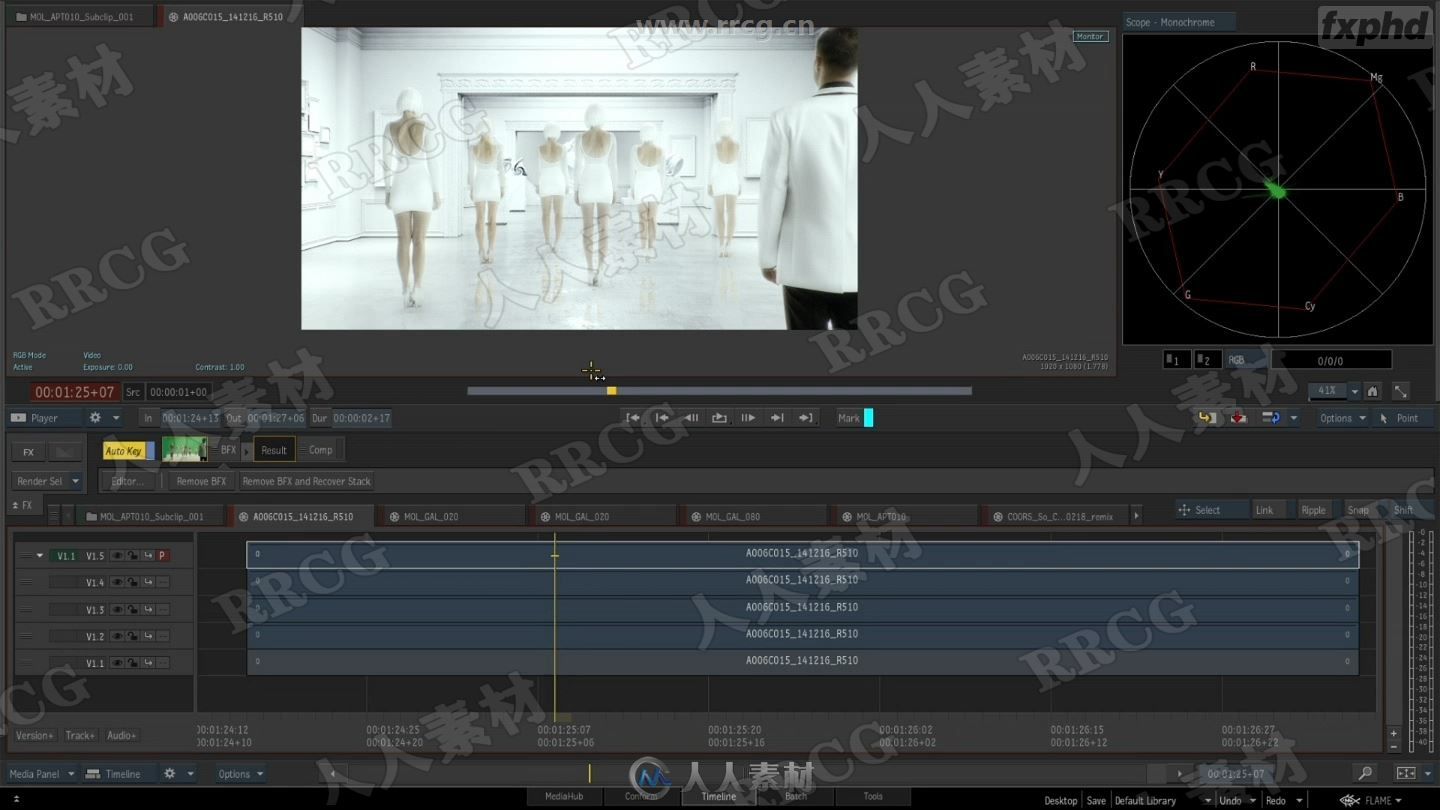


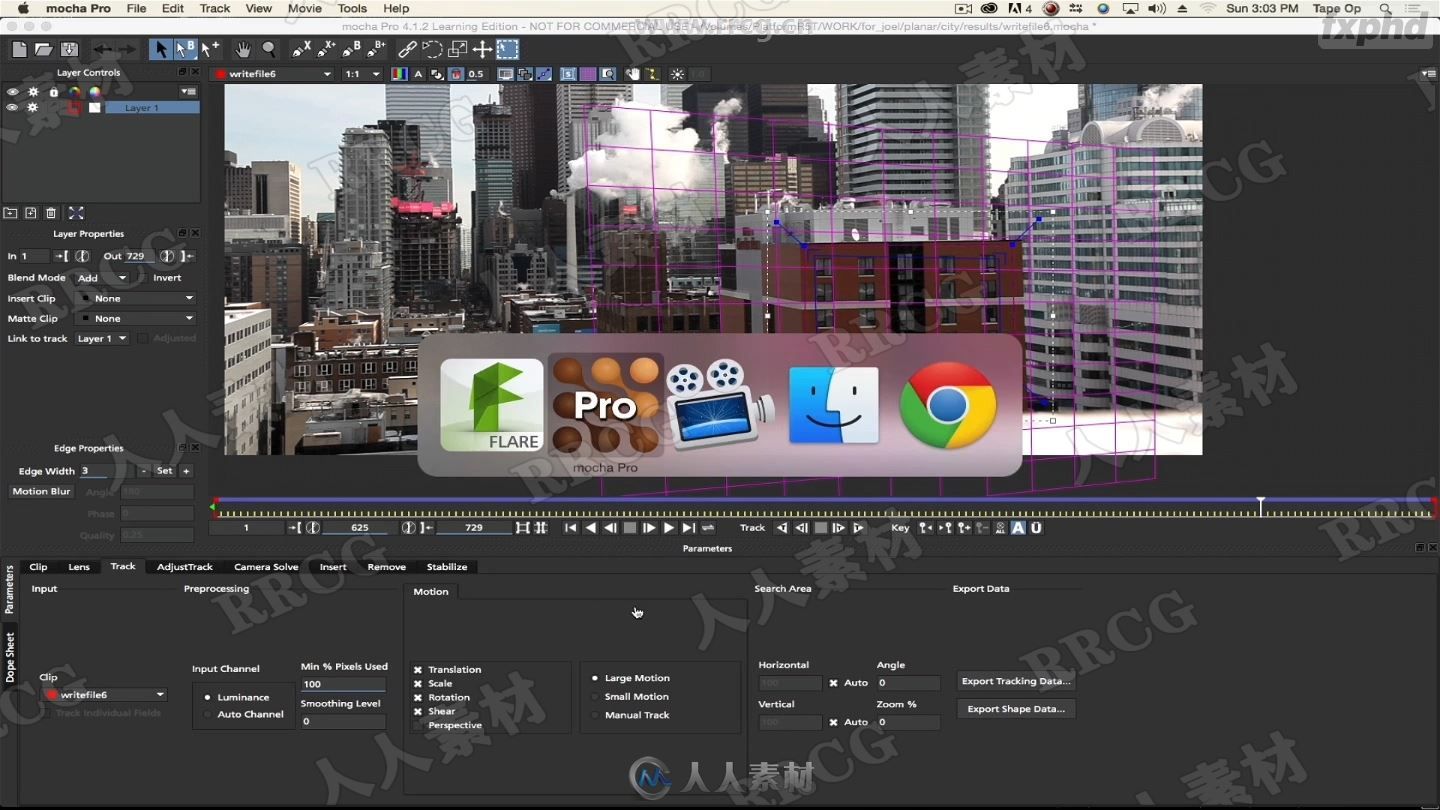

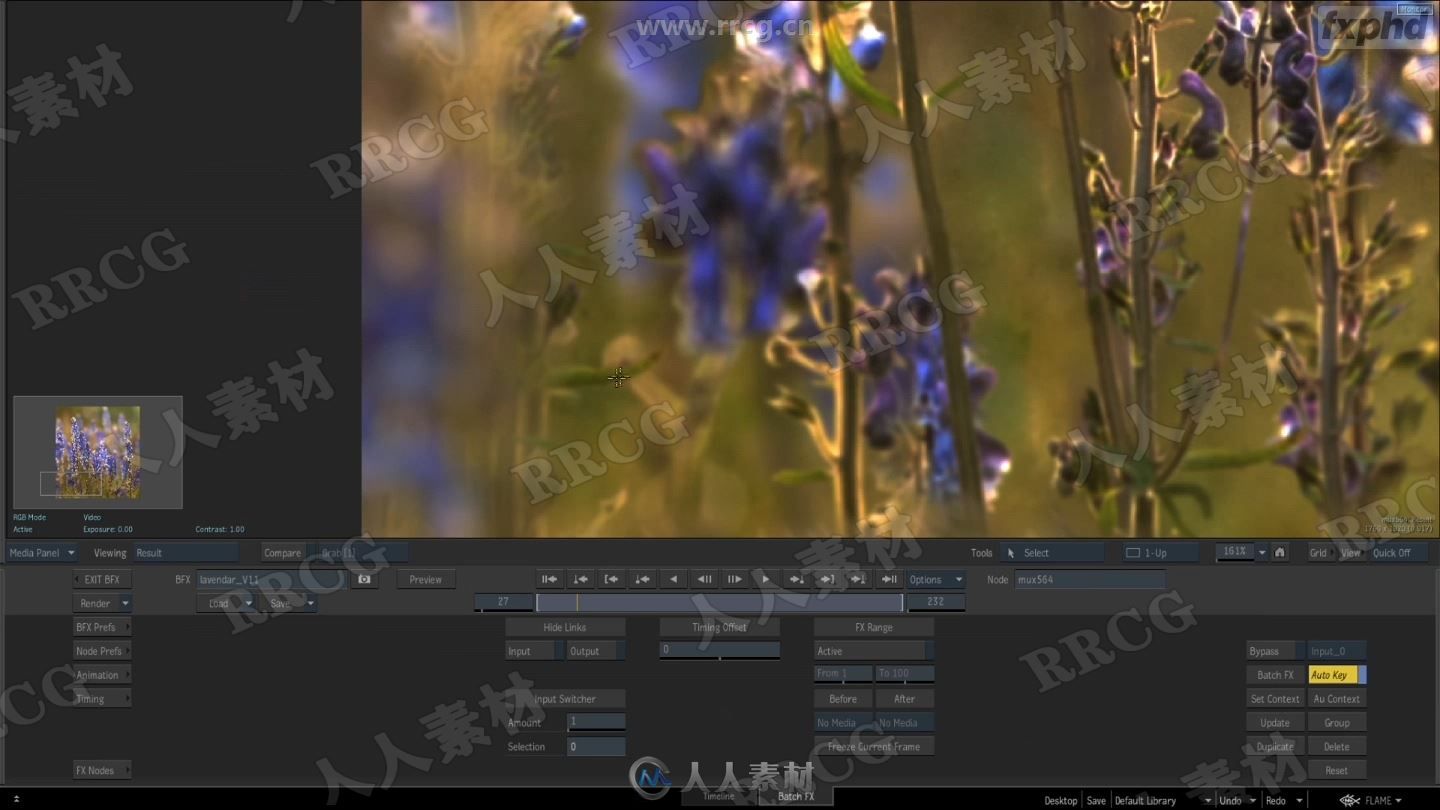
This course will be shot-based (footage will be provided and available to use) and will explore how to really marry together live action and cg footage. We will also look at problematic shots and explore ways to get them across the line. Besides being focused on comping and keying techniques this course is more about how to take a shot from just okay to the next level.
CLASS 1
We look at how Joel sets up his projects and a few essential preferences to enable to avoid screaming at the flame, we then dive right into the first of the 4 shots that will be provided for this term, looking at plate prep,clean up techniques and take a stab at the first pass on our keys.
CLASS 2
We dive further into the shot from class one and look at several different keying techniques that can help with keying what wasn’t shot too be keyed by combining multiple keys and using only good swipes for the edges. We will also be making our own reflections using bump displace and blend modes with a little help from the 3d reflection pass.
CLASS 3
Now that our keys and reflections are in place its time to build the main comp inside of action using fbx and camera projections we will give life to a static shot using the diffuse projector, along with taking advantage of Actions multiple outputs.
CLASS 4
How to finish the shot… we look at several techniques that get a shot over the line, lightwrap, edge blur, regraining, chromatic aberration, final colour tweaks and our good friend sharpening.
CLASS 5
We move onto dealing with deceptive shots(i.e. CU lock offs)… you know the ones you look at and think that will be easy. This shot will present several challenges even with a perfect key, we look at cheat to avoid roto and how to take the shot from hurting your eyes to feeling good about it.
CLASS 6
This next shot we take on we will cover lens distortion and explore advanced keying techniques for dealing with hair and maintaining pristine edges, we look at combining this technique with the traditional keyers and how given the right circumstances it can save your but.
CLASS 7
We have looked at deceptive shots now we move onto “just make it work” shots, we build a bg from a mix of cg that was made for a different shot and create a nice comp from a challenging green screen with dynamic lighting going on in the bg, we also look at adding our own lens schmutz using a still of lens dirt then piping it through the highlights to create an even better comp.
CLASS 8
We will be taking a look at flames planar tracker using it on several shots and exploring the best settings to make your track solid.
CLASS 9
Cinema graphs are becoming more and more common to create these days so we will be looking at creating one from scratch inside of flame using only a photo, we will explore looping animations, substance textures, substance noise and camera projections.
CLASS 10
This lesson will be dedicated to day for night techniques , we will be exploring how to do this convincingly and we will explore some of the common pitfalls when doing this technique.
更多相关内容请关注:Flame视频教程专区,中文字幕教程专区 |










 3/3
3/3 
