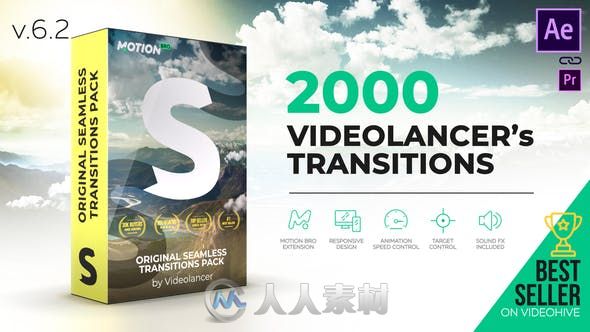
本模板是关于2000组超炫无缝转场特效动画AE模板合集V6.1版,大小:1.6 GB,格式:.aep,分辨率:1920×1080,使用软件版本:AE CC - 2020,内附使用教程和破解补丁。RRCG分享
AE模板是由After Effects软件生成的一种工程文件,能够渲染出美轮美奂的动画特效,文件中包括音乐、图片、视频、脚本等素材。适用于宣传片、电视台、影视公司,电影电视剧等宣传与特效动画制作。
如打开模板时提示AE版本过低或缺少某插件或者缺少配乐,解决办法:
1.缺少AE模板配乐素材,下载点击这里
2.缺少插件更新相关插件并重启软件,AE插件下载点击这里
3.版本过低请更新AE版本至到其相应版本或大于模板的版本即可
更多相关内容请关注:AE模板专区,AE教程专区,配乐素材专区
视频预览:
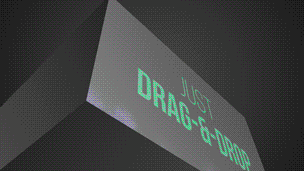 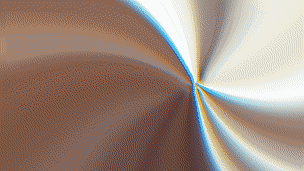 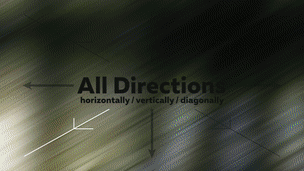 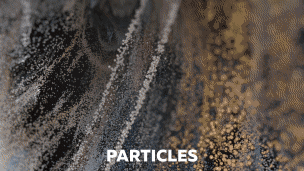 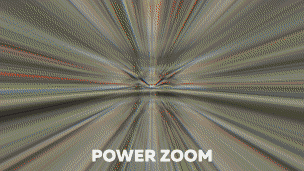  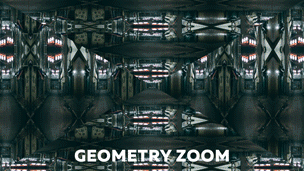 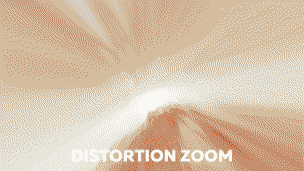 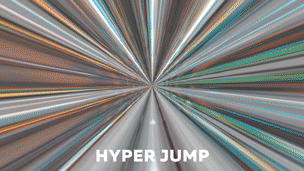  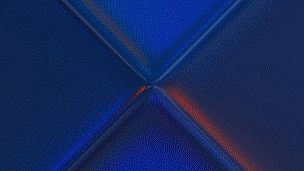 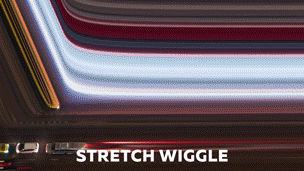 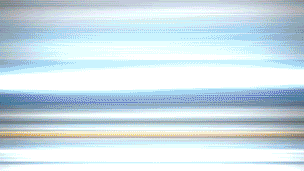 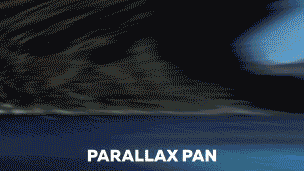 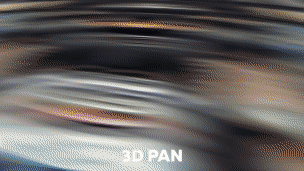 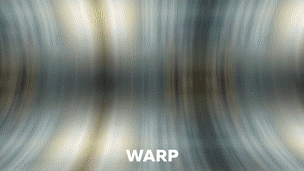  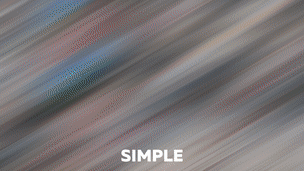 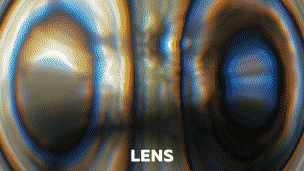 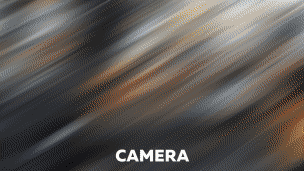 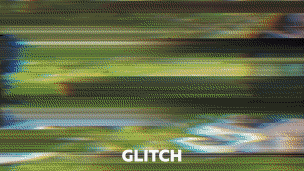 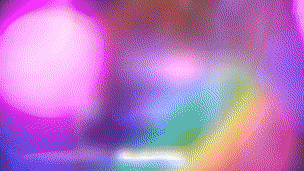  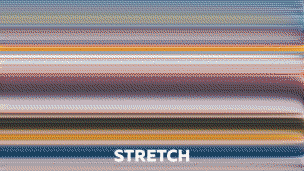  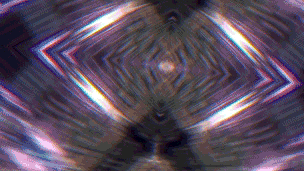  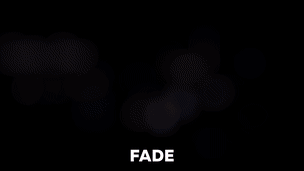 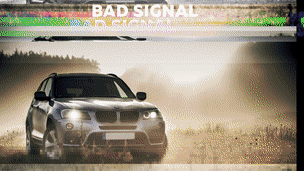    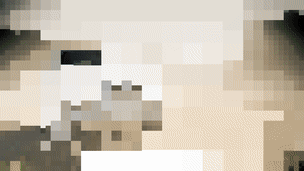 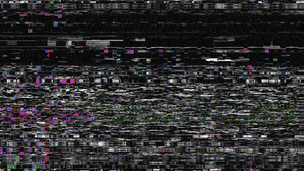 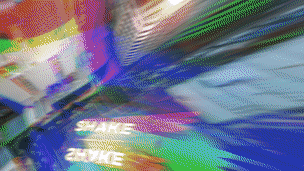 
Handy Seamless Transitions – is a set of video-transitions which can help to make your video visually interesting and amazing! Slideshow, trailer, promo, music clip, broadcast, movie, documentary film or presentation – any your project will be far more fascinating, dynamic, and professional!
Over 490 dynamic After Effects transitions for any video projects! Make your video visually interesting and amazing quickly, conveniently and effortlessly! Slideshow, trailer, promo, music clip, broadcast, movie, documentary film or presentation – every your project will be far more fascinating, dizzying, and professional!
What’s new?
Fixed an expressions error that appeared in After Effects CC.2019
Updated the Motion Bro extension to version 2.2.2 Changelog
A new version is available – Handy Seamless Transitions v5.1!
What’s new?
Fixed an expressions error that appeared in After Effects CC.2019
Updated the Motion Bro extension to version 2.0.1. Changelog
See more about updating in this video.
NOTE! Please download the new version of the files from your download page.
You need to install a new version of the extension and install new presets files.
Over 1500 dynamic After Effects transitions for any video projects! Make your video visually interesting and amazing quickly, conveniently and effortlessly! Slideshow, trailer, promo, music clip, broadcast, movie, documentary film or presentation – every your project will be far more fascinating, dizzying, and professional!
Lift your videos to the next level! Add to your video editing tools these super cool Target-Zoom and Pan transitions!
Technical requirements
To use the Motion Bro extension, requires After Effects CC.2014.2 or higher. Watch tutorial
To use presets without an extension (drag-and-drop method), requires After Effects CS6 or higher. Watch tutorial
It is possible to use presets in Premiere Pro, using Dynamic Link. Watch tutorial
Features
Over 1500 dynamic transitions
Supported any resolution up to 4K
Supported any aspect ratio regardless of orientation – portrait or landscape
Without media hodlers (adjustment layers system)
Animation speed control in real time
Ability to move a Zoom and Spin Target
Ability to change direction of the slide, for transitions from SIMPLE pack
Ability to use in Premiere Pro (via the Dynamic Link). Tutorial
Does not require advanced skills in After Effects
Music used in Promo (not included): Epic | Trap Fun
Font used in Promo (free): Muller
Video used in Promo: Link
Free Demo Presets
Free Sound FX Pack
Changelog
Update 6.1 (2020-02-12)
+ Added a new category of transitions: Texture Wipe
+ A fix has been added that can possibly eliminate the error 'PF_Cmd_SMART_PRE_RENDER, for transitions from the "3D Box" category
Update 6 (2019-11-19)
+ Added a new category of transitions: Hyper Jump, Streth Wiggle, Shape
+ Updated the Motion Bro extension to version 2.3
Update 5.3 (2019-03-16)
+ Added a new category of transitions: 3D-Box (100% resizable and work without any placeholders)
+ Updated the Motion Bro extension to version 2.2
Update 5.1.1 (2019-01-11) - Fixed transitions from the "Particles" category that worked incorrectly at resolutions other than 16x9
Update 5.1 (2018-10-24)
+ Fixed an expressions error that appeared in After Effects CC.2019
+ Updated the Motion Bro extension to version 2.0.1
Update 5 (2018-09-17)
+ Release of the new version of the extension - Motion Bro 2.0
+ Added new categories of transitions: Parallax Pan, Scale Stretch, Diamond Lens Zoom, Kaleidoscope, Pan Shake, Zoom Shake, Spin Shake
Update 4.6 (2018-04-04) - Added a new category of transitions: Split
Update 4.5.1 (2018-04-03) - Fixed transitions from the category "Particles", which did not work correctly in a resolution other than 1920x1080
Update 4.5 (2018-04-03)
+ Updated the Motion Bro extension to version 1.1.3.4
+ Added a new category of transitions: Particles
2018-03-23 - Updated the Motion Bro extension to version 1.1.3.3
Update 4.0.1 (01-24-2017) - Fixed transitions "Camera Flight", which broke in portrait orientation of the composition
Update 4.0 (01-12-2017)
+ Adapting all HST-transition for a new extension - Motion Bro
+ Added a new category of pan transitions: Simple. For these transitions have ability to manually change the direction of slide
+ Added new categories of transitions: Glitch, Flares, Film
Update 3.3.2 (04-29-2017) - Added a temporary solution - HST Script (CC.2017), for After Effects CC.2017, in which, in rare cases, the extension panel of HST Script has stopped displaying
Update 3.3.1 (03-30-2017) - Fixed bugs occurring in some transitions when using non English version of After Effects
Update 3.3 (03-25-2017)
+ Added new transitions - Lens Zoom
+ Fixed transitions that had an error in the 4K resolution - "
破解说明:
Crack by Talyscc:
if you have a previous motionbro installation delete it
its located here: C:\Program Files (x86)\Common Files\Adobe\CEP\extensions\MotionBro
if you dont have this folder then create it
extract the motionbro addon into the folder that you have just created
open after effects
Window > Extensions > MotionBro
import any of the .list files, sometimes its too small to see the import button on the far right of the panel so just resize it
if the pack asks for the code just type anything in and it will be cracked
I had to update the crack as there was a few issues with how the zxp was installing the crack because i forgot to rehash it. but it should be fine for now, i tried to fix some of the compatibility issues with it and it should work properly now. if anyone has any new issues with this feel free to reply. ill try and resolve your issue as fast as i can
I use the latest crack you shared. However, I found the solution for those who use Windows PC:
- Run regedit.
- Go to Computer\HKEY_CURRENT_USER\Software\Adobe\CSXS.8
This is for CC 2018, if you use CC 2019, try CSXS.9 instead.
- New -> String Value -> Name it "PlayerDebugMode", value data "1"
Done!
更多精彩AE中文教程:
《AE文本视觉动画视频教程》中文字幕翻译教程:
https://www.rrcg.cn/thread-16437832-1-1.html
《AE反求插件CameraTracker 基础入门教程》 中文字幕翻译教程:
https://www.rrcg.cn/thread-16741230-1-1.html
《AE与C4D的3D协同工作视频教程》中文字幕翻译教程:
https://www.rrcg.cn/thread-16443085-1-1.html
《AE音频特效编辑制作视频教程》中文字幕翻译教程:
https://www.rrcg.cn/thread-16724494-1-1.html
《AE完美镜头特效制作训练视频教程》 中文字幕翻译教程:
https://www.rrcg.cn/thread-16733239-1-1.html
《AE与PS超级特效动画制作视频教程》中文字幕翻译教程:
https://www.rrcg.cn/thread-16676747-1-1.html
《AE光学耀斑插件Optical Flares全面核心技术视频教程》中文字幕翻译教程:
https://www.rrcg.cn/thread-16485943-1-1.html
《C4D与AE真人影视特效动画融合视频教程》中文字幕翻译教程:
https://www.rrcg.cn/thread-16723571-1-1.html
《AE常见问题处理10则视频教程》中文字幕翻译教程:
https://www.rrcg.cn/thread-16498234-1-1.html
《C4D与AE足球体育运动电视包装动画视频教程》中文字幕翻译教程:
https://www.rrcg.cn/thread-16737296-1-1.html
《轻松学习AE表达式视频教程》中文字幕翻译教程:
https://www.rrcg.cn/thread-16432434-1-1.html
《AE制作钢铁侠3中火人燃烧效果教程》中文字幕翻译教程:
https://www.rrcg.cn/thread-16439166-1-1.html
《AE激光枪战斗影视特效制作视频教程》中文字幕翻译教程:
https://www.rrcg.cn/thread-16684127-1-1.html
《AE水墨水彩画视频教程》中文字幕翻译教程:
https://www.rrcg.cn/thread-16532858-1-1.html
《AE预设特效制作训练视频教程》中文字幕翻译教程:
https://www.rrcg.cn/thread-16719241-1-1.html
《AE CC 2017新功能训练视频教程》中文字幕翻译教程:
https://www.rrcg.cn/thread-16724594-1-1.html
《AE渲染技巧10则视频教程》中文字幕翻译教程:
https://www.rrcg.cn/thread-16514421-1-1.html
《AE中Form插件科幻UI界面制作视频教程》中文字幕翻译教程:
https://www.rrcg.cn/thread-16676684-1-1.html
《AE制作三维Logo标志演绎动画视频教程》中文字幕翻译教程:
https://www.rrcg.cn/thread-16725796-1-1.html
《AE中Logo标识真实镜头整合特效制作视频教程》中文字幕翻译教程:
https://www.rrcg.cn/thread-16655904-1-1.html
《AE动画原理12则视频教程》中文字幕翻译教程:
https://www.rrcg.cn/thread-16428751-1-1.html
《AE中C4D精简版三维标题制作视频教程》中文字幕翻译教程:
https://www.rrcg.cn/thread-16684094-1-1.html
更多相关内容请关注:AE视频教程专区,AE模板专区,中文字幕教程专区
|





 /2
/2 