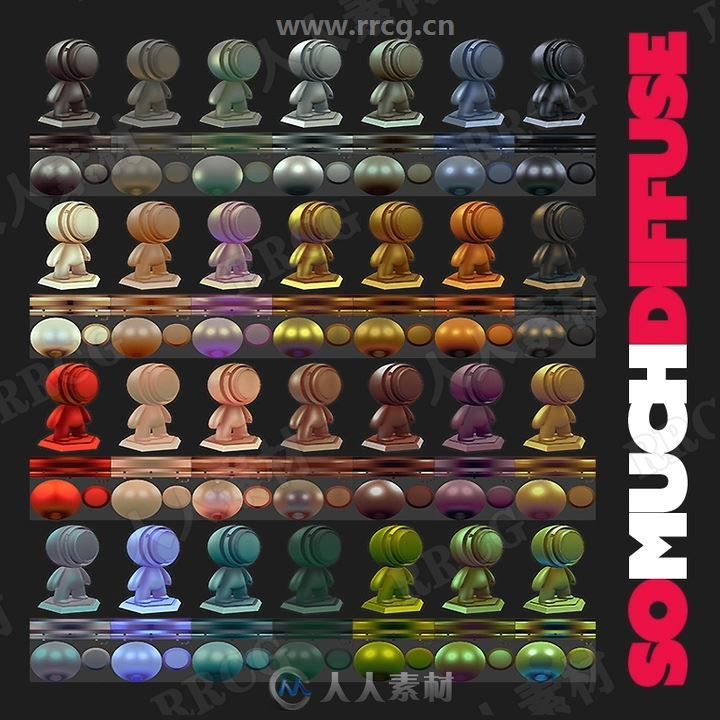
本合集是关于SoMuchMaterials材质预设Substance Painter生成器V6版,大小:370 MB,格式:sbsar,spsm,spexp等,使用软件:Substance Painter,供广大设计师学习使用。RRCG分享
更多相关内容请关注:贴图专区,Substance Painter视频教程专区,3D模型专区,3D教程专区
视频预览:











SoMuchMaterials is a collection of material generators for Substance Painter to fast track hand painted looks from baked high poly models. The package currently includes these generators:
SoMuchMaterials gets 2 new generators!
SoMuchOverlays: Diffuse output to push color into your materials quickly!
SoMuchWarframe: Diffuse, Metal, Roughness, Tint and Emissive outputs.
SMM_SoMuchRoughness: Diffuse, Metal and roughness texture outputs!
SMM_SoMuchSpecular: Diffuse, Specular and Gloss texture outputs!
SMM_SoMuchDiffuse: Material baked down to Diffuse texture only!
SMM_SoMuchDota2: Diffuse, Metallic, Emissive, Specular, Glossiness, Detail, Fresnel, Rim light, and Tint Specular texture outputs specifically meant for DOTA 2 character pipeline.
Features
Presets: Edit Me, Base Neutral, Base Fabric, Base Metal, ME Bronze Patina, ME Copper Soft, ME Gold Crazy, ME Gold Warm, ME Gold Saturated, ME Silver Soft, ME Silver Warm, ME Silver Green, ME Tin Green, FA Silk Shiny, FA Cotton Warm, OR Bone Zone, OR Hair Red, SK Human Shiny, SK Human Brosnan, SK Blood Elf, SK Dranei, SK Goblin, SK Gremlin, SK Poison Frog, SK Troll Blue, SK Orc, SK Night Elf, SK Rook Green, SK Vampire Blue, SK Franken
SoMuchOverlays specific Presets: Overlay Warm, Overlay Cool, Multiply Warm, Multiply Cool, Dodge Warm, Dodge Cool, Hard/Soft Light Warm, Hard/Soft Light Cool, AddSub Warm, AddSub Cool
SoMuchWarframe specific presets: Warframe Plate Base, Warframe Plate Shiny, Warframe Fabric Base, Warframe Fabric Matte, Warframe Metal Clean, Warframe Metal Dirty, Warframe Plate No Tint, Warframe Metal No Tint
Dota Mask Presets: Fabric Flat, Fabric Shiny, Skin, Metal Flat, Metal Matte, Metal Shiny
Is Metal: (SoMuchRoughness only): Is Metal: (SoMuchRoughness only): Setting this to true will turn your metalness value to white and blend some of the specular color into your diffuse. False will set it black and skip the blend
Normal Format: Set which direction your green channel faces. DirectX = downward facing, OpenGL = Upward facing
Diffuse
Diffuse Color: Sets the base color for diffuse baker.
Shadow Color: Sets the color Multiplied over the diffuse color to create the diffuse gradient.
Shadow Spread: Controls the center point of the diffuse gradient
Gradients
Cavity
Enable Cavity: turns on and off the cavity features.
Enable Soft Cavity: turns on and off the softened cavity features.
Cavity Color: Sets the color used the cavity mask.
Cavity Clipping: Sets the reference value for cavity mask.
Cavity Contrast: Sets the contrast of the cavity mask
Worldspace Intensity: Sets the opacity of a mask clearing the highlight side of a cavity detection
Curvature Blur: Blurs the entire curvature mask. This is applied before the world space mask is added.
Smooth curvature Opacity: Controls the amount a soft blurred version of the cavity is brought in.
Top Down
Enable Diffuse Gradient: Turns on and off the top down gradient features.
Invert Mask: Inverts the top down mask. Us this to switch Left to Right or Top to Bottom.
Gradient Type: Sets the type of gradient used in the position gradient. Options include a position Top / Bottom and a light gradient.
Diffuse Gradient Color: Sets the color of the position gradient
Diffuse Gradient Spread: Sets the contrast on the position mask.
AO
Use Ambient Occlusion: Turns on and off the ambient occlusion features.
Occlusion Color: Sets the color multiplied in by the ambient occlusion features.
Occlusion Spread: Sets the contrast of the ambient occlusion.
Select Gradient
Enable Gradient: Turns on or off the Selected Gradient feature
Invert Mask: Inverts the mask used for the Selected Gradient color
Gradient Type: Worldspace Lit, Position L/R, Position T/B, Position F/B Worldspace L/R, Worldspace F/B, Worldspace T/B
Gradient Spread: Contrast for the Selected Gradient Mask
Thickness
Enable Thickness: Turns on and off the thickness features.
Thickness Color: Sets the color blended in by the thickness feature.
Thickness Spread: Sets the contrast of the thickness mask.
Specular
Enable Specular: Turns on and off ALL settings in the specular features
Enable WSN Mask: Turns on and off the World Space underside mask. This mask is used to restrict the specular highlight from lighting the underside of a model.
Number of Lights: Sets the number of lights used in the light rig. 18 are valid settings, decimals will be rounded up. The lights are distributed evenly around the entire model.
Specular Rig Height: Sets the vertical angle of all lights in the light rig.
Specular Light Rotation: Sets the horizontal rotation of all lights in the light rig.
Specular Color: Sets the color of the base specular highlight.
Specular Intensity: Sets opacity of all specular features.
Specular Exponent: Sets the gloss value of the base specular highlight.
Use Roughness Slider: (SoMuchRoughness only) Override the preset roughness values to give yourself a base intensity slider. Use Roughness Sli
《Substance Painter模型贴图绘制全面核心训练视频教程》中文字幕版:
https://www.rrcg.cn/thread-16643139-1-1.html
更多相关内容请关注:贴图专区,Substance Painter视频教程专区,3D模型专区,3D教程专区
|









 /2
/2 