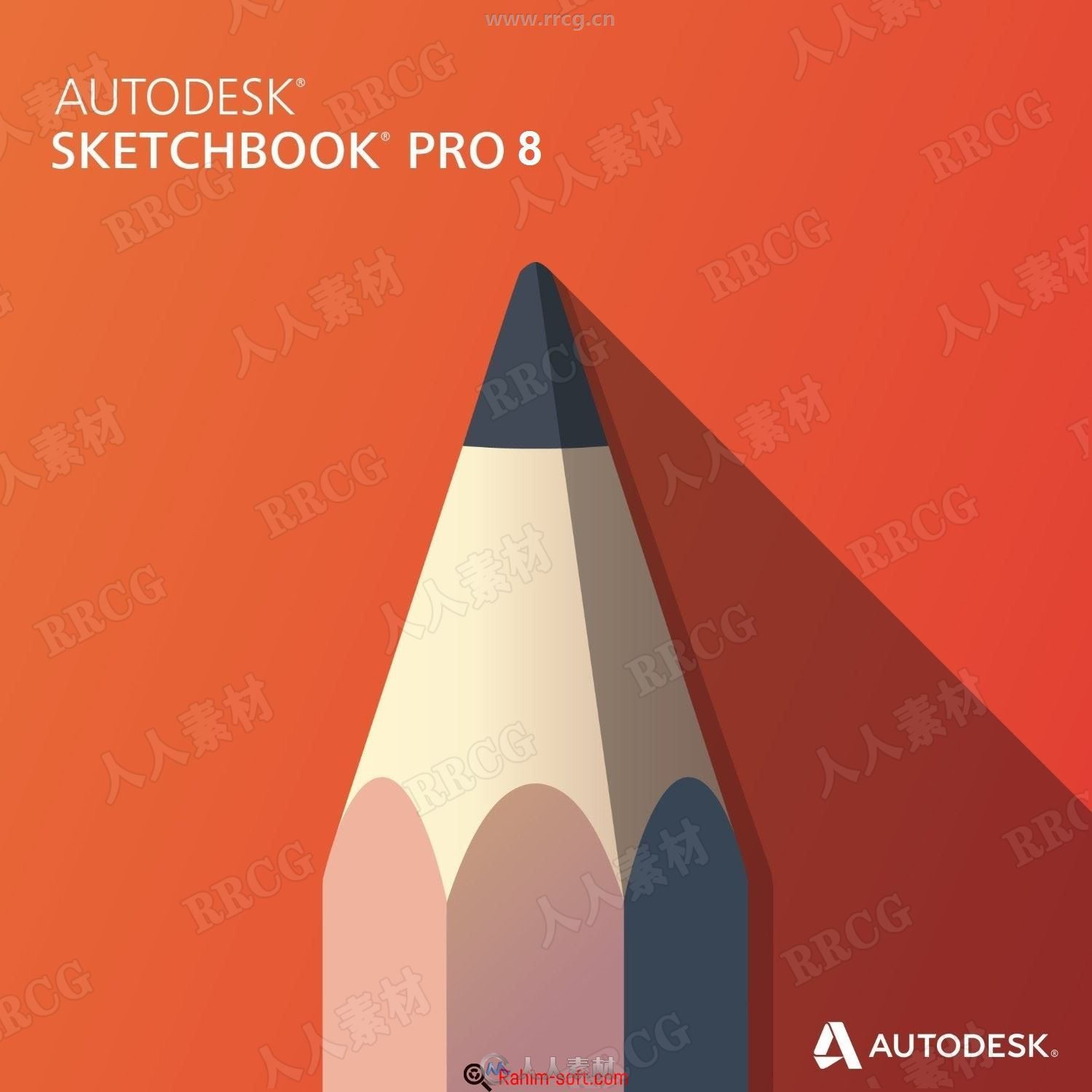
本软件是由Autodesk公司出品的SketchBook Pro 2021数字绘画设计软件V8.8.0版,大小:640 MB,支持Win64位系统,语言:英语。RRCG分享
SketchBook Pro 专业版 是一款新一代的自然画图软件,软件截面新颖动人,功能强大,仿手绘效果逼真,笔刷工具分为铅笔,毛笔,马克笔,制图笔,水彩笔,油画笔,喷枪等,自定义选择式界面方式,人性化功能设计,绝对是绘画设计爱好者的最佳选择。
这是一款漂亮的绘画工具,使用备受赞誉的Autodesk SketchBook Pro,自由发挥您的创造力。只需轻触笔尖,您就可以按自己的方式使用此款业界最强大的绘画和绘图工具集。此款灵活的高品质应用程序提供基于手势且友好的用户界面,此界面构建于Alias已获专利的 Marking Menu技术基础之上。
荣获美国电影艺术与科学学院奖项的SketchBook Pro是一款身材小巧的高品质渲染应用工具,专门用于平板电脑和数字化平板,其特点在于其围绕Alias专门的Marking Menu 技术开发的友好的、基于手势的用户界面。用笔轻点你就能使用该软件的顶尖工具:快速反应铅笔;标记笔和喷枪;随笔移动的图层;背景模板;一个可容纳30笔画的撤消/重复功能;以及一个独特的全景/缩放工具。
SketchBook数字绘画流程技巧视频教程:
https://www.rrcg.cn/thread-16755471-1-1.html
更多相关内容请关注:软件专区
视频预览:


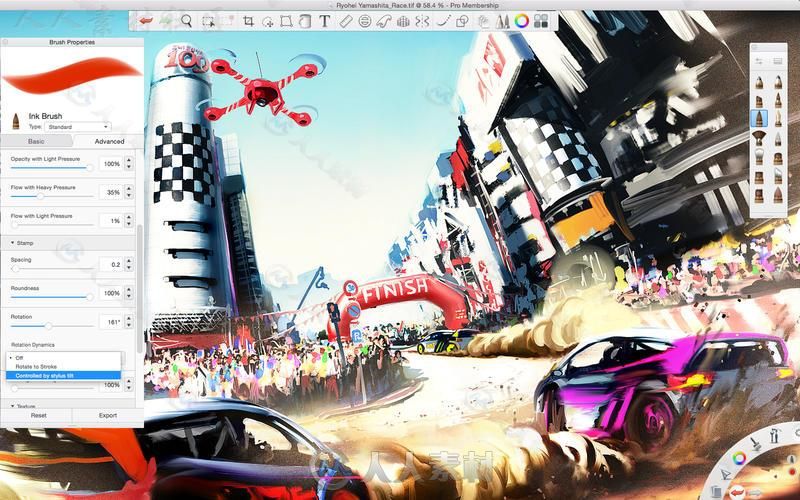
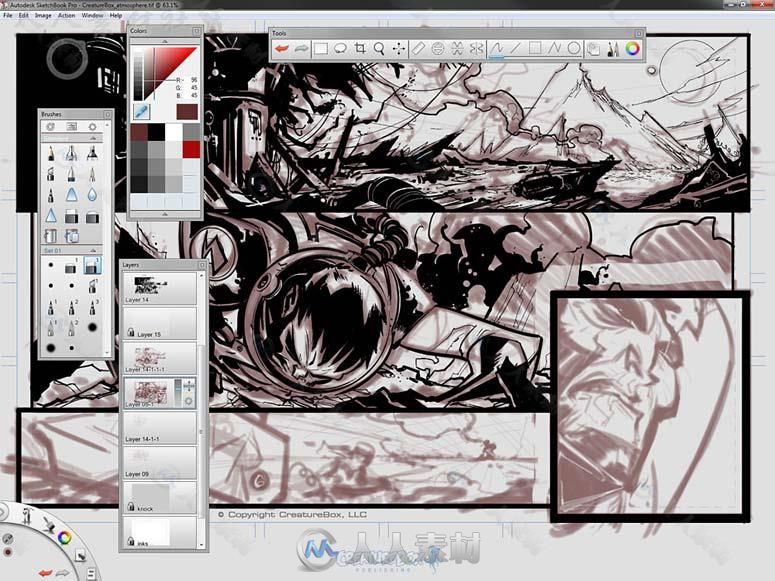
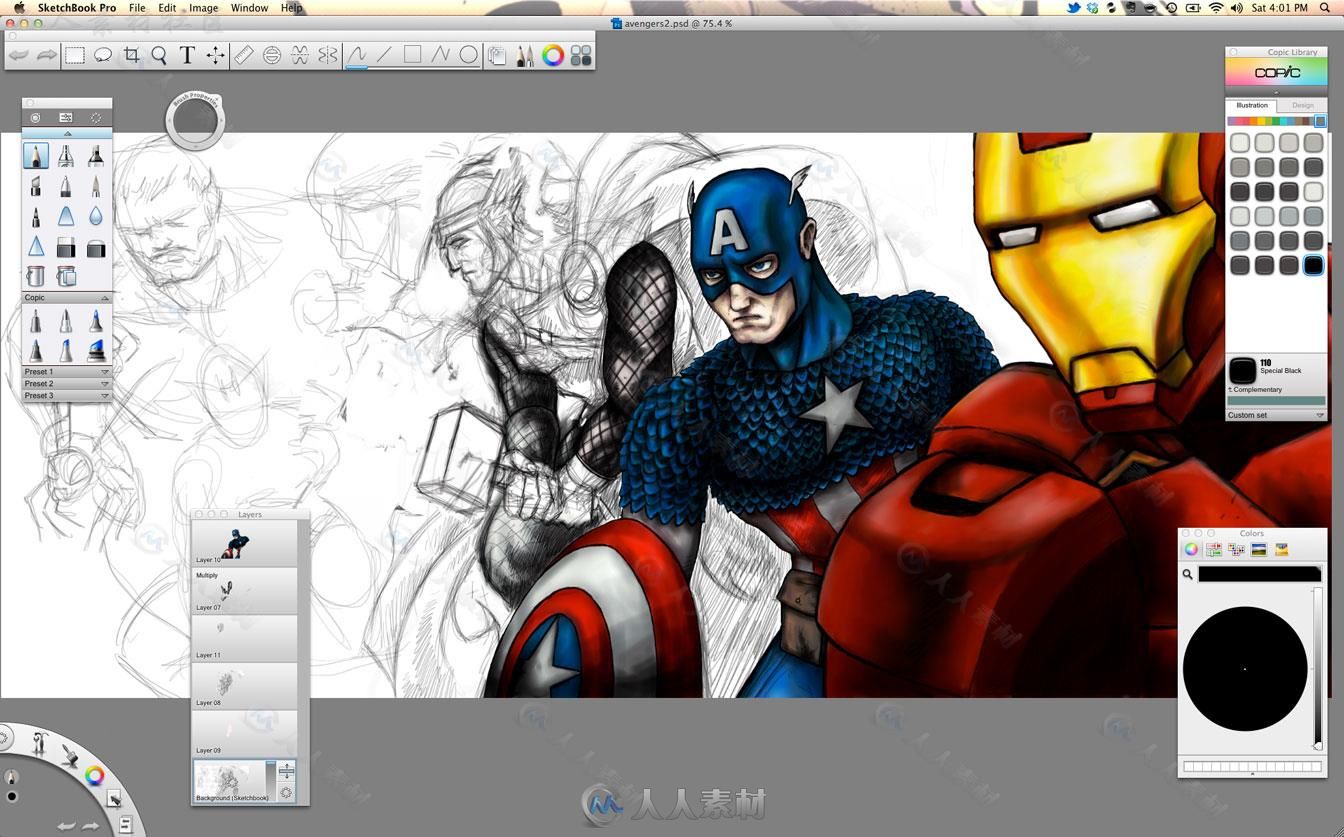
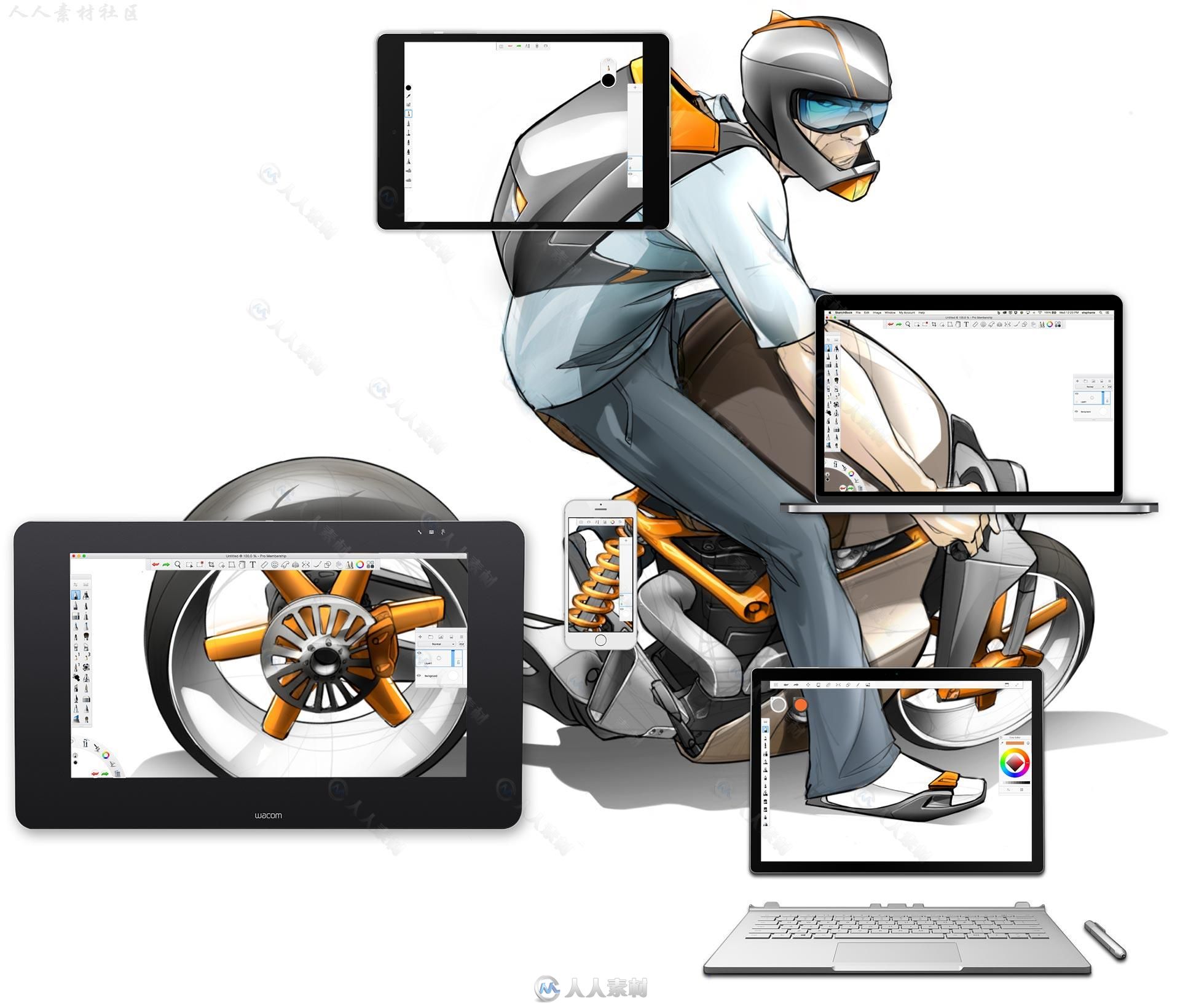
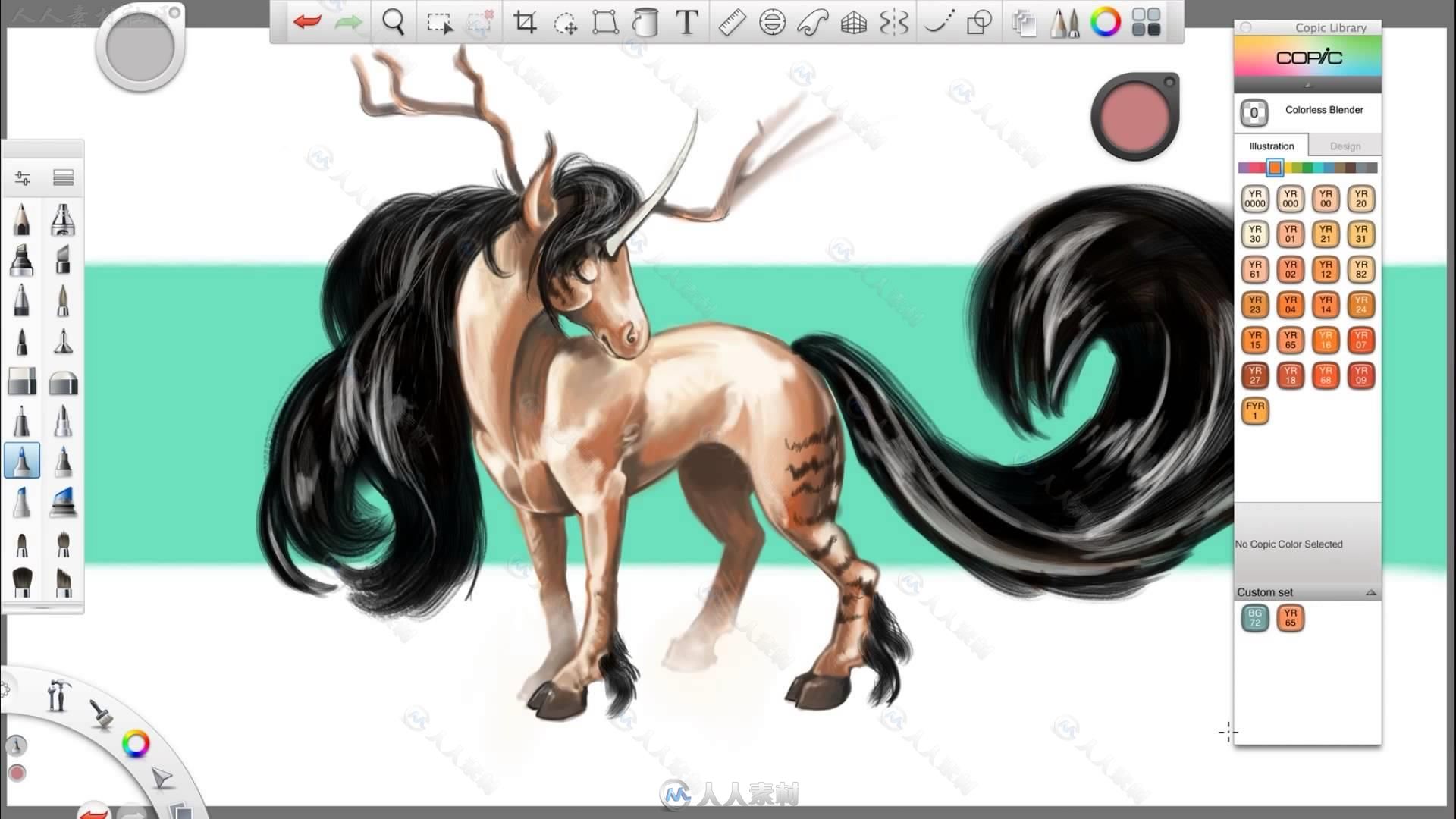
Use the digital drawing and painting app to render ideas and create illustrations. The SketchBook® drawing engine can handle a 100 mpx canvas while maintaining the zoomed-in feeling of traditional drawing. Enjoy precision, speed, and a comfortable user interface.
Turn simple sketches into rich illustrations
Get familiar tools in a digital space, including pencils, inks, markers, and over 190 customizable brushes that can incorporate textures and shapes. Access the exclusive Copic Color Library beloved by illustrators.
Capture your artistic ideas whenever inspiration strikes
Use the camera on your mobile device to digitize on-paper designs. Scan Sketch imports your line art with a transparent background so that it is ready for inking and coloring.
Maximize the drawing space on any device for greater detail
The SketchBook® drawing engine can handle a 100 mpx canvas while maintaining the zoomed-in feeling of traditional drawing. Enjoy precision, speed, and a comfortable user interface.
Ideate and design with SketchBook
Capture your inspiration on any device, wherever you are with the SketchBook® painting and drawing app. Quickly iterate ideas and develop them into beautifully rendered concepts.
SketchBook数字绘画流程技巧视频教程:
https://www.rrcg.cn/thread-16755471-1-1.html
更多相关内容请关注:软件专区
|









 /2
/2 