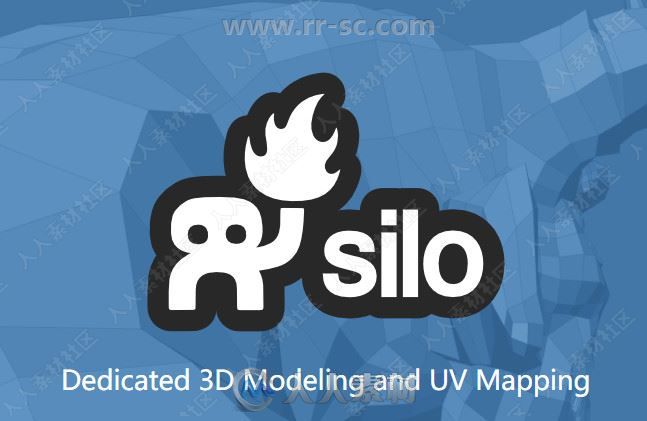
本视频教程是由Nevercenter机构出品的Silo三维建模软件V2.5.6 Mac版,大小:50 MB,支持Mac系统,语言:英语。
Silo 是一款专注于建模的三维软件,既适合生物建模也适合规则物体建模。 可用它为视频游戏及电影创建角色或是建筑。Silo 目前被全球顶尖工作室所使用着,即可以单独用它也可以配合多个软件平台使用。
Silo引进许多新工作流程提高和工具,包括完全UV纹理质地编辑和iso移置绘画强大新功能。Silo是一款3D造型软件,它着重于3D设计、动画、录影游戏制作和传达想法等领域的模型建造和塑形。出道虽短,但已广受当今最大的演播室、赋有天才的专家、热情激昂的沉迷者和新学员们的欢迎。至Silo v1.x版单击一次就可直接连接外部的几处渲染点,并且它还人人素材允许决大多数3D动画和经过渲染后的obj、3ds、dxf、rib、和pov打包输出。
《Silo基础入门训练翻译教程》中文字幕版:
https://www.rrcg.cn/thread-16500202-1-1.html
更多相关内容请关注:软件专区
Silo2.5.2新功能和漏洞修复展示:
该版本软件最初是在2018年1月24日发布的,下面展示了新版本的更新历程。
Nevercenter公司发布了Silo 2.5.2,这是这款轻量级建模软件的最新版本,增加了以FBX格式载入或保存文件的纹理和材质。
规律更新的软件
自从去年Nevercenter重新开始更积极的开发后,该软件始终在保持规律的更新。
这一次的更新主要是漏洞修复和用户界面的更新,但是也更新了两个功能:使用FBX格式文件时,用户可以载入或保存材质和几何体。
材质编辑器(Material Editor)中增加了设置材质的“Diffuse and Ambient”(漫反射和环境)颜色的选项,无需单独调节这两个色彩。
Nevercenter还在软件中增加了对3ds Max风格的平滑组的支持,可以控制模型不同区域的视觉平滑程度。

2018年3月8日更新:Silo2.5.3已经发布了。这次更新了个3D文本工具,支持挤压和镶嵌功能,还增加了输入PSD文件的选项。
这次更新还引入了新的实时纹理更新系统,可自动将源纹理文件的所有更新内容传输到Silo软件中。
Silo2.5.5中的分段式斜角:
2018年8月23日更新:Silo2.5.5已经发布了。大家可以在上面的视频中看到主要的新功能——斜角工具中的分段式斜角和Rounding选项。
Nevercenter在该软件中还增加了对高清显示器的支持。

2018年12月5日更新:Silo2.5.6已经发布了。这次更新增加了Pixologic的GoZ系统,可以在Silo和ZBrush之间互相传输模型。
价格和应用
Silo 2.5.6适用于Windows 7+和Mac OS X 10.9+。虽然Silo 2.3适用于Linux系统平台,但是Silo 2.5x版本似乎都不支持Linux系统。
Silo软件新的许可证开发商建议零售价为129美元,但是最近每次看价格都有一定的折扣。已注册用户可以免费使用更新软件。
《Silo基础入门训练翻译教程》中文字幕版:
https://www.rrcg.cn/thread-16500202-1-1.html
Silo 2 is a focused 3D modeling application with the ability to effortlessly switch between organically sculpting high-polygon models and precisely controlling hard-edged surfaces. It can be used for anything from creating 3D characters for video games and movies to quickly exploring 3D architectural ideas.
Advanced Polygonal Modeling
Silo offers a comprehensive set of interactive, context-sensitive tools for rapid polygonal modeling. The workflow is focused on having a few powerful, intelligent tools, rather than a separate command or option for every conceivable function. Additionally, "sticky key" functionality allows tools to behave differently if a hotkey is held down. Key modeling tools include Break, Tweak, Cut, Bevel, Slide, Scale, Extrude, Polygon Tool, Edge Tool, unlimited Undo and Redo, and more. Modeling can be performed with or without manipulators, including the Universal Manipulator which combines rotate, scale, and translate into a single manipulator.
Comprehensive Selection Tools
Robust selection tools are the key to great modeling, and a quick look at the Selection menu shows Silo's development has focused heavily on this area. Some highlights? Multi Select mode allows users to select vertices, edges and faces without changing selection modes. Tweak selection allows a user to grab, move, and deselect a component with a single click. That and many other tools work with Soft Selection, which smoothly distributes changes throughout a shape. Paint, Area, and Lasso selection types are supported. Select Visible and Select Thru functions are both available - by default, use the left mouse button for Select Visible commands, and the middle mouse button for Select Thru. A separate Undo is available for cycling through recent selections.
Subdivision Surfaces
Subdivision surfaces offer a smooth, high polygon shape, and are easily accessible in Silo. Using default shortcuts, simply press c to subdivide as many levels as you want, and v to unsubdivide. Modeling can be performed in real time at any subdivision level with updates shown directly on the subdivided shape. Edges can be creased to keep them sharp at all subdivision levels.
Unparalleled Customization
Designed to fit into any pipeline, Silo is the most customizable modeler available. That includes complete customization of the mouse, keyboard, and graphical interface, allowing it to closely emulate other applications a user may be familiar with, or perform tasks (such as assigning up to 40 different commands to a typical mouse with keyboard modifiers) which no other application can. Favorite tricks include assigning undo/redo, grow/shrink selection, and to the scrollwheel, or simply putting frequently used commands on the right mouse button with modifiers. Silo's button pages allow users to create their own multi-page interfaces, and assign any command to any image. The interface and color scheme are also highly customizable. Customizations can be easily imported, exported, and shared. Even the Primitives menu can be customized with frequently used models or settings.
Advanced UV Editing
Silo offers multiple types of unwrapping, including LSCM, Planar Region, XYZ, Per Face, and By Neighbors, which heals UVs based on the UVs based on the surrounding area. Different unwrapping methods can even be used on parts of the same mesh for optimal results. UVs are preserved during modeling operations, so modeling and UV editing can be freely interchanged with little to no cleanup. (This is particularly useful when a last-minute modeling change needs to be made to a "finished" model.) Clutter is significantly reduced by allowing regular geometry editing tools (such as Break, Merge, Tweak, Slide, and Soft Selection) to be used to edit UVs wherever it makes sense. Even the displacement brushes, particularly the Smooth brush, are very useful when applied to smoothing out UVs.
Displacement Painting
Finally, brush-based displacement painting has been well-integrated into a traditional modeling environement. Silo's brushes integrate seamlessly with the rest of the modeling toolset. If the model is subdivided, the brushes will affect the subdivided shape directly, otherwise they will affect regular geometry. As with UVs, displacement is preserved where possible during modeling changes, so the brushes can be used alongside other tools as the model develops, rather than solely at the end of the process. Painting is smooth and natural, and works well with tablets. Displacement maps and normal maps can be generated and exported from any subdivision level, or even from two completely separate objects.
Retopology
With the popularity of displacement painting in Silo and other applications, as well as the common usage of 3d scanners, modelers are frequently asked to create a new, well-formed model with a high-poly shape for reference. This process is frequently known as retopologization, and Silo's Topology Tool provides
《Silo基础入门训练翻译教程》中文字幕版:
https://www.rrcg.cn/thread-16500202-1-1.html
更多相关内容请关注:软件专区 |



 /2
/2 