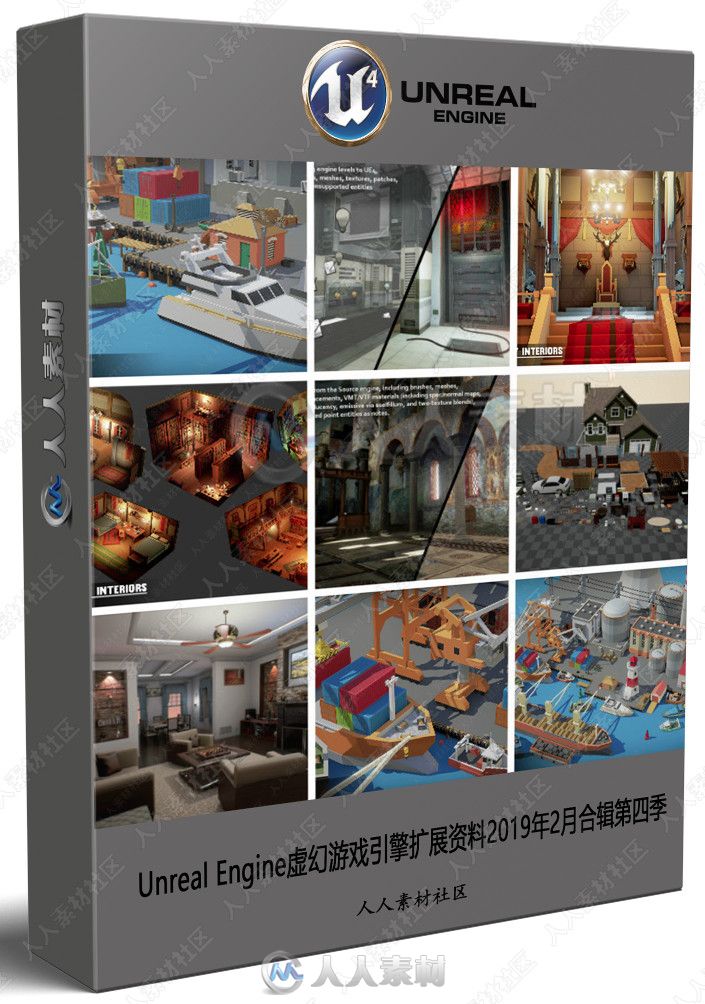
游客,您需要 回复才可以查看:下载地址 或 解压密码! 立即注册
本资料是关于Unreal Engine虚幻游戏引擎扩展资料2019年2月合辑第四季,大小:1.4 GB,包含4组虚幻游戏引擎扩展资料源文件,使用软件:Unreal Engine 4,语言:英语。
Unreal Engine4虚幻游戏引擎是一款商业性的3D游戏开发引擎,是Epic数百位工程师、艺术家以及设计师的心血之作。不过这还只是开始,在C++代码中,你可以看到很多创新之处,比如支持Oculus VR、Linux系统、Valve公司的Steamworks和 Steam Box效果,并且可以使用HTML5在网页浏览器中开发游戏。虚幻引擎4基于DirectX 11,拥有新的材料流水线、蓝图视觉化脚本、直观蓝图调试、内容浏览器、人物动画、Matinee影院级工具集、全新地形和植被、后期处理效果、热重载(Hot Reload)、模拟与沉浸式视角、即时游戏预览、AI人工智能、音频、中间件集成等一系列全新特性。
Unreal Engine虚幻游戏引擎参与制作游戏有:《逃生》、《DMC鬼泣》、《死侍》、《失落的星球3》、《生化奇兵:无限》、《羞辱》、《战争机器:审判》、《杀手已死》、《勿忘我》、《Papa & Yo》、《忍者神龟:脱颖而出》等等。
《Unreal虚幻游戏引擎基础核心技术训练视频教程》中文字幕版:
https://www.rrcg.cn/thread-16751938-1-1.html
更多相关内容请关注:Unreal Engine视频教程专区,UE4游戏素材资源专区,中文字幕教程专区
























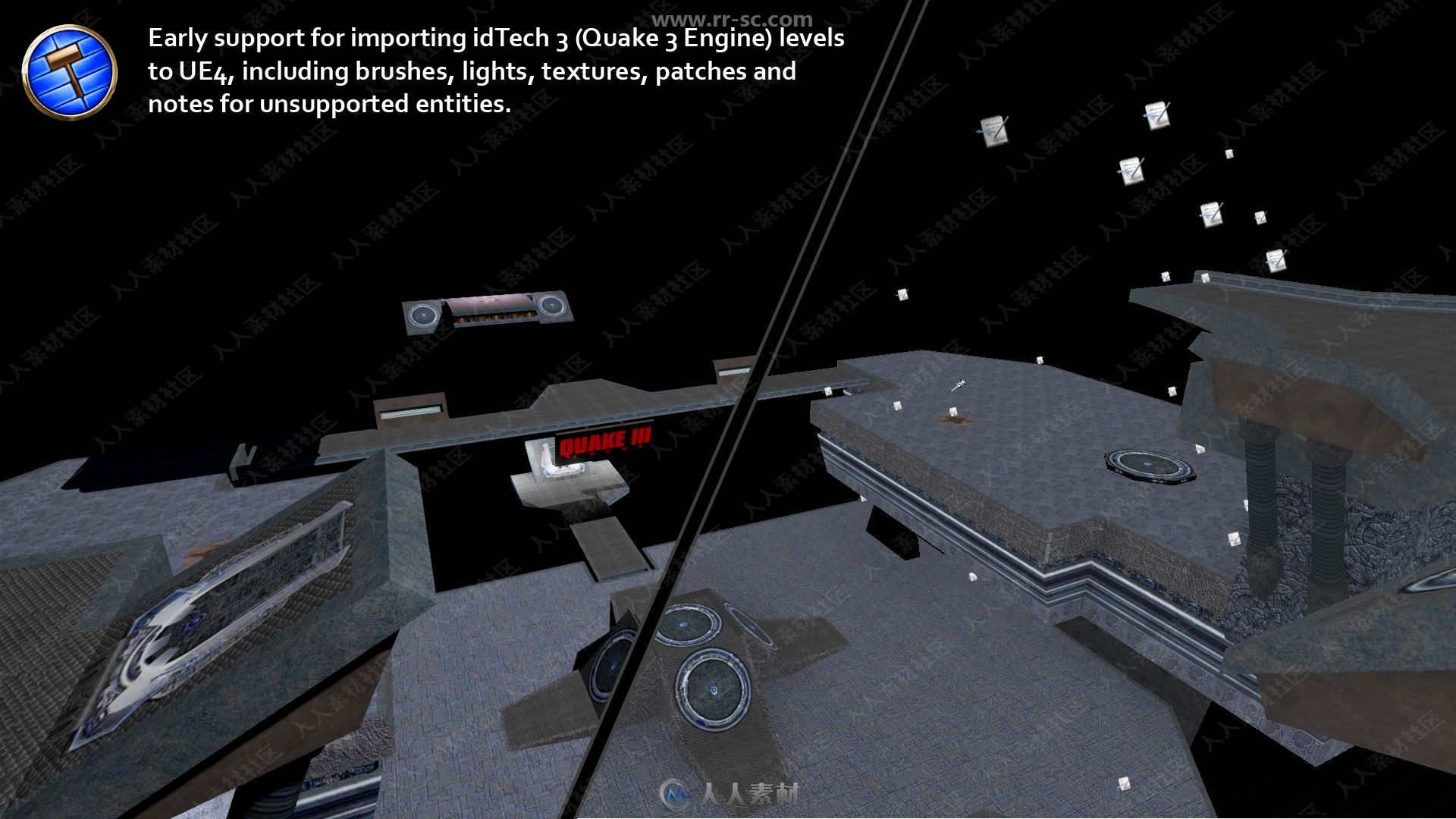
Includes:
HammUEr 4.20 with materials.rar
Simple-Fantasy-Interiors.rar
simple-port-cartoon-assets.rar
Suburban House Low-poly 3D model.rar
Info:
Suburban House Low-poly 3D model
This package here is ONLY available for Unreal Engine 4.15 (or newer)! Contents are in .UASSET format!
Suburban House is a completely furnished home asset that contains a detailed house model with separated submeshes (doors, windows, shutters) and 218 high-quality, interactive props. Every interactive model has properly separated and pivoted submeshes, ready to be animated (knobs, levers, switches, cabinet doors, drawers).
Features:
High-res PBR textures
Carefully unwrapped UV1 for artifact-free lightmap support
Fully baked ready to use daytime demo map included (+ one overview map of all assets)
Properly positioned pivots for interactivity
Every mesh is organized and Blueprinted for convenient access.
Textures:
128×128 to 4096×4096 resolution depending on object size (consistent resolution throughout the scene)
Basecolor (_BC), Metallic, Roughness, Ambient Occlusion (_MTRAO in RGB packed, non-sRGB), Emission (_E), Opacity (_O in basecolor’s alpha channel).
Materials:
All materials have assigned PBR texture inputs, applicable ones have scalar parameters/material instances provided for customization.
Technical Details: Physically-Based Rendering: Yes Texture Size: from 128*128 to 4096*4096 Collision: Yes, automatically generated Triangle Count: ~280k for the whole demo scene (~40k for the empty house) LODs: Yes Number of Meshes: 489 Number of Materials and Material Instances: 81 master materials and 8 material instances Number of Textures: 232(includes Basecolor + Opacity(where applicable), Normal map, Metallic+Roughness+AO, Emission map (where applicable)) Intended Platform: Desktop PC, VR Platforms Tested: Windows PC
Note: The house mesh is NOT modular, but is split to parts for optimized lightmap resolution and top-down camera support.
The poly count indicated here (250k) refers to the entire demo scene with all props, fully assembled. The package is optimized for desktops, however, according to customer feedback, it runs great on PC VR.
SIMPLE FANTASY INTERIORS – Cartoon Assets
An asset pack of Fantasy Interior assets to create a fantasy style game
Modular sections are easy to piece together in a variety of combinations.
Includes demo scene
Simple Port – Cartoon Assets
A simple asset pack of vehicles, buildings and props to add to our other simple assets. Modular sections are easy to piece together in a variety of combinations.
Includes demo scene
HammUEr with materials v4.2
Combine the best of both worlds when working on your 3D game!
The ease of BSP level construction with tried and tested tools can now be married to the power, speed and high performance of the Unreal Engine.
HammUEr (currently Windows only) is a plugin that lets you build your levels with Valve’s Hammer map editor (VMF), Doom3’s DoomEdit (MAP/PROC) or an idTech2-3(Quake 1-3 and assorted other games that use the engine with varying levels of success and no guarantee of perfect imports)-based tool like GTKRadiant, JackHammer or Trenchbroom (MAP). With just a few simple clicks, you can have them imported into your Unreal Engine project as a collection of meshes placed in your scene the way you want, where you want. Want to change something? Make your edits in your favourite tool, then save, re-import, and you’re done.
During the importing process you can assign materials already in your project to the original material names, or if you have the source images – (TGA/BMP/PNG/JPG)/VTF&VMT/SHADER(Q3)/MTR(D3)/WAD(Quake1 & Halflife)/WAL(Quake 2) – you can import them into UE as material instances based on a template material of your choice, and let HammUEr automatically find and assign the right ones. Don’t want certain materials to show? Mark them no-draw and HammUEr will automatically not build sides for them!
Want to start building a level in Hammer with your UE materials for true WYSIWYG level editing? HammUEr can do that by exporting your UE material textures to VMT/VTF combos for easy use in Hammer with one click.
Have Source models you created for your maps? HammUEr can bring them into Unreal Engine for you and places them where they belong.
Use overlays and decals? HammUEr will also import those for you.
《Unreal虚幻游戏引擎基础核心技术训练视频教程》中文字幕版:
https://www.rrcg.cn/thread-16751938-1-1.html
更多相关内容请关注:Unreal Engine视频教程专区,UE4游戏素材资源专区,中文字幕教程专区
|



 1/2
1/2 
