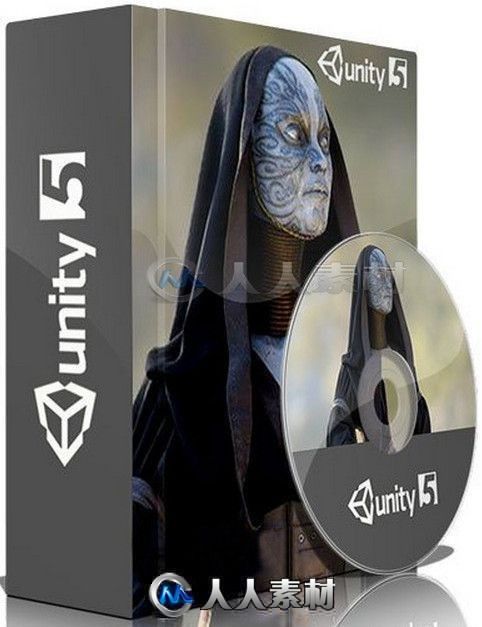
本软件关于Unity Pro游戏开发引擎软件V2018.3.0f2 Mac版,大小:4.1 GB,支持Mac系统,语言:英语。
Unity是由Unity Technologies开发的一个让玩家轻松创建诸如三维视频游戏、建筑可视化、实时三维动画等类型互动内容的多平台的综合型游戏开发工具,是一个全面整合的专业游戏引擎。Unity类似于Director,Blendergame engine, Virtools 或 Torque Game Builder等利用交互的图型化开发环境为首要方式的软件其编辑器运行在Windows 和Mac OS X下,可发布游戏至Windows、Mac、Wii、iPhone、Windows phone 8和Android平台。也可以利用Unity web player插件发布网页游戏,支持Mac和Windows的网页浏览。它的网页播放器也被Mac widgets所支持。
Unity3D是一个让你轻松创作的多平台的游戏开发工具,是一个全面整合的专业游戏引擎,从一开始就被设计成易于使用的产品。作为一个完全集成的专业级应用,Unity还包含了价值数百万美元的功能强大的游戏引擎。Unity 4作为一个游戏开发工具,它的设计主旨就是让你能够创建令人惊讶的游戏。如果你之前尝试过Unity,请查看Unity 3都做了哪些更新。如果你是第一次尝试,那就好好看看吧,看Unity都能为你带来什么。Unity作为一种开发环境,可让你脱离传统的游戏开发方式,以一种更简单的方式专注于你的游戏开发。开发网络游戏、移动游戏、单机游戏,Unity都能完全胜任。
更多相关内容请关注:Unity3D视频教程专区,Unity游戏素材资源专区,中文字幕教程专区

2018年12月13日更新:Unity 2018.3官方正式版本已经发布了。
更新包括最初测试版本中Unity地形系统中的变化,另外地形笔刷工具现在可以在GPU上运行,而且现在可以在多个地形块上进行绘画。
地形网格法线也已从底层几何减弱,使细节独立于网格LOD水平。上图中显示了原来的per-vertex法线(左)和新的per-vertex法线(右)。
另外,新版本中还新增了两个重要的工具集作为技术预览。
第一个是视觉效果图,Unity的新框架用于创作比现有粒子系统更复杂的效果。
另一个是新的GPU渐进光映射器(GPU Progressive Lightmapper),替代现有的基于CPU的光映射的GPU烘焙系统,在GDC 2018年度大会上发布,最初原本计划要添加到Unity 2018.2版本中的。
GPU渐进光映射器是在OpenCL和AMD的Radeon-Rays资源库的基础上创建的,因此该系统应该可以在任意GPU上运行
然而,预览只支持Unity的一组有限的照明功能(不支持双面GI、非阴影投射几何或烘焙LOD),并且目前只适用于Windows系统。
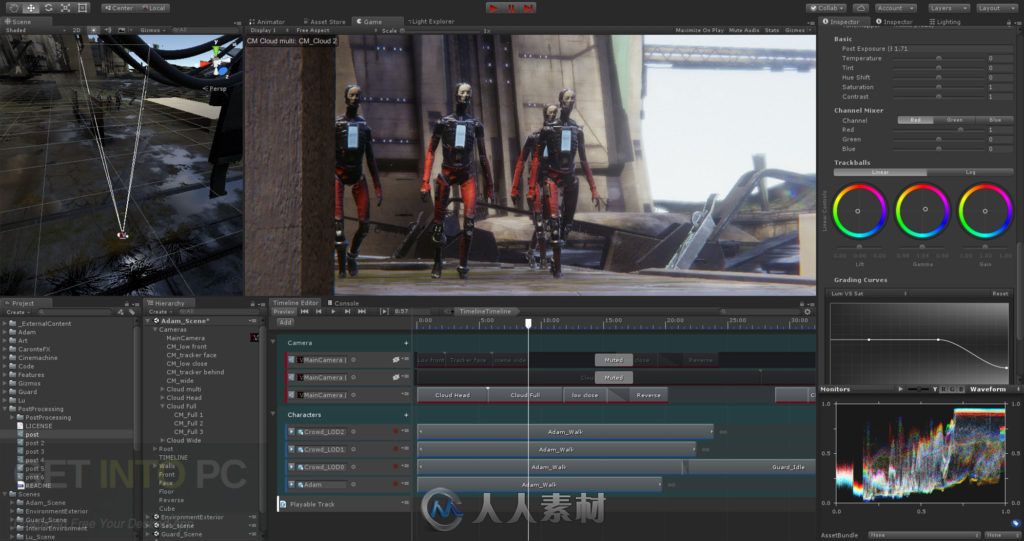
Unity 2018.3 introduces improved Prefab workflows, including nesting, as well as enhancements to our Scriptable Render Pipeline, Terrain system and scripting runtime, and a preview of the Visual Effect Graph.
Release notes
System Requirements Changes
Minimum iOS Version raised to 9.0
Maximum macOS version raised to 10.14
Packages
Services: Standard Events (com.unity.standardevents) was merged into Analytics (com.unity.analytics).
Services: Collab (com.unity.collab-proxy) added to the Verified set.
Features
Android: Added AppBundle generation support.
Android: Added notch support for Android.
Android: Added support for requesting permissions at runtime for apps using API level 23 and above.
Android: Added support for using Kotlin source files as plugins.
Android: Added the automatic installation and configuration of OpenJDK when installing Unity Android support. Configuration to use manually installed JDKs is no longer officially supported.
Animation: Added SkinnedMeshRenderer.forceMatrixRecalculationPerRender. Set this property to manually render a skinned mesh multiple times within a single update. For example, for rendering out the results of an animation to a texture.
Asset Import: Added support for importing R16 textures.
Editor: Added ability to view each channel in the Texture Inspector.
Editor: Added improvements to the window tabs:
The selected window tab is now highlighted using a blue outline.
The width of the tab is now adjusted according to the length of the tab title.
You can now scroll through open tabs with arrows when the number of open tabs exceeds the width of the window.
Editor: Introduced new searchable window to display and edit Project Settings and Preferences.
Editor: Rider installation path detection in Editor Preferences.
Facebook: The Facebook platform now uses Package Manager for Facebook SDK management. Configure this in the Facebook Build Settings (not the Package Manager UI).
GI: Added disc-shaped area Light type for baked lighting. Only available in the Progressive Lightmapper.
更多Unity中文教程:
《Unity益智消除类游戏开发设计实例制作视频教程》中文字幕版:
https://www.rrcg.cn/thread-16685767-1-1.html
《Unity 5游戏UI用户界面制作视频教程》中文字幕版:
https://www.rrcg.cn/thread-16711920-1-1.html
《Unity游戏引擎的基础入门视频教程》中文字幕版:
https://www.rrcg.cn/thread-16443080-1-1.html
《Unity动作冒险解谜游戏制作视频教程》中文字幕版:
https://www.rrcg.cn/thread-16537882-1-1.html
《Unity中VR虚拟现实基础训练视频教程》中文字幕版:
https://www.rrcg.cn/thread-16655882-1-1.html
《Unity环境场景高效流程训练视频教程》中文字幕版:
https://www.rrcg.cn/thread-16724113-1-1.html
更多相关内容请关注:Unity视频教程专区,Unity资料专区,中文字幕教程专区
| 





 /2
/2 