
本软件是关于Luminar 2018图像后期处理软件V1.3.2.2677版,大小:360 MB,支持Win64位系统,语言:英语。
Luminar是图像后期处理软件开发商Macphun最新发布的图像处理软件,处理效果还是很不错的,处理速度也挺快的,比PhotoShop更加容易上手,有很强的功能(类似LightRoom,但这款软件又可以使用图层),官方宣传除了完美的RAW支持,还可以获得图层和自定义纹理,画笔和遮罩(包括自动亮度,渐变和径向遮罩),像素完美降噪,修复工具,裁剪和变换,历史记录面板,底部调整,插件支持,以及更多的功能。
Luminar图像编辑基础核心技术训练视频教程:https://www.rrcg.cn/thread-16743101-1-1.html
Luminar高级图像编辑技巧视频教程:https://www.rrcg.cn/thread-16742548-1-1.html
更多相关内容请关注:软件专区,2D教程专区

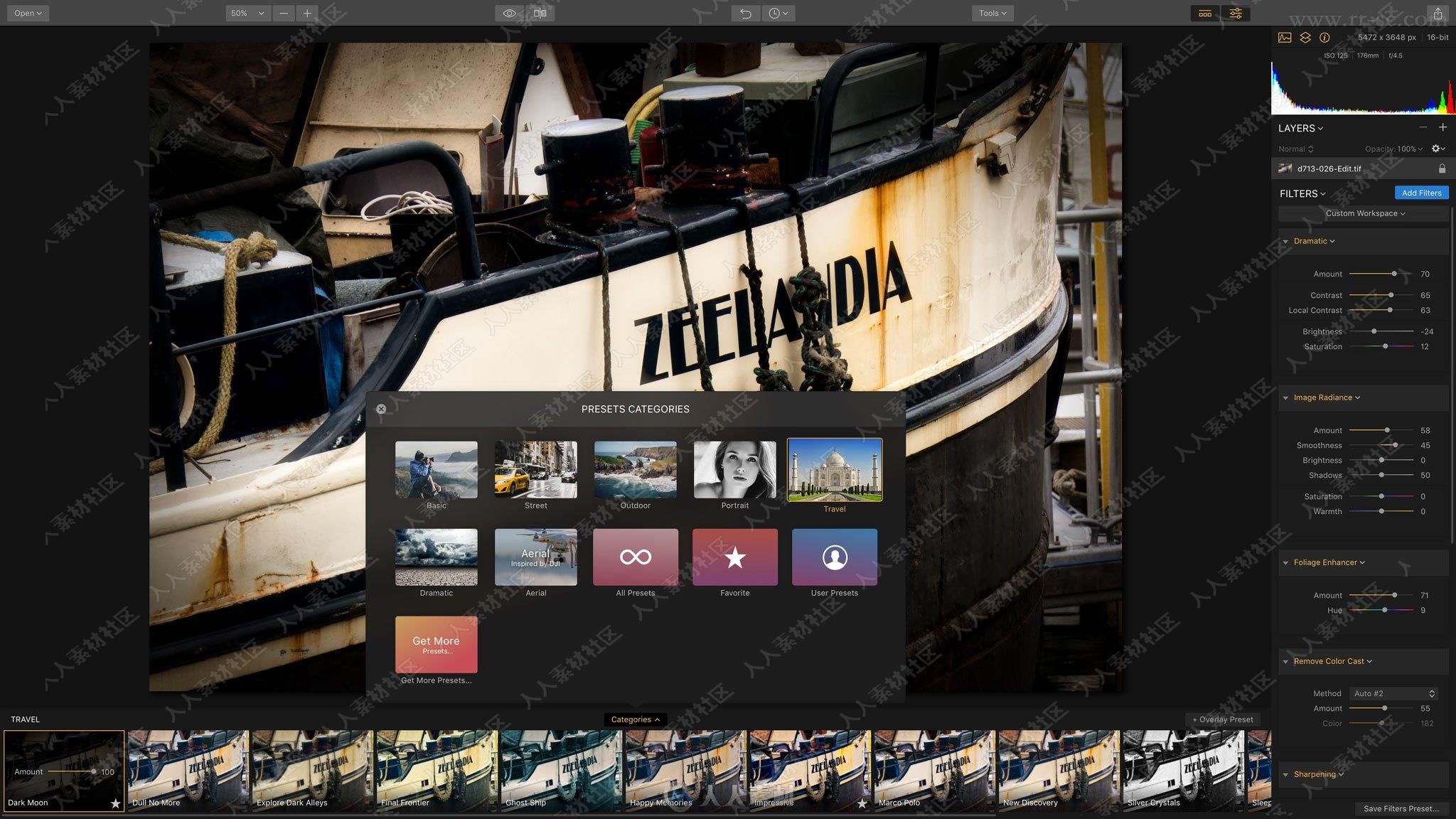
Everything you need to make perfect photos in less time.From vintage to black and white, from instant sky enhancement to magnificent dreamy looks, these photo filters in Luminar will help you make beautiful photos in no time. The best part – you don’t need to spend time on complex learning. Simply pick the filters and adjust the easy-to-use sliders. Great photography is easy and fun with Luminar.
Innovative Adaptive User Interface
We all like to mess with photos, but we are all different. Some folks want to get results fast in a single click; others prefer to control every change and dive deep into advance photo editing; and still others want to simply make corrections to get rid of the noise or remove an object and look no further. We’ve built the Luminar User Interface to adjust to your skill level and preferences. Make it look exactly the way you want to access only the tools you need.
Filters, Presets and Workspaces
Everything in Luminar is built for your convenience. Over 35 custom filters help you enhance and change the look of your photos in all possible ways. And the range is impressive: from classic Tone & Exposure, to Bi-Color, Photo Filter Emulation, Cross-Processing and dozens of others. Each filter offers a set of precise & easy to use controls, and includes built-in visual tips to help you out.
Presets give you the look you want in a single click. Just pick a category and then find the preset that works best for your photo. If you can’t find the right preset, create your own to use and even share them with other Luminar users! You’ll be very excited about Workspaces. These are like “personalized darkrooms” that feature only the tools most suitable for your type of photography; they are saved sets of different filters, logically grouped.
Workspaces that come by default include Portrait, Black & White, Landscape and Street. Of course, you can always add new filters to a given Workspace, or even create your personal Workspaces tailored exactly to your needs. Plus, you can even share and import Workspaces by other photographers.
Easy sky replacement
We threw this in to get your creative juices flowing. Adding textures and even skies is just one of many cool tricks you’ll be able to perform with Luminar. With a ton of tools, layers, blend modes, brushes, masking and more, you get the ultimate freedom to perform complex edits normally done only in Photoshop, with a lot more effort.
Luminar图像编辑基础核心技术训练视频教程:https://www.rrcg.cn/thread-16743101-1-1.html
Luminar高级图像编辑技巧视频教程:https://www.rrcg.cn/thread-16742548-1-1.html
更多相关内容请关注:软件专区,2D教程专区
|









 /2
/2 