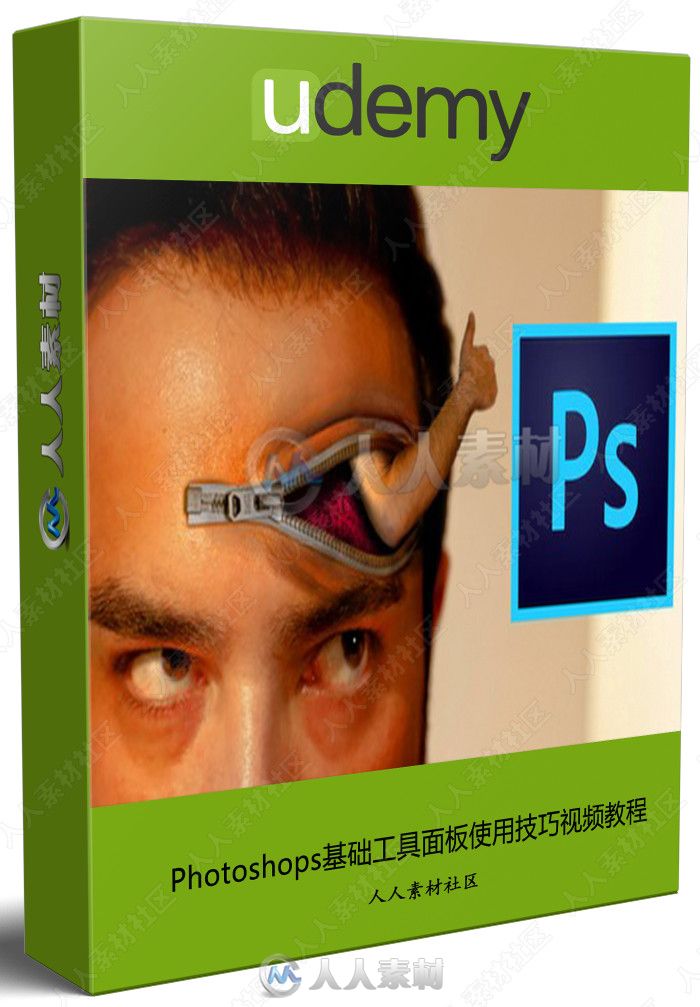
本教程是关于Photoshops基础工具面板使用技巧视频教程,时长:3小时,大小:3 GB,MP4高清视频格式,作者:Amir Javad Sharifian,共6章节,语言:英语。
Photoshop是Adobe公司旗下最为出名的图像处理软件之一,集图像编辑、广告创意,数字绘画,图像输入与输出于一体的图形图像处理软件,深受广大平面设计人员和电脑美术爱好者的喜爱。多数人对于PHOTOSHOP的了解仅限于“一个很好的图像编辑软件”,并不知道它的诸多材应用方面,实际上,Photoshop的应用领域很广泛的,在图像、图形、文字、视频、出版各方面都有涉及。






Learn the essential tools of Adobe Photoshop CC, step by step tutorial on how to manipulate, montage and compositing
What you’ll learn
get familiar with essensional panels and tools bar and work comfortably with Photoshop
Mastering layers and masking
Create and apply blending mode and layer styles.
Create and apply adjustments on layers.
Crop and resize images using various settings.
Cut away a person from their background
using selection tools and apply them in various ways.
changing some part of images quiet naturally that no one can recognize it.
Manipulating any kind of image and scanned document
Add objects to photos
Requirements
Photoshop installed
No prior Photoshop Experience Necessary.
Description
This course is designed to teach you how to montage and manipulate all kinds of images and also make stunning photo compositing. You will learn how to change some part of images quiet naturally that no one can recognize it. You can use all these techniques to work in design companies or as a freelancer on a lot of websites and you can also make profits through these techniques by using them in the right ways.
As you know, Photoshop is an amazing software that you can do everything with, graphics, photography, and all needs involve designing.
But it doesn’t have a specific tool for a specific thing we want to do. The major tools are not many. And also it is easy to learn what each tool does. But it is important to learn how to combine tools to obtain our goal in a specific project.
There are many photoshop tutorials in youtube but in most of them, instructors use complicated methods and professional tools of photoshop to get the result.
In this course, I am gonna teach you how to do big things with just basic tools. And also, you will learn professional tools and menus.
For example, you may know how to use clone sample tools, But maybe you don’t know how to use this tool to change things in complicated photos or to remove some parts pretty naturally.
This is an activity-based course. I have handpicked projects in which I will teach you every experiment you need to know for montaging, removing, adding and changing images.
In this course, you will also learn to use image tone and light adjustments and work with text tools.
In the first lecture you will learn how to use basic photoshop tools very quickly, then we would start projects from easy to expert ones.
In this course I didn’t trim unsuccessful actions and didn’t just show you the perfect works, you will see I do and undo in some cases and it would help you to know what problem you may face. and how you can fix them.
Who is the target audience?
Everyone who want to change or manipulate the images professionally.
This course is designed to teach my experience in montaging images.
更多相关内容请关注:PS教程专区,PS素材专区,中文字幕教程专区
|










 /2
/2 