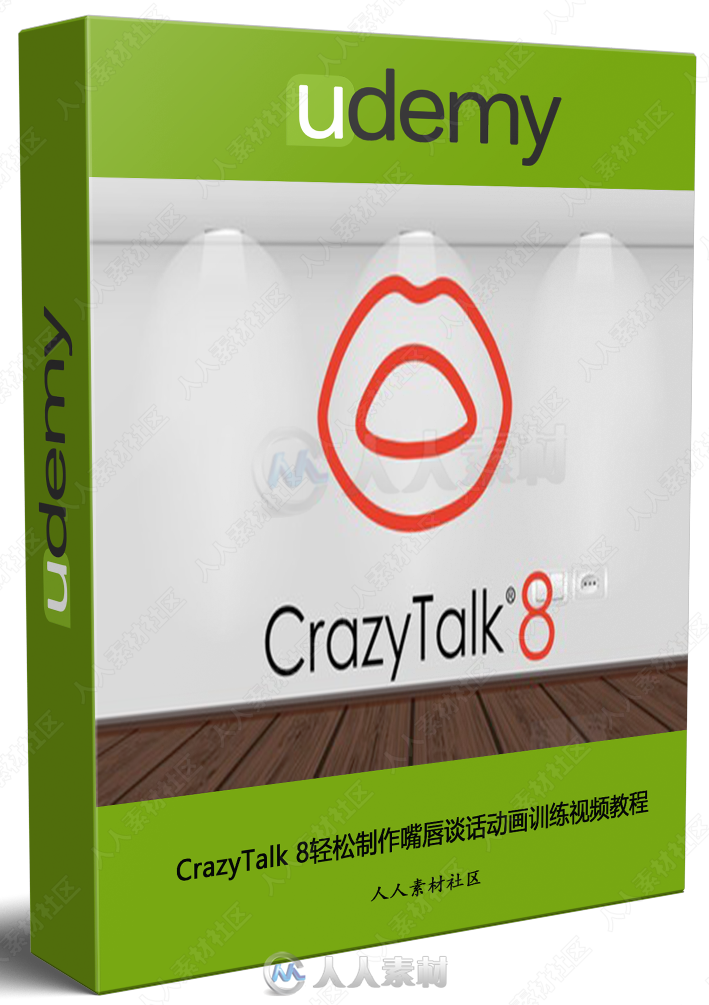
游客,您需要 回复才可以查看:下载地址 或 解压密码! 立即注册
本教程是关于CrazyTalk 8轻松制作嘴唇谈话动画训练视频教程,时长:2小时,大小:1.9 GB,格式:MP4高清视频格式,附工程源文件,教程使用软件:CrazyTalk 8.1,作者:Brian Jackson,共18个章节,语言:英语。
CrazyTalk Animator是一个下一代2D动画制作工具,开创 2D 动画新纪元!可以使用任何照片或插图来创建角色。借助自动的脸部动画和创新的木偶运动,能够使得舞台上的角色栩栩如生。使用场景和道具来拖放建立动画。支持完整的2D动画流程。照片、插画、玩偶等多元素材也能成为动画主角;自动脸部动画与人偶动态操控技术让角色表演活灵活现;快速拖放场景、道具让梦想中的舞台立刻成形;完备的摄影与时间轴操控让动画编、导、演一气呵成!
丰富的数位角色内容及场景对象, 轻轻松松让故事脚本变精采。随手绘制的卡通、插画、素描人物也能幻化成活灵活现的动画角色。动画教学必备工具, 简易自制, 创意无限。2D卡通动画被用在几乎所有的专业艺术设计团队中,正常的动画制作中制作者需要拥有高超的绘画技术和美术功底,并且需要足够的动画经验,一帧一帧的去制作动画。CrazyTalk Animator的出现改变了制作2D动画的途径。用它创新的新一代角色建立和操控系统,使动画制作变得快速而且趣味十足,同时您可以直接导入照片生成您的人物角色和道具,任何人随时都可以用它制作出令人惊艳的动画作品。无缝集成您的原创作品:如果您擅长绘画或其他矢量绘图工具,可以方便的将你的绘画作品带入CrazyTalk Animator,去建立角色,增加道具,安排场景和特效动画,使您的作品动起来。在虚拟更衣室里装饰你的角色:内部的角色制作系统会帮你混合不同的卡通角色,您可以交换身体部分装饰品、脸部特征等等,并且可以作出颜色和形状调节,得到多种不同风格动画。使用动作模板制作快速动画:程序提供了一套完整的动作模板和眼睛、嘴和手的姿态编辑系统,帮助您在几秒钟内完成专业动画效果。自动唇形表达系统:简单的 输入WAV 文件或录入自己的声音就能自动生成生动的脸部表情和口型。
更多相关内容请关注:AE视频教程专区,AE模板专区,中文字幕教程专区
Quickly and easily create 3D talking avatars videos from 2D pictures. Easy 3D avatar creation and lip syncing training.
What Will I Learn?
Students will learn to install CrazyTalk 8 on their computer.
Students will learn how to create a 3D talking avatar of their head.
Students will learn how to lip sync their avatar to their voice.
Students will learn how to generate video and upload it to YouTube for sharing.
Students will learn how to make pictures of animals talk.
Requirements
You’ll need access to either a Windows or Mac computer.
Description
Would you like to create a 3D talking avatar from a picture of your face, another’s face or even a pet?
This course describes the use of CrazyTalk 8.1 to easily create a 3D talking avatar from one or two pictures of your face. It continues on to demonstrate lip syncing techniques and video generation and how to upload your video to YouTube for sharing via Facebook.
This is an introductory course in CrazyTalk containing everything you need to know to get started fast and to produce incredible talking head videos.
Who is the target audience?
Anyone interested in 3D character animation.
Anyone who would like to spruce up their promotional and explainer videos.
Anyone wanting to have easy fun with their computer.

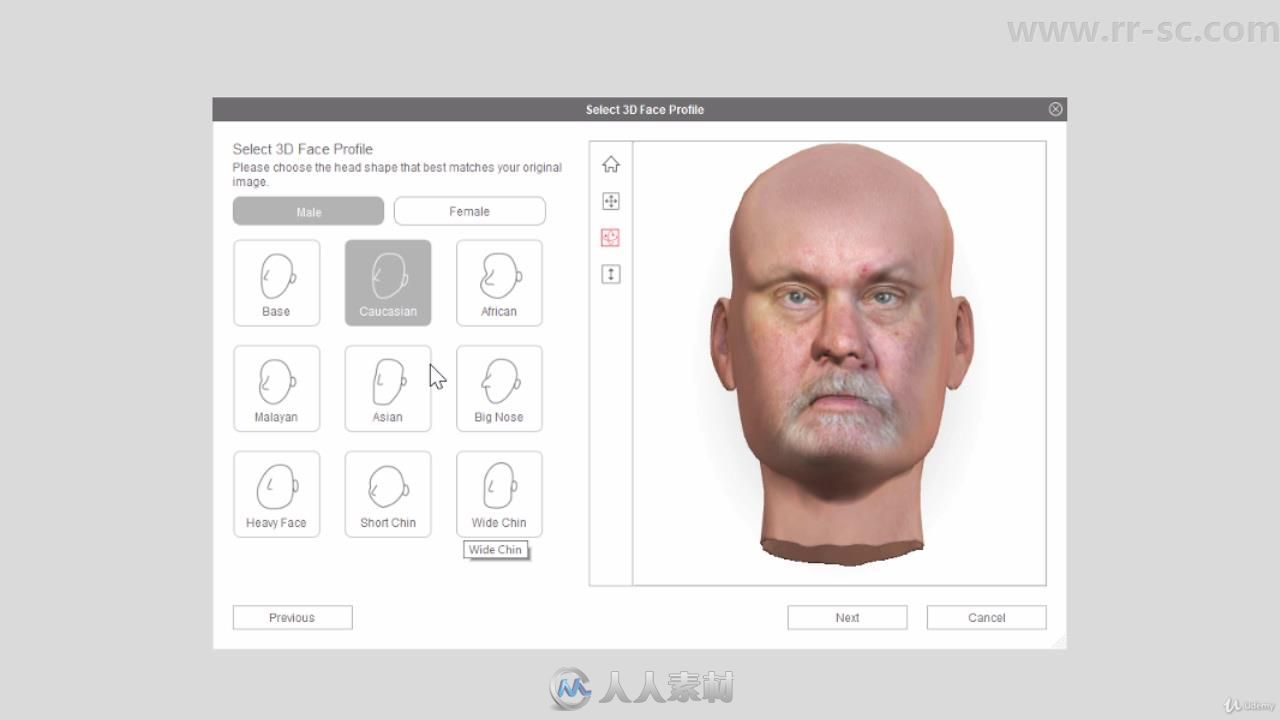
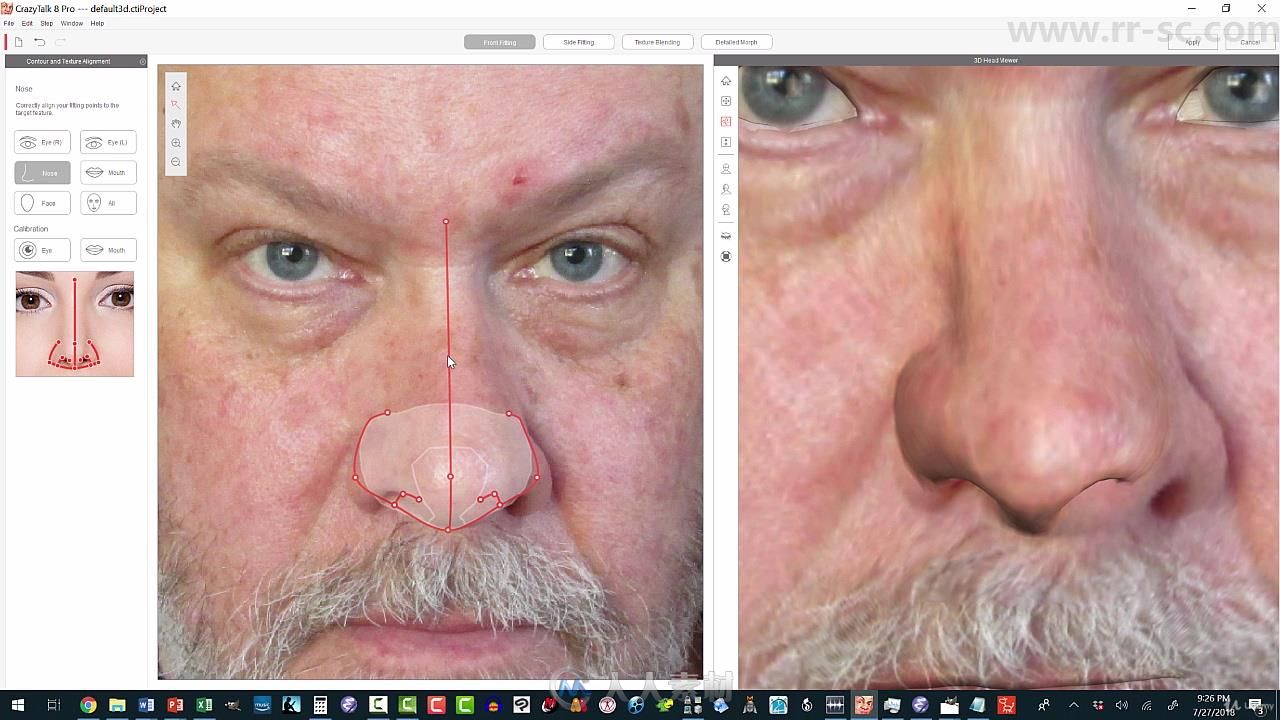
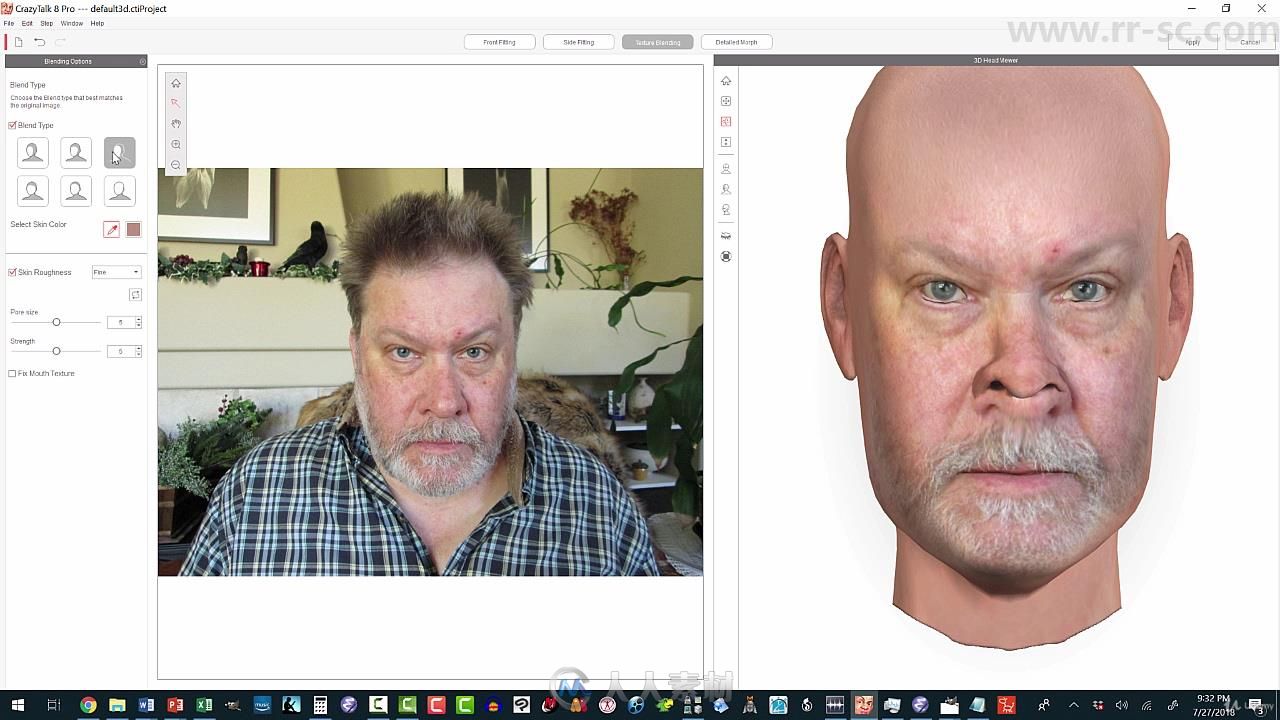


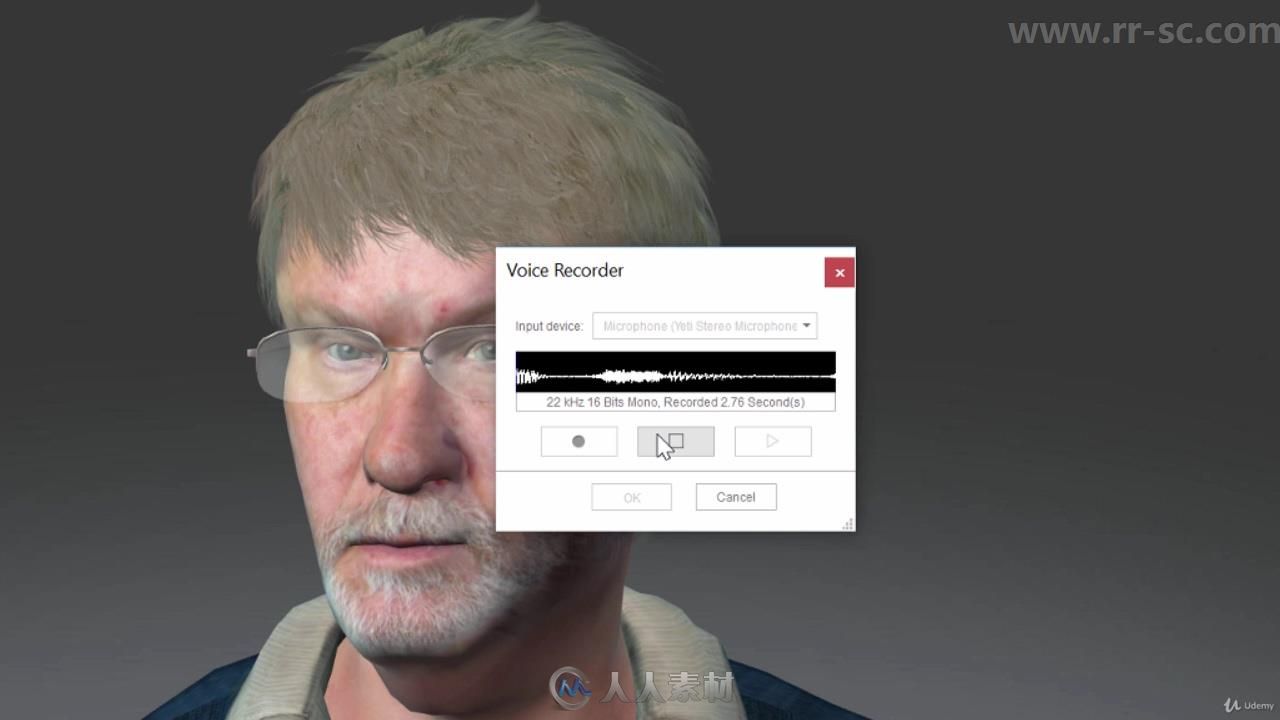



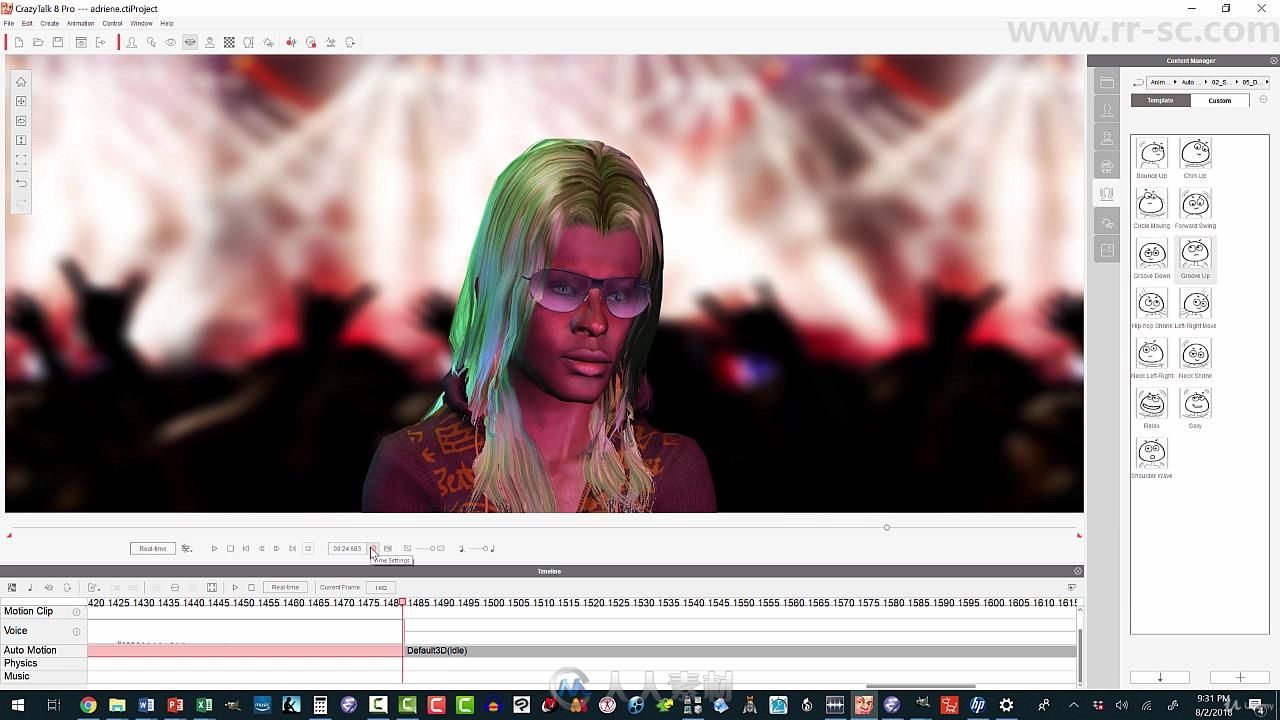
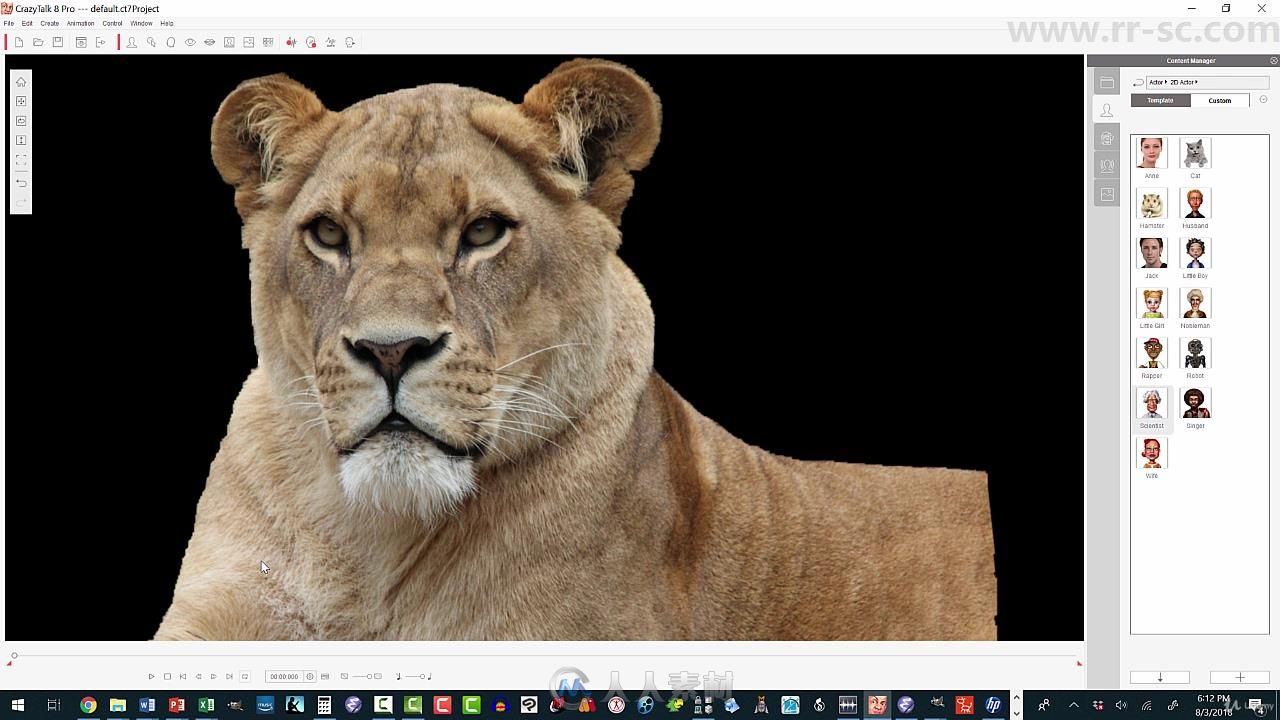

|







 1/2
1/2 
