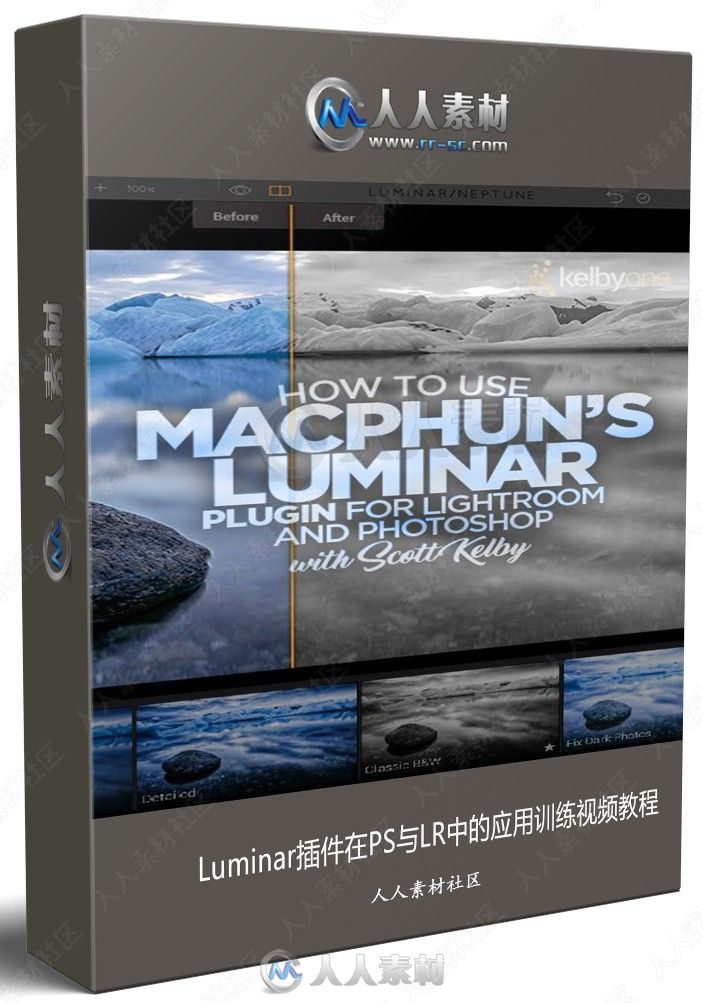
本教程是关于Luminar插件在PS与LR中的应用训练视频教程,时长:2小时,大小: 1.4 GB,MP4高清视频格式,附源文件,作者:Scott Kelby,共11章节,语言:英语。
Luminar是图像后期处理软件开发商Macphun最新发布的图像处理软件,处理效果还是很不错的,处理速度也挺快的,比PhotoShop更加容易上手,有很强的功能(类似LightRoom,但这款软件又可以使用图层),官方宣传除了完美的RAW支持,还可以获得图层和自定义纹理,画笔和遮罩(包括自动亮度,渐变和径向遮罩),像素完美降噪,修复工具,裁剪和变换,历史记录面板,底部调整,插件支持,以及更多的功能。
Luminar图像后期处理软件V2018 1.2.0.1848版
更多相关内容请关注:PS教程专区,PS素材专区,中文字幕教程专区
Learn how to add Luminar to your Lightroom and Photoshop workflow! Join Scott Kelby as he introduces you to exactly how he uses Luminar. Macphun’s Luminar is a plugin for Lightroom and Photoshop, as well as being a standalone image editor, which means there are lot’s of ways you can add this tool to your existing workflow.
You can think of Luminar as special effects plug-in that can be used for creating quick looks, finishing touches, or even serving as a substitute for Photoshop if you are a Lightroom-only user. Luminar is currently a Mac-only product, but a Windows version is scheduled to be released soon. In this class Scott shows you how to access Luminar, gets you oriented to its interface, and then shows you how he uses its filters, presets, and features to give his images that extra finishing touch through several start to finish projects.
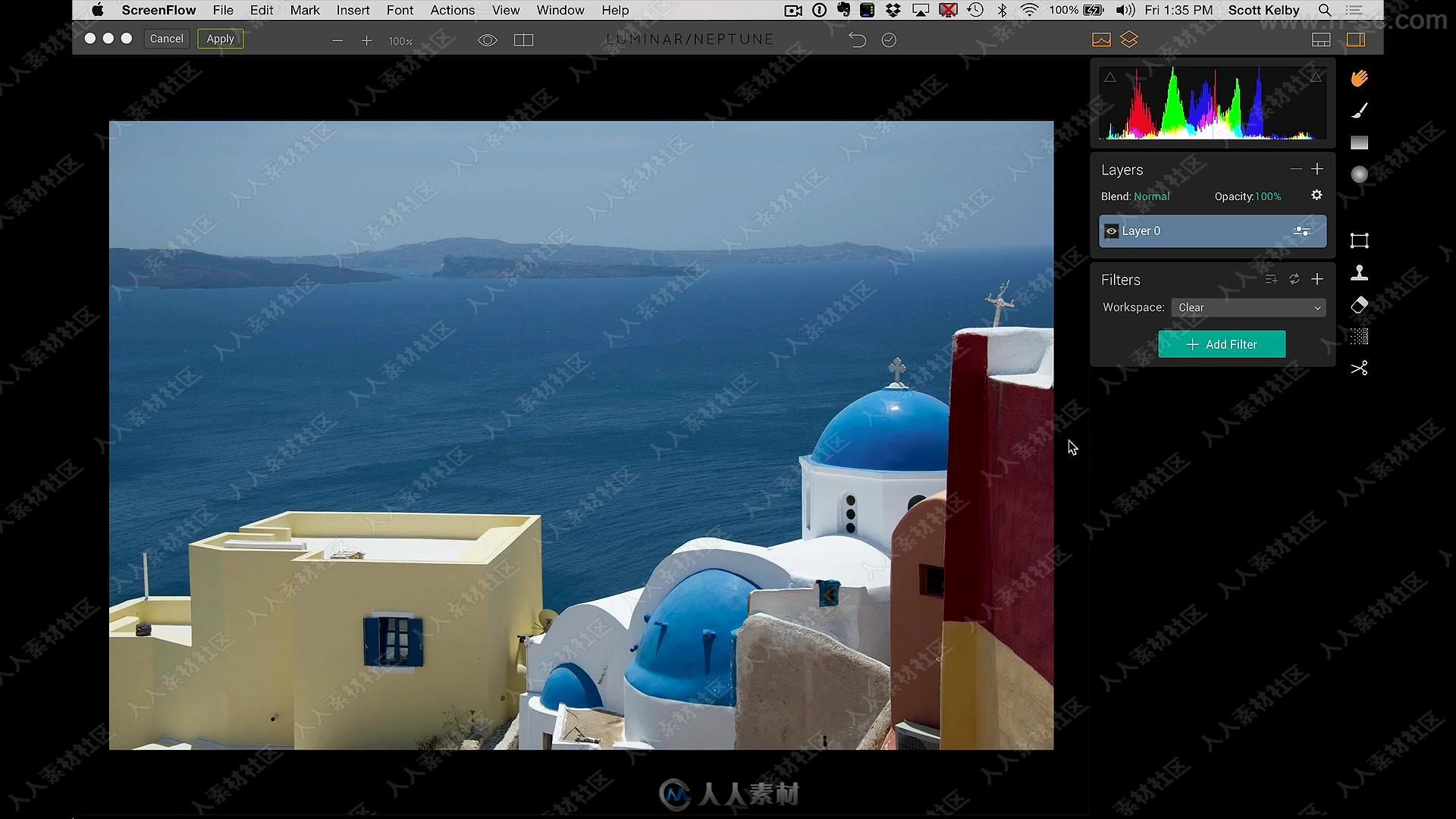
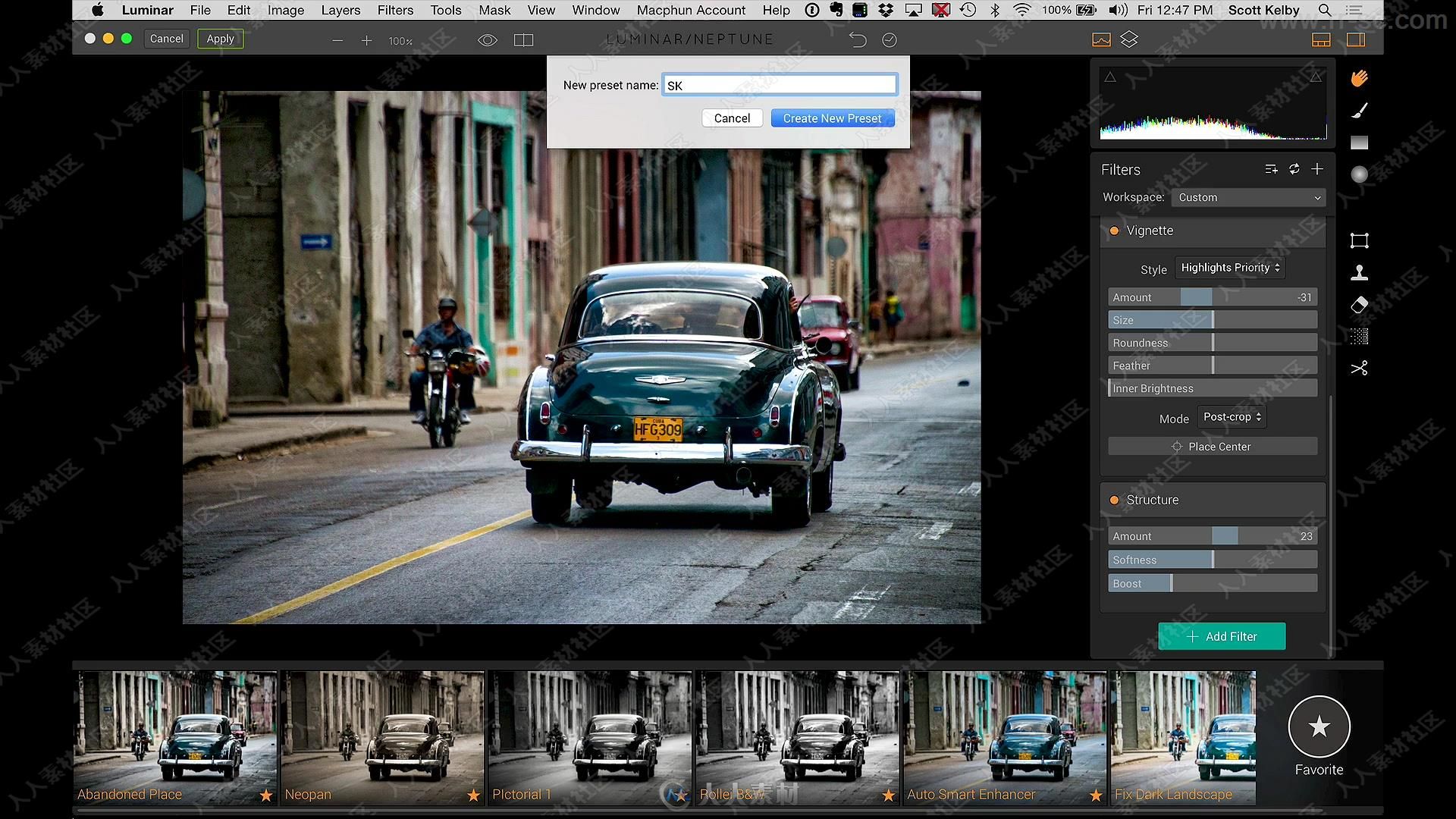
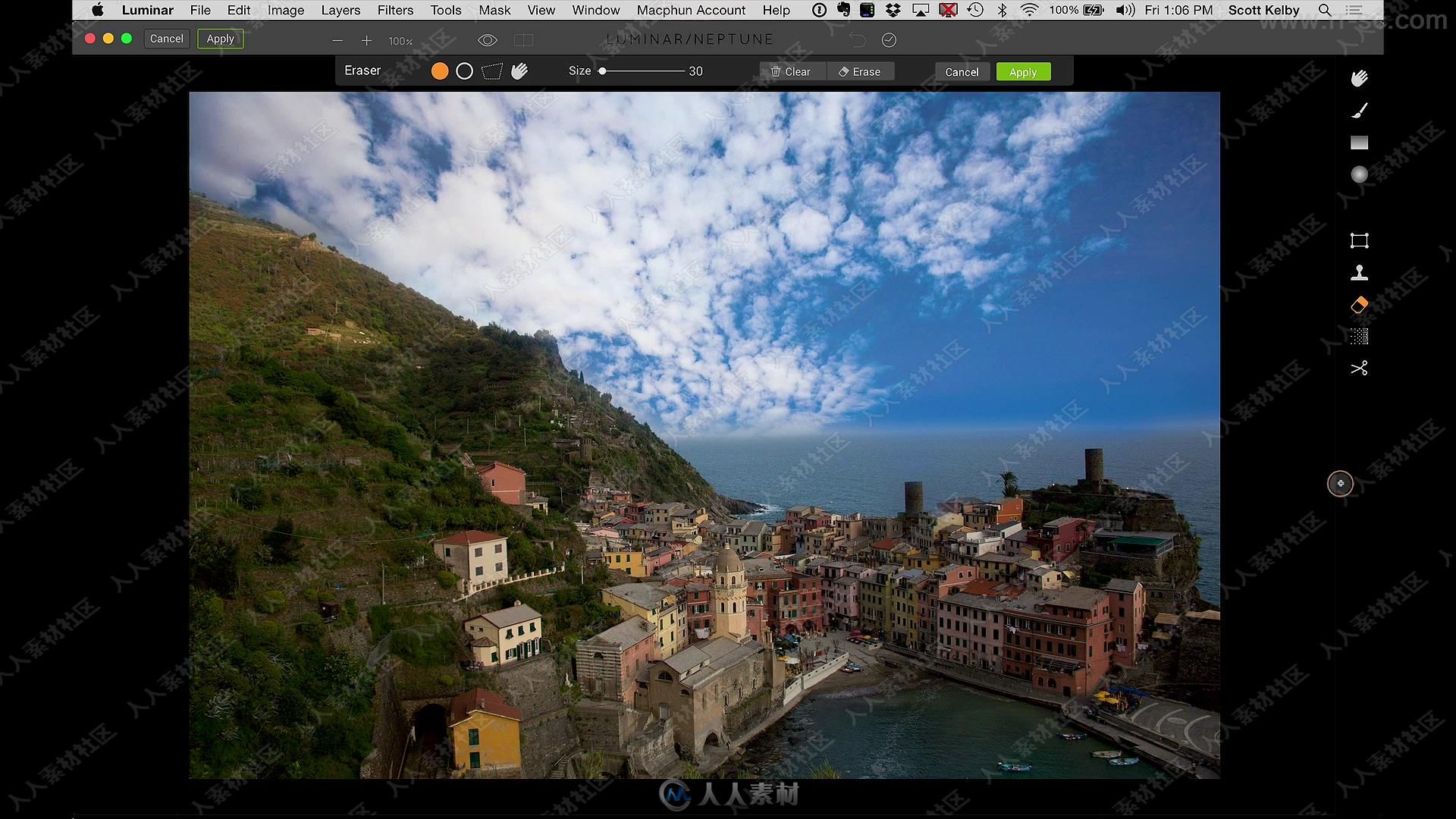
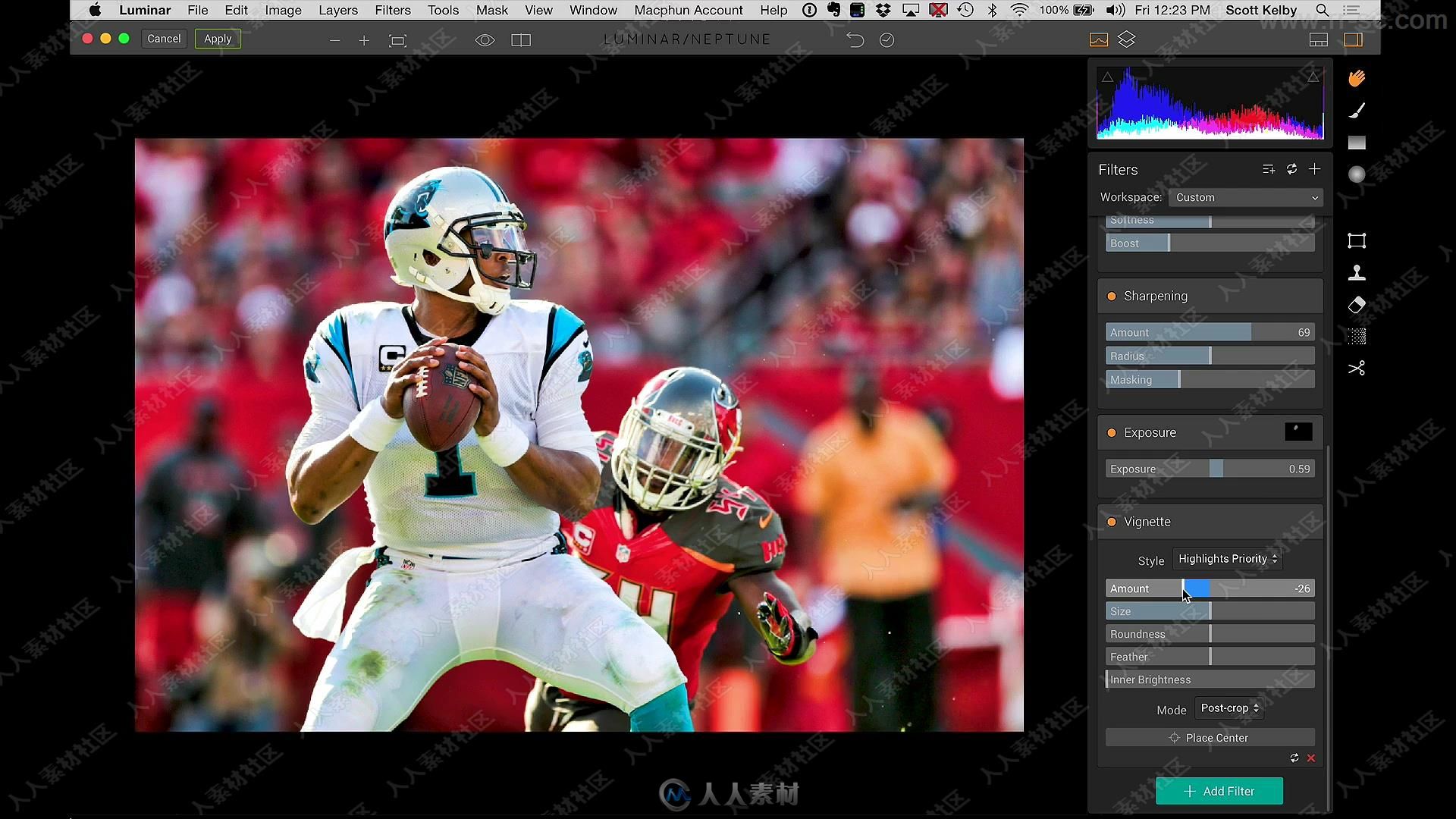

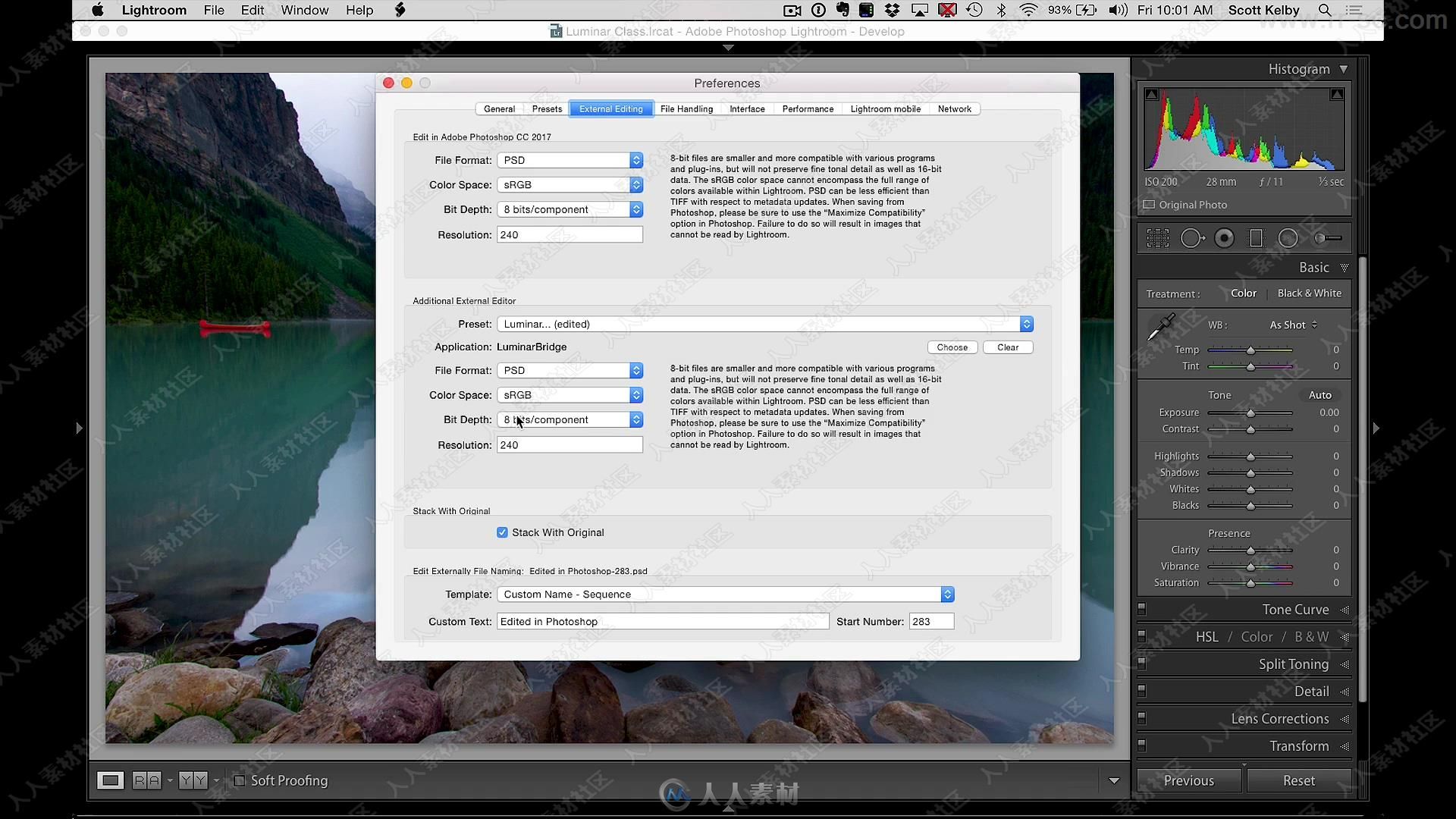

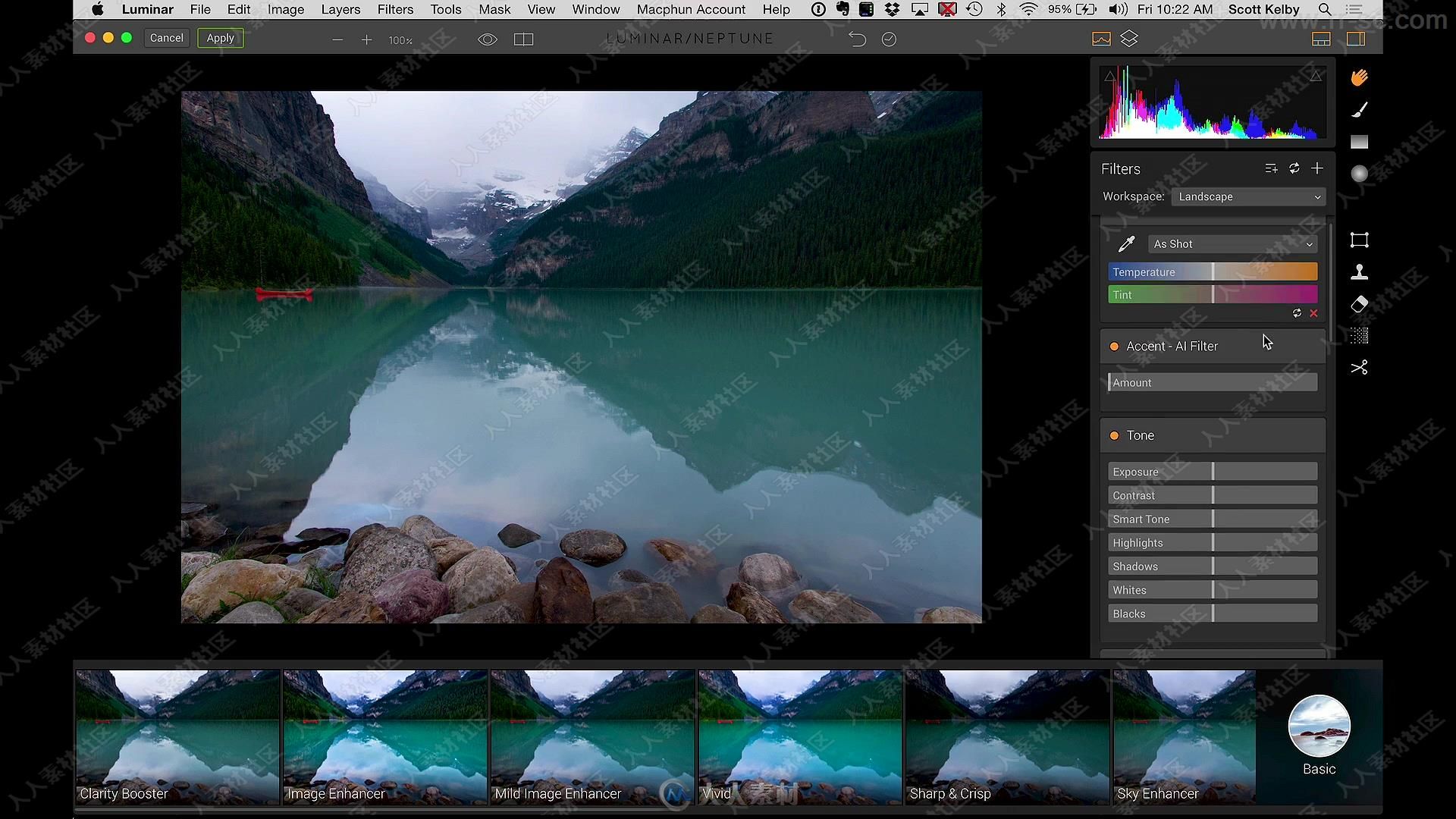
Luminar图像后期处理软件V2018 1.2.0.1848版
更多相关内容请关注:PS教程专区,PS素材专区,中文字幕教程专区
| 











 /2
/2 