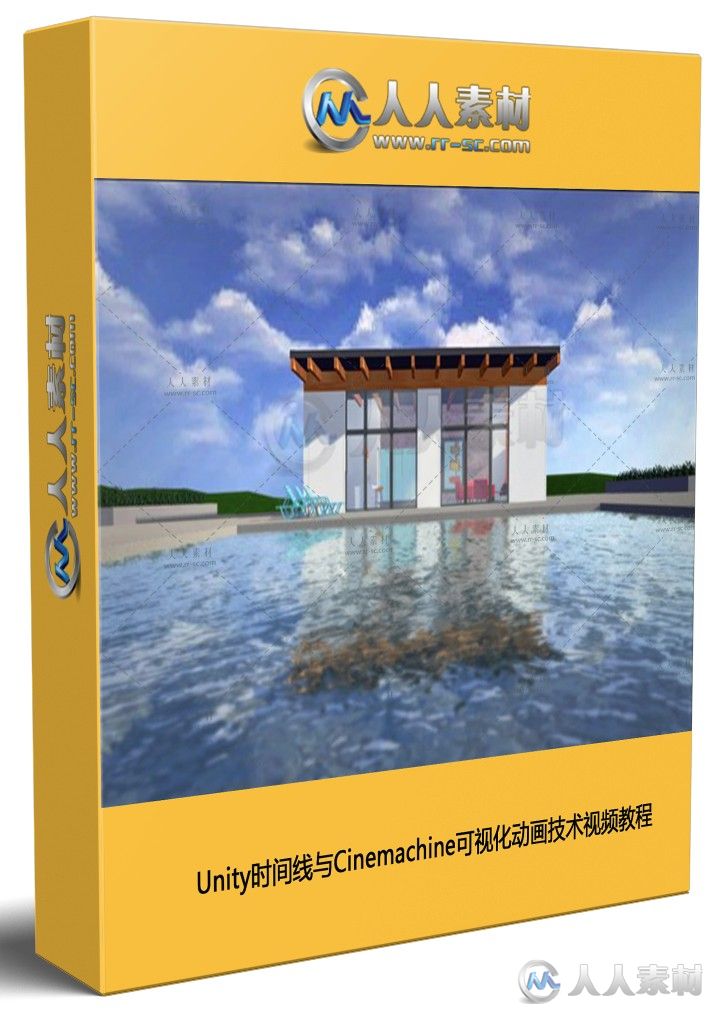
本教程是关于Unity时间线与Cinemachine可视化动画技术视频教程,时长:1小时35分,大小:760 MB,MP4高清视频格式,教程使用软件:Unity 3D,附源文件,作者:George Maestri,共19个章节,语言:英语。
Unity是一款跨平台的游戏开发工具,从一开始就被设计成易于使用的产品。作为一个完全集成的专业级应用,Unity还包含了价值数百万美元的功能强大的游戏引擎。Unity 4作为一个游戏开发工具,它的设计主旨就是让你能够创建令人惊讶的游戏。如果你之前尝试过Unity,请查看Unity 3都做了哪些更新。如果你是第一次尝试,那就好好看看吧,看Unity都能为你带来什么。Unity作为一种开发环境,可让你脱离传统的游戏开发方式,以一种更简单的方式专注于你的游戏开发。开发网络游戏、移动游戏、单机游戏,Unity都能完全胜任。
更多相关内容请关注:Unity视频教程专区,Unity资料专区,中文字幕教程专区
Unity is a great tool for 3D modeling and visualization-especially for architecture. But what if you want to add animation to your renderings, without having to keyframe? Luckily, Unity has two features that allow designers to animate visualizations in just a few steps. This course shows how to use the Timeline to animate with clips and recorded animation, and set up and manipulate cameras-to add motion along paths-with Cinemachine. Instructor George Maestri also offers tips for adding effects and transitions from Post Processing Stack 2.0 to your visualizations, for extra professional results.
Topics include:
Creating animation clips with Timeline
Recording animation
Setting up Cinemachine cameras
Adding animation to cameras
Switching cameras
Adding effects and transitions
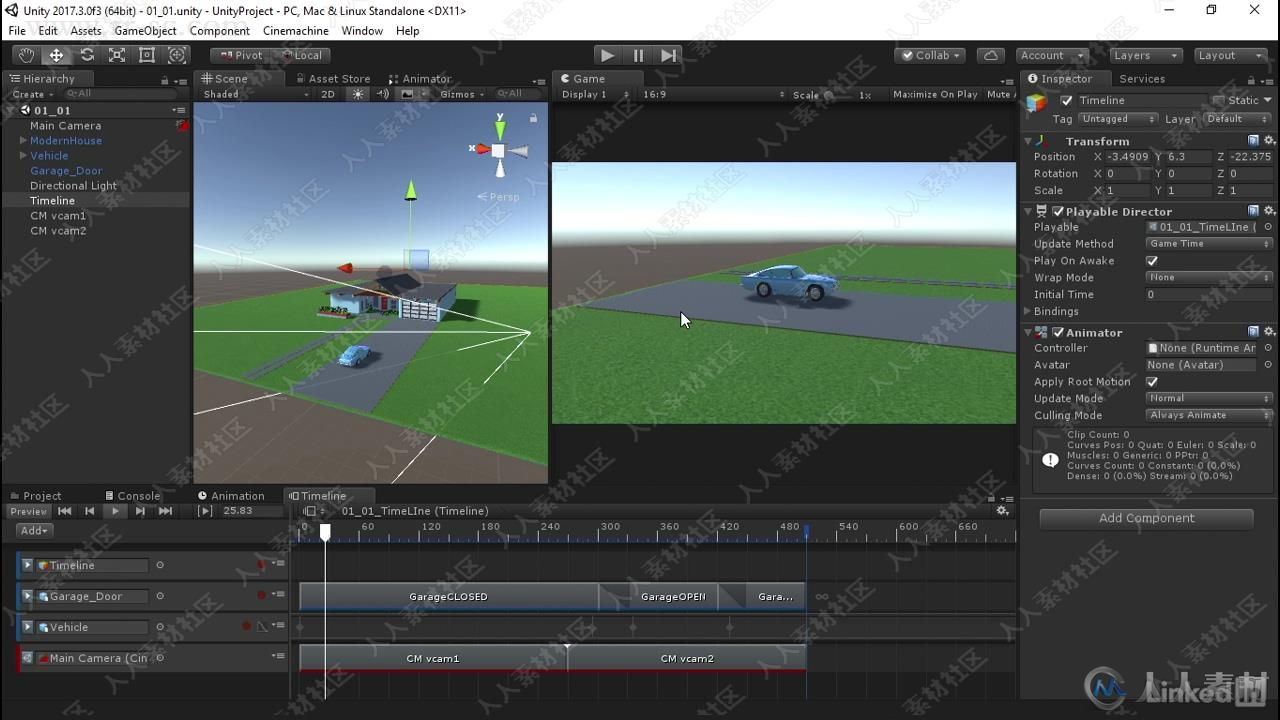
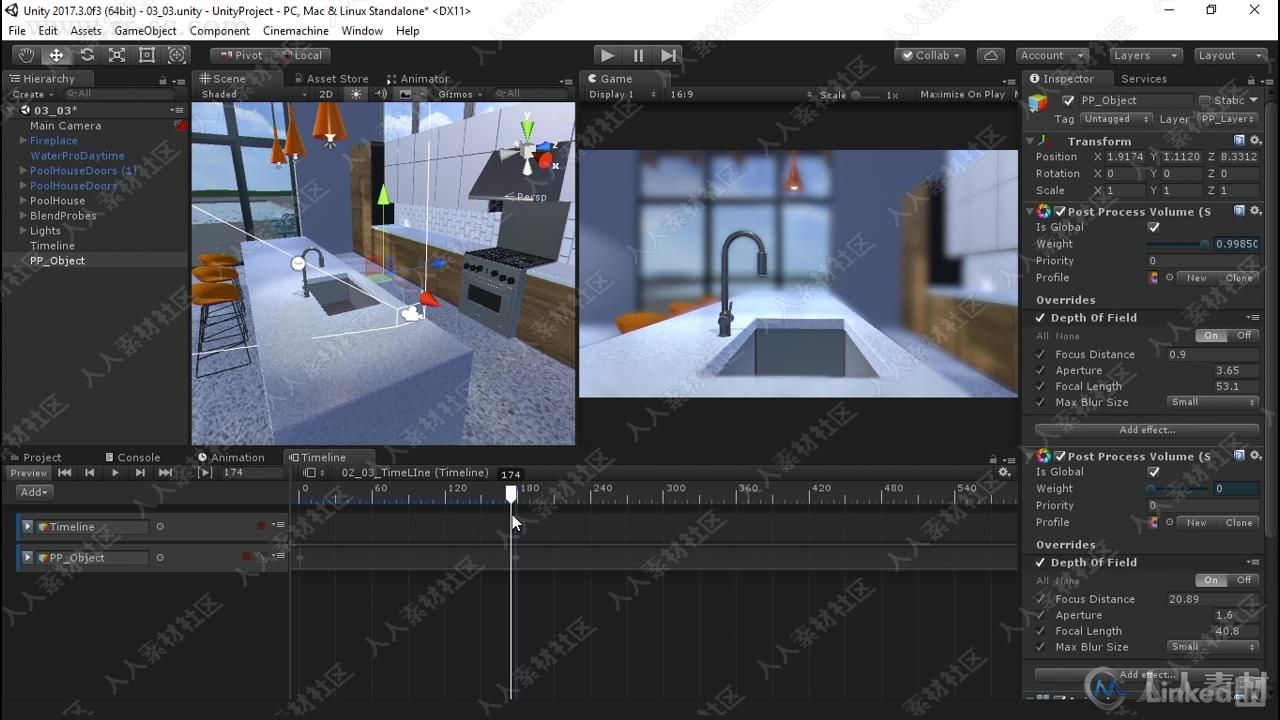
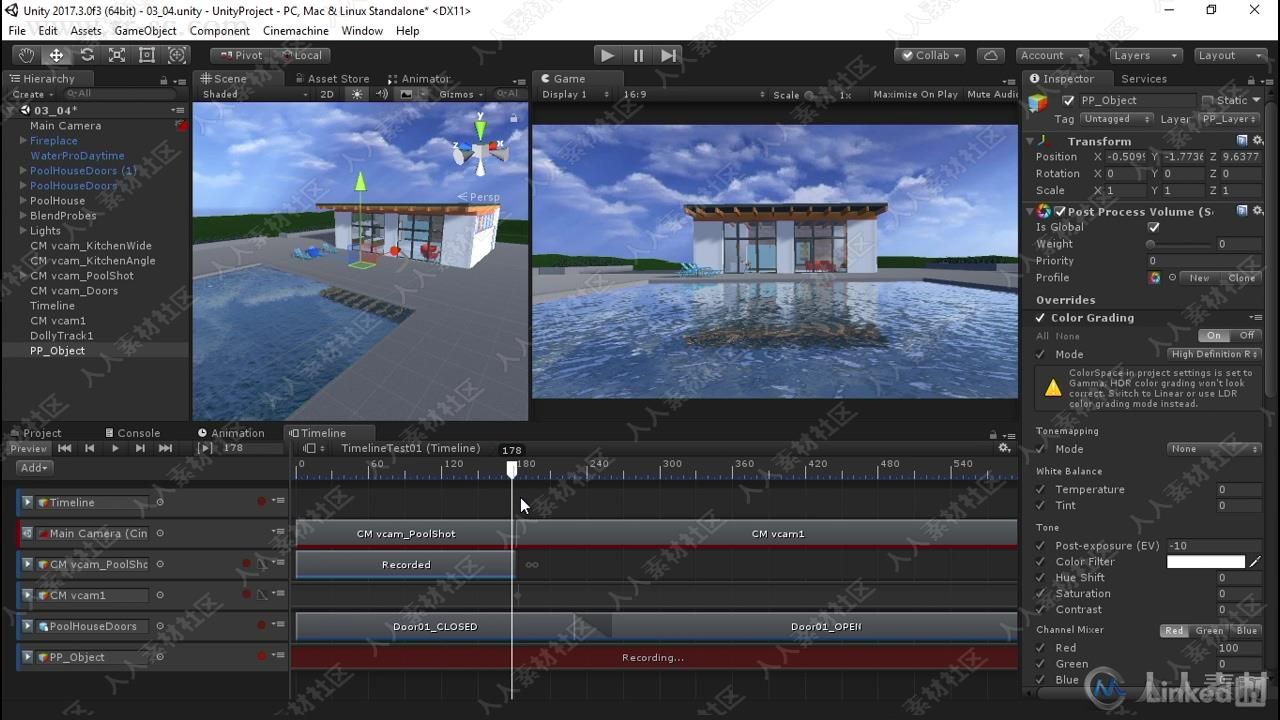

更多相关内容请关注:Unity视频教程专区,Unity资料专区,中文字幕教程专区
|



 1/2
1/2 
