
本软件是由Adobe公司出品的Photoshop Lightroom CC 2018图像管理工具V7.2版,大小:1 GB,支持Win64位系统,语言:英语。
Adobe Photoshop Lightroom是一款以后期制作为重点的图形工具,Adobe的目标是将其打造成未来数字图形处理的标准,Lightroom的界面和功能与苹果推出的 Aperture颇为相似,主要面向数码摄影、图形设计等专业人士和高端用户,支持各种RAW图像,主要用于数码相片的浏览、编辑、整理、打印等.
新款 Adobe Photoshop Lightroom软件是专业摄影师必备的工具箱, 它提供了一个管理、调整和展示大量的数字照片的简单应用程序, 让您可以在计算机前花费更少的时间, 而将更多时间用于拍摄。
更多相关内容请关注:Lightroom视频教程专区,Lightroom预设专区
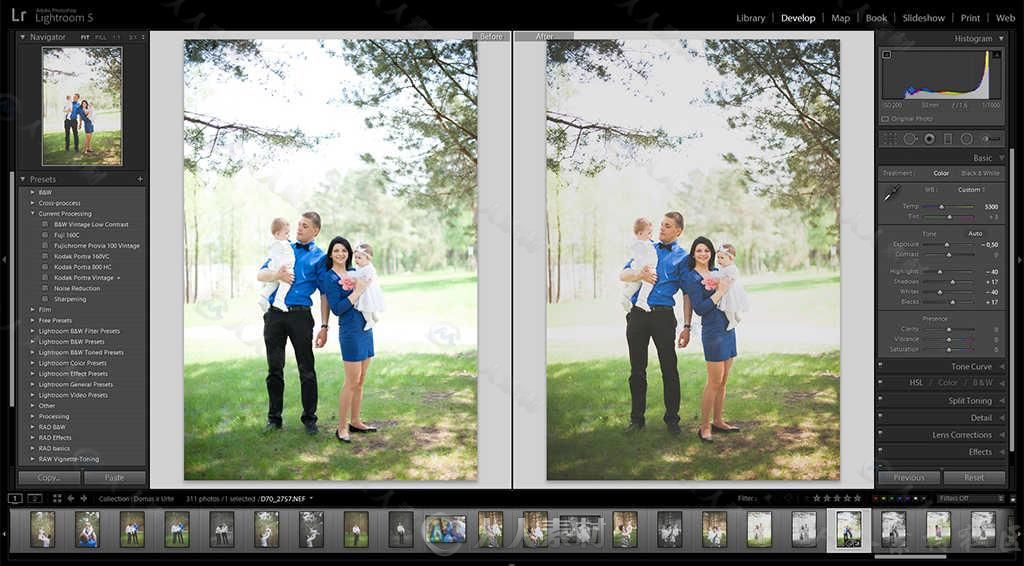
Adobe Photoshop Lightroom Classic CC 7.2 Win x64
Adobe Photoshop Lightroom - an indispensable program when working with digital photos. Thanks to Lightroom, you can quickly import, process, manage and display images, you just need to download the product on gfx-hub.net. Improved repair tools, the ability to flexibly configure print settings and powerful systematization functions greatly speed up the work process.
Lightroom combines photos into "collections" - virtual gatherings of files that can quickly search. It stores information about keywords, previews and metadata not in each graphic file, but in a centralized database (the SQLite engine). Therefore, the database can be accessed and about the photos, which are now in the archive on DVD. The size of the program is significantly smaller than Bridge, it runs faster and takes less RAM. In general, Lightroom is aimed exclusively at photographers who are interested in processing and cataloging photos, rather than integrating everything and everything. Another feature of the Photoshop Lightroom package is the separation of the process of working with pictures into separate stages. Each of them has its own functional module with a corresponding set of tools and palettes of settings.
The main characteristics of Adobe Photoshop Lightroom:
An intuitive environment with tools designed specifically for photographers.
Organization, evaluation of images and the addition of a copyright symbol.
Create image presets.
Integration with Photoshop.
Adjust the settings of multiple images with one click.
Cross-platform support for 64-bit architecture, Mac OS and Windows platforms.
Support for DSLR video files - Interoperability with most digital SLR cameras makes it easy to monitor and organize static photos and videos.
Adding watermarks - embedding a logo (text or graphic watermark) in the image, adjusting the size, position and transparency.
Quick import images - the import interface is easy to navigate, contains clear visual indicators of where and how the photos will be located after import.
Correction perspective - the possibility of non-destructive correction of the picture perspective.
Flexible print settings. Tools allow you to drag one image or several images to a page, and then change their location and size.
Lens correction - correction of lens defects, such as geometry violation, chromatic aberration, vignetting, etc.
Download on the Internet - the ability to upload images on Facebook, SmugMug and Flickr. When you add comments to pictures, these messages are instantly displayed in the Adobe Photoshop Lightroom library next to the corresponding photos.
Create a slide show with music. Ready-made slideshows can easily be shared with the help of exports (including high-resolution).
Photographing in conjunction with the computer - instant import and display of the photo after the camera fixes the picture.
Simulation of film grain. The tools make it easy to control the grain parameters that can be applied to the image to simulate the appearance of the film.
游客,您需要 回复才可以查看:下载地址 或 解压密码! 立即注册
更多相关内容请关注:Lightroom视频教程专区,Lightroom预设专区
《Lightroom CC基础核心训练视频教程》中文字幕教程:
https://www.rrcg.cn/forum.php?mod=viewthread&tid=16719127
《Lightroom预设系统使用技巧视频教程》中文字幕教程:
https://www.rrcg.cn/forum.php?mod=viewthread&tid=16627779
|







 2/2
2/2 
