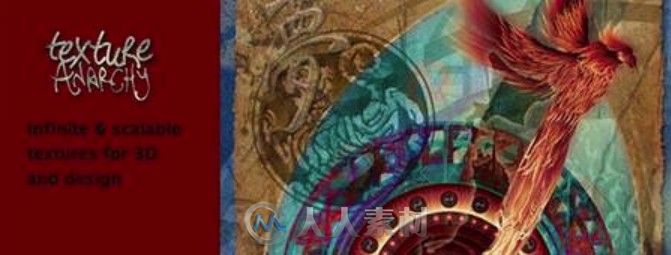
本插件是由Digitalanarchy机构出品的Digital Anarchy Texture Anarchy纹理制作PS插件V1.2.4版,大小:40 MB,支持Photoshop与软件,支持Win系统,语言:英语。
纹理图片制作器(Digital Anarchy Texture Anarchy for Photoshop)是一款工作于Adobe Photoshop下的纹理滤镜,里面包含三个非常漂亮的材质插件包!它将使纹理制作变得简单。它给用户所有的纹理控制、四个可调光源、一个完整的渐变编辑器和38个不同的基本噪点来创建无限的纹理。纹理经过诡秘的几何运算产生,可以缩放到任意分辨率。
使用方法:
1、首先运行压缩包中的安装程序进行安装原版程序!
2、复制压缩包中的CK目录下的所有文件到你的Photoshop安装程序目录下的Plug-ins\Digital Anarchy\Texture Anarchy 1.2\覆盖同名文件。同时提供了x86和x64两种版本的破解文件,大家可根据需要选择使用!
默认的安装目录为:你的Photoshop安装目录\Plug-Ins\Digital Anarchy\Texture Anarchy 1.2\
3、启动程序,如果还是提示未注册的话,选择注册,随便输入任意数字字符都可以成功注册!
4、恭喜你,你成功了。^_^
更多相关内容请关注:PS插件专区,PS视频教程专区,PS素材专区
DIGITAL ANARCHY TEXTURE ANARCHY 1.2.4 FOR ADOBE PHOTOSHOP
Texture Anarchy is a set of Adobe Photoshop filters for creating textures and borders. With these three Photoshop texture filters, you can create a variety of seamless, infinite textures that range from realistic and organic to design-appropriate. Plain old math is used to generate, extend, and output an image.
Great features of Texture Anarchy
There are three Texture Anarchy Photoshop filters. Each provides a different kind of seamless procedural texture. Texture Explorer is the centerpiece of the Photoshop textures set and creates seamless procedural textures. Tiler Anarchy is like Texture Explorer but its textures are always seamlessly repeated. Edge Anarchy is designed to create textured, distressed, or ornamental borders.
Presets for a quick recipe
Presets give you an easy and fun starting point. The Preset Manager holds combinations of color, lighting and grayscale depth. Once you have loaded a preset, you can dig into the ‘mixing’ process of color, fractal noise and bump maps. Make quick adjustments to the preset and render it out. Experiment and save your own presets to build a library of textures for future Photoshop projects.
Make some (fractal) noise & color
The Texture Anarchy filters create 2D or 3D Photoshop textures. The textures are procedural textures based on fractal noise, which is terrific for natural images like fire, smoke, clouds, and marble. The many palettes for lighting, layers, fractal noise and color gradients are the building blocks of your textures. There are color wells and gradients to generate interesting color combinations. There are tons of Blend Modes that set how the patterns and colors interact with each other.
Lighting Editor is a bright idea
The Lighting Editor in Texture Anarchy is a fun, interactive tool that colors your textures. Lights can bring out the inherent color of the texture or blow it away with a single strong light. With the Lighting Editor, you can add up to four Lights, change the lighting direction, adjust highlights, set shadow colors, and more. The lighting works in 2.5D and uses a bump map to give the appearance of real depth.
Make 3D with the Bump Well
In the Bump Well, you mix a grayscale texture with your Texture Anarchy colors. This bump map creates the 3D appearance of the texture. This is useful for 3D texture mapping, game design and high-resolution compositing, especially when using Tiler Anarchy to create seamless, procedural textures.
演示预览:
更多相关内容请关注:PS插件专区,PS视频教程专区,PS素材专区
|








 /2
/2 