
本教程是由PLURALSIGHT品的SpeedGrade与Premiere高级色彩分级技术训练视频教程,时长:3小时6分,大小:3.7 GB,格式:MP4高清视频格式,附工程源文件,教程使用软件:Adobe Premiere Pro CC 2015,Adobe SpeedGrade CC 2015,作者:Jon Acosta,共39个章节,语言:英语。
Adobe SpeedGrade 是Adobe公司出品的专业的调色软件,是一款高性能数码电影调色和输出软件支持立体声3D,RAW处理以及数码调光。实时支持最高8K的电影级别分辨率。SpeedGrade可不是只有简单的一级调色和二级调色两个图层哦,还有各种花样繁多的其他效果层,比如雕刻化,像素化,素描化等等。下面的是低颜色模式的效果层,可以很明显看到右边的柱状图都已经发生了变化。清楚的显示画面色阶调色的时候不知道这个画面的高光和阴影区域在哪里?SpeedGrade能够轻松解决。看到右下角的菜单了么?你还能够选择用亮色遮盖,暗色遮盖,以及黑白反差的方式。然后你在点击调色盘上方的全局,亮部,中间,暗部。就能够看到不同的区域了。
Premiere 一款常用的视频编辑软件,由Adobe公司推出。是一款编辑画面质量比较好的软件,有较好的兼容性,且可以与adobe公司推出的其他软件相互协作。目前这款软件广泛应用于广告制作和电视节目制作中。Premiere带来了“即时电影”(InstantMovie),可快速将多个视频片段制作成电影短片,而且还支持一键式、专业风格的色彩纠正和校准。利用内容感应面部追踪技术,再加上缩放、平移等过渡特效,以及“智能音乐”(SmartSound),Premiere Elements 10可以轻松把照片集转换成有声有色的短片。高清摄像机拍摄的AVCHD格式视频现在也能轻松导入了,并且能够直接刻录到DVD光盘上。如果你正在使用64位版本的Windows 7,软件性能也会得到明显的增强。
更多相关内容请关注:SpeedGrade视频教程专区,Premiere视频教程专区
PLURALSIGHT ADVANCED COLOR GRADING IN ADOBE SPEEDGRADE CC AND PREMIERE PRO CC
Have you ever wondered how to inject more emotion into your video productions as an editor? If so, Advanced Color Grading in Adobe SpeedGrade CC and Premiere Pro CC is the perfect course for you. In this advanced course you will go beyond the fundamentals of video editing by learning how to isolate color into primary and secondary layers for pixel-perfect tone correction. This will allow you to create powerfully effective imagery that cannot be done inside of Premiere Pro alone. First, you will learn how to properly analyze, monitor, and easily manipulate color inside of your Premiere Pro video edits to successfully produce broadcast friendly content that can be aired on television. Next, you will leverage the power of LUT (look up table) files inside of Premiere Pro CC (2015) and carry that information over to Adobe SpeedGrade by using the power of Adobe’s Direct Link inside of the Creative Cloud platform. This will allow you to perform complex color corrections in seconds. Finally, you will understand how to process R3D (REDCAM) and RAW video footage inside of SpeedGrade by using EDL files, IRCP files, and Direct Link from Premiere Pro for optimal pixel perfect color flexibility. When you’re finished with this color correction and grading course, you’ll not only know how to create the popular “Pleasantville effect” with objects in your video content, but also how to manipulate the color of moving objects by performing auto-tracking with masks around your subjects. Software required: Adobe Premiere Pro CC 2015 or later, Adobe SpeedGrade CC 2015 or later.
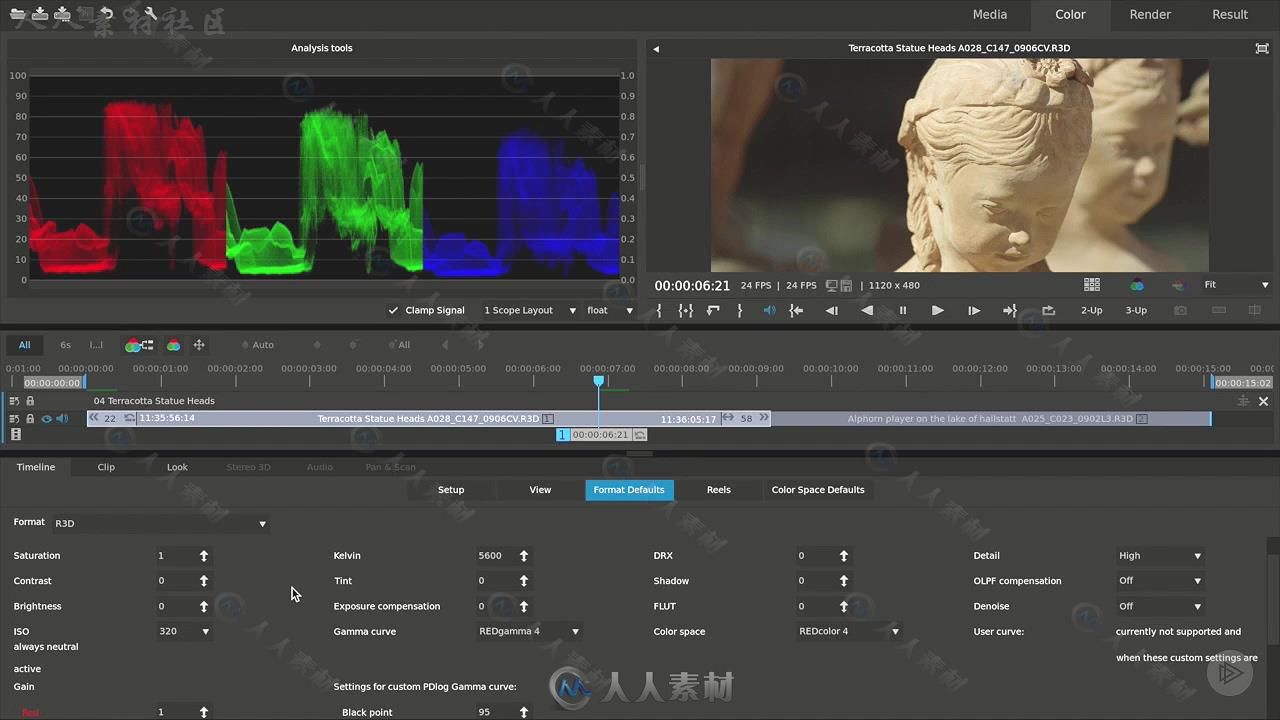

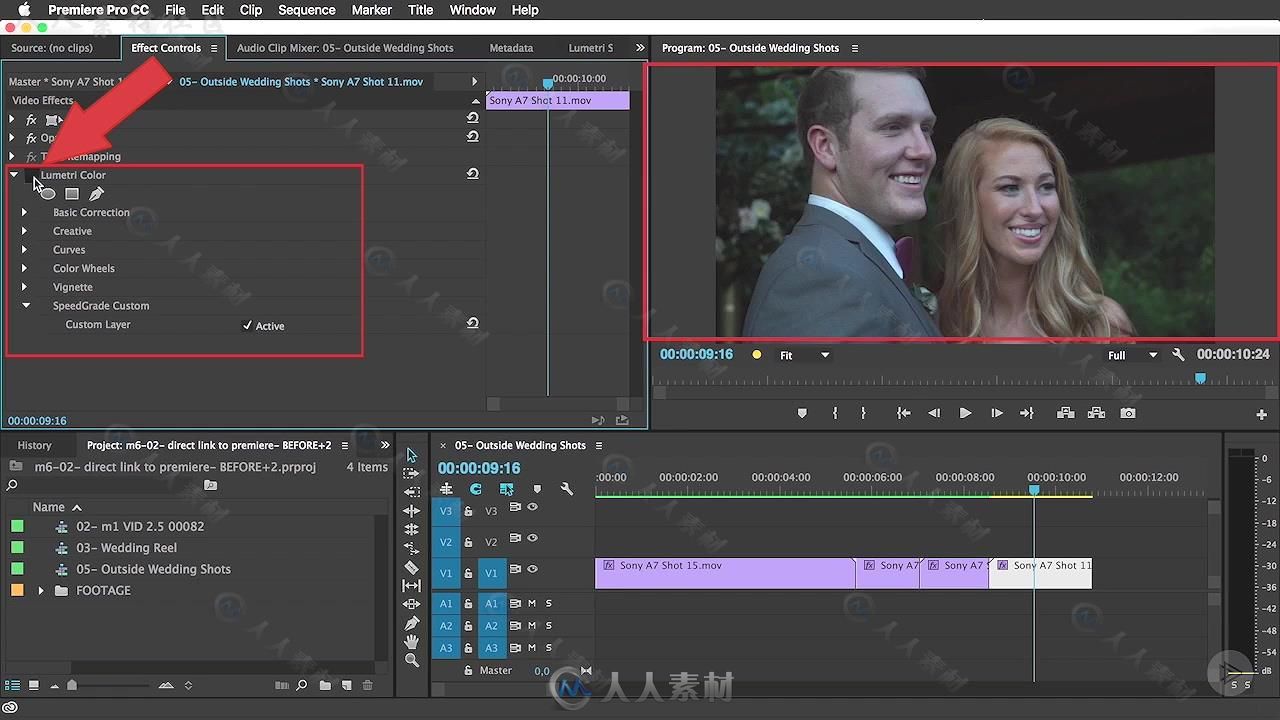
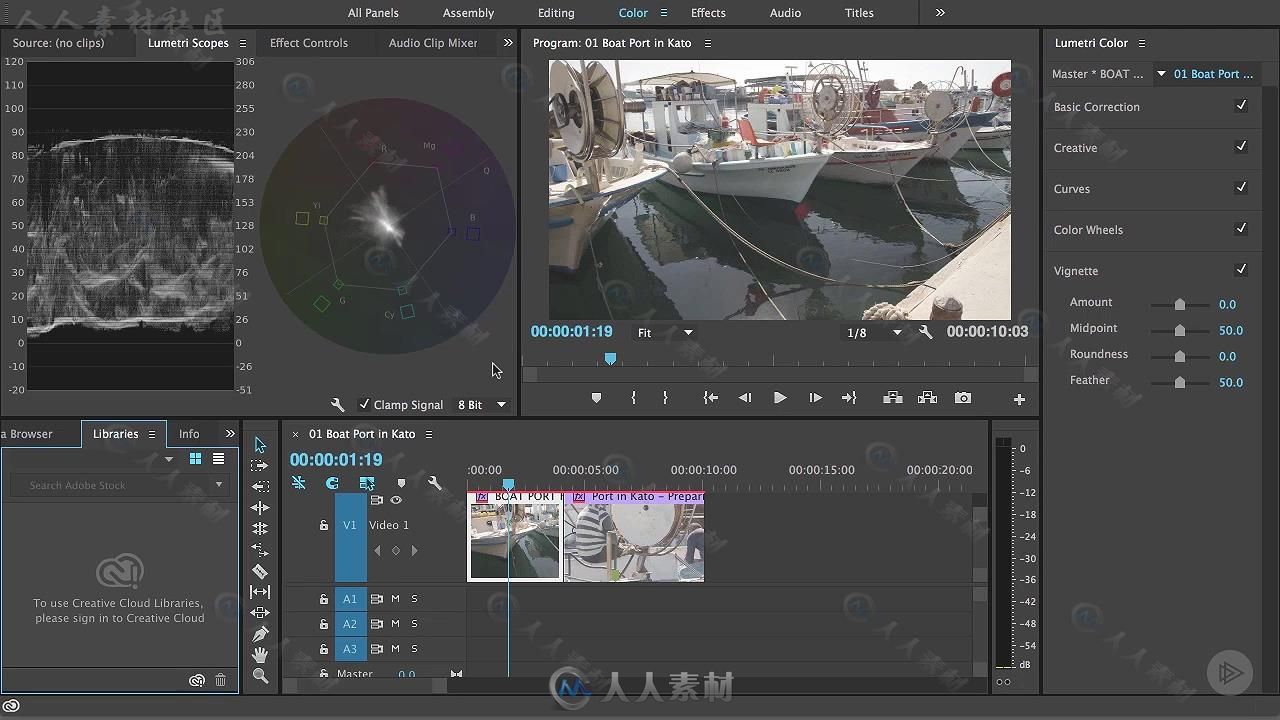

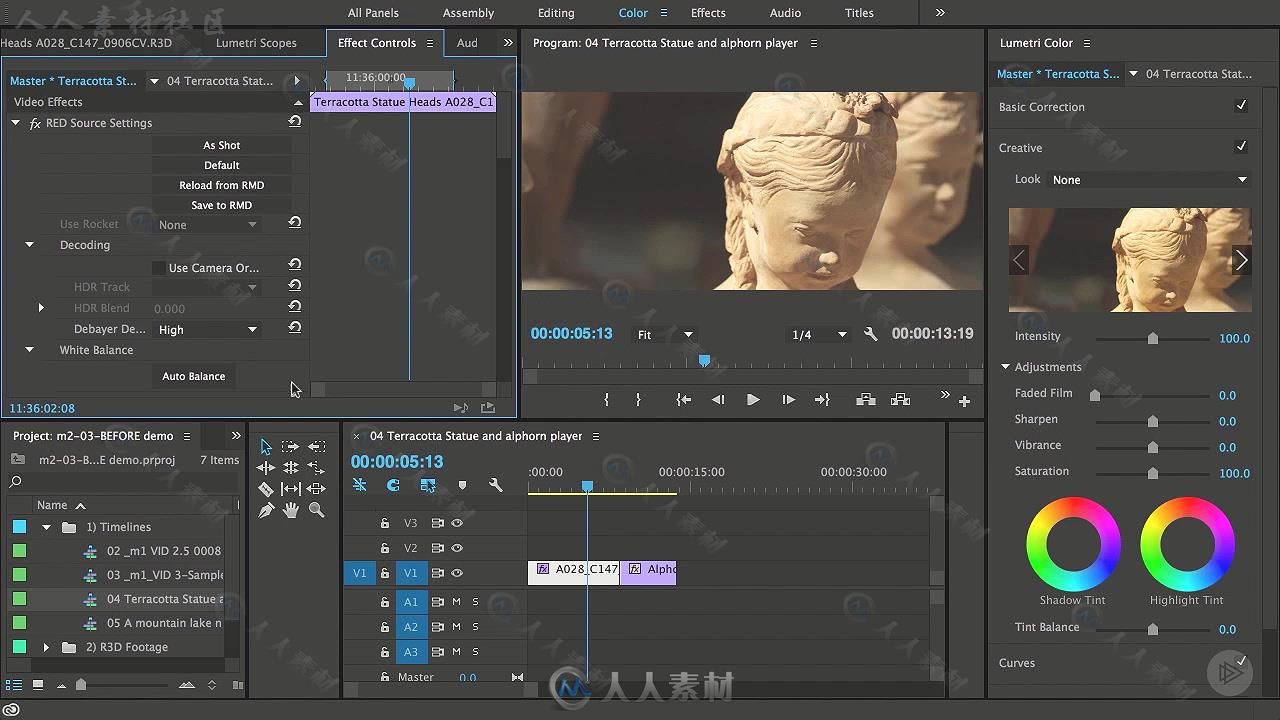


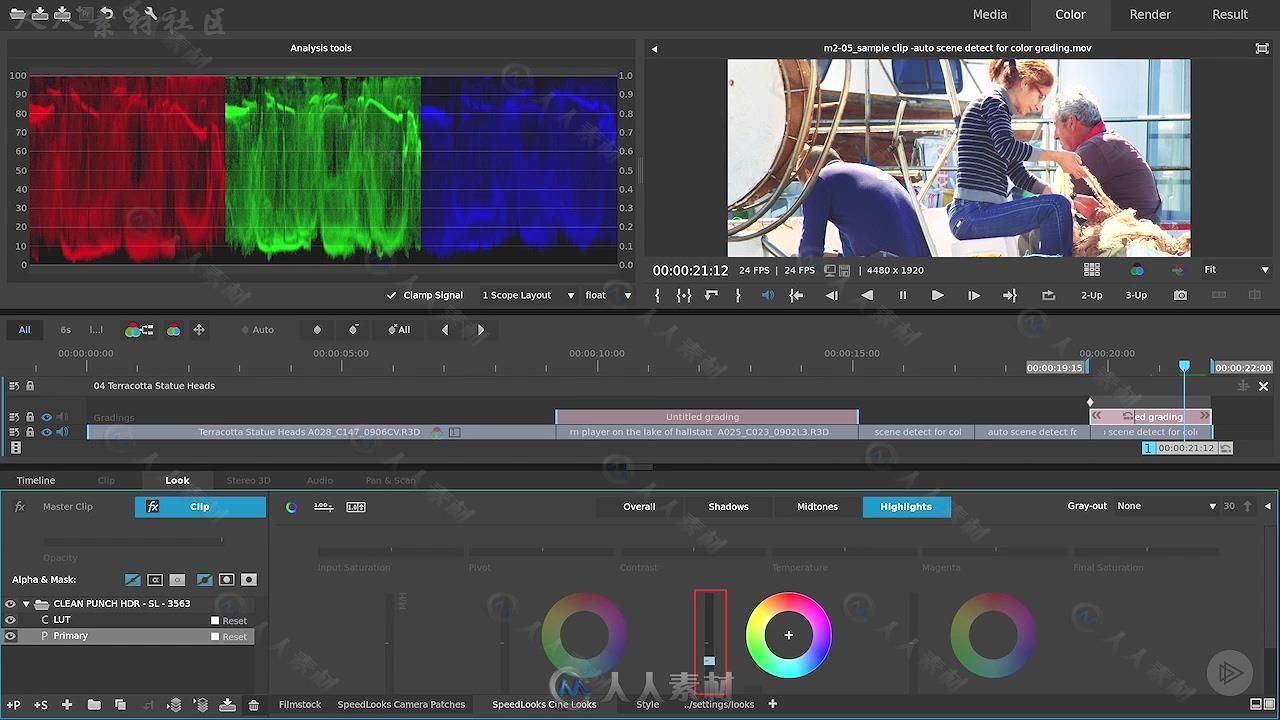
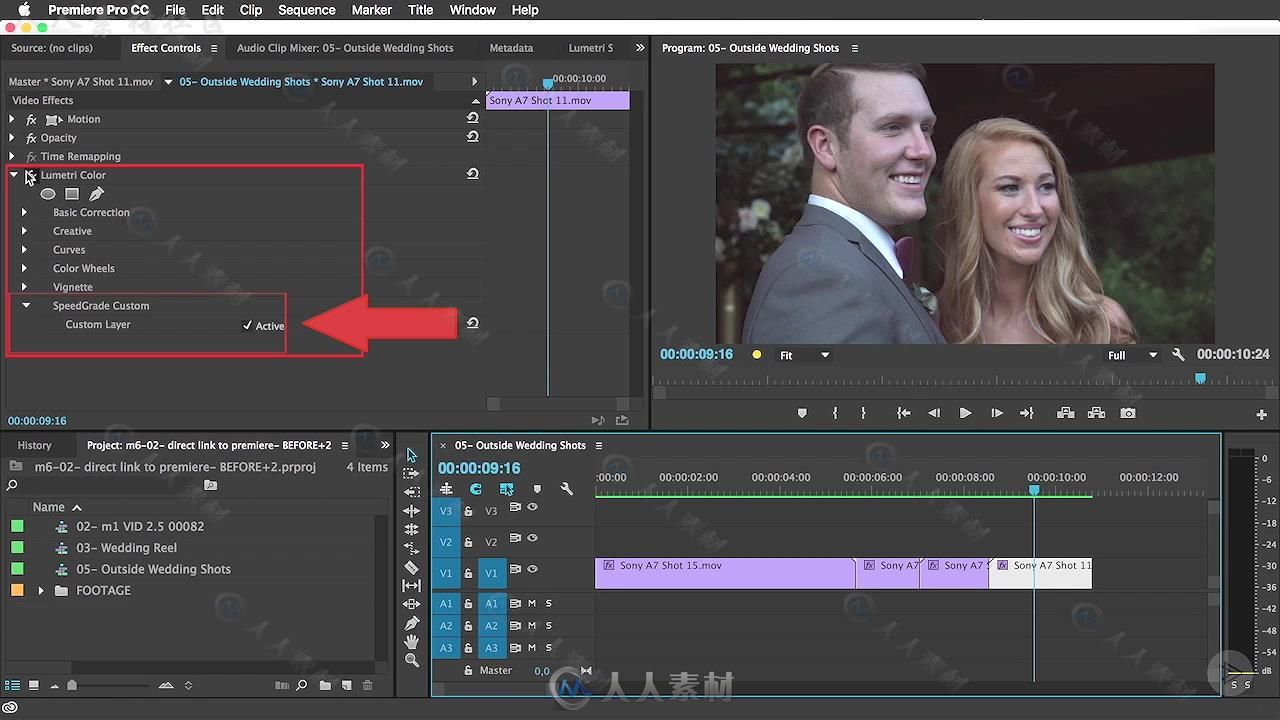
更多相关内容请关注:SpeedGrade视频教程专区,Premiere视频教程专区
来自圈子: 人人CG教程小组 |







 /2
/2 