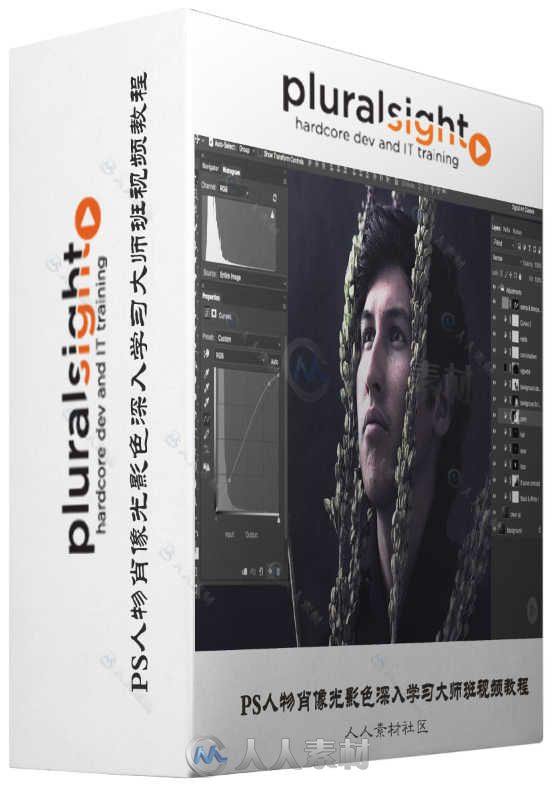
本视频教程是由PLURALSIGHT机构出品的PS人物肖像光影色深入学习大师班视频教程,时长:2小时32分,大小:2.8 GB,MP4高清视频格式,教程使用软件:Photoshop,作者:Kasia Zmokla,共34个章节,语言:英语。
专业照片编辑的核心是如何使用Photoshop最高效的工具和技术。本教程中,我们会学习灯光、合成的基本原则,以及如何增强照片中的氛围。首先我们会学习使用直方图工具评估照片,学习使用调节图层,遮罩,图层,和混合模式。接下来,我们会学习如何快速清理图像,以及如何将彩色图像转换成黑白图像。最后,我们会学习如何通过灯光和阴影来增强图像的关键元素,以及如何更有创意地修饰图像。这些知识将会帮助我们向专业的照片编辑迈近一步。
教程使用软件:Photoshop。
Photoshop是Adobe公司旗下最为出名的图像处理软件之一,集图像修饰、广告创意、数码绘画,图像输入与输出于一体的图形图像处理软件,深受广大平面设计人员和电脑美术爱好者的喜爱。多数人对于PHOTOSHOP的了解仅限于“一个很好的图像编辑软件”,并不知道它的诸多应用方面,实际上,Photoshop的应用领域很广泛的,在图像、绘画,图形、文字、视频、出版各方面都有涉及。
PluralSight软件开发在线教育平台是美国的一家面向软件开发者的在线教育课程服务商,Pluralsight成立于2004年;专注在线下开班式的服务,直到2008年才转向在线教育。目前Pluralsight在全球100个国家服务超过20万个用户,提供超过400个在线课程。除了个人用户外,Pluralsight还提供为企业的培训服务。Pluralsight提供的课程类型包括:C#、jQuery、iOS与Android、Java、 Ruby以及包括设计、社会化媒体、NoSQL、商业智能和Salesforce等。在收费方面,Pluralsight会收取用户每月29美元,以获取其大量关于教程的视频、文章、以及其他资料等。此外,还有一项每月49美元的服务,即可以通过线下课程接受培训。
更多相关内容请关注:Photoshop视频教程专区
PLURALSIGHT MASTERING PORTRAIT EDITING IN PHOTOSHOP
At the core of professional photo-editing is a thorough knowledge of how to take advantage of Photoshop’s most powerful tools and techniques. In this course, Mastering Portrait Editing in Photoshop, you will learn the basic principles of light, composition, and how to enhance a mood in your photos. This course takes a deep dive into specific techniques that allow you to work in a non-destructive way. First, you’ll learn about photo evaluation with the Histogram Tool, working in a targeted way with Adjustment Layers, Masks, Layers, and Blend Modes. Next, you’ll learn how to perform a quick clean up and how to convert a color image to black and white. Finally, learn how to enhance a photo with targeted adjustments and how to sharpen it in an intelligent way. When you’re finished with this course, you will have a foundational knowledge of enhancing key elements of the image through manipulating light and shadows and how to make creative decisions regarding the development stage. This knowledge will help you as you move forward to professional photo-editing. Software required: Photoshop.
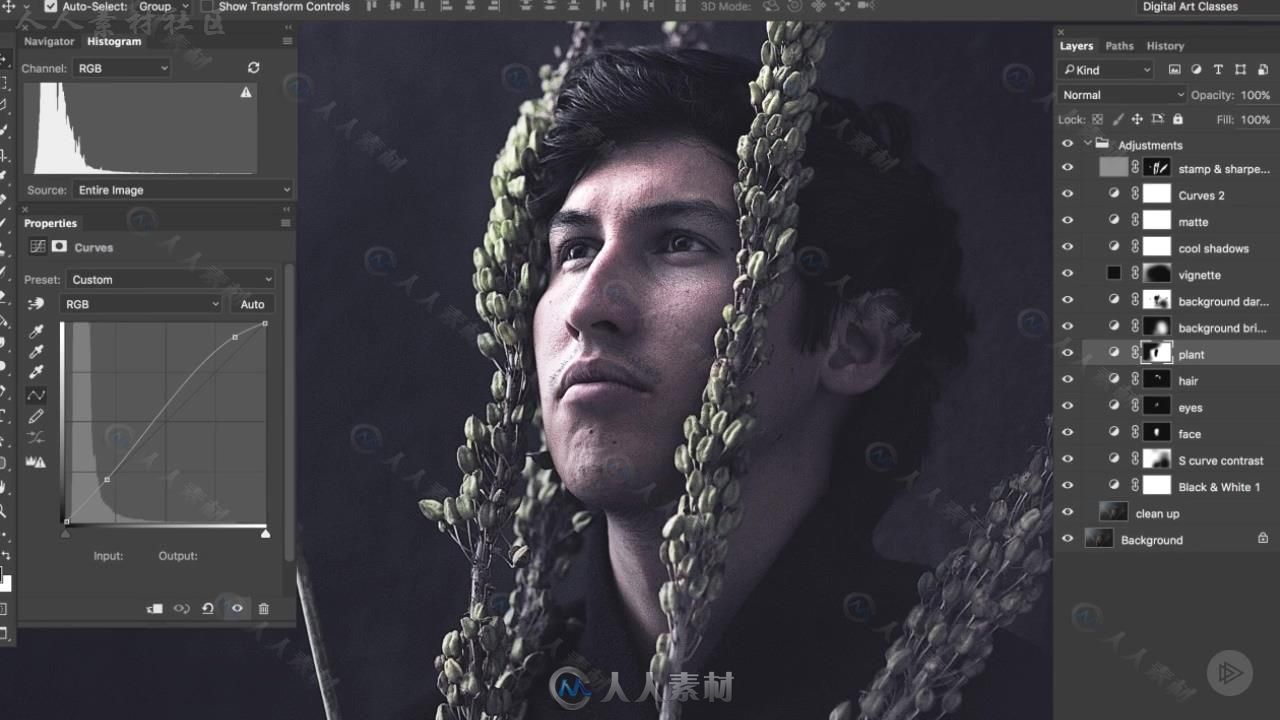

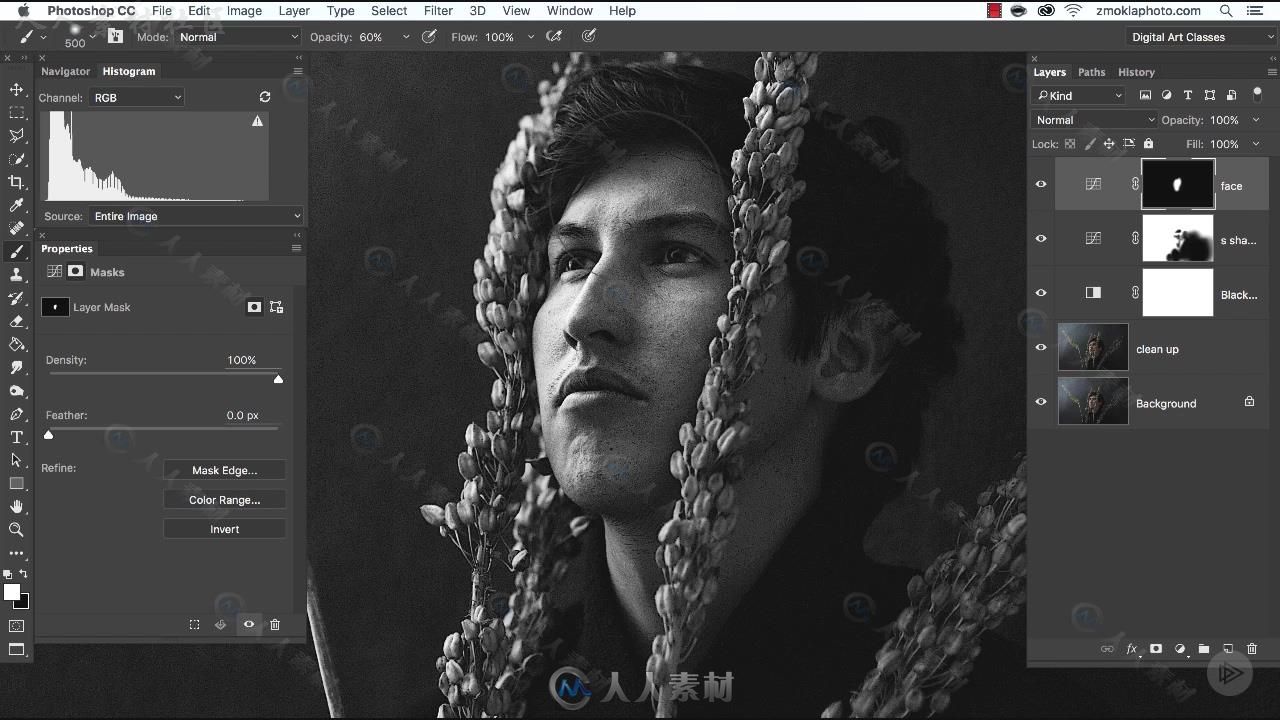
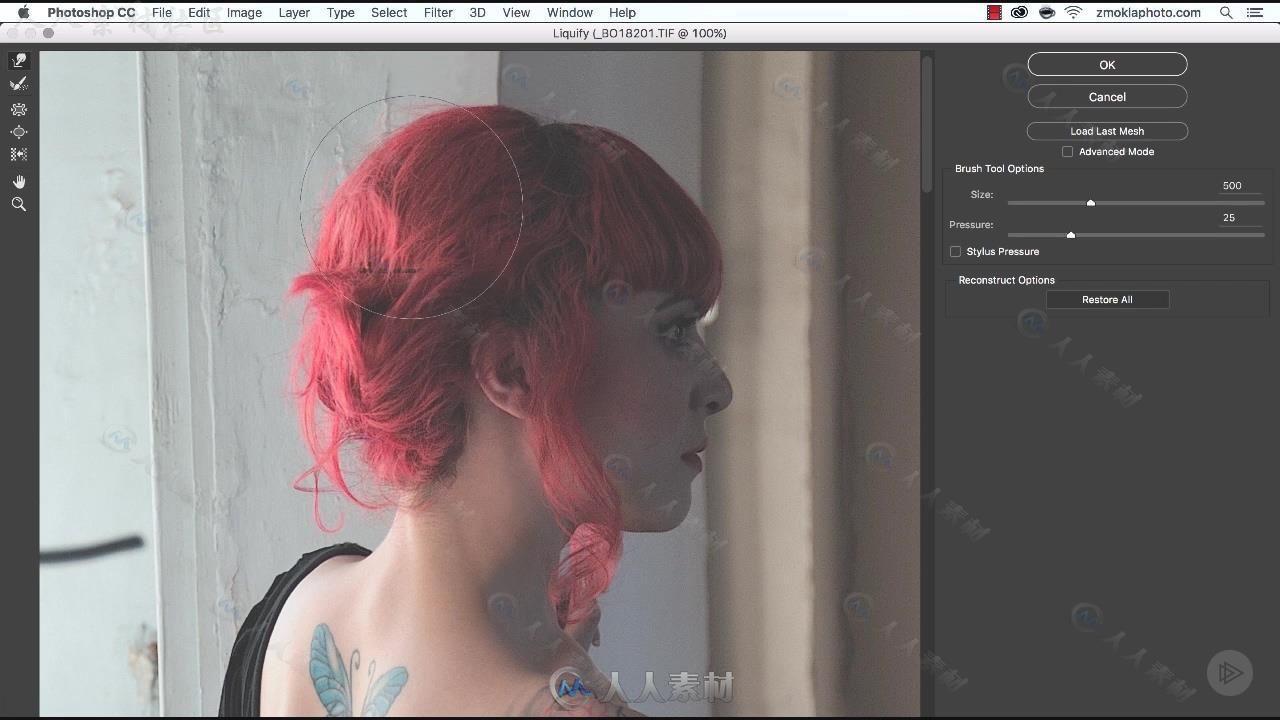
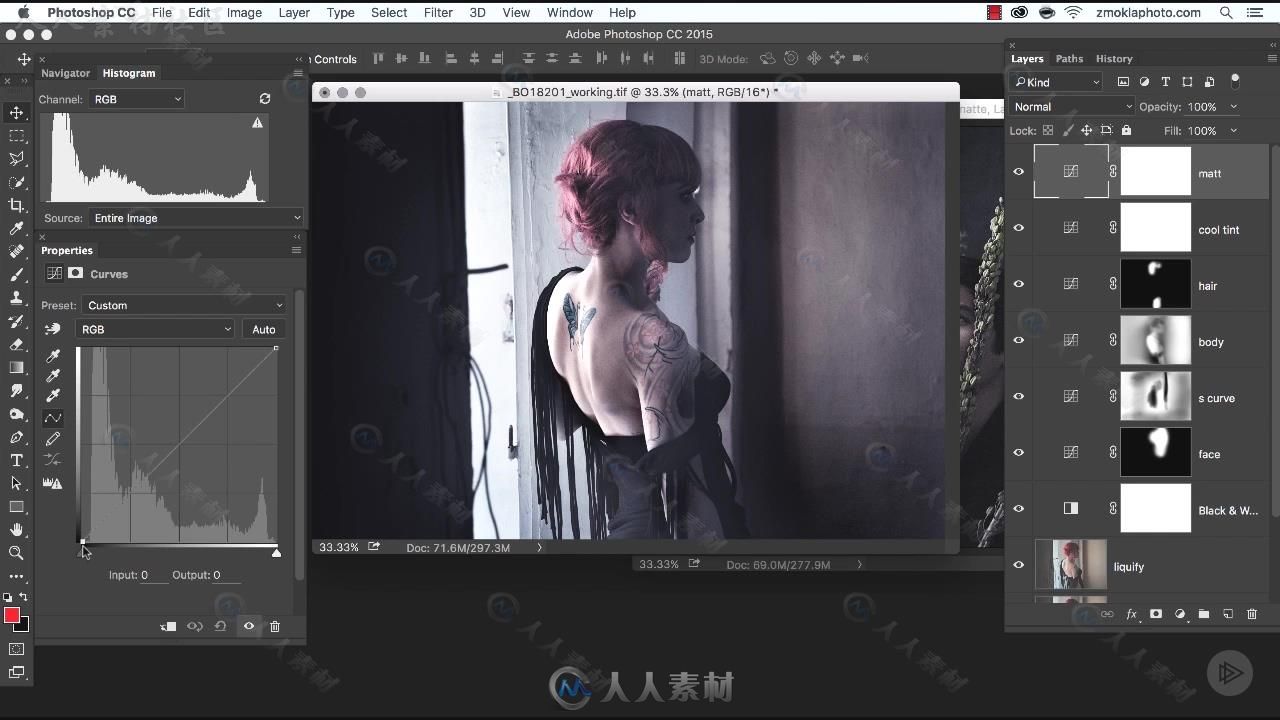


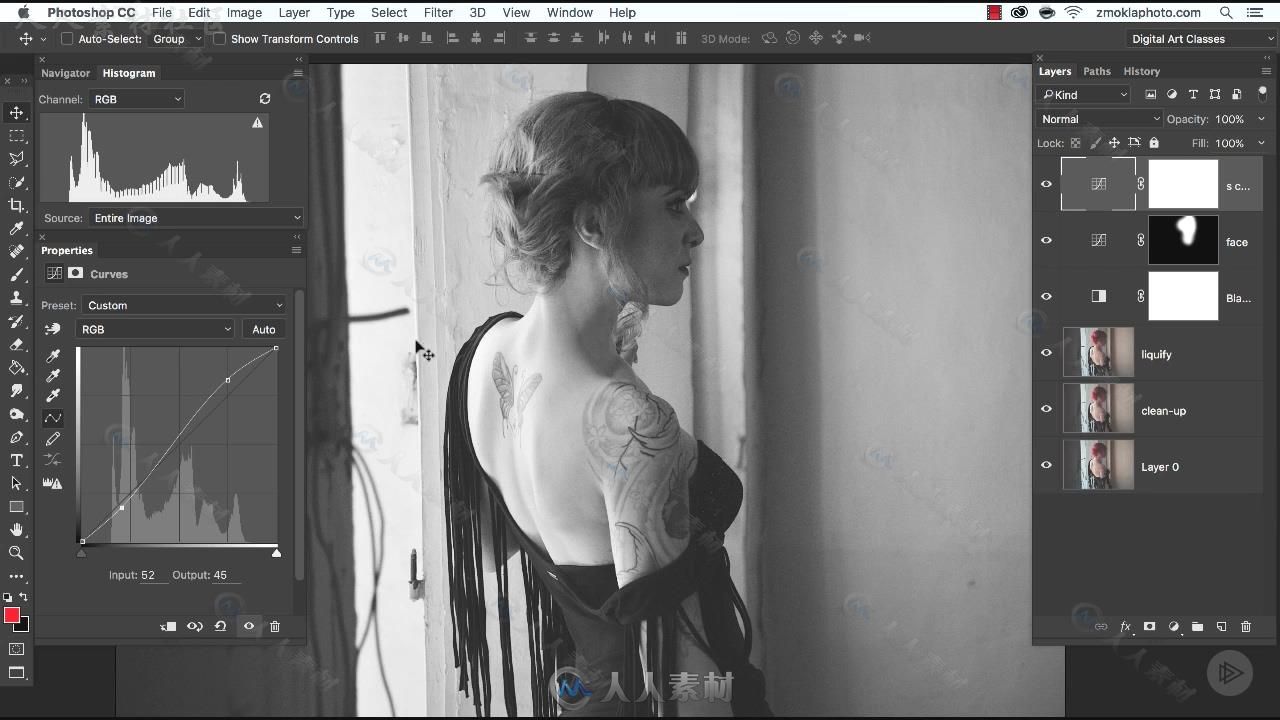

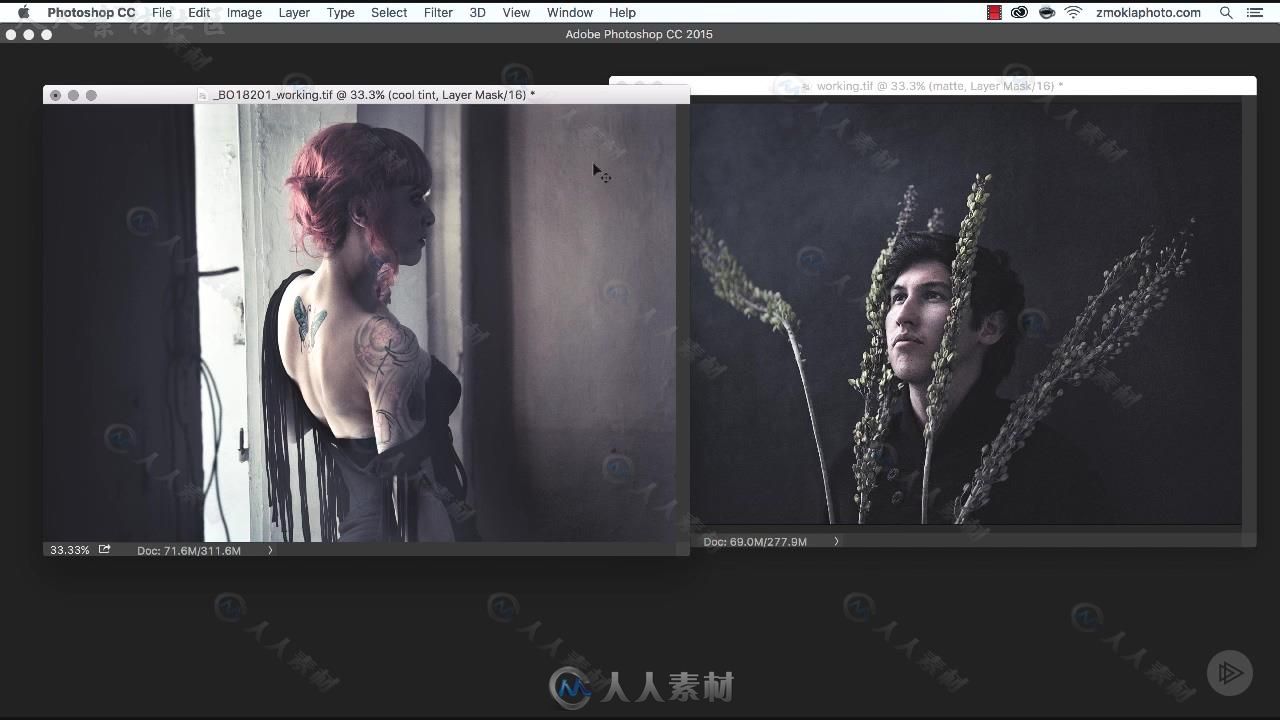
游客,您需要 回复才可以查看:下载地址 或 解压密码! 立即注册
更多相关内容请关注:Photoshop视频教程专区
|
 2/2
2/2 
