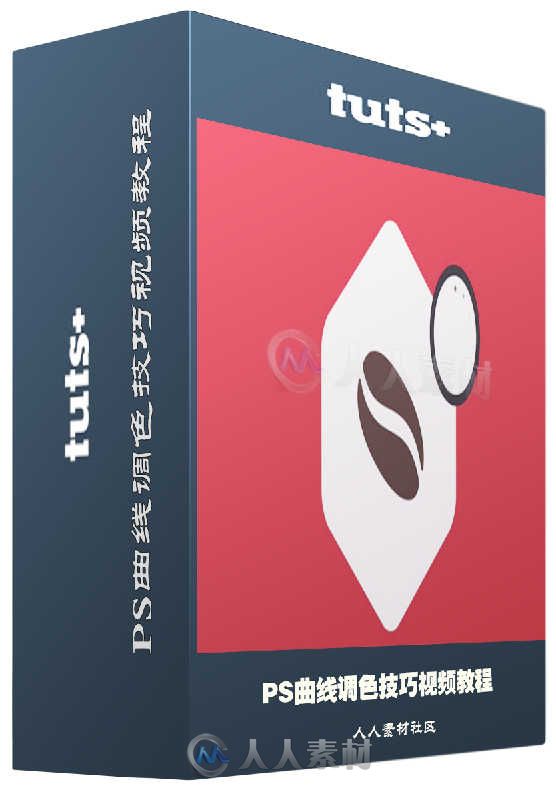
本视频教程是由Tutsplus机构出品的PS曲线调色技巧视频教程,Tutsplus Using Curves in Adobe Photoshop,时长:12分,大小:320 MB,MP4高清视频格式,附工程源文件,教程使用软件:Photoshop,作者:Kirk Nelson,共5个章节,语言:英语。
曲线工具是Photoshop中调节图像亮度最实用的工具之一。这个工具在刚开始看起来很复杂,但是我们一旦学会了它的强大功能,它会成为你的首选工具。在这个简短的教程中,你将会学习到如何理解直方图,做出有针对性的调整以增强图像的对比度,还有如何移除照片中的色偏。
Photoshop是Adobe公司旗下最为出名的图像处理软件之一,集图像扫描、编辑修改、图像制作、广告创意,图像输入与输出于一体的图形图像处理软件,深受广大平面设计人员和电脑美术爱好者的喜爱。多数人对于PHOTOSHOP的了解仅限于“一个很好的图像编辑软件”,并不知道它的诸多人人素材应用方面,实际上,Photoshop的应用领域很广泛的,在图像、图形、文字、视频、出版各方面都有涉及。
更多相关内容请关注:PS教程专区
Tutsplus Using Curves in Adobe Photoshop
Curves are one of the best utilities in Photoshop for making lighting adjustments to an image. This feature may seem complex at first, but once you understand its power, it will become your ‘go to’ feature! In this Coffee Break Course, you will learn how to understand the histogram, make targeted adjustments to increase the contrast of an image, and even how to remove a color cast from a photo.




http://pan.baidu.com/s/1eRwLcaQ 密码:7pmd
或者
http://www.t00y.com/file/142309631
或者
PS曲线调色技巧视频教程.rar (340.57 MB)
解压密码:
更多相关内容请关注:PS教程专区
|








 /2
/2 