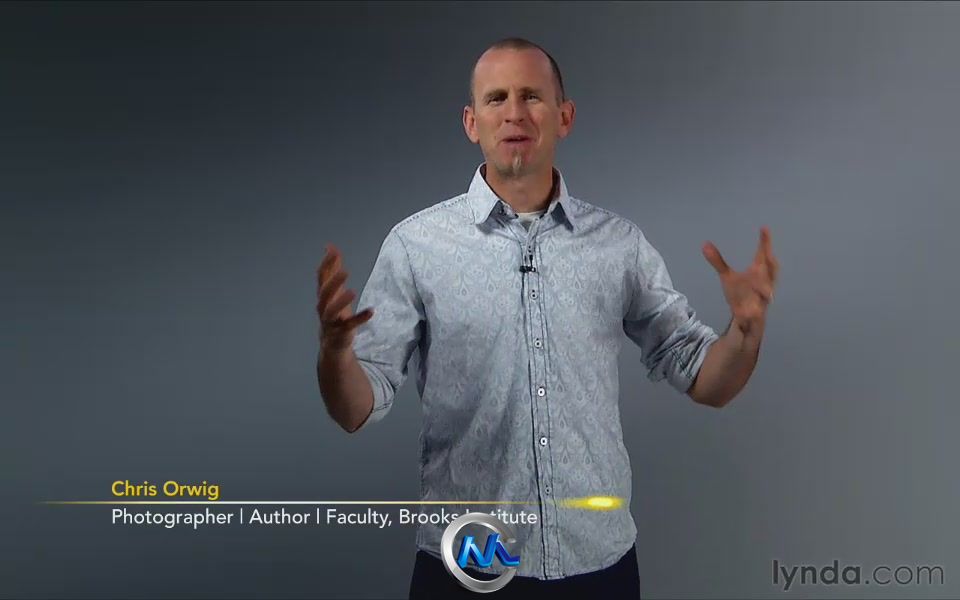
本视频教程是由video2brain机构出品的Photoshop Lightroom 4快捷键使用视频教程,Lynda.com Photoshop Lightroom 4 Power Shortcuts,时长:3小时49分,大小:1.62 GB,MP4高清视频格式,附工程源文件,教程使用软件:Adobe Photoshop Lightroom 4,作者:Chris Orwig,官方发布日期:2012年6月15日,语言:德语。人人CG整理发布。
Adobe Photoshop Lightroom是一款以后期制作为重点的图形工具,Adobe的目标是将其打造成未来数字图形处理的标准,Lightroom的界面和功能与苹果2005年10月推出的 Aperture颇为相似,主要面向数码摄影、图形设计等专业人士和高端用户,支持各种RAW图像,主要用于数码相片的浏览、编辑、整理、打印等.
新款 Adobe Photoshop Lightroom软件是专业摄影师必备的工具箱, 它提供了一个管理、调整和展示大量的数字照片的简单应用程序, 让您可以在计算机前花费更少的时间, 而将更多时间用于拍摄。
video2brain是与Lynda、FXPHD等类似的教育网站,不过video2brain四种语言版本让其更加国际化,手机系统编程是最受欢迎的课程,但是正如所有的教学网站一样,CG教学仍占有大部分篇幅,这和CG行业更新速度快、更易于自学的特性一致,video2brain囊括了大量学院派的教授,让课程深度上能够长期保持顶尖水平。
Lynda.com Photoshop Lightroom 4 Power Shortcuts
This course enables you to harness the diverse features in Adobe Photoshop Lightroom literally at the touch of a button. Photographer and teacher Chris Orwig shares the keyboard shortcuts that make working with the modules in Lightroom more intuitive and efficient, including ways to navigate the interface, minimizing, maximizing, and zooming panels and images as you go, as well as methods for importing images. Chris also demonstrates shortcuts for organizing images with labels, stars, flags, and collections; editing image metadata; working with video; and making a wide range of image adjustments. The course provides photo editors with a whole new way to extend their reach in Lightroom: by bringing their toolset closer to the workbench.
详细章节内容:
Topics include:
Minimizing different areas of the interface
Performing a tethered capture
Finding, selecting, and labeling images
Working with stacks, collections, and Quick Collections
Adding keywords to images
Working with a second monitor
Exporting and emailing photos
Correcting white balance
Converting a photo to black and white
Rotating and flipping images
Creating virtual copies
Making better split toning adjustments
Retouching with the Spot Healing tool
Making corrections with the Adjustment Brush
Adding geolocation information
Creating impromptu slideshows and web galleries
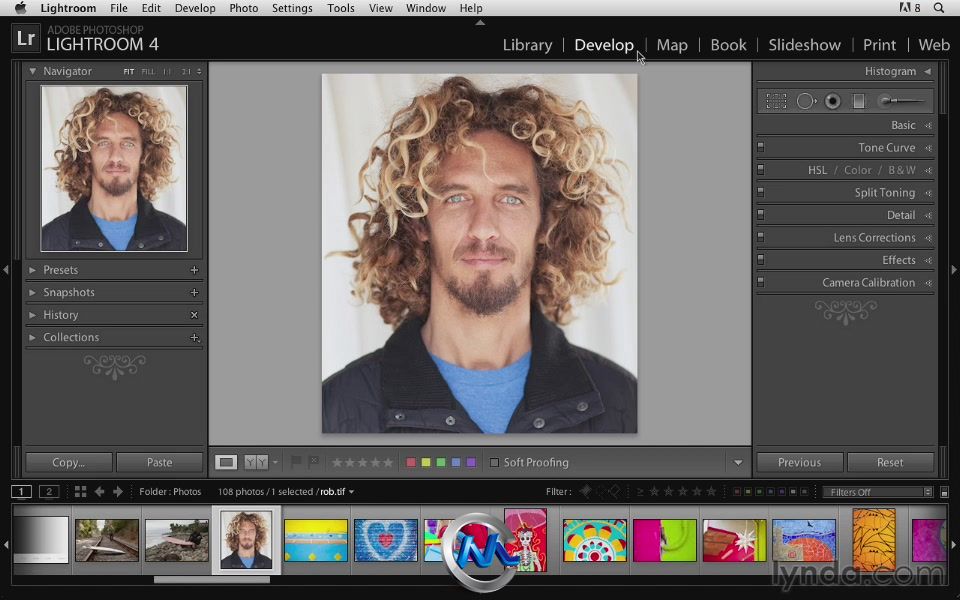

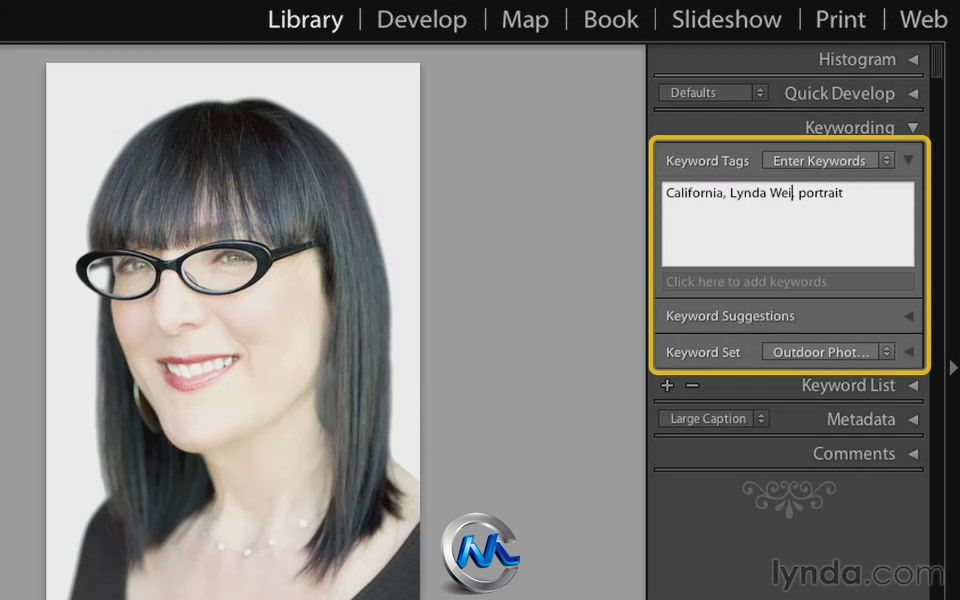
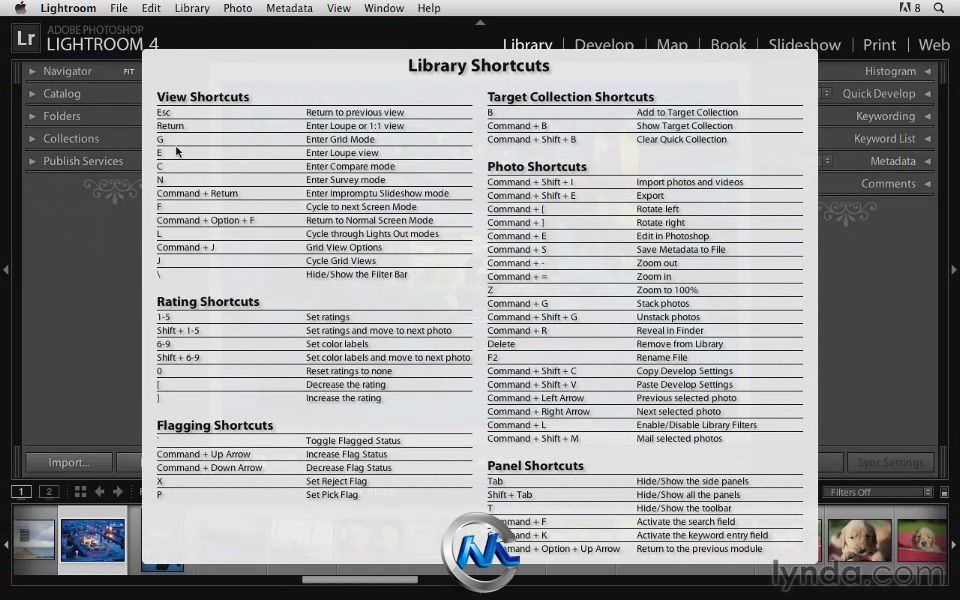
下载地址:
http://pan.baidu.com/share/link?shareid=186616&uk=1462730352
解压密码:
|







 /2
/2 