|
中文名 : 个人数据备份工具
英文名: StaticBackup Backup8
资源格式: 压缩包
版本: v1.255
发行时间: 2012年
制作发行: StaticBackup Inc.,
语言: 英文
简介:

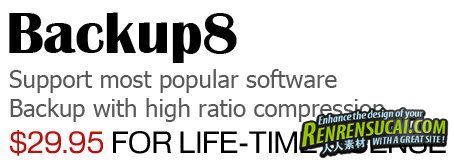
软件类型:软件>系统工具
软件性质:破解软件
操作系统:Windows
应用平台:Microsoft© Windows© 8
Microsoft© Windows© 7 (32-bit and 64-bit) Starter/Home Basic/Home Premium/Professional/Ultimate
Microsoft© Windows© Vista (32-bit and 64-bit) Starter/Home Basic/Home Premium/Business/Ultimate
Microsoft© Windows© XP (32-bit and 64-bit) with SP2/SP3 or Home/Professional/Media Center
Microsoft© Windows© 2003
软件介绍:
StaticBackup Backup8 -- 个人数据备份工具,包括邮件、 联系人、 插件、 设置、 收藏夹。Backup8 将帮助您备份所有必要的个人数据,将个人数据转移到另一台计算机或重新安装系统现在很容易。


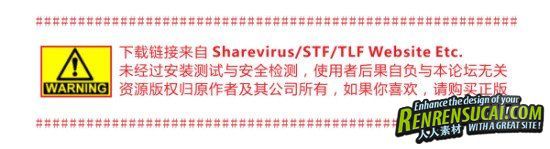
All personal data will be backed up
It is very difficule to find all those messages, contacts, plugins, settings, favorites from your computer and backup them before you erase your system from your computer. Backup8 will help you to do this job. Just only need few clicks Backup8 will find and backup all necessary personal data from your computer, such as messages, contacts, plugins (from Firefox, Thunderbird), settings (from registry) and favorites to one archive file with high ratio compression. Upgrade system, transfer personal data to another computer or reinstall system now is easy.
Backup8 supports most popular software
This powerful backup tool supports most popular software and will find, backup all personal data and settings. It also will backup 'My Documents' folder or any folder or registry item you have added to custom list. Backup8 can backup data from Windows Live Mail, Outlook 2003, Outlook 2007, Outlook 2010, Windows Mail, Outlook Express, Firefox, Thunderbird, Incredimail.
Scheduler has built-in
Scheduler is a service program, after you install backup8, the scheduler service will start with your computer starts up. You can setup scheduler and adjust backup options from the main-window of Backup8. After you enable the scheduler, your backup archive will be created in time. You can setup scheduler program by hourly, daily, weekly and monthly.
Easy to backup
With ribbon layout, you don't need to learn how to use it, just few clicks will get all your data backed up.
Above 4GB
Backup8 allows you store more data above 4GB. Also the output archive will be compressed with high ratio algorithm.
Easy to restore
Archive Explorer has built in. Easy to browse your archive file and easy to restore your data.
Operating System Supported
Microsoft© Windows© 8
Microsoft© Windows© 7 (32-bit and 64-bit) Starter/Home Basic/Home Premium/Professional/Ultimate
Microsoft© Windows© Vista (32-bit and 64-bit) Starter/Home Basic/Home Premium/Business/Ultimate
Microsoft© Windows© XP (32-bit and 64-bit) with SP2/SP3 or Home/Professional/Media Center
Microsoft© Windows© 2003
游客,您需要 回复才可以查看:下载地址 或 解压密码! 立即注册
| 


 1/2
1/2 
