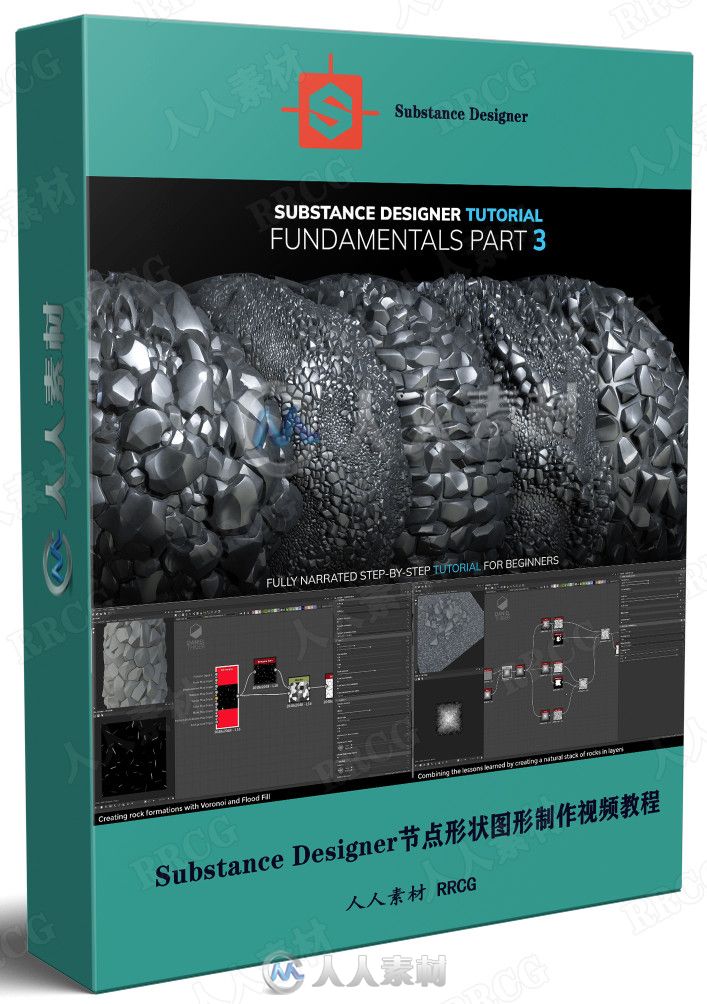
本教程是关于Substance Designer节点形状图形制作视频教程,时长:1小时03分,大小:540 MB,MP4高清视频格式,教程使用软件:Substance Designer,作者:Daniel Thiger,共1个章节,语言:英语。RRCG分享
Substance Designer是Substance贴图工具产品系列之一,它可以帮助美术师高效地创建并且重复应用贴图。Substance Designer是首款能够混合及应用位图, 矢量图和其他元素的专业贴图工具,使用它能够制作复杂的贴图。用Substance Designer制作的贴图具有许多传统位图不具备的优势。后者相对静止且用线性方式制作,而用Substance Designer制作的贴图更具活力,在制作的每个阶段都可以被高度的自定义。
《Substance Designer全面核心技术训练视频教程》中文字幕版:
https://www.rrcg.cn/thread-16739359-1-1.html
《Substance Painter模型贴图绘制全面核心训练视频教程》中文字幕版:
https://www.rrcg.cn/thread-16643139-1-1.html
更多相关内容请关注:Substance Painter视频教程专区,中文字幕教程专区
视频预览:
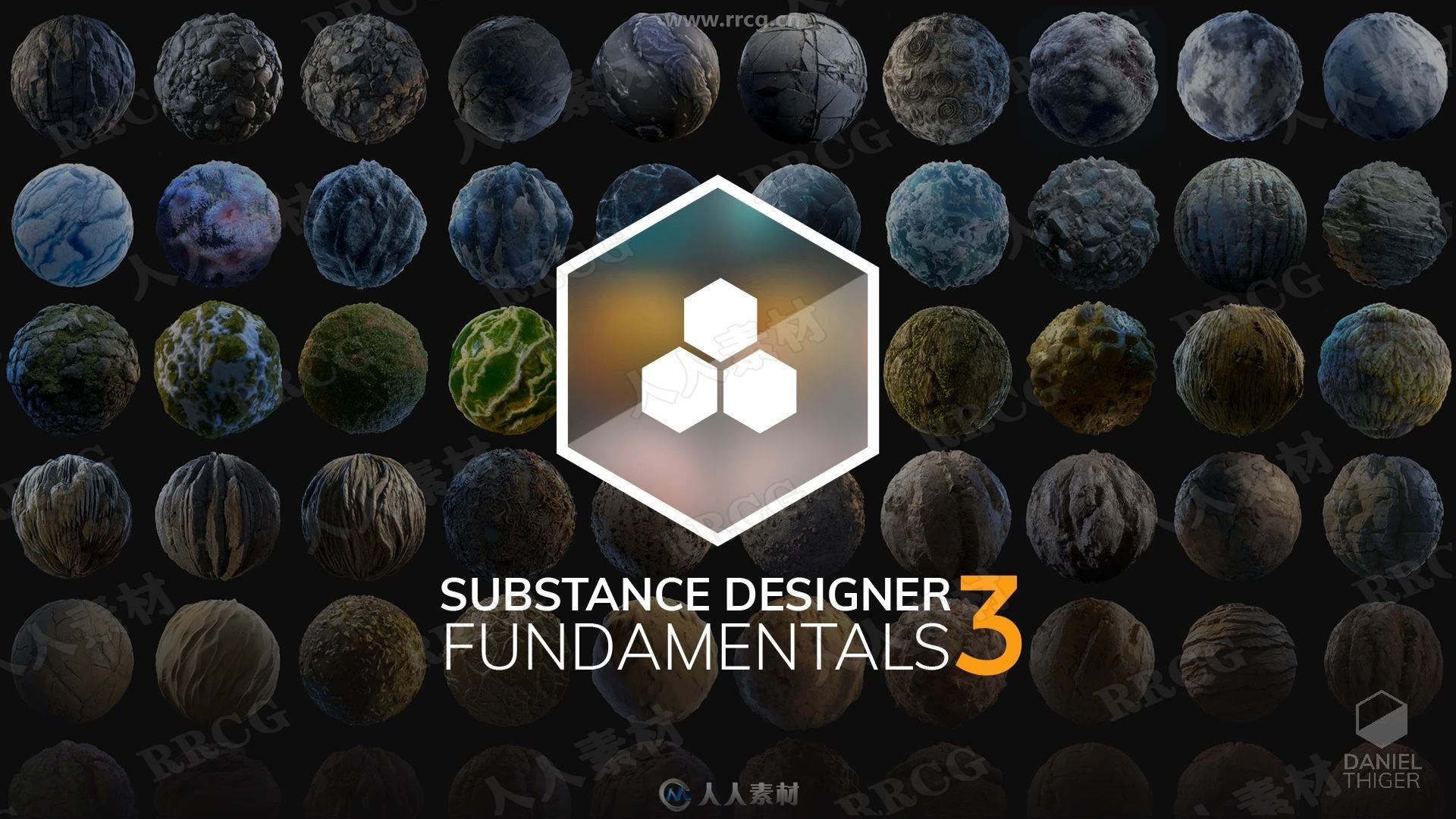
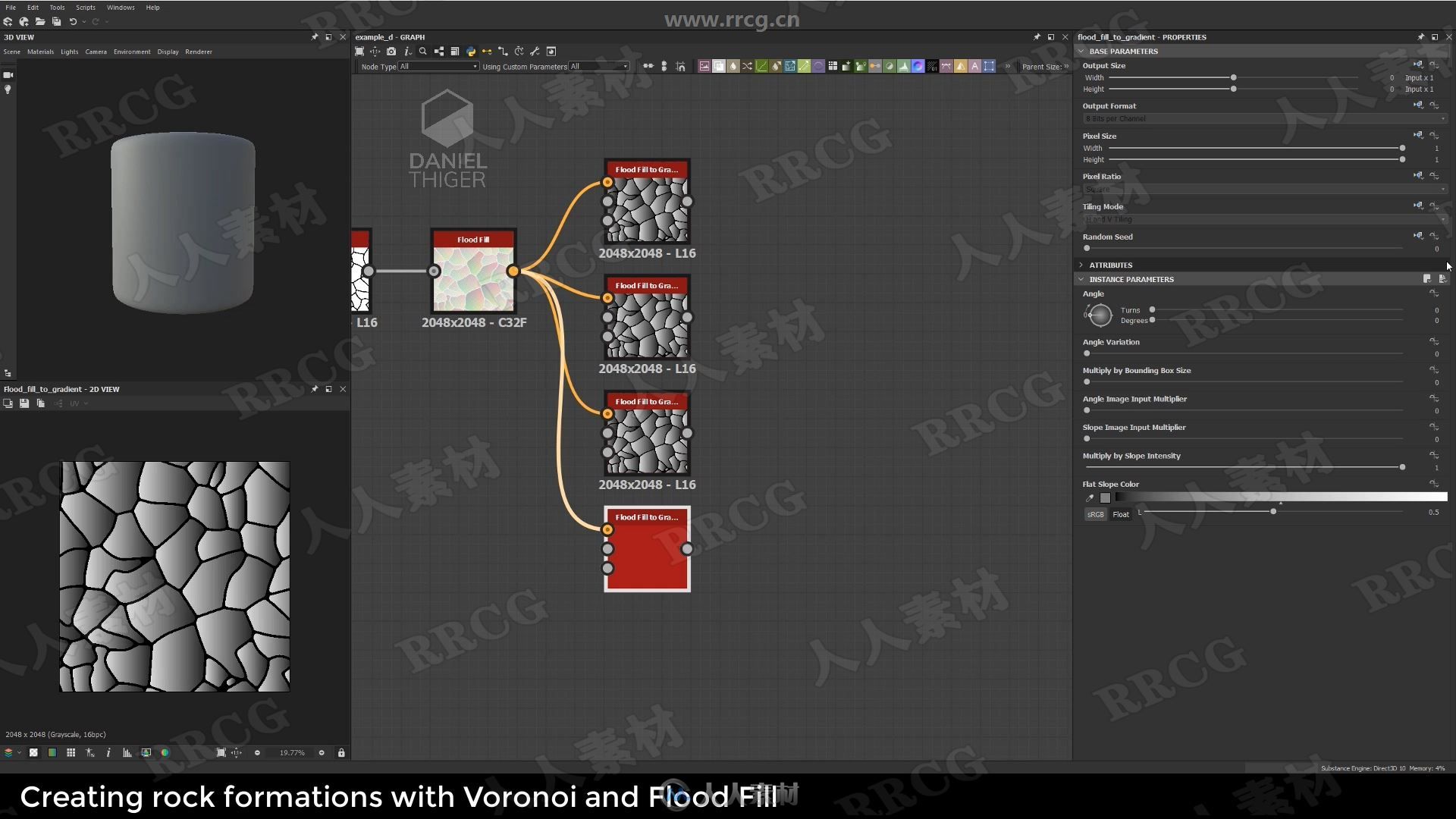
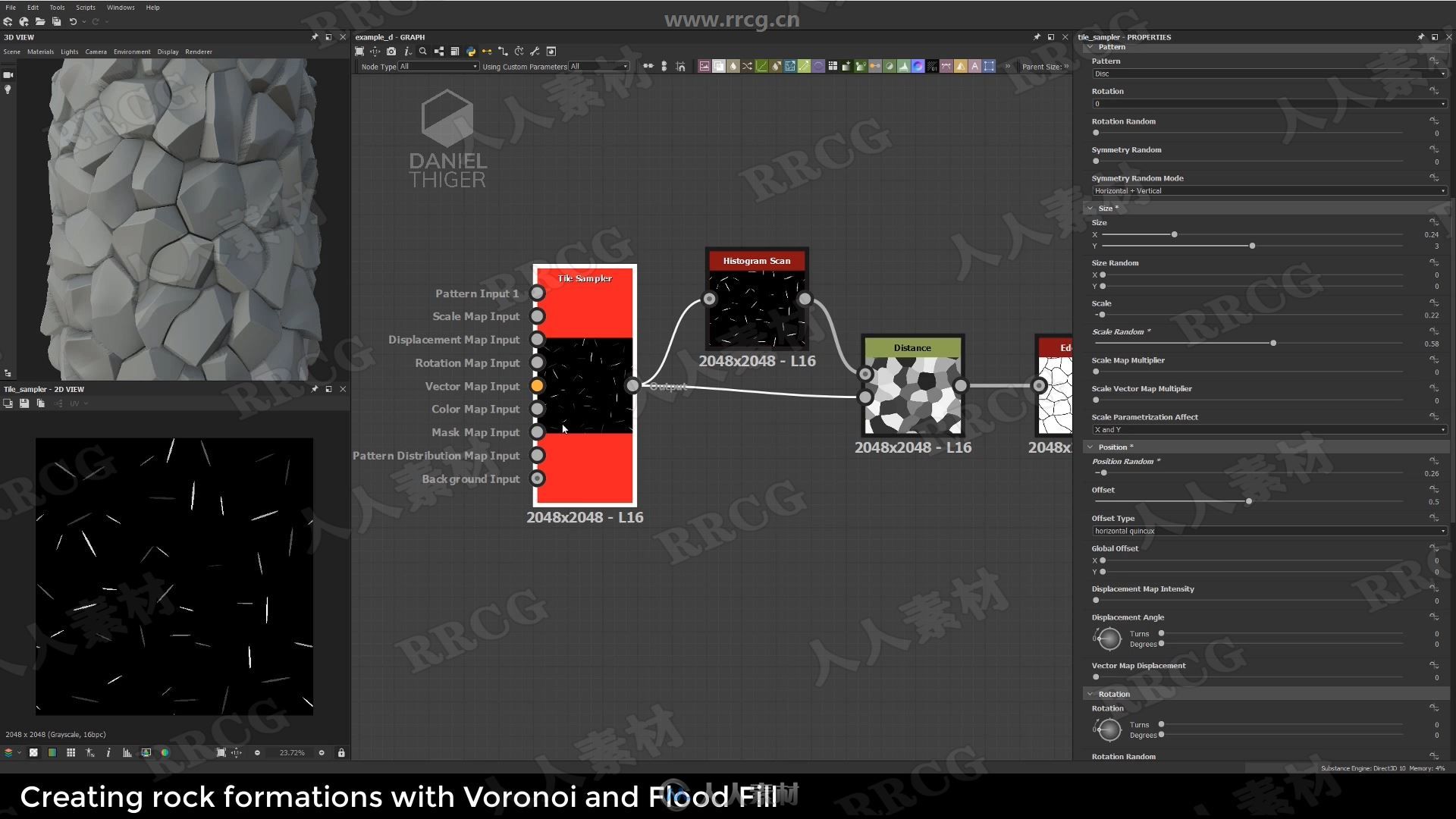

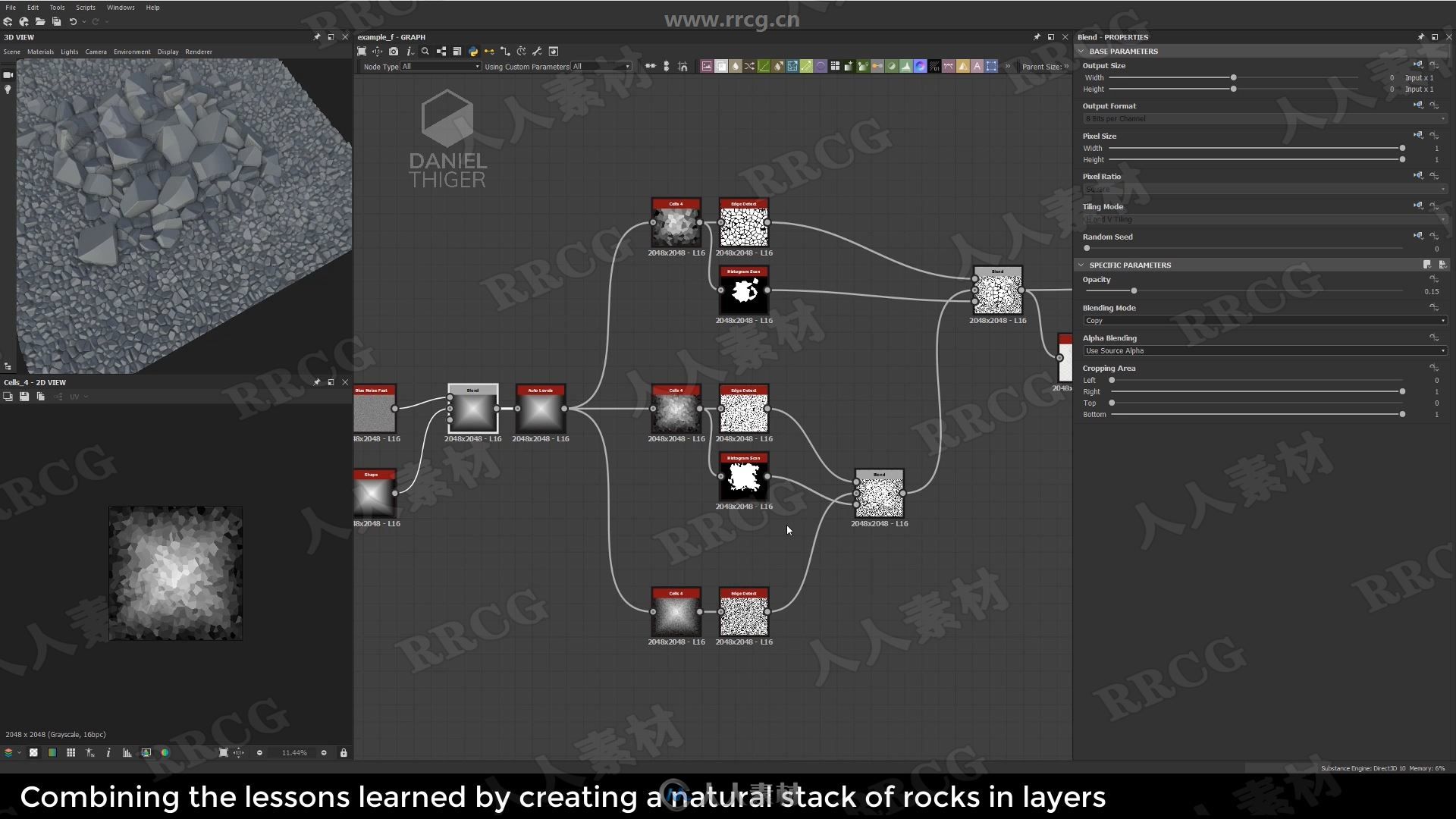
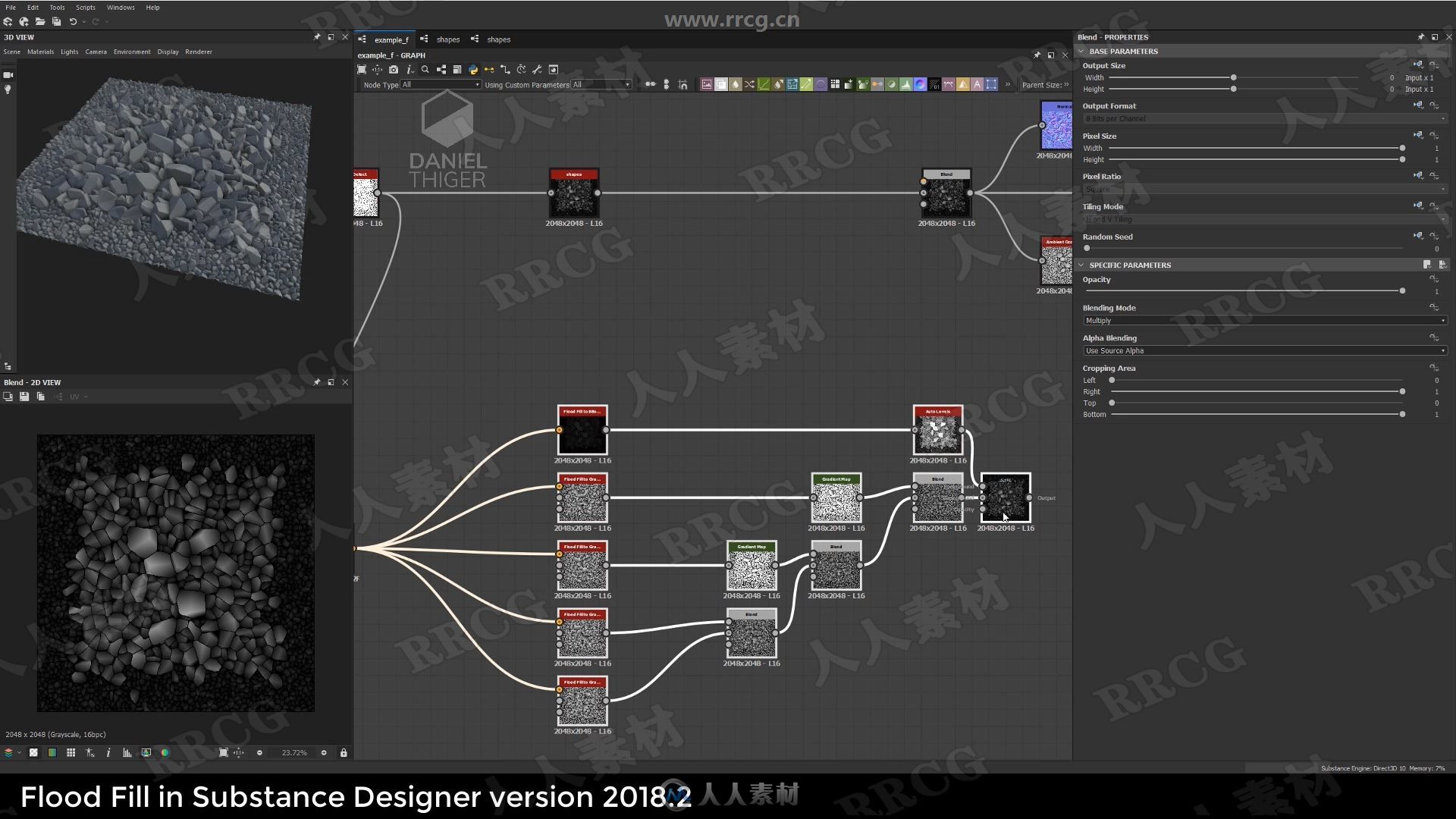

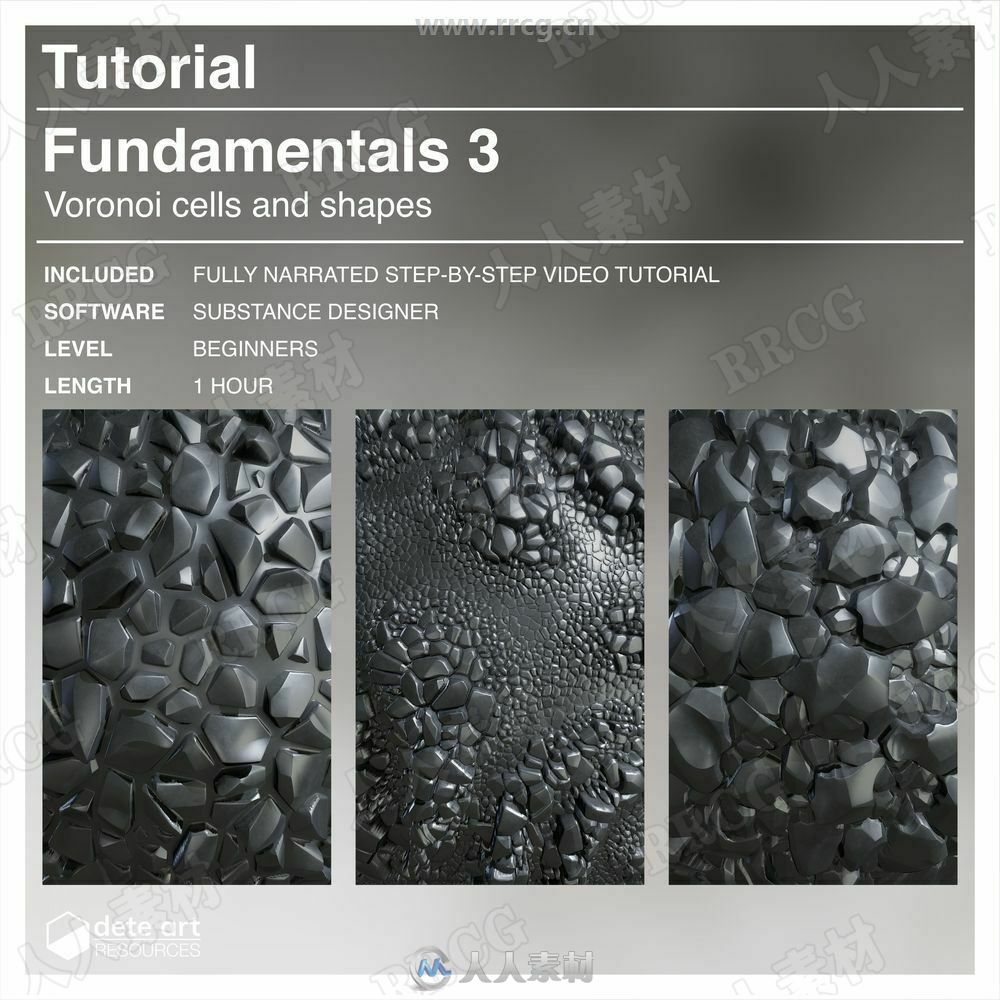
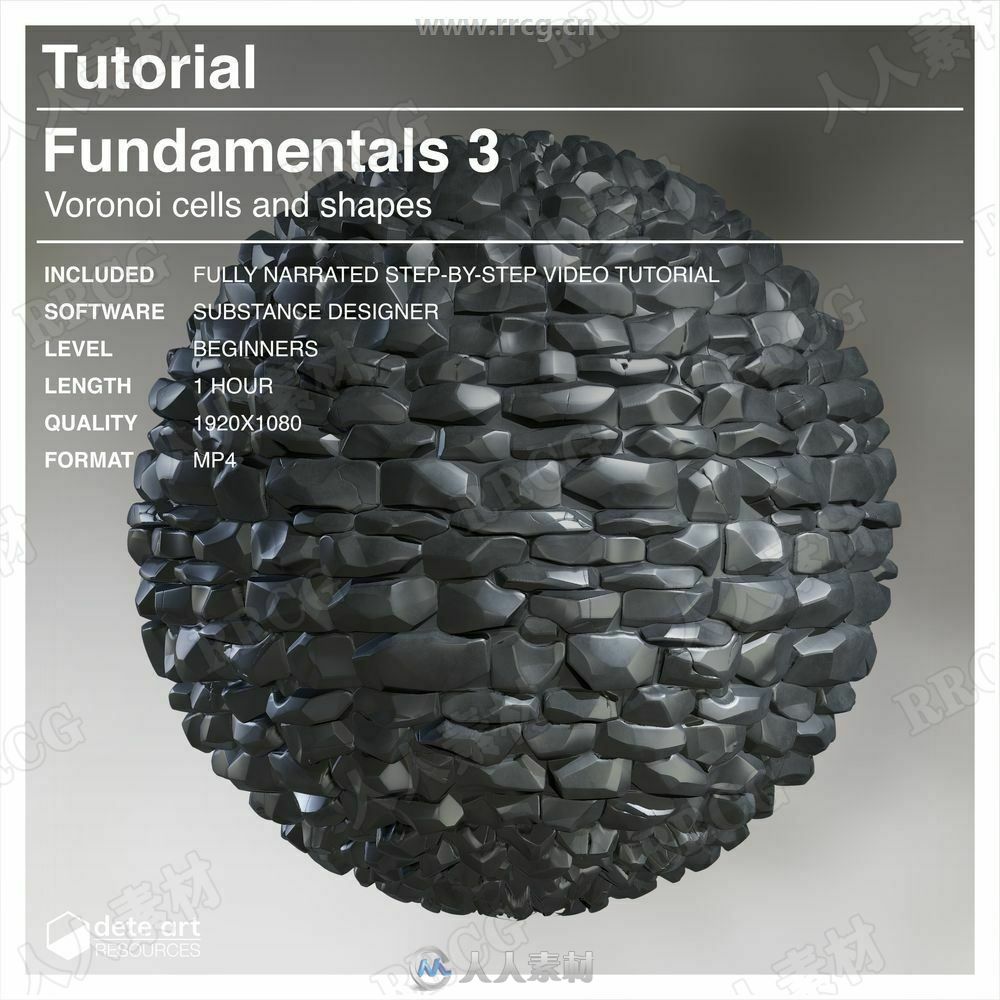
In this third Fundamentals tutorial, we will look in-depth into how to generate a variety of Voronoi cell patterns. We’ll learn how to utilize these patterns with several essential nodes, including the powerful Flood Fill node. Understanding how to create these patterns is extremely useful when building organic materials. Combined with the Flood Fill node, you will learn how to build natural shapes efficiently. We’ll also learn how to create utility nodes to speed up your workflow. By the end of this tutorial, you will be able to build natural looking rock formations.
Tutorials in my Fundamentals series are resource videos that demonstrate how to learn SD from the ground up. They show the core lessons that I have learned in my own journey. Essentially, they are a compilation of the resources I wish I had access to when I first started out. Each tutorial contains multiple examples, where I’ll be building from scratch, and narrating each step along the way. The focus is not on building complete materials, but on learning how to use nodes, and how to approach problems. These lessons will help to form a good foundation for anyone starting out.
Contents
– 60+ minutes
– 1080 Resolution
《Substance Designer全面核心技术训练视频教程》中文字幕版:
https://www.rrcg.cn/thread-16739359-1-1.html
《Substance Painter模型贴图绘制全面核心训练视频教程》中文字幕版:
https://www.rrcg.cn/thread-16643139-1-1.html
更多相关内容请关注:Substance Painter视频教程专区,中文字幕教程专区
|



 /2
/2 