
本视频教程是由PluralSight机构出品的UE4游戏引擎中Blueprint与C++集成技术视频教程,时长:2小时44分,大小:320 MB,MP4高清视频格式,教程使用软件:Unreal Engine 4,作者:Rob Brooks,共27个章节,语言:英语。
Unreal Engine4虚幻游戏引擎是一款商业性的3D游戏开发引擎,是Epic数百位工程师、艺术家以及设计师的心血之作。不过这还只是开始,在C++代码中,你可以看到很多创新之处,比如支持Oculus VR、Linux系统、Valve公司的Steamworks和 Steam Box效果,并且可以使用HTML5在网页浏览器中开发游戏。虚幻引擎4基于DirectX 11,拥有新的材料流水线、蓝图视觉化脚本、直观蓝图调试、内容浏览器、人物动画、Matinee影院级工具集、全新地形和植被、后期处理效果、热重载(Hot Reload)、模拟与沉浸式视角、即时游戏预览、AI人工智能、音频、中间件集成等一系列全新特性。
Unreal Engine虚幻游戏引擎参与制作游戏有:《逃生》、《DMC鬼泣》、《死侍》、《失落的星球3》、《生化奇兵:无限》、《羞辱》、《战争机器:审判》、《杀手已死》、《勿忘我》、《Papa & Yo》、《忍者神龟:脱颖而出》等等。
PluralSight软件开发在线教育平台是美国的一家面向软件开发者的在线教育课程服务商,Pluralsight成立于2004年;专注在线下开班式的服务,直到2008年才转向在线教育。目前Pluralsight在全球100个国家服务超过20万个用户,提供超过400个在线课程。除了个人用户外,Pluralsight还提供为企业的培训服务。Pluralsight提供的课程类型包括:C#、jQuery、iOS与Android、Java、 Ruby以及包括设计、社会化媒体、NoSQL、商业智能和Salesforce等。在收费方面,Pluralsight会收取用户每月29美元,以获取其大量关于教程的视频、文章、以及其他资料等。此外,还有一项每月49美元的服务,即可以通过线下课程接受培训。
更多相关教程请关注:Unreal Engine视频教程专区,中文字幕教程专区
PLURALSIGHT BLUEPRINT AND C++ INTEGRATION IN UNREAL ENGINE 4
You’ve probably seen a forum or comment somewhere online asking, should I use Blueprints or C++ in Unreal. Or even worse, why x is better than y in UE4. In this course, Blueprint and C++ Integration in Unreal Engine 4, you’ll be able to broaden your skillset within UE4 by learning how the synergy between C++ and Blueprints will help improve your workflow, productivity, and adaptability to working with others on projects inside of Unreal. First, you’ll start off by taking a look at a project using both C++ and Blueprints and finding where each has its own strengths and weaknesses. Next, you’ll move on to create a project based on very simple C++ classes to demonstrate how easy it can be to implement variables and functions in C++. This will include creating your own C++ class similar to the Paper2D character provided by Epic, giving you the skills and knowledge to create and alter your own classes in the future. Finally, you’ll learn how to implement logic into the Blueprint classes using the C++ templates to create a simple Pong game. By the end of this course, you’ll have a better understanding of blueprint and C++ integration in Unreal Engine 4. Software required: Unreal Engine 4.15, Visual Studios 17. Note: This course is designed specifically for Unreal Engine 4.15. If used with a newer version of Unreal 4 your experience may require additional steps
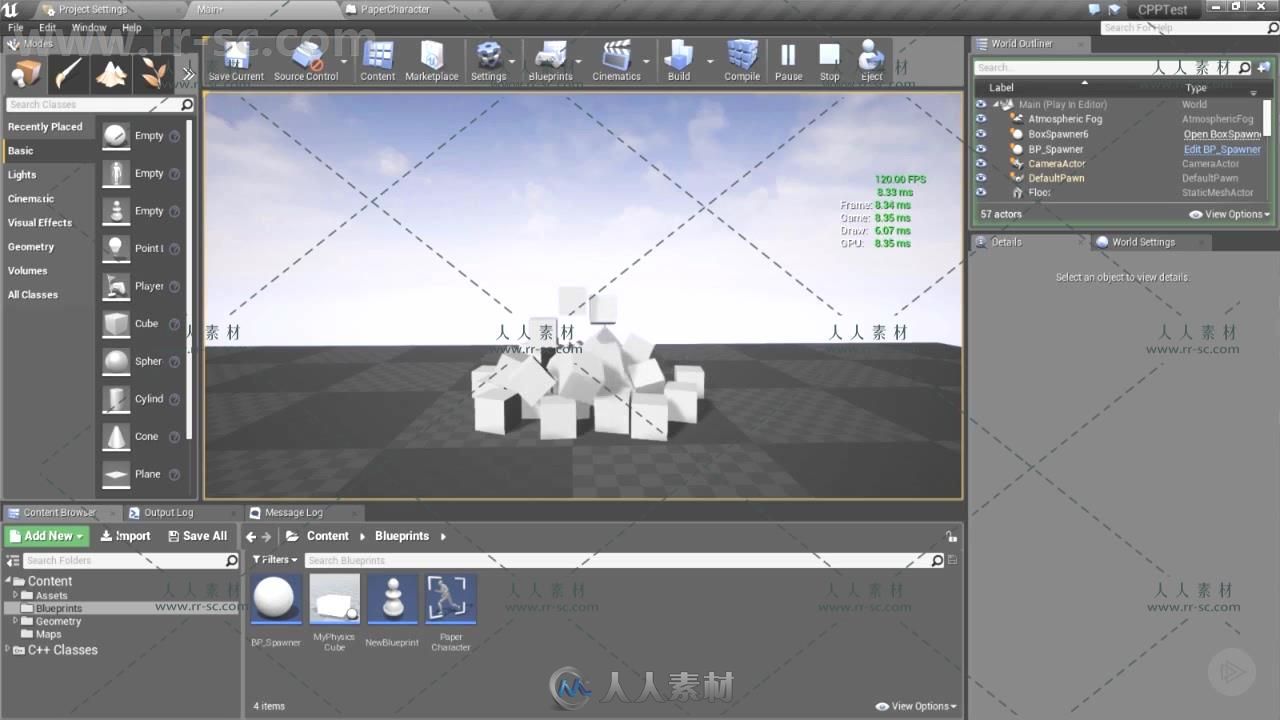

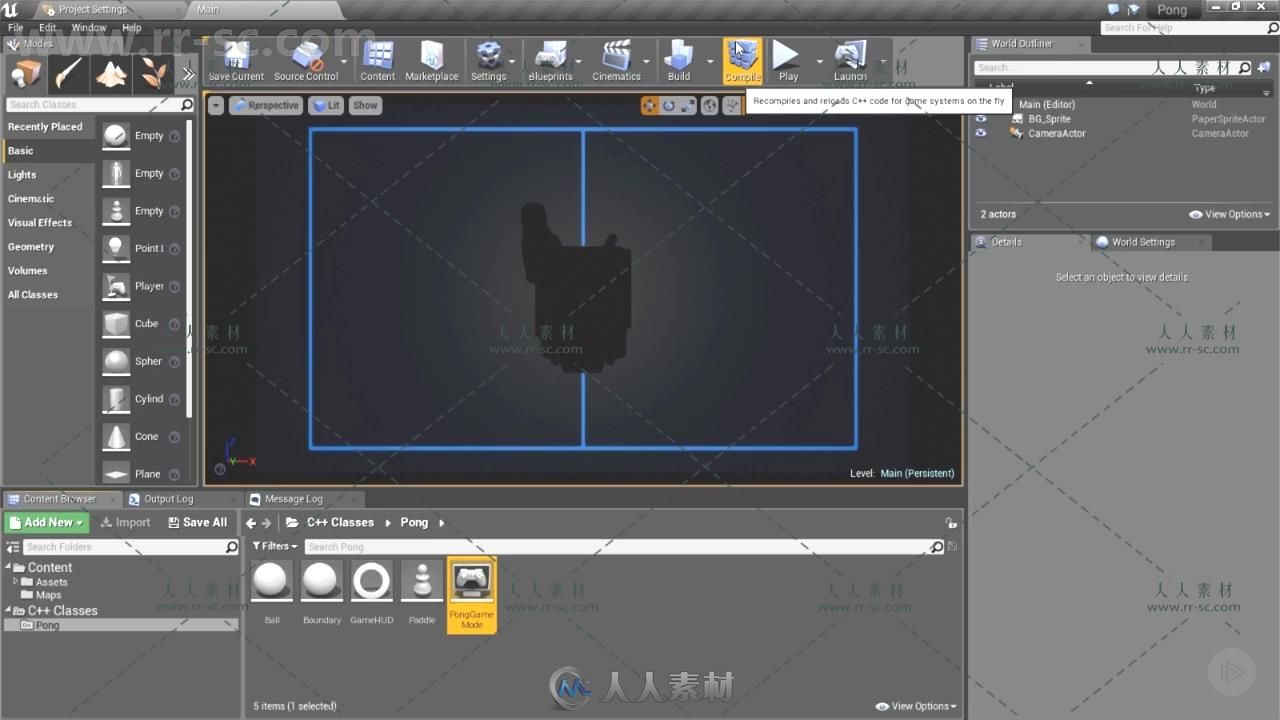
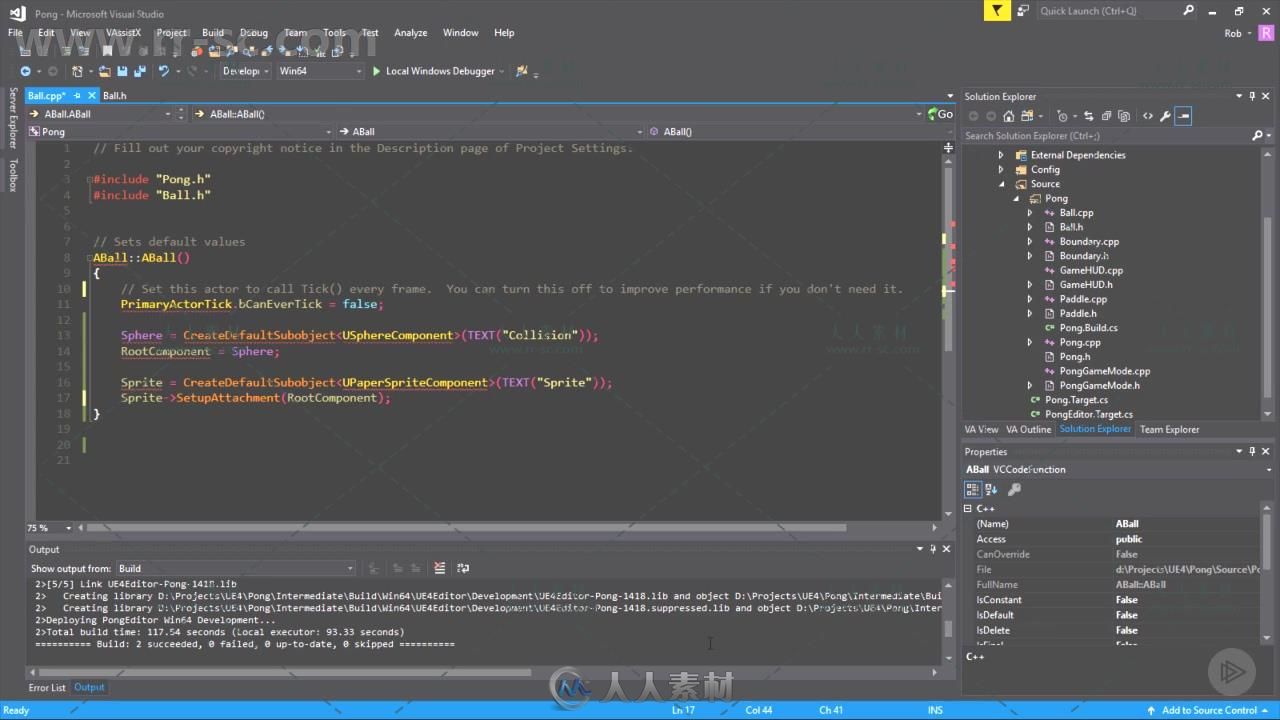
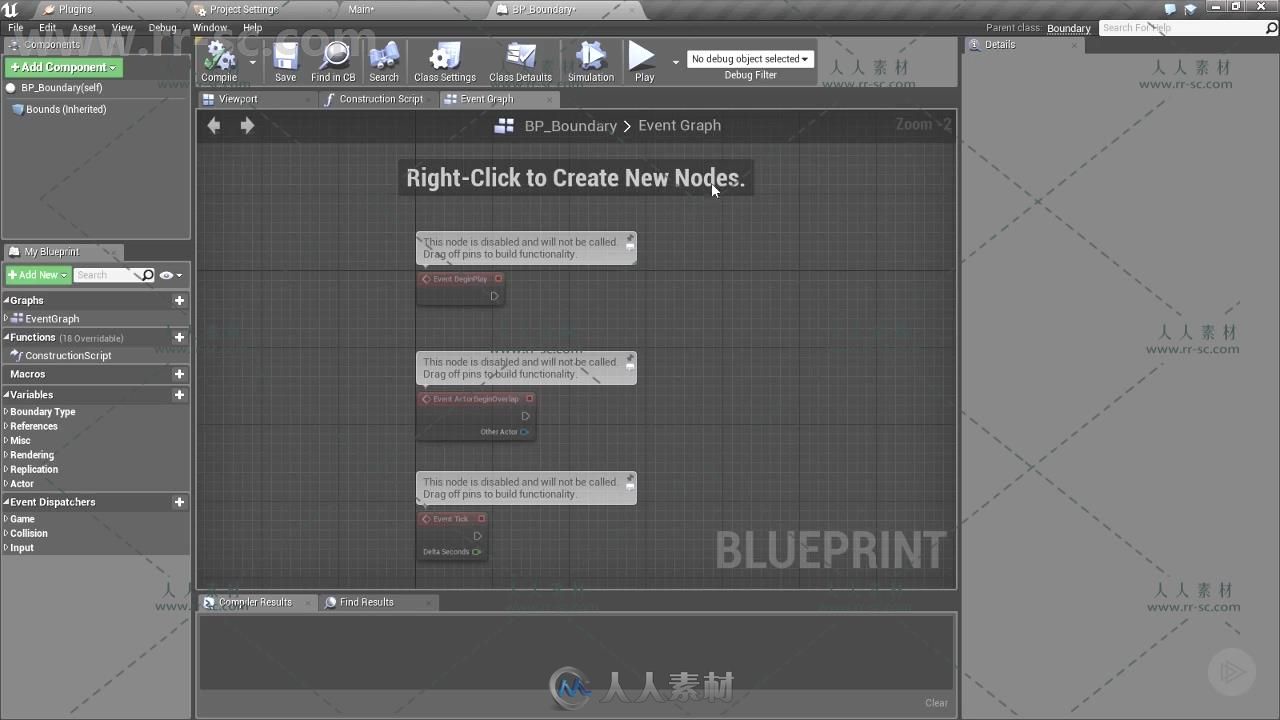
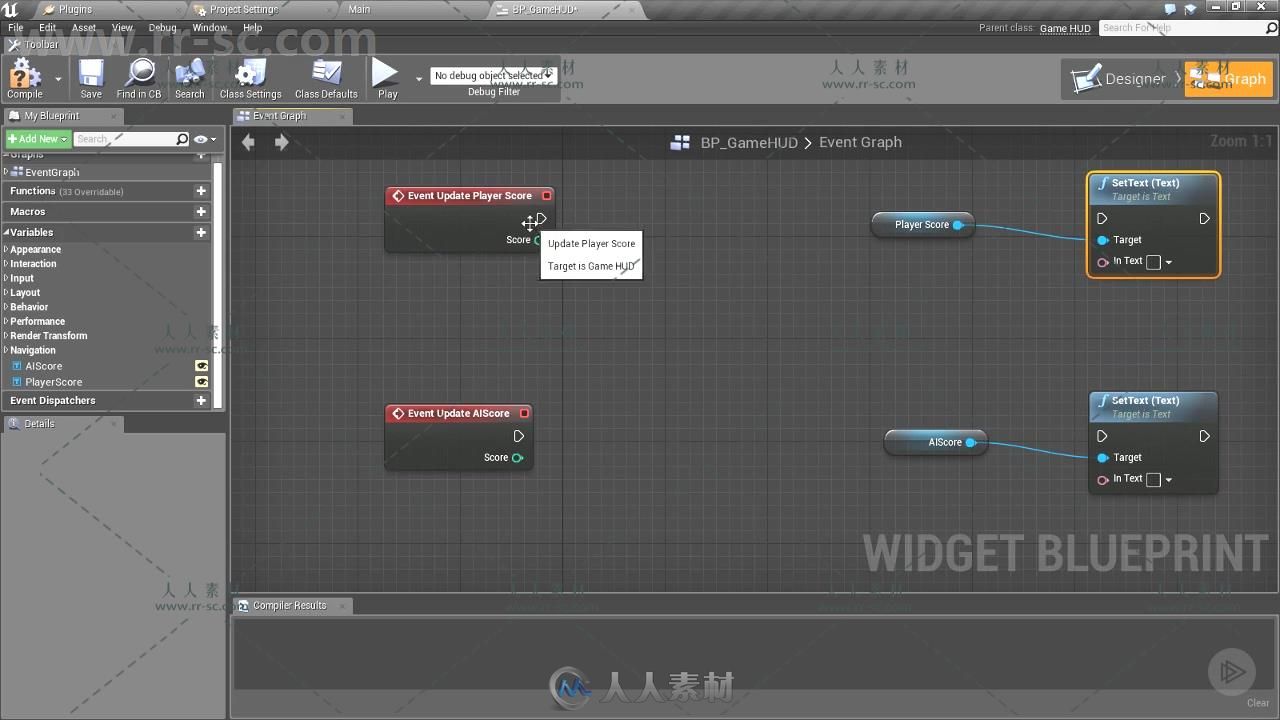

更多相关教程请关注:Unreal Engine视频教程专区,中文字幕教程专区
|








 /2
/2 