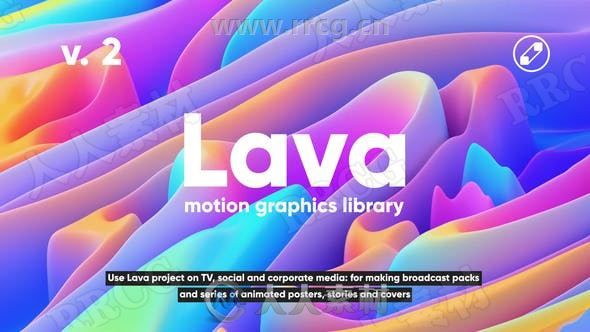
本模板是关于超强网络自媒体包装动画AE模板合集V2版,大小:3.7 GB,格式:.aep,分辨率:1920x1080,使用软件版本:AE CC - CC 2020,内附使用教程。RRCG分享
AE模板是由After Effects软件生成的一种工程文件,能够渲染出美轮美奂的动画特效,文件中包括音乐、图片、视频、脚本等素材。适用与宣传片、电视台、影视公司,电影电视剧等宣传与特效动画制作。
如打开模板时提示AE版本过低或缺少某插件或者缺少配乐,解决办法:
1.缺少AE模板配乐素材,下载点击这里
2.缺少插件更新相关插件并重启软件,AE插件下载点击这里
3.版本过低请更新AE版本至到其相应版本或大于模板的版本即可
更多相关内容请关注:AE模板专区,AE教程专区,配乐素材专区
视频预览:




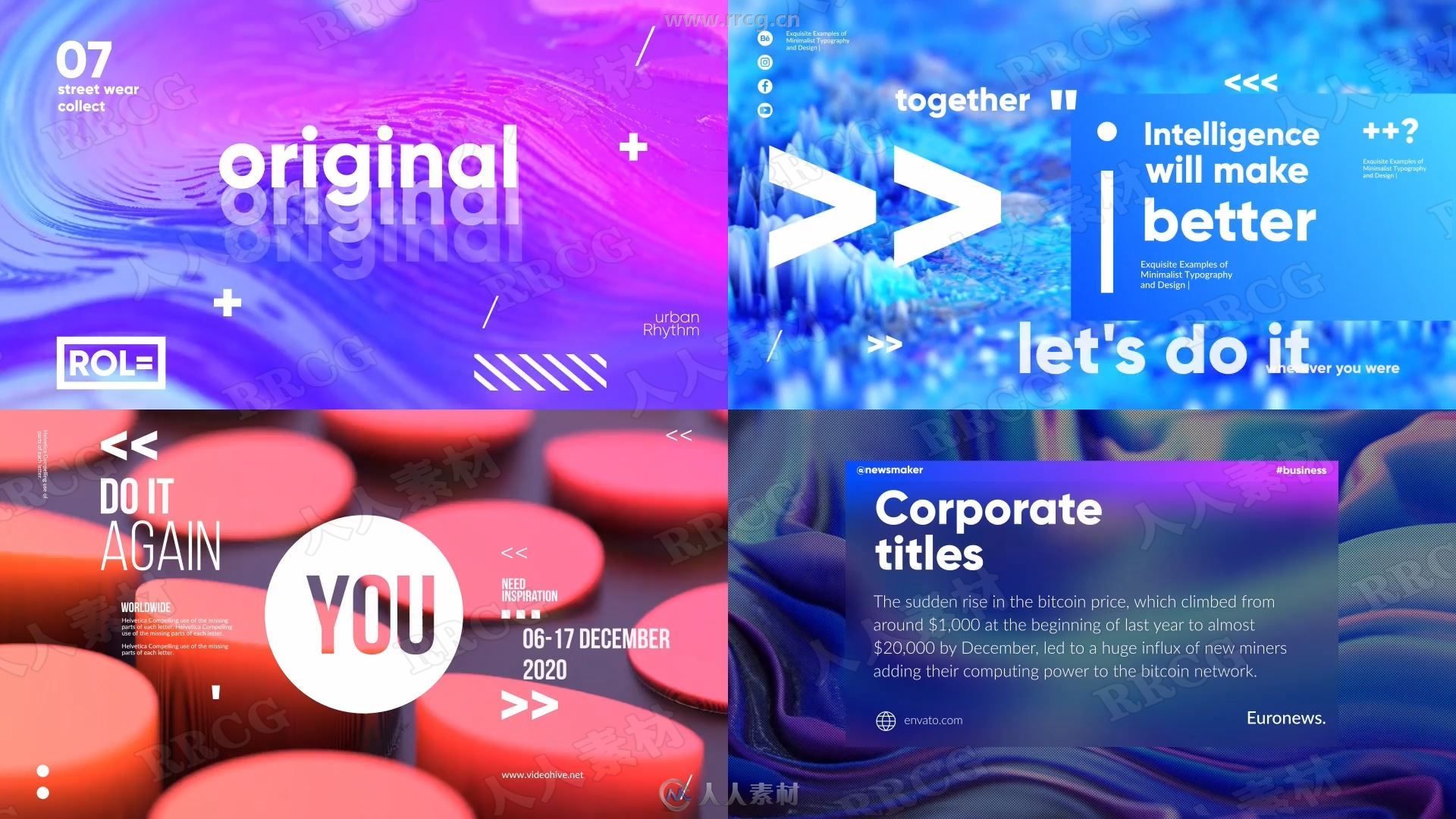
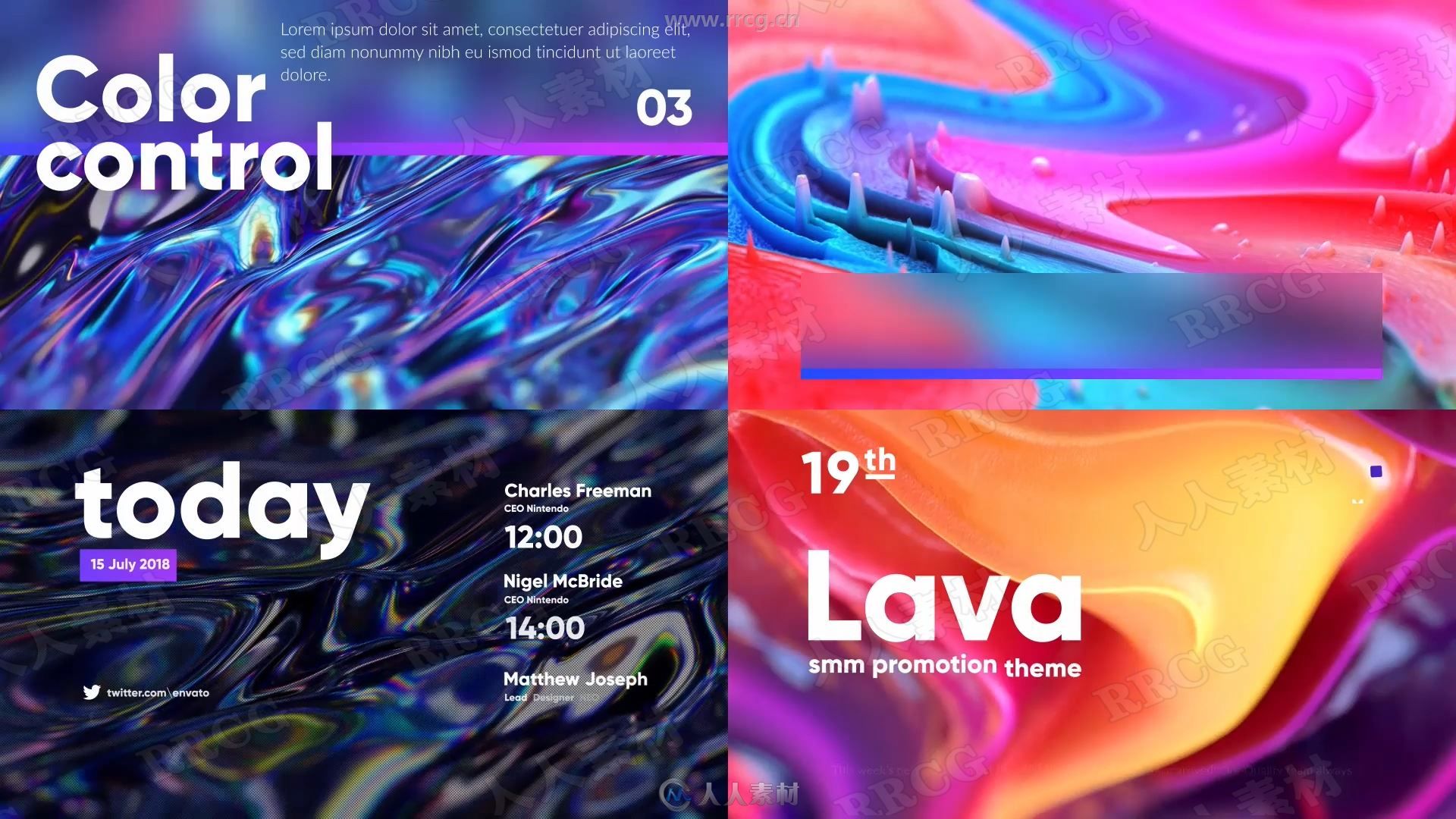
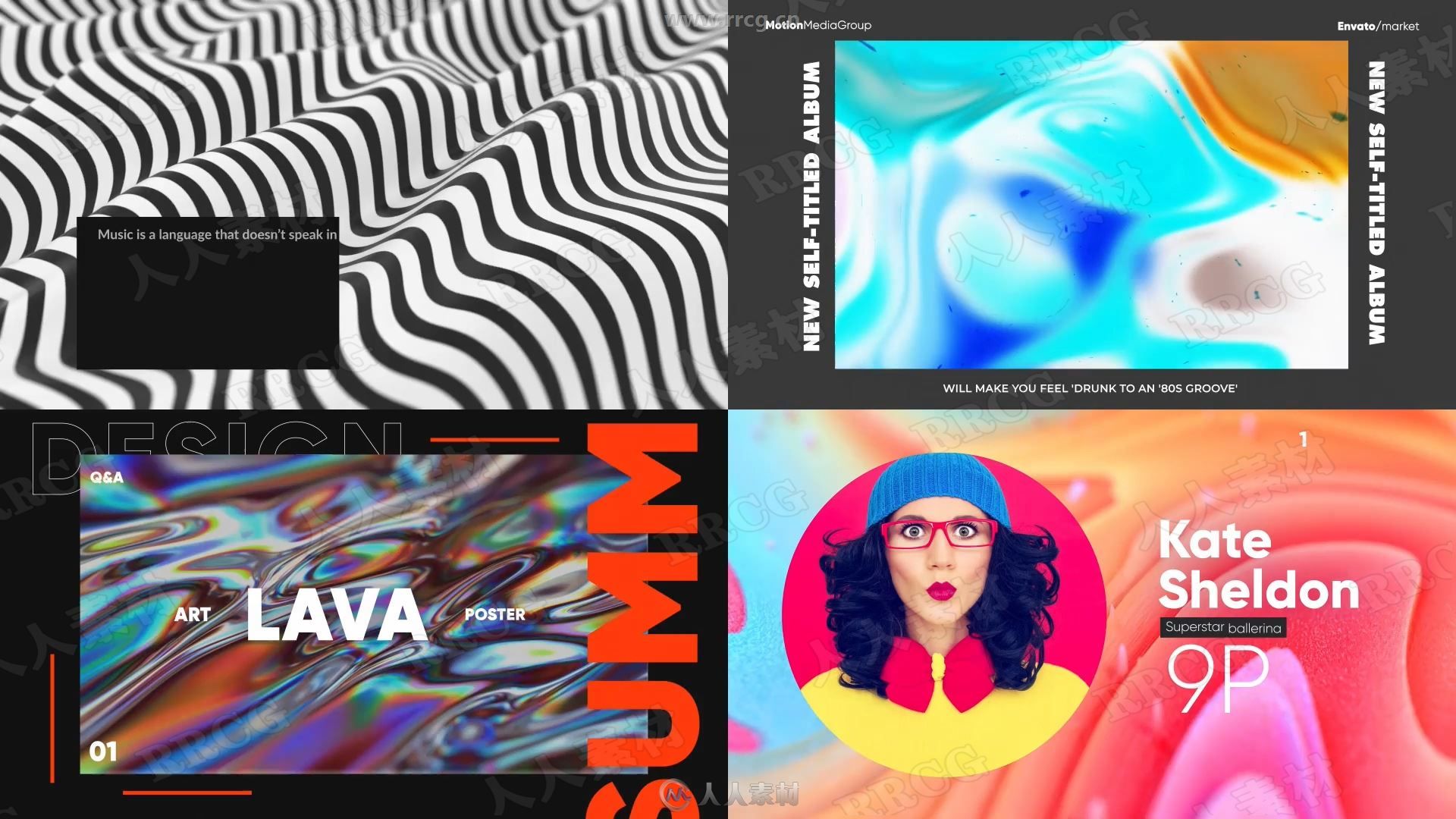
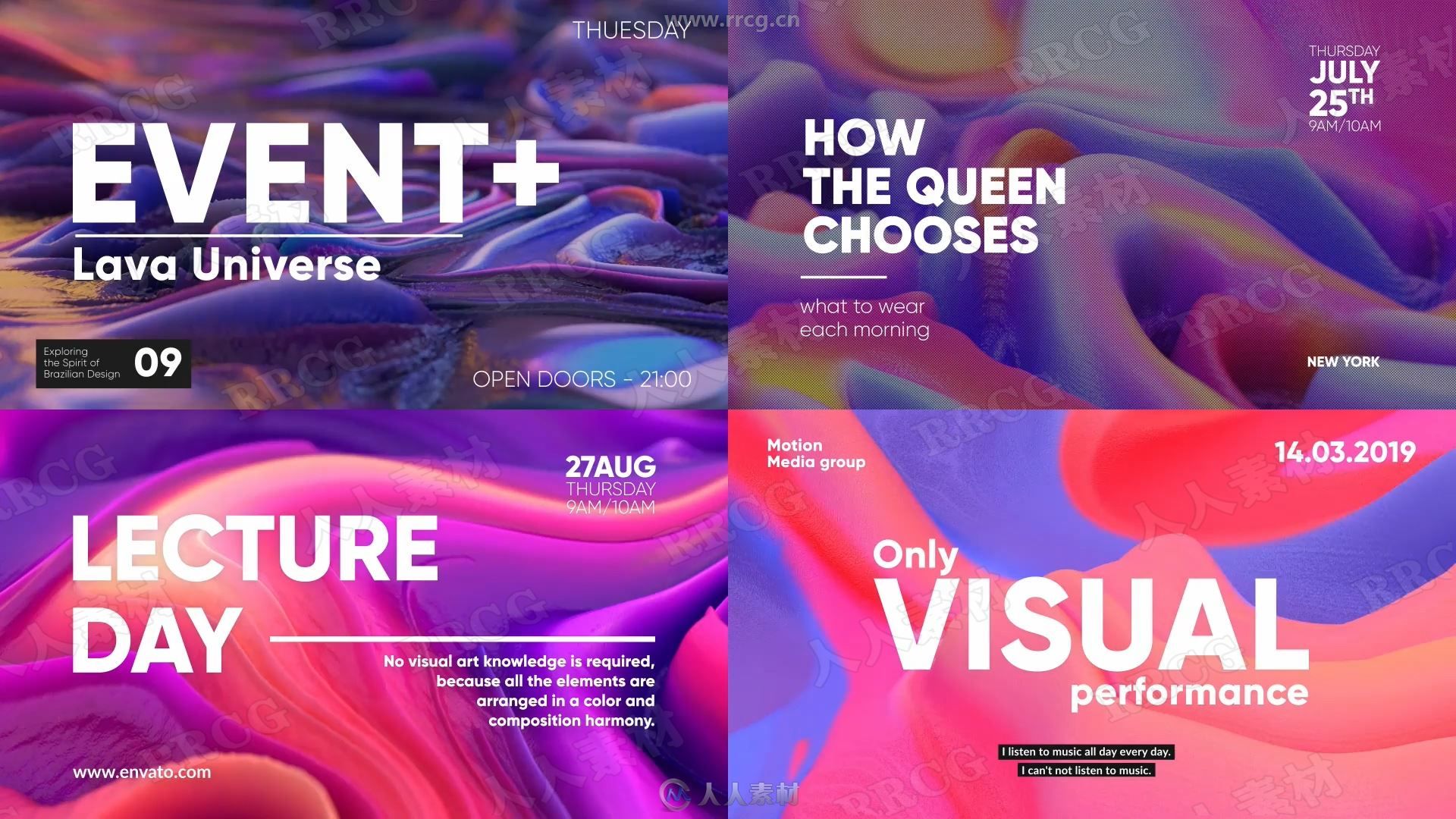
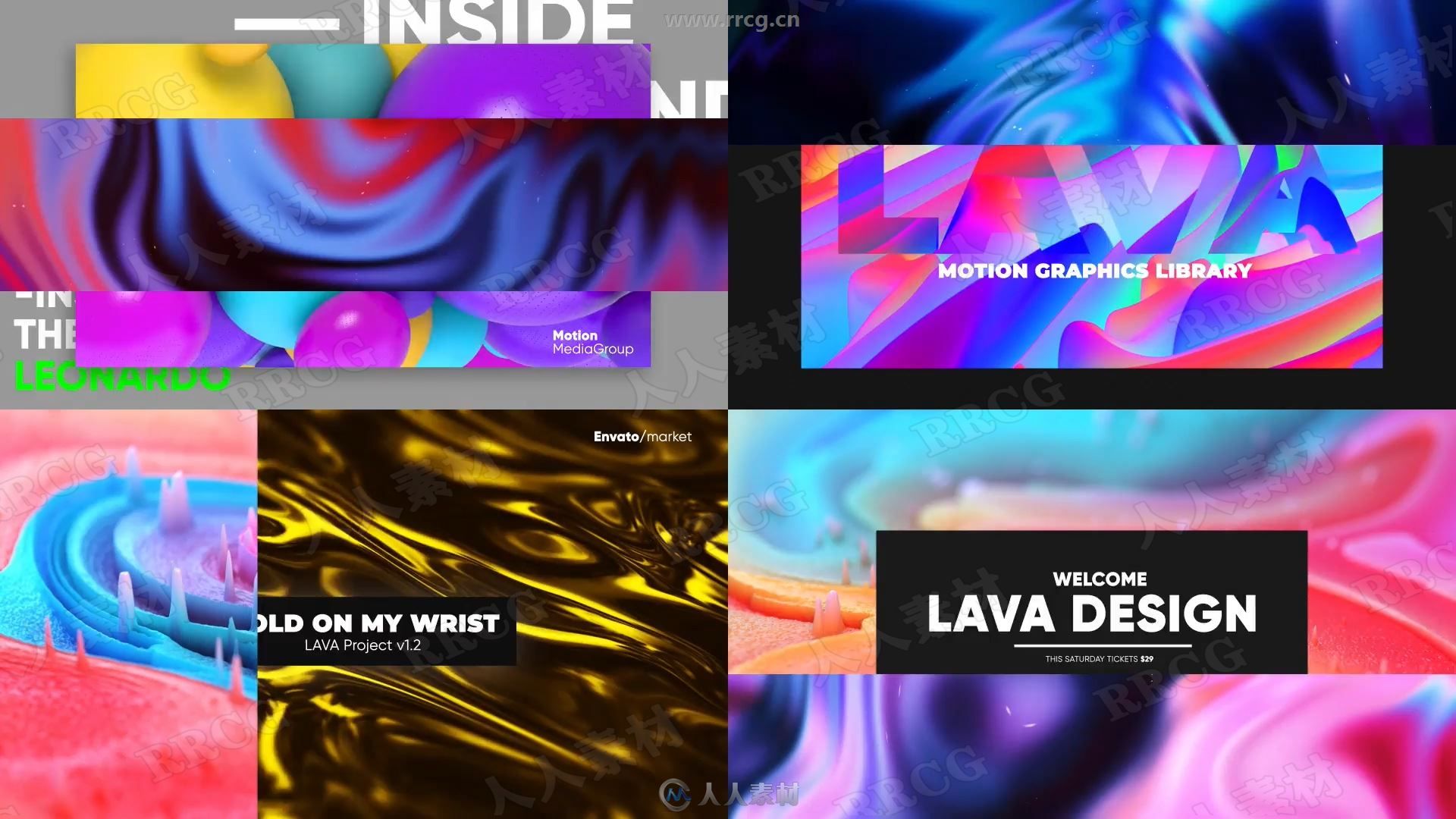
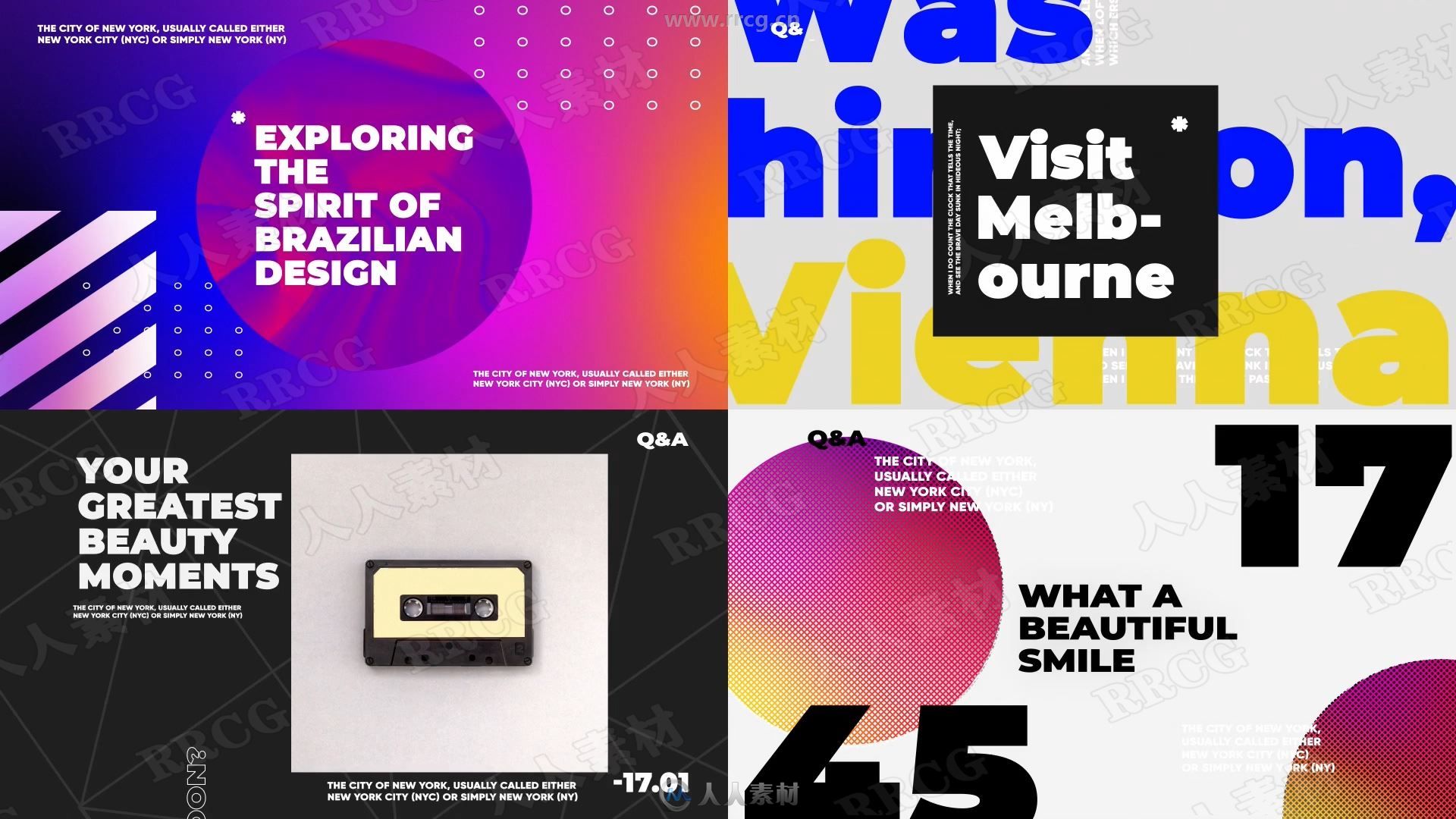
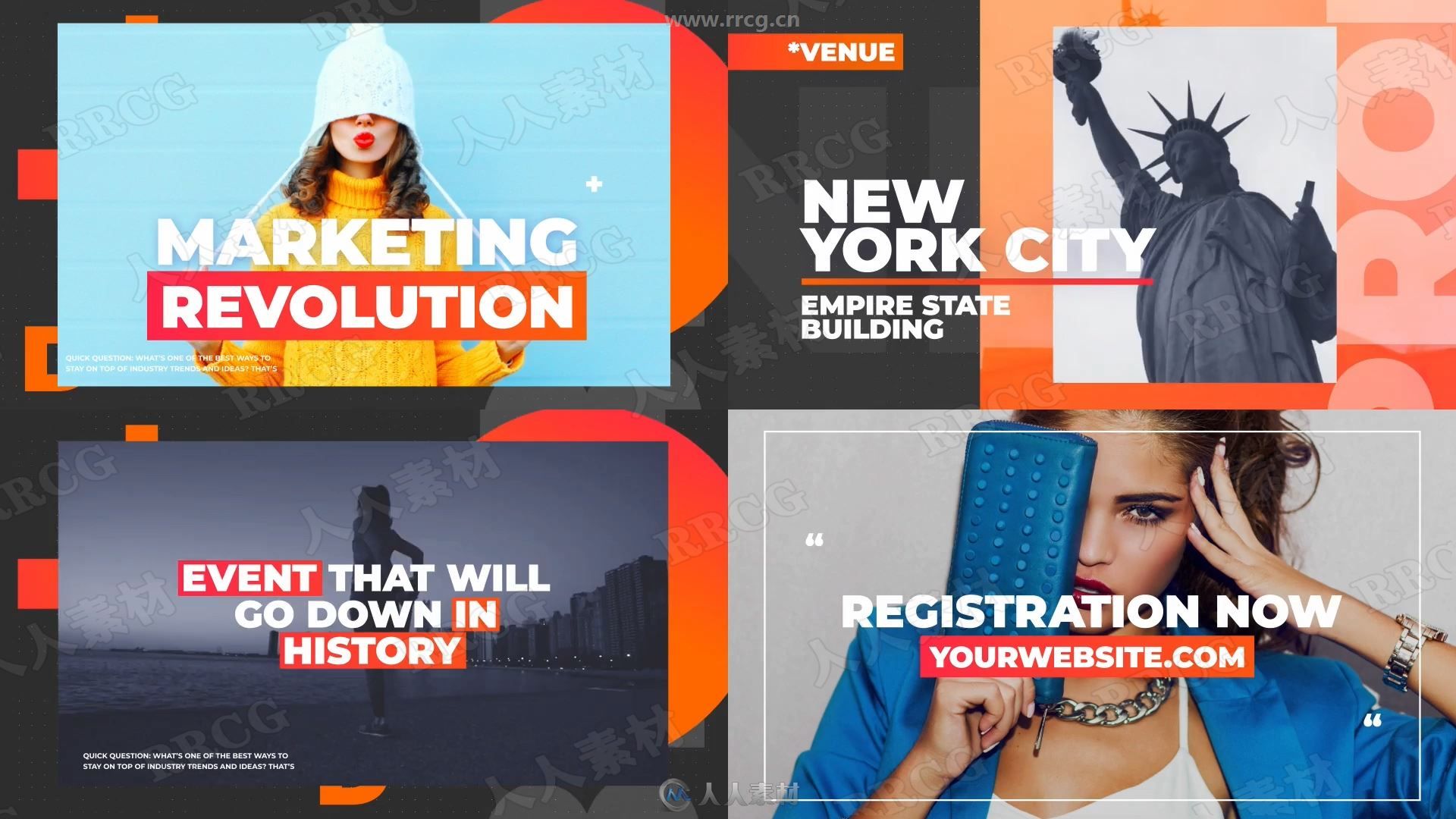


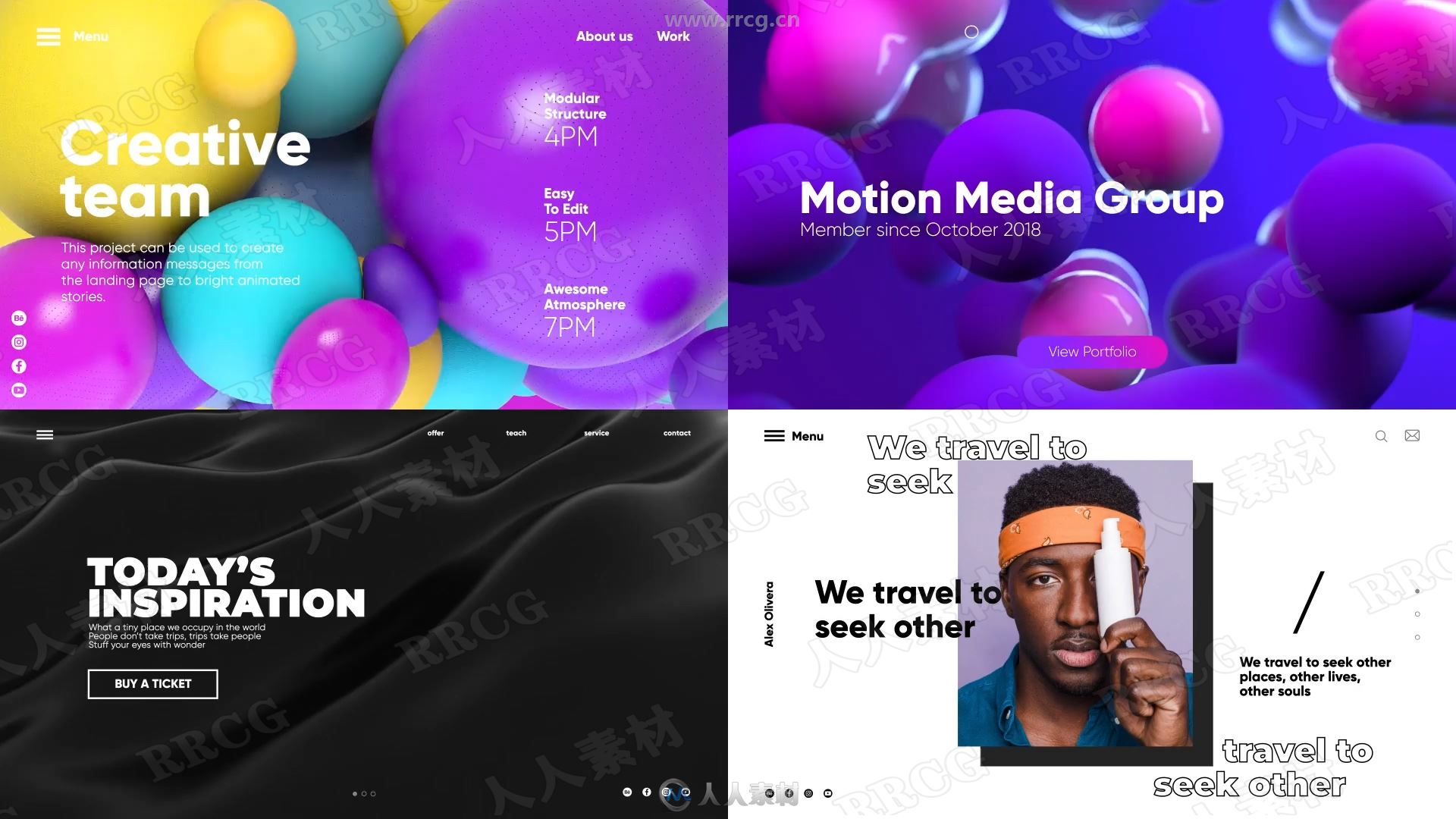
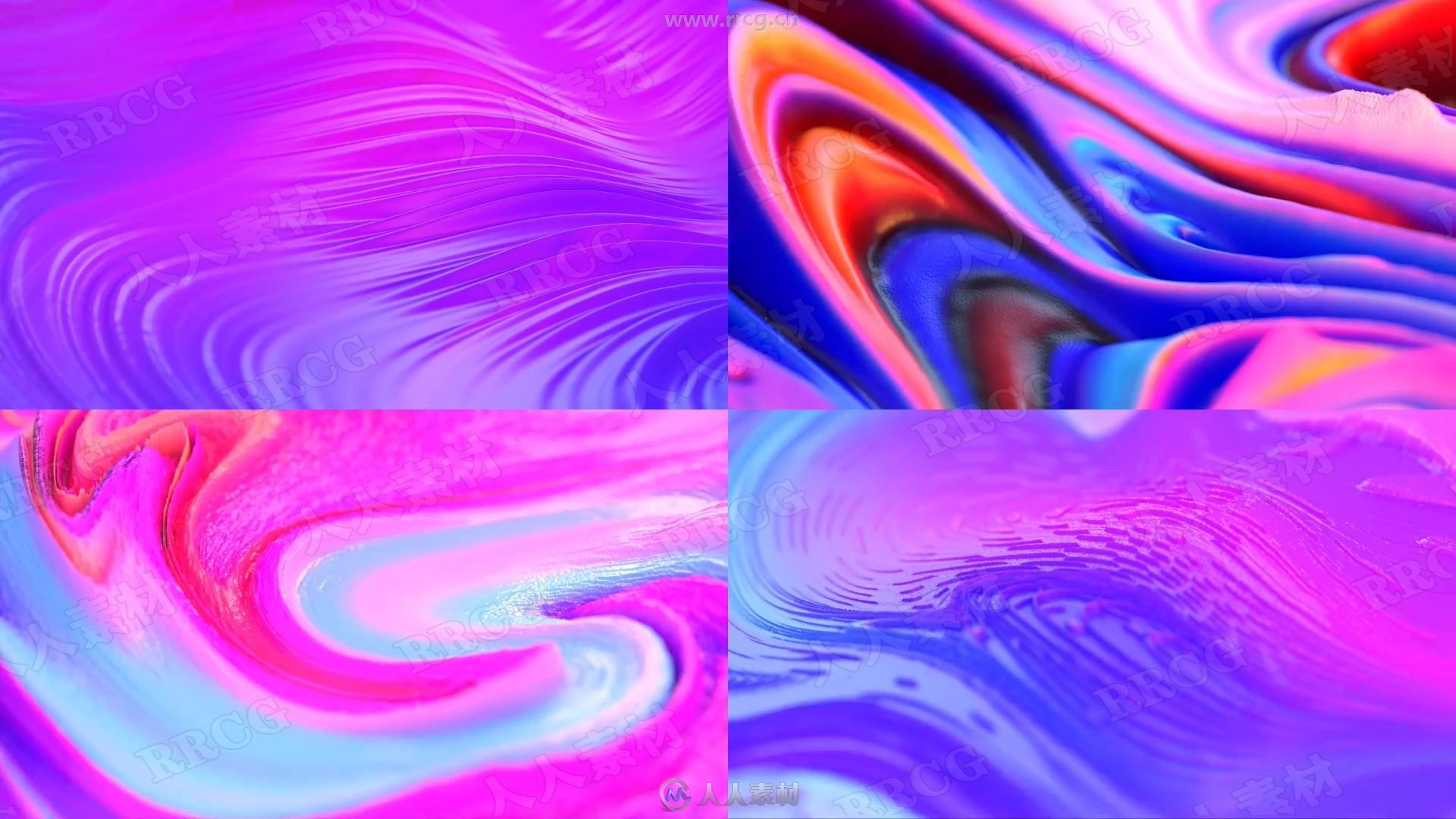

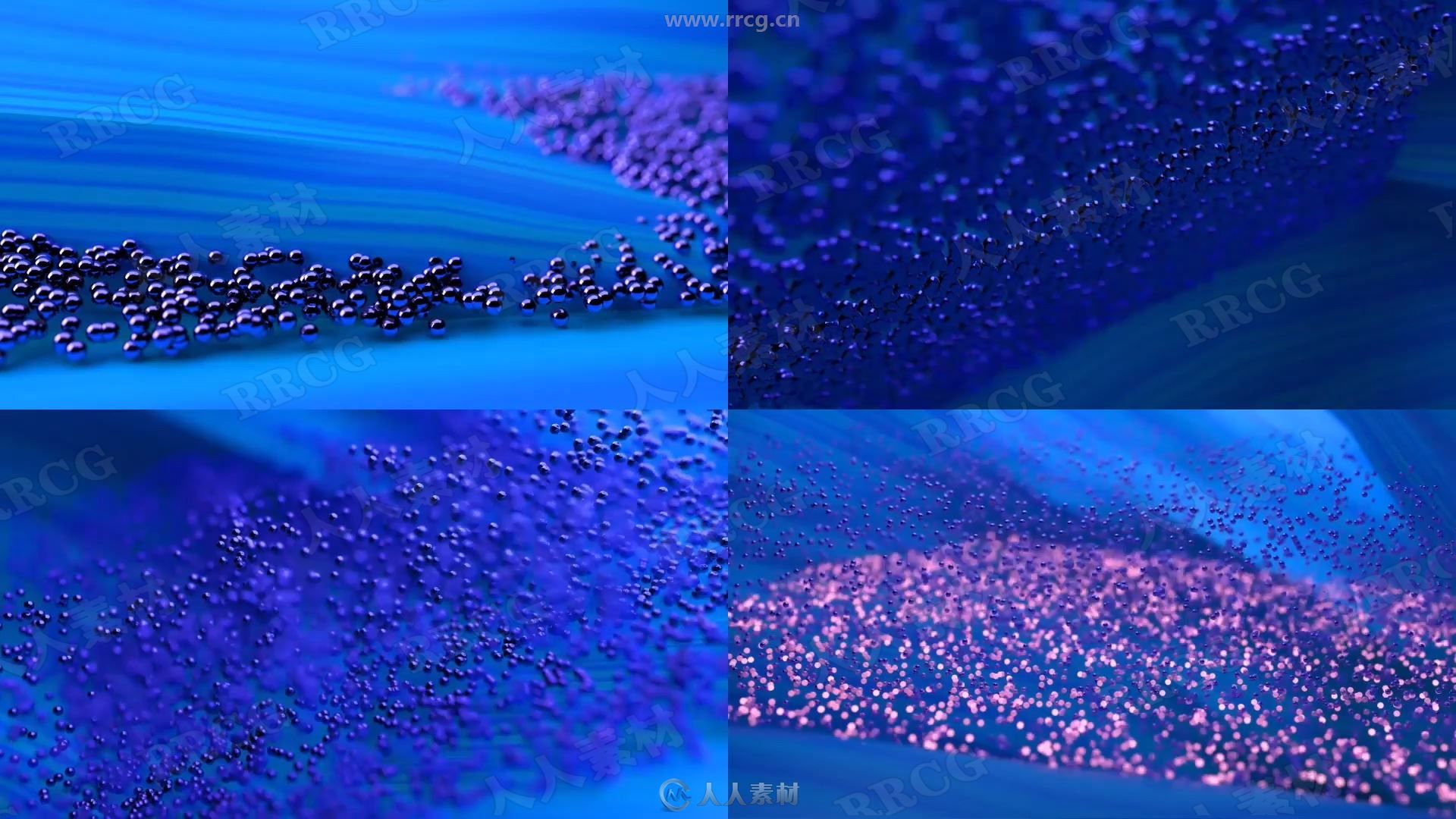





破解说明:
Installing the script and the MotionBro panel:
Installing the panel only that is presented in the distribution!
So let's start:
- 1. We go along the path: Program Files (x86) \ Common Files \ Adobe \ CEP \ extensions \ - look ... if the old version of MotionBro is installed then you need toREMOVE ALL THE OLD FOLDER
- 2. Copy the folder MotionBro 2.2.2 along the path Program Files (x86) \ Common Files \ Adobe \ CEP \ extensions \ - 3. Open AE .... Check .... If the Motion Bro item does not appear in the Extensions menu, does not click, then use theRegistry Winfolder-MacAE2018.regfor AE CC2018 orAE2019.regfor AE CC2019
If all else fails and the panel does not respond, then we begin to "dance with a tambourine" and prescribe keys with pens ... for this we perform the following manipulations:
- A. Open the registry editor;
- B. Find this key according to your version of AE:
For CC 2015: HKEY_CURRENT_USER \ Software \ Adobe \ CSXS.6
For CC 2017: HKEY_CURRENT_USER \ Software \ Adobe \ CSXS.7
For CC 2018: HKEY_CURRENT_USER \ Software \ Adobe \ CSXS.8
For CC 2019: HKEY_CURRENT_USER \ Software \ Adobe \ CSXS.9
- C. Click mouse button: Create-String parameter. As the name is PlayerDebugMode (without spaces), in the Value column, put 1
- D. Close the registry!
In the pictures it should turn out like this:
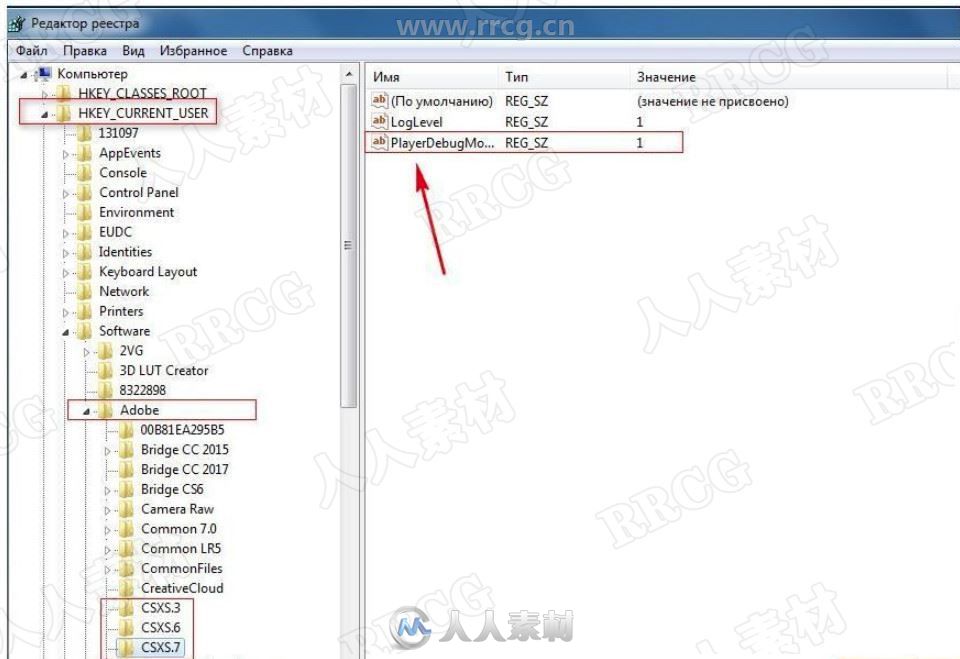
- 4. Add a library: On the MotionBro panel, click on the icon in the form of a "folder" .... then click on the icon "down arrow" ... then indicates the path to the LAVA 2.0 file Check Code.list (lies in the root of the folder) 5 If you ask for a key or mail ... drive in any value ... (at least 9-11 characters) 6. If you did everything right and everything started up (like mine) .... then clap your hands and are glad that You are lucky ... We look at an example of performance below in the next spoiler ....

-----------------------------------------
Use this After Effects template for social media design and broadcast design on YouTube, Instagram, Facebook and TV making animated stories, posters, openers and bumpers. It’s focused on communicative design in one style: bright color combinations, simple shapes, clean typography and compositions fit for any resolution and frame orientation to provide a better user experience at any modern device. We designed abstract organics-inspired backgrounds with bright color transitions and flat animated posters to highlight your message in the huge information flow and draw attention to your text in Instagram titles.
If you want to use your authentic visuals, pick compositions with placeholders and insert your photos, videos, edit colors and texts and get your animated brand content. You can combine several compositions and create a promo or an opener or a series of videos for your media. No visual art knowledge is required, because all the elements are arranged in a color and composition harmony.
We appreciate your time, that’s why Lava includes only elements compatible with each other, without random details. Mix Lava backgrounds and posters and get an endless number of videos in one style. We made our best for you to enjoy your experience with this project. In case of questions please feel welcome to contact us via VH and our social media.
Included into the Lava project:
7 categories for broadcasting and social media
150+ Lava backgrounds – authentic organics-inspired footages
200+ Lava posters and an infinite number of combinations
110+ flat animated posters
30 animated landing pages
25 broadcast compositions
Each scene 15 seconds long
Pre-made demos for topics of Fashion, Urban, Sports, Tourism, Business, Design, Events, etc
Motion Bro Extension for Auto Resize for all formats: horizontal, vertical, square, for feed, stories, IGTV and covers for Facebook, Linked In, Twitter
Color control
All the elements are compatible with each other
Lava Features:
Responsive design
Auto-Resize with Motion Bro Extension
Resizable to any screen aspect ratios, for horizontal and vertical compositions, including IGTV
Unlimited animated combinations
Easy to brand and customize
Any resolution up to 4K
In transition animation
Works with After Effects CC 14 and above
No plugins required
Completely editable texts
Well organized and easy to use
No excess compositions
更多精彩AE中文教程:
《AE文本视觉动画视频教程》中文字幕翻译教程:
https://www.rrcg.cn/thread-16437832-1-1.html
《AE反求插件CameraTracker 基础入门教程》 中文字幕翻译教程:
https://www.rrcg.cn/thread-16741230-1-1.html
《AE与C4D的3D协同工作视频教程》中文字幕翻译教程:
https://www.rrcg.cn/thread-16443085-1-1.html
《AE音频特效编辑制作视频教程》中文字幕翻译教程:
https://www.rrcg.cn/thread-16724494-1-1.html
《AE完美镜头特效制作训练视频教程》 中文字幕翻译教程:
https://www.rrcg.cn/thread-16733239-1-1.html
《AE与PS超级特效动画制作视频教程》中文字幕翻译教程:
https://www.rrcg.cn/thread-16676747-1-1.html
《AE光学耀斑插件Optical Flares全面核心技术视频教程》中文字幕翻译教程:
https://www.rrcg.cn/thread-16485943-1-1.html
《C4D与AE真人影视特效动画融合视频教程》中文字幕翻译教程:
https://www.rrcg.cn/thread-16723571-1-1.html
《AE常见问题处理10则视频教程》中文字幕翻译教程:
https://www.rrcg.cn/thread-16498234-1-1.html
《C4D与AE足球体育运动电视包装动画视频教程》中文字幕翻译教程:
https://www.rrcg.cn/thread-16737296-1-1.html
《轻松学习AE表达式视频教程》中文字幕翻译教程:
https://www.rrcg.cn/thread-16432434-1-1.html
《AE制作钢铁侠3中火人燃烧效果教程》中文字幕翻译教程:
https://www.rrcg.cn/thread-16439166-1-1.html
《AE激光枪战斗影视特效制作视频教程》中文字幕翻译教程:
https://www.rrcg.cn/thread-16684127-1-1.html
《AE水墨水彩画视频教程》中文字幕翻译教程:
https://www.rrcg.cn/thread-16532858-1-1.html
《AE预设特效制作训练视频教程》中文字幕翻译教程:
https://www.rrcg.cn/thread-16719241-1-1.html
《AE CC 2017新功能训练视频教程》中文字幕翻译教程:
https://www.rrcg.cn/thread-16724594-1-1.html
《AE渲染技巧10则视频教程》中文字幕翻译教程:
https://www.rrcg.cn/thread-16514421-1-1.html
《AE中Form插件科幻UI界面制作视频教程》中文字幕翻译教程:
https://www.rrcg.cn/thread-16676684-1-1.html
《AE制作三维Logo标志演绎动画视频教程》中文字幕翻译教程:
https://www.rrcg.cn/thread-16725796-1-1.html
《AE中Logo标识真实镜头整合特效制作视频教程》中文字幕翻译教程:
https://www.rrcg.cn/thread-16655904-1-1.html
《AE动画原理12则视频教程》中文字幕翻译教程:
https://www.rrcg.cn/thread-16428751-1-1.html
《AE中C4D精简版三维标题制作视频教程》中文字幕翻译教程:
https://www.rrcg.cn/thread-16684094-1-1.html
更多相关内容请关注:AE视频教程专区,AE模板专区,中文字幕教程专区
|





 /2
/2 