
本软件是关于Reallusion Cartoon Animator卡通动画软件V4.01.0618.1版,大小:950 MB,支持Win64位系统,语言:英语。
Cartoon Animator 4破解版是一款功能强大的2D动画软件,使用为用户提供了简单快捷的方式将你的图像转化为动画角色,作为一个超级简单的2D动画软件,你可以使用最少付出创建专业的动画效果,这意味着任何人都可以通过应用弹性Elastic Motion效果立即将图像、道具、徽标或文字带入生活。内部2D角色模板和角色动画库与强大的2D骨骼装备,并且能够从音频生成嘴唇同步动画,完成3D视差场景,生成2D视觉效果,访问内容资源,并使用全面的photoshop管道来快速自定义和创建角色和内容。全程完整的掌控视频、网络、游戏、应用和演示文稿的动画2D说话角色的所有细节,Cartoon Animator 4是一个实时2D动画解决方案,可让您专注于角色,故事和动画,并使工具保持功能强大,
更多相关内容请关注:软件专区
视频预览:

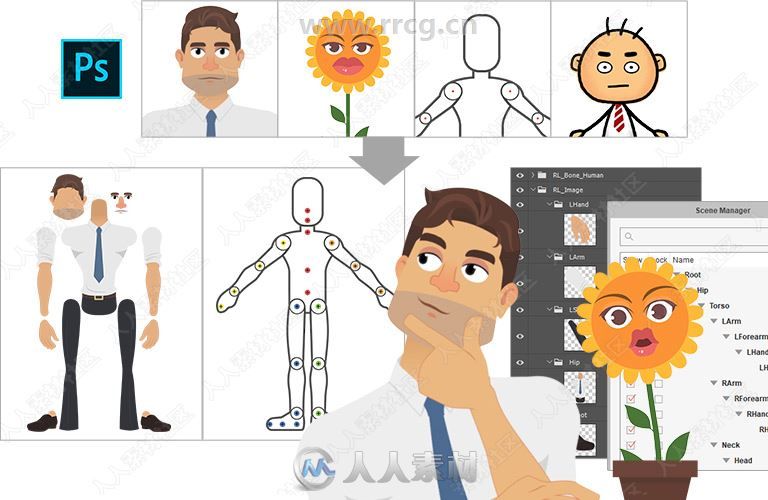

Cartoon Animator 4 (formerly known as CrazyTalk Animator) is a 2D animation software designed for both ability of entry and productivity. You can turn images to animated characters, control characters with your expressions, generate lipsync animation from audio, accomplish 3d parallax scenes, produce 2D visual effects, access content resources, and wield a comprehensive photoshop pipeline to rapidly customize characters and create content. All New in Cartoon Animator 4:
ENHANCED CHARACTER ANIMATION
This WIP 1 demonstrates how Reallusion made 2D Character Animation more precise, powerful, yet more intuitive. Say goodbye to foot sliding, sinking or floating problems, the new Smart IK/FK system not only switches automatically, it makes creating amazing cartoon animation so much easier. Posing with locking end effectors gives you power to precisely animate characters with scene interaction. In addition, you can perfectly adapt motion files with different body shapes from our motion library, even fine-tune the character’s stride or alter its motion genre.
Smart IK (Inverse Kinematic)
Simple and functional design sets Cartoon Animator apart from other 2D Animation tools. The intuitive 2D in IK / FK system auto-switches invisibly so character posing for animation is a fluid, and logical process. Just lock the character feet to have perfect non-sliding foot contact, and lock the character’s hand to get a precise interaction with props or scene.
Easy IK Editing
– Stretches, squatting, and hip rotation made simple by moving the hip bone.
– Easy-locking feet and hands for unlimited motion possibilities.
– Position character end effectors for precise IK interaction.
– Keep or Flip Joint Bend Direction during animation editing.
Intuitive Auto IK/FK Switch
– Drag-and-move end effectors for IK editing, directly rotate joins for FK editing.
– Intuitive pose-to-pose editing without switching IK and FK modes.
– One transform timeline track can keep End Effector Constraints and it’s Effective Range.
– Set keys only to Selected Body Parts, or to Full Body motion layers.
Stretch Animation
– Freely extend any character’s end segments – head, hands and feet.
– Rubber-band stretch midpoint segments like elbow, waist, knee.
– After releasing stretching, the segment can resume to its original length.
– Stretch neck and torso parts by locking hands and feet.
– Smoothly interpolate stretch animation, and add Motion Curve for timing control.
Precise Scene and Prop Interaction
– Lock hands and feet to precisely interact with scene objects.
– IK Constraints – use “Keep End Effort Rotation” to tip toe or bend wrist, or use “Keep End Effector Angle” to sustain feet angle on the skateboard or bicycle pedal.
– Use “Keep Bend Direction” to ensure character’s elbow or knee always bend at the right direction.
– Lock hand and feet to make stable spider-like crawling movement.
Works with All Kinds of Cartoon Characters
– Correct backward knee bend animation for quadruped animals.
– Use Shift+drag to alter the bone length between two bone segments producing a uniform transform effect such as the gorilla arm movement.
– The same effect can apply to breathing or neck-stretching animation.
– Use End Effector Rotation to easily let the dog naturally sit down.
Smart Motion Retargeting
Unique animation feature translates motions automatically to various character styles with different body scale. Smart Motion Retargeting correctly applies the collected motion files to different body shapes, automatically aligns characters to the motion’s pose regardless it’s initial pose settings, innovatively creates different motion performance styles.
Adapt Motions to any Character Scale
– No more Foot Sliding, Sinking, or Floating problems caused by characters’ bone scale difference.
– Library Animation applied perfectly to all types of template characters.
– Works with all Template-based Motion – human biped, quadruped, wings, spine bone.
Creative IK Motion Varieties
– Auto-align character bones to the Motion Data pose, regardless of the character’s initial pose setting.
– Recalculate character’s Initial Pose Offset for accurate animation editing.
– Change characters’ foot stride, or arm reach distance by altering the overall Motion Data Scale.
– Adjust individual End Effector bone ratio for precise character to object interaction.
Create IK Rig
Generate IK-ready 2D animated characters, CTA4 provides standardized IK Controls for template-based characters. We’ve also added the Auto IK Rig for Photoshop Imported characters. For custom created free-bone characters, now users may create a custom GUI from the Custom Rig GUI.
Auto IK Rig
– Auto IK Rig for Imported Photoshop Template Characters (PSD).
– Works for All Character Templates – Human, Quadruped, Wings, Spine.
– Default Human End Effector Presets – Toe, Ankle, Finger and Wrist
– Free to add IK lock to selected bone segments
– Auto assign End Ef
更多相关内容请关注:软件专区
|



 /2
/2 