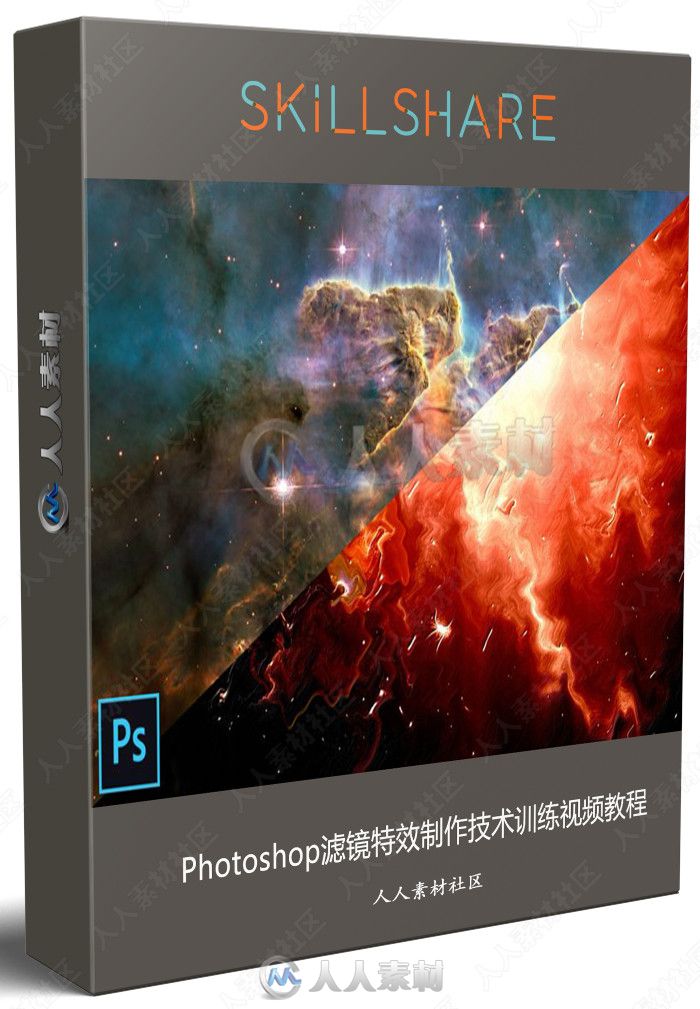
本教程是关于Photoshop滤镜特效制作技术训练视频教程,时长:1小时7分,大小:530 MB,MP4高清视频格式,作者:Pradeep Mamgain,共21个章节,语言:英语。
Photoshop是Adobe公司旗下最为出名的图像处理软件之一,集图像编辑、广告创意,数字绘画,图像输入与输出于一体的图形图像处理软件,深受广大平面设计人员和电脑美术爱好者的喜爱。多数人对于PHOTOSHOP的了解仅限于“一个很好的图像编辑软件”,并不知道它的诸多材应用方面,实际上,Photoshop的应用领域很广泛的,在图像、图形、文字、视频、出版各方面都有涉及。
《Photoshop CC全面核心训练视频教程》中文字幕:
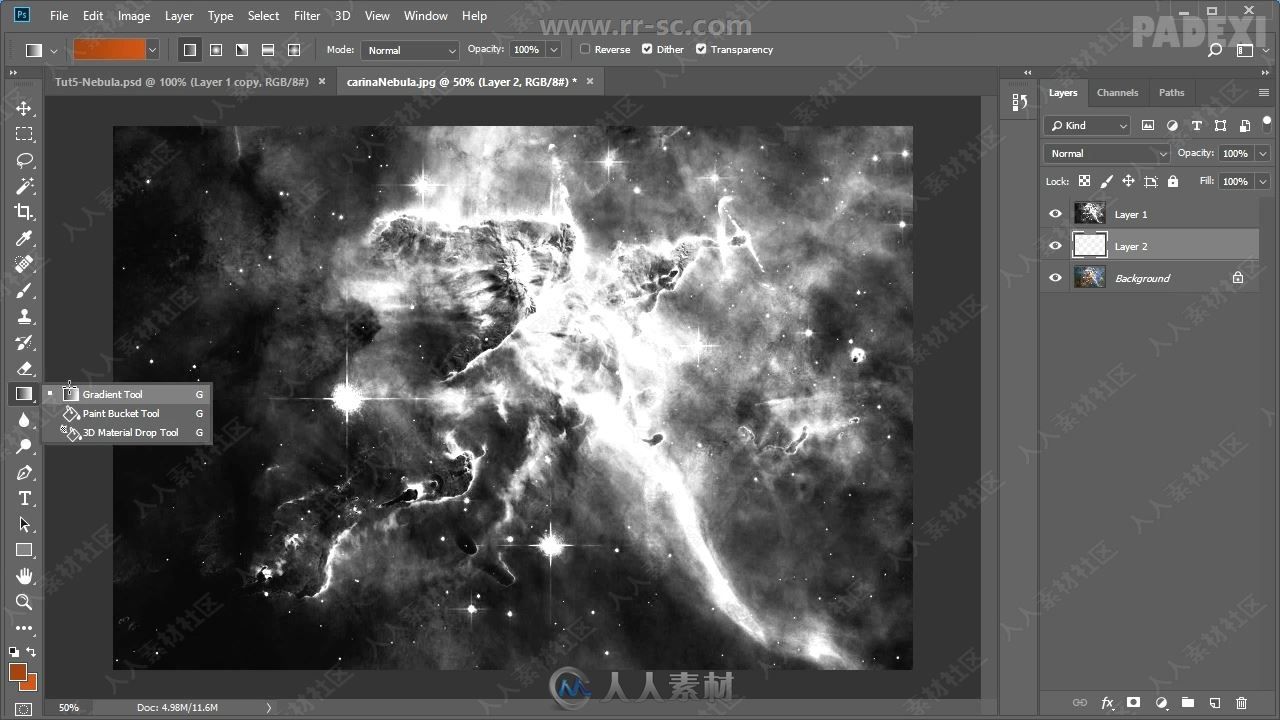
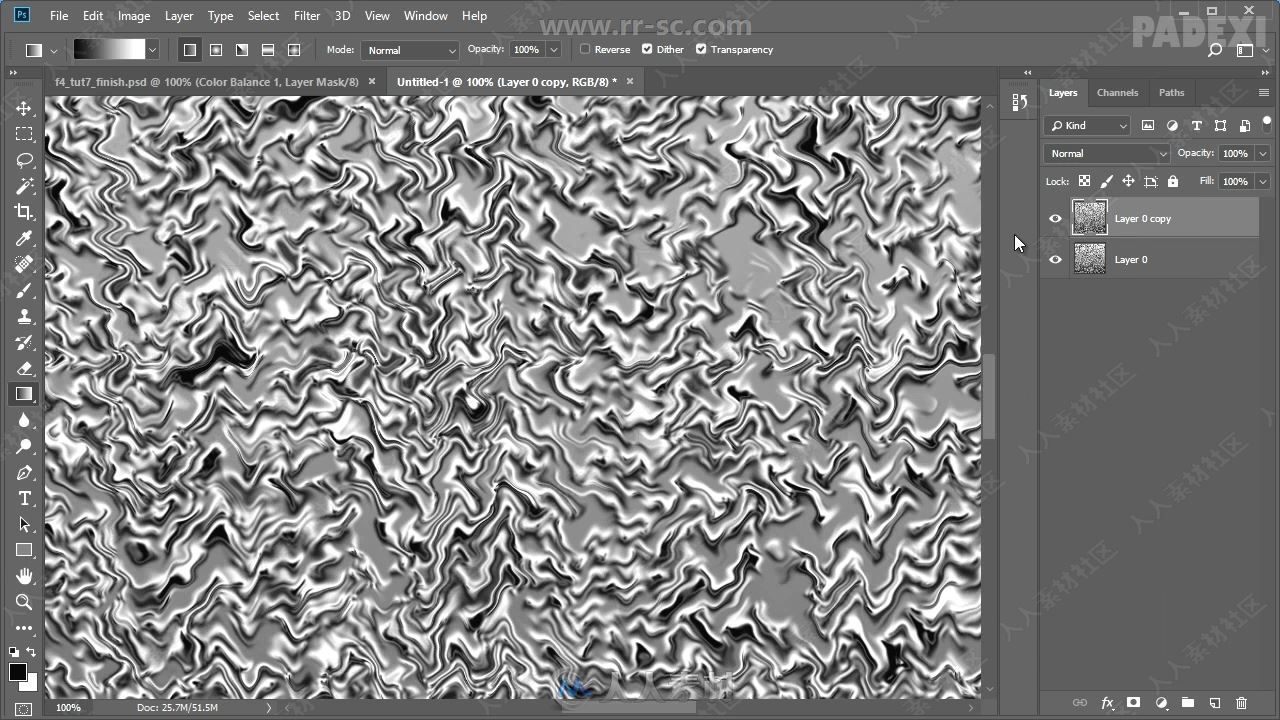
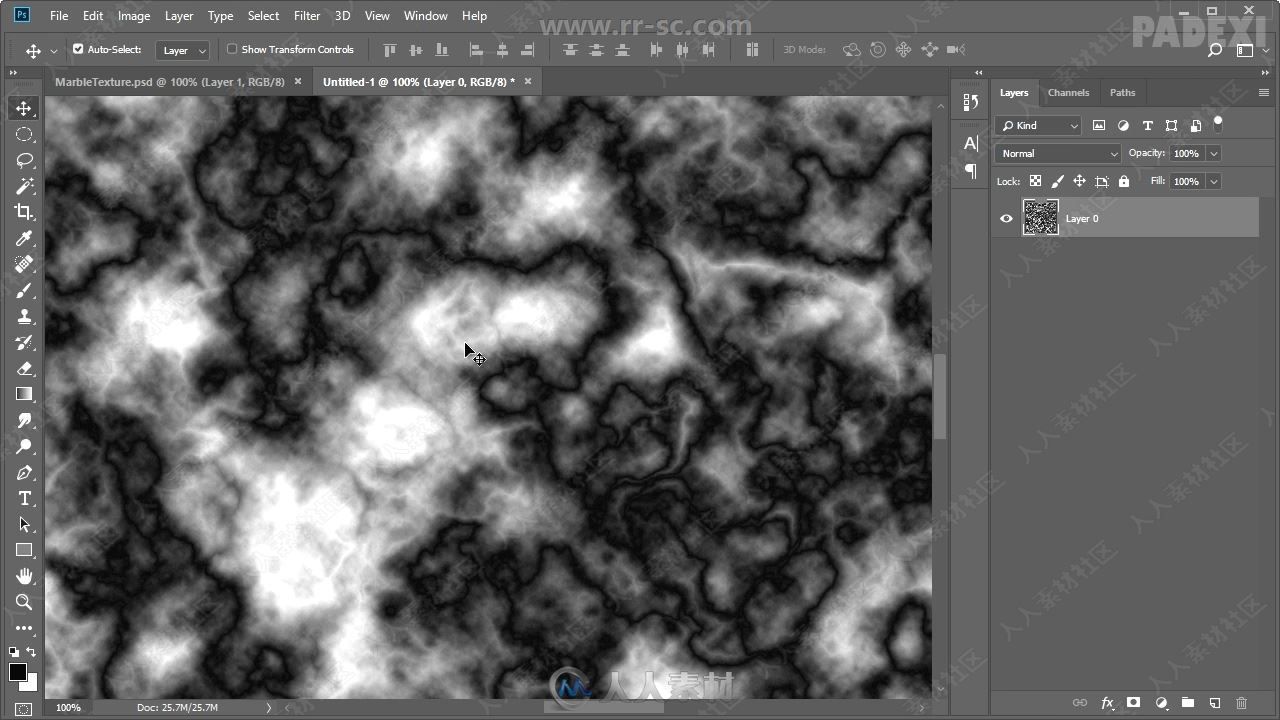
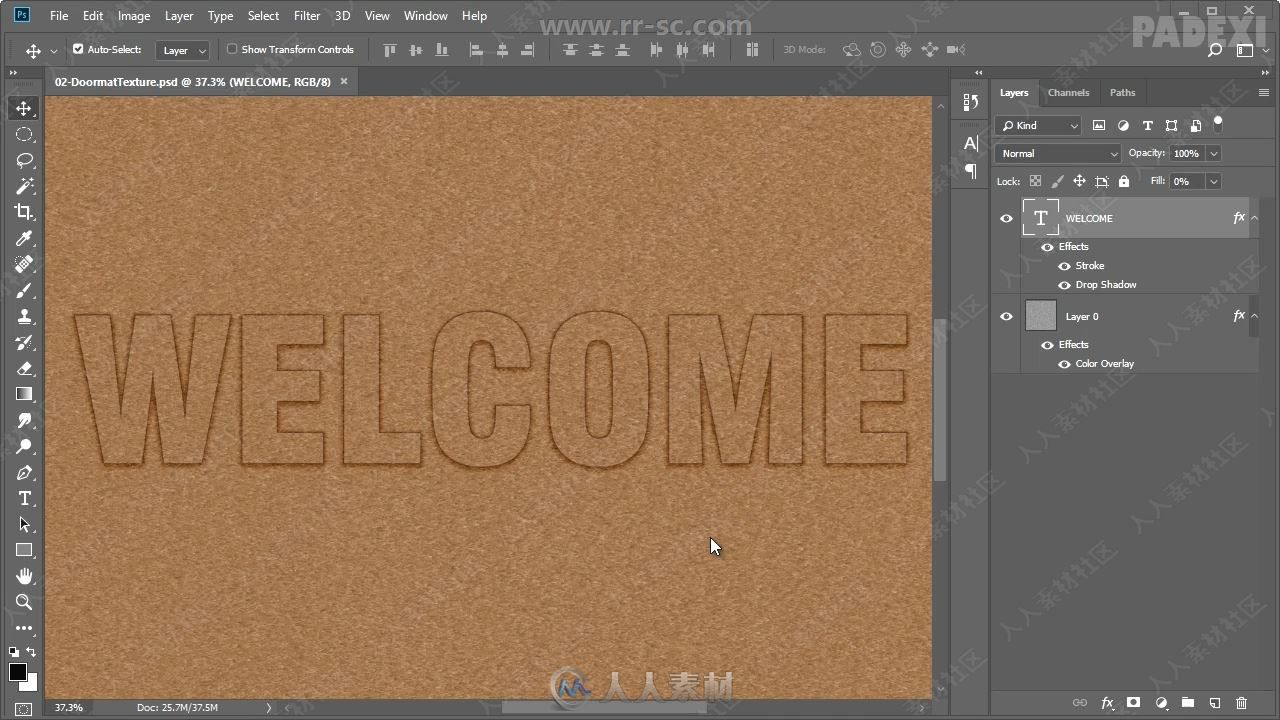
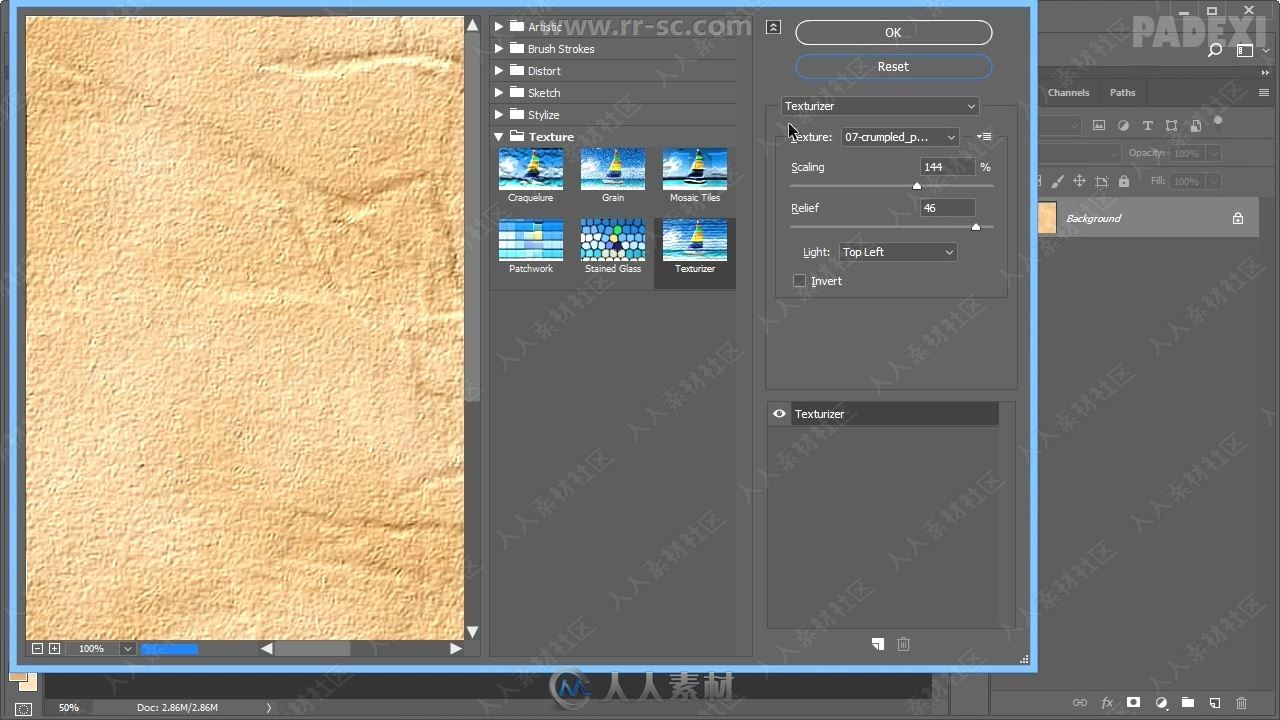

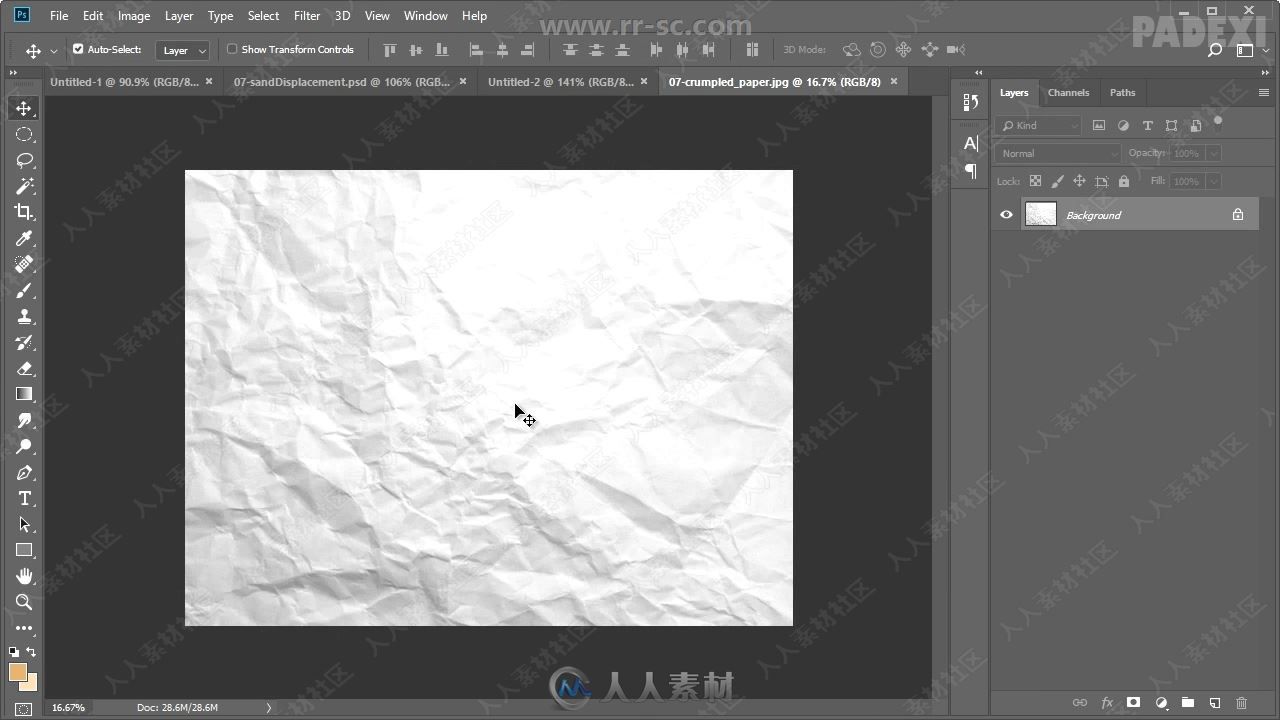

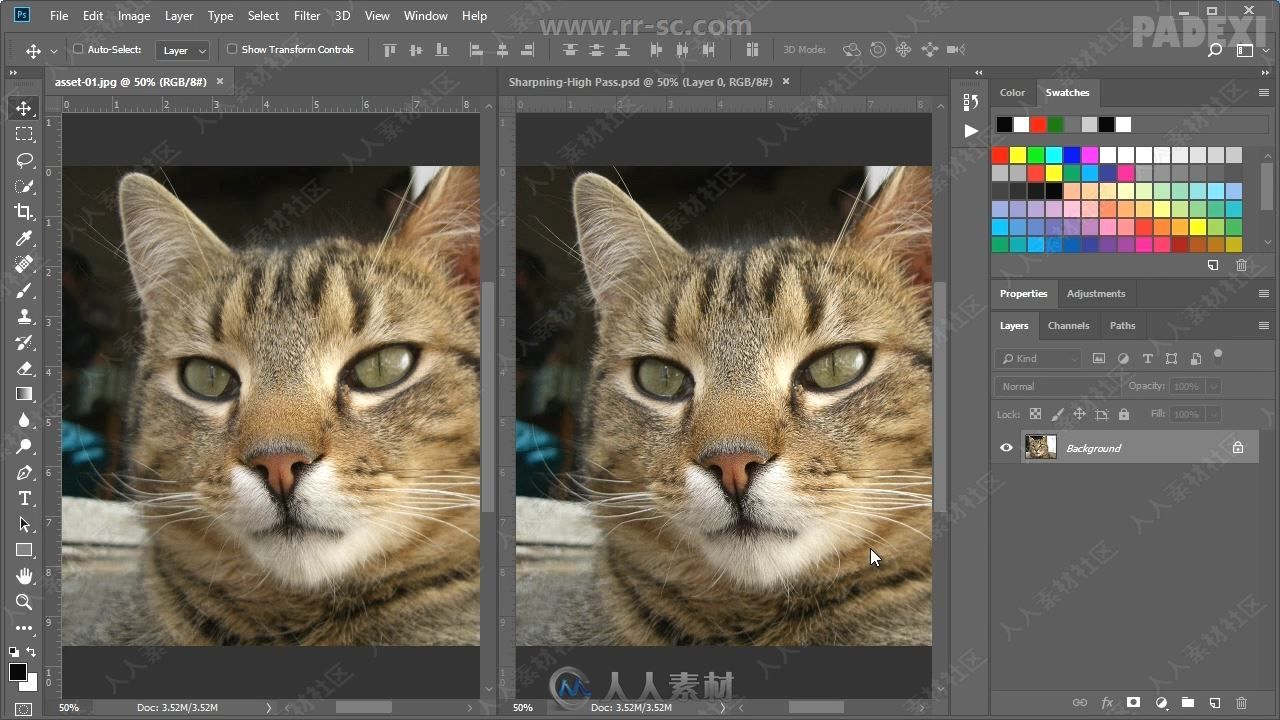
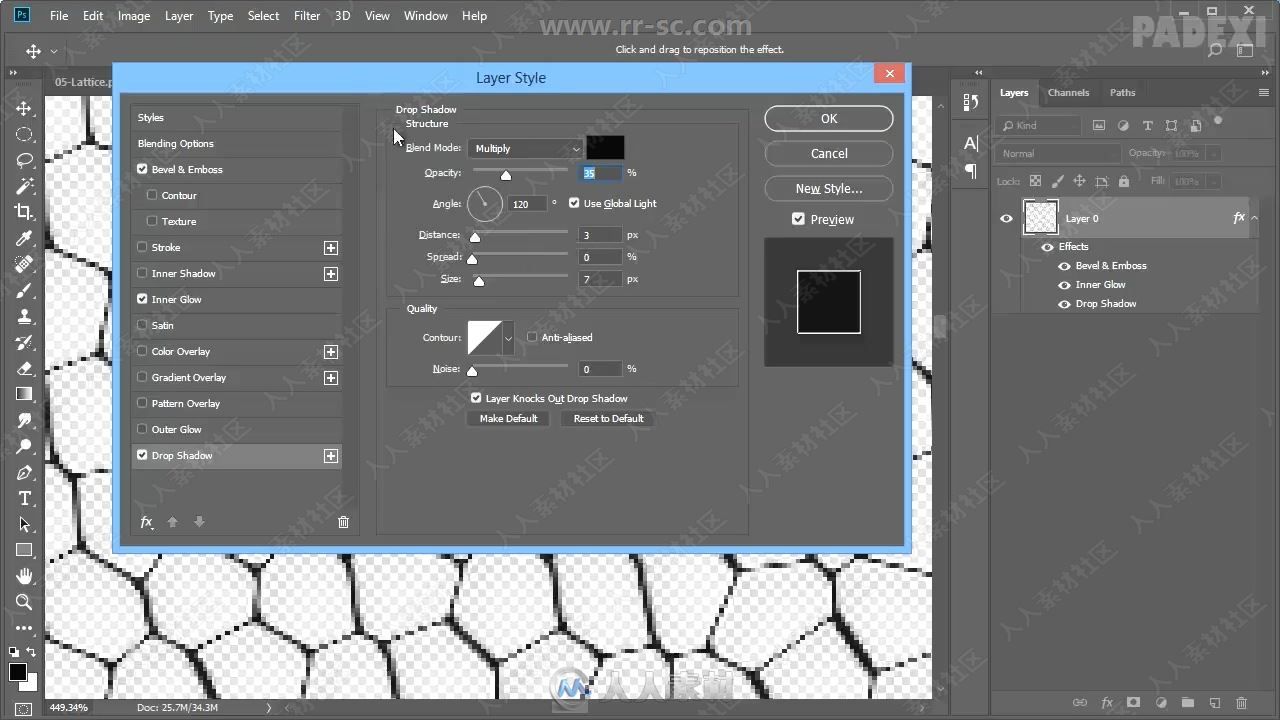
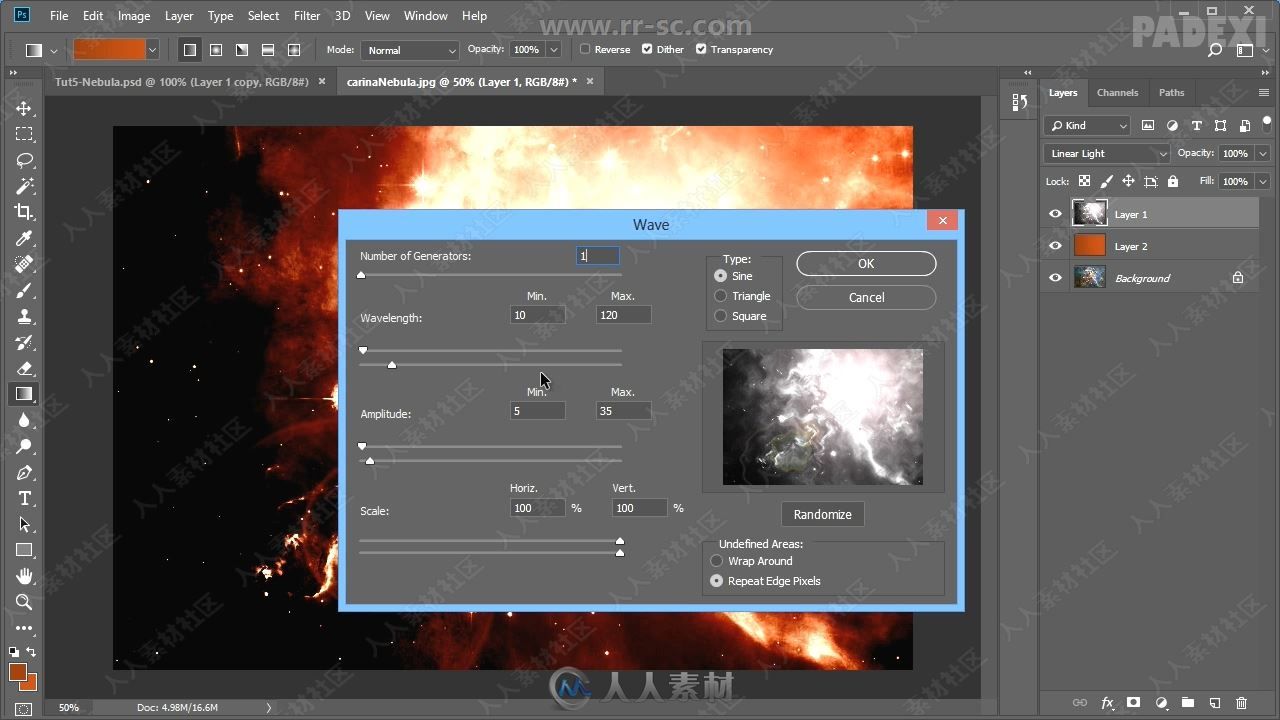
Do you want to create cool looking backgrounds in Photoshop, do you want to create abstract designs, do you want to create various effects, do you want to create seamless textures, do you want to create diffuse, bump, specular, and reflection maps for shading your 3D scene?
If your answer is “Yes” then this course is for you.
Photoshop is not just about retouching images or manipulating photos; it can be used to create variety of textures, backgrounds, and effects. This course explains the tools and techniques available in Photoshop to create textures, background designs, and effects using Photoshop filters. In addition, you will learn to create diffuse, reflectance, and specular maps for your 3D model texturing workflow. You will also learn to create seamless textures.
Beside lifetime access to course, you’ll also get access to all Photoshop files, images, and any other resource used in the course. You are free to use these resources in your own projects personal or commercial. These working files allow you to follow along with the author throughout the Course.
|







 /2
/2 