
本教程是关于暴风英雄游戏道具场景资产制作视频教程,时长:3小时,大小:4.5 GB,MP4高清视频格式,教程使用软件:Zbrush,Maya,作者:Yone Santana,Substance Painter,共10个章节,语言:英语。人人素材分享。
Autodesk Maya是美国Autodesk公司出品的世界顶级的三维动画软件,应用对象是专业的影视广告,角色动画,电影特技等。Maya功能完善,工作灵活,易学易用,制作效率极高,渲染真实感极强,是电影级别的高端制作软件。Maya声名显赫,是制作者梦寐以求的制作工具,掌握了Maya,会极大的提高制作效率和品质,调节出仿真的角色动画,渲染出电影一般的真实效果,向世界顶级动画师迈进。Maya 集成了Alias、Wavefront 最先进的动画及数字效果技术。它不仅包括一般三维和视觉效果制作的功能,而且还与最先进的建模、数字化布料模拟、毛发渲染、运动匹配技术相结合。Maya 可在Windows NT与 SGI IRIX 操作系统上运行。在目前市场上用来进行数字和三维制作的工具中,Maya 是首选解决方案。
Maya参与制作的电影有:法国国宝级艺术家Jean Giraud,他原创的影片有《第五元素》、《异形》、《星战》等,并参与制作了《沙丘魔堡》、《深渊》等经典科幻电影;导演Glenn Chaika,著名动画片导演,曾在迪斯尼担任《小美人鱼》的动画师,并执导《拇指仙童历险记》、《花木兰II》等影片;模型监制Wayne Kennedy是曾参与过《隐形人》、《星球大战》、《龙卷风》、《黑衣人》、《木乃伊》的模型师;动画监制Bob Koch和Kelvin Lee是担任《 玩具总动员》、《精灵鼠小弟》等影片的资深动画师;特效指导Manny Wong曾担任《后天》的特效总监,并参与制作了《狂莽之灾I》、《星河战舰》、《巨蟒》、《魔女游戏》等影片。
ZBrush 是一个数字雕刻和绘画软件,它以强大的功能和直观的工作流程彻底改变了整个三维行业。在一个简洁的界面中,ZBrush 为当代数字艺术家提供了世界上最先进的工具。以实用的思路开发出的功能组合,在激发艺术家创作力的同时,ZBrush 产生了一种用户感受,在操作时会感到非常的顺畅。ZBrush 能够雕刻高达 10 亿多边形的模型,所以说限制只取决于的艺术家自身的想象力。ZBrush软件是世界上第一个让艺术家感到无约束自由创作的3D设计工具!它的出现完全颠覆了过去传统三维设计工具的工作模式,解放了艺术家们的双手和思维,告别过去那种依靠鼠标和参数来笨拙创作的模式,完全尊重设计师的创作灵感和传统工作习惯。
Substance Painter是最新的次时代游戏贴图绘制工具,具有一些非常新奇的功能,比如粒子笔刷,可以模拟自然粒子下落,粒子的轨迹形成纹理。Allegorithmic Substance Painter是一个全新3D纹理绘画程序与以前从未见过的功能和改善工作流程,使纹理创建 3D 资产比以往更容易。它被公认的最崭新和简便易用的 3D 画家在那里。
《ZBrush数字雕刻基础核心技能训练视频教程》中文字幕版:
https://www.rrcg.cn/thread-16753788-1-1.html
《Maya全面核心训练视频教程》中文字幕版:
https://www.rrcg.cn/thread-16698485-1-1.html
《Substance Painter模型贴图绘制全面核心训练视频教程》中文字幕版:
https://www.rrcg.cn/thread-16643139-1-1.html
更多相关教程请关注:Maya视频教程专区,Zbursh视频教程专区,Substance Painter视频教程专区,中文字幕教程专区








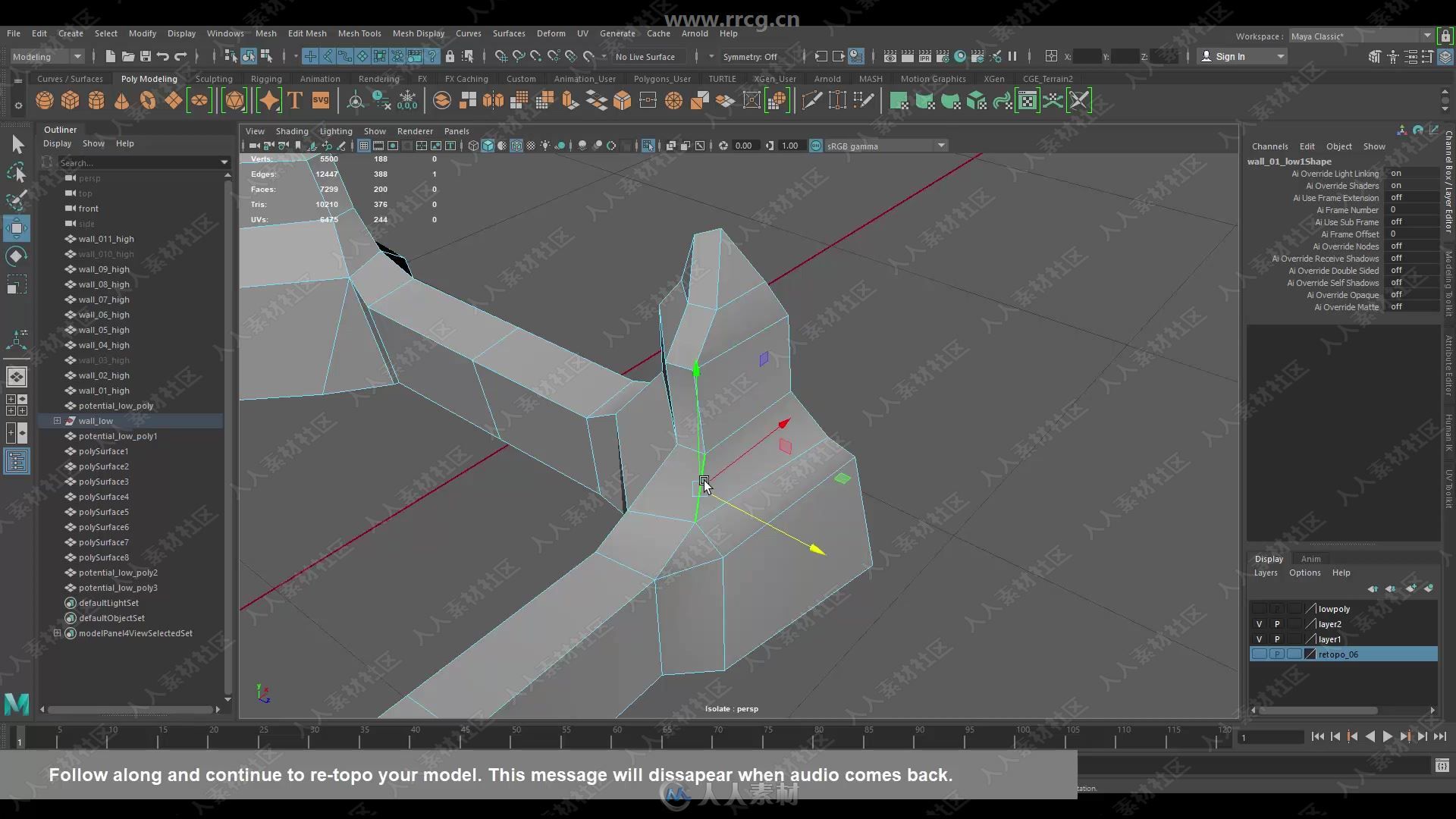
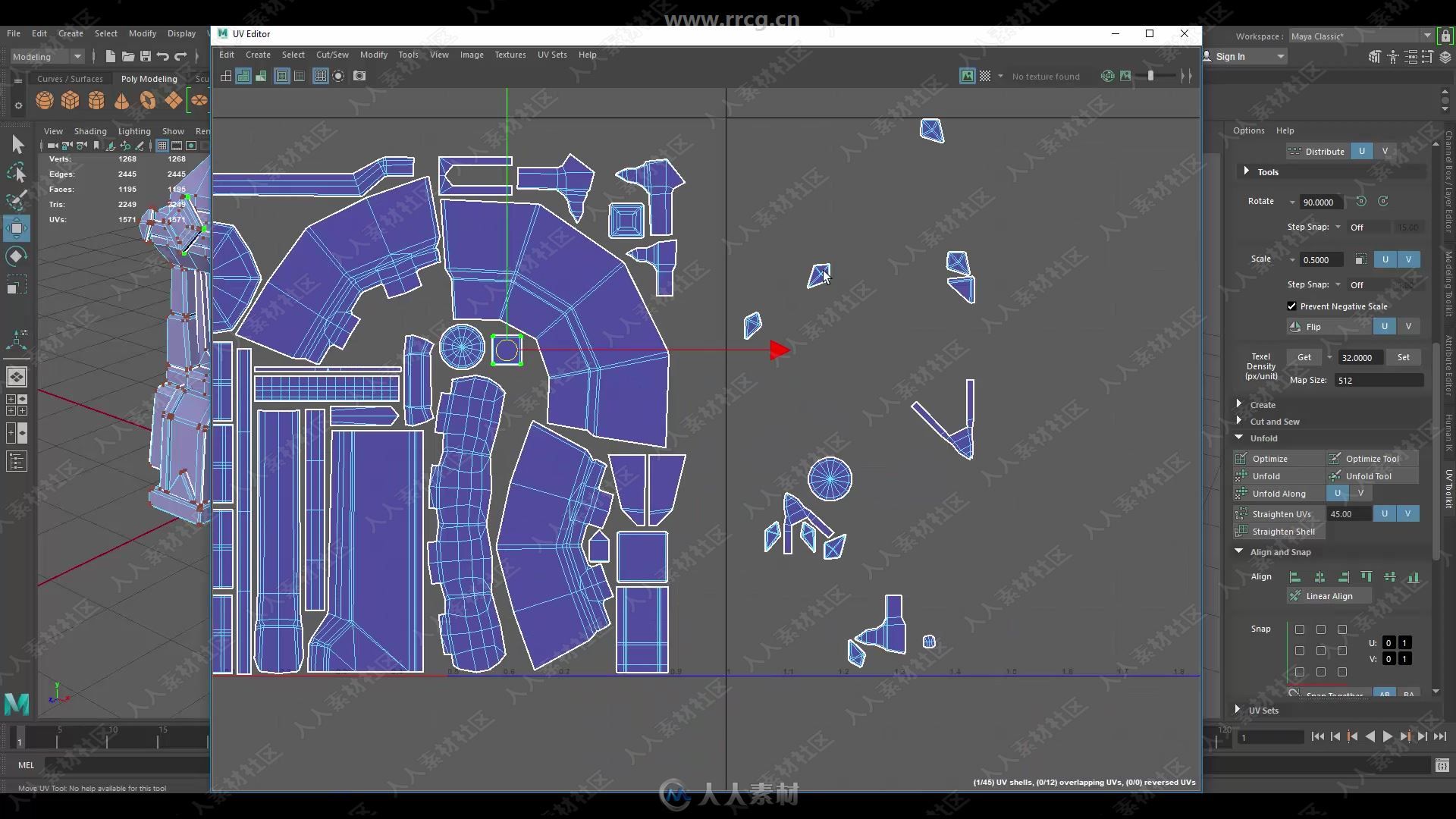
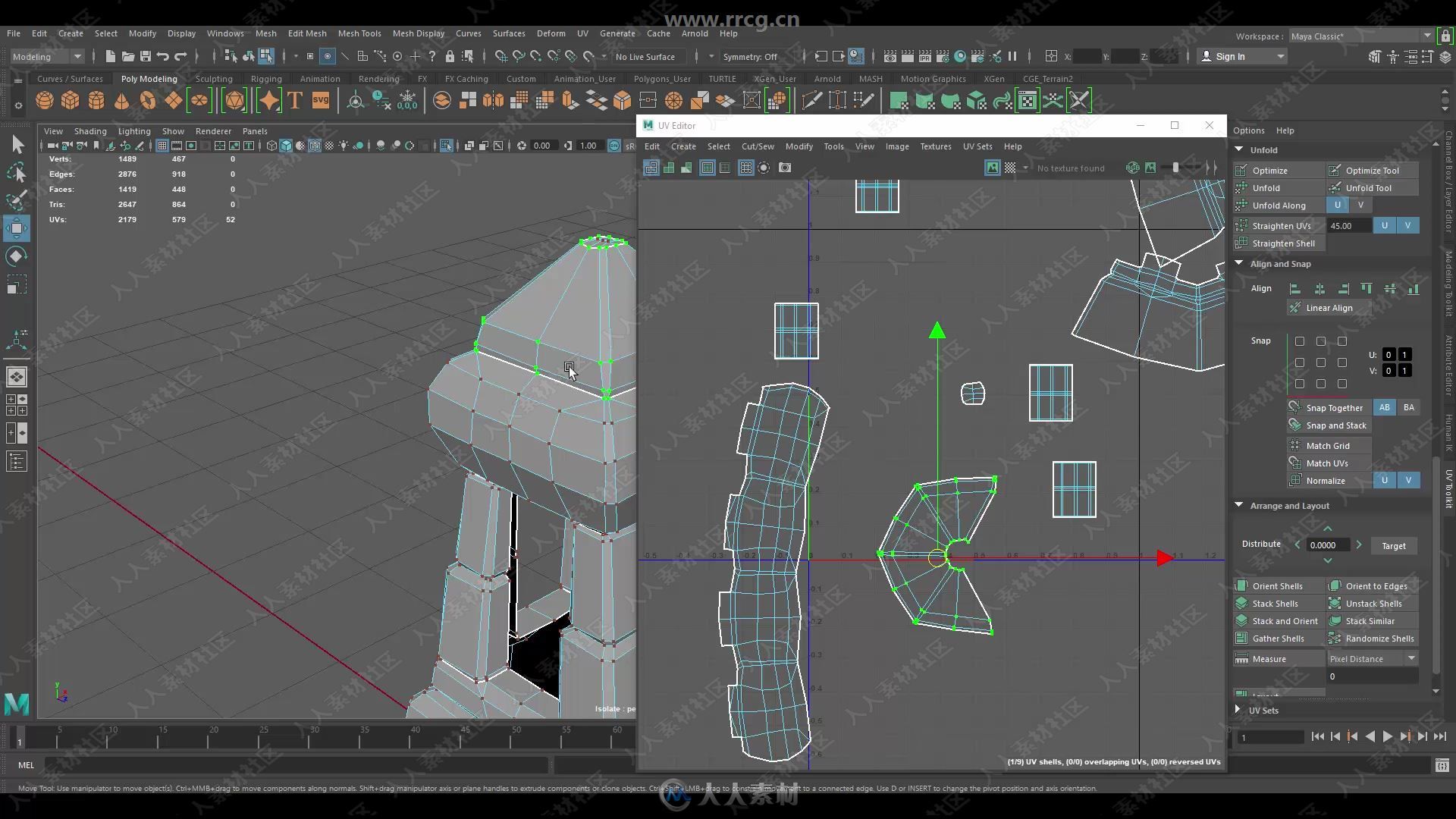



An in-depth video tutorial showing how to create a stylized asset/prop with Autodesk Maya, Zbrush, and Substance Painter.
_Perfect for anyone struggling to get the ‘stylized look’ or those looking to learn new skills or improve their existing skills.
_Learn about the different processes, tools, and techniques required to create a stylized asset.
Topics Covered:
_Making the model using Autodesk Maya
_Preparing the model for sculpting
_Exporting and Importing to Zbrush
_Sculpting in Zbrush
_Exporting the high poly
_Re-topology using Maya’s re-topology tools
_UV mapping the model
_Setting up smoothing groups
_Export settings for Substance Painter
_Texturing with Substance Painter
_Tools and Keyboard shortcuts for each software used
Bonus:
_You get a stylized smart material for use in Substance Painter
_Marmoset Toolbag scene with the final model and Render Settings
About 3DEX:
_Has almost 10 years of experience doing 3D
_Has been working in the video-game industry for game studios for the past 5 years
_Has been teaching 3D online since 2011
Note this tutorial does not cover how to make the flames seen in the previews.
《ZBrush数字雕刻基础核心技能训练视频教程》中文字幕版:
https://www.rrcg.cn/thread-16753788-1-1.html
《Maya全面核心训练视频教程》中文字幕版:
https://www.rrcg.cn/thread-16698485-1-1.html
《Substance Painter模型贴图绘制全面核心训练视频教程》中文字幕版:
https://www.rrcg.cn/thread-16643139-1-1.html
更多相关教程请关注:Maya视频教程专区,Zbursh视频教程专区,Substance Painter视频教程专区,中文字幕教程专区
|




 /2
/2 