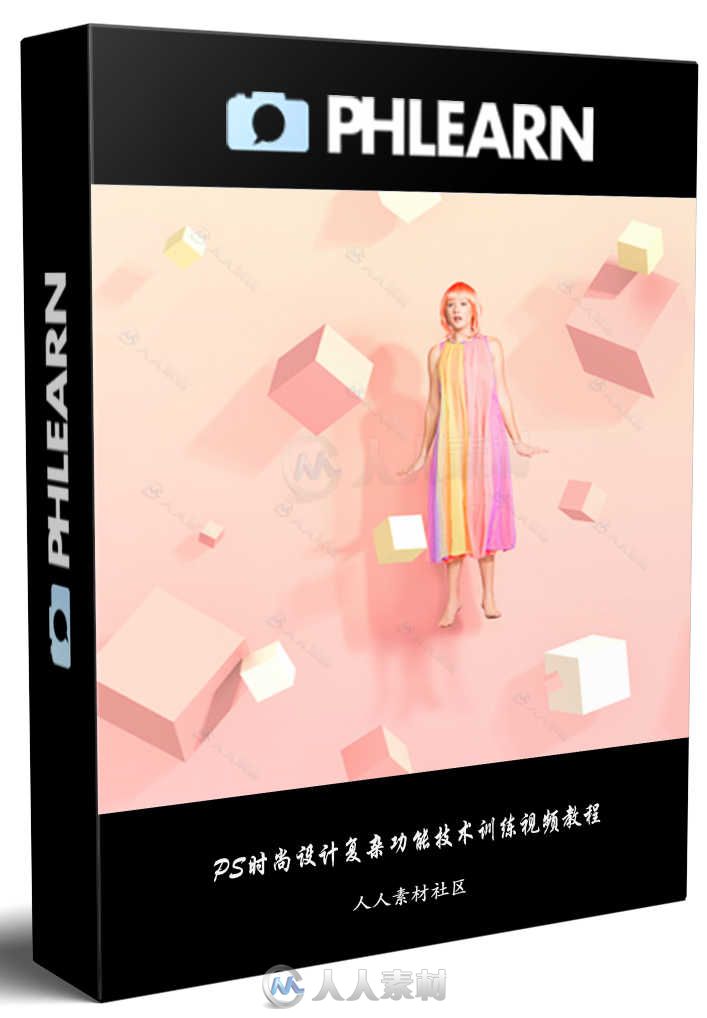
本教程是由Phlearn机构出品的PS时尚设计复杂功能技术训练视频教程,时长:5小时25分, 大小:6.6 GB,MP4高清视频格式,教程使用软件:Photoshop,附源文件,作者:JOIN THE PHAMILY,共7章节,语言:英语。
Photoshop是Adobe公司旗下最为出名的图像处理软件之一,集图像扫描、编辑修改、图像制作、广告创意,图像输入与输出于一体的图形图像处理软件,深受广大平面设计人员和电脑美术爱好者的喜爱。多数人对于PHOTOSHOP的了解仅限于“一个很好的图像编辑软件”,并不知道它的诸多材应用方面,实际上,Photoshop的应用领域很广泛的,在图像、图形、文字、视频、出版各方面都有涉及。
更多相关内容请关注:PS教程专区,PS素材专区,中文字幕教程专区
PHLEARN PRO PHOTOSHOP 301
In Photoshop 301, you will see, learn and do more advanced Photoshop techniques and tools. Increase your skills for working with typography and design. Discover the awesome potential of working in 3D. See how smart objects and layers can make last minute changes easier. Follow along as we guide you into an advanced knowledge level in Photoshop.
Pen Tool and Paths
The pen tool is one of the most powerful and complex tools in Photoshop. Learn the details of working with anchor points and how easy it can be to make adjustments to every point and curve. These paths will give you more editing power than ever before.
Make Perfect Cutouts
Follow along as we explain the correct tools and techniques to cut out any subject. Learn how to use the Pen Tool to create paths and turn the paths into selections. Create incredible selections and speed up your background cleanup.
Create Precise Selections
Pen paths can be easily turned into selections and edited over and over again. If you are not happy with the first selection, simply edit the path, and then convert it into a selection again. This process allows you to be incredibly precise when creating selections from paths.
Vector Masks
Vector masks allow you to control the visibility of a layer based on a pen path. The advantage of using a vector mask is that they automatically update when you update a path. Discover greater flexibility with your masks.
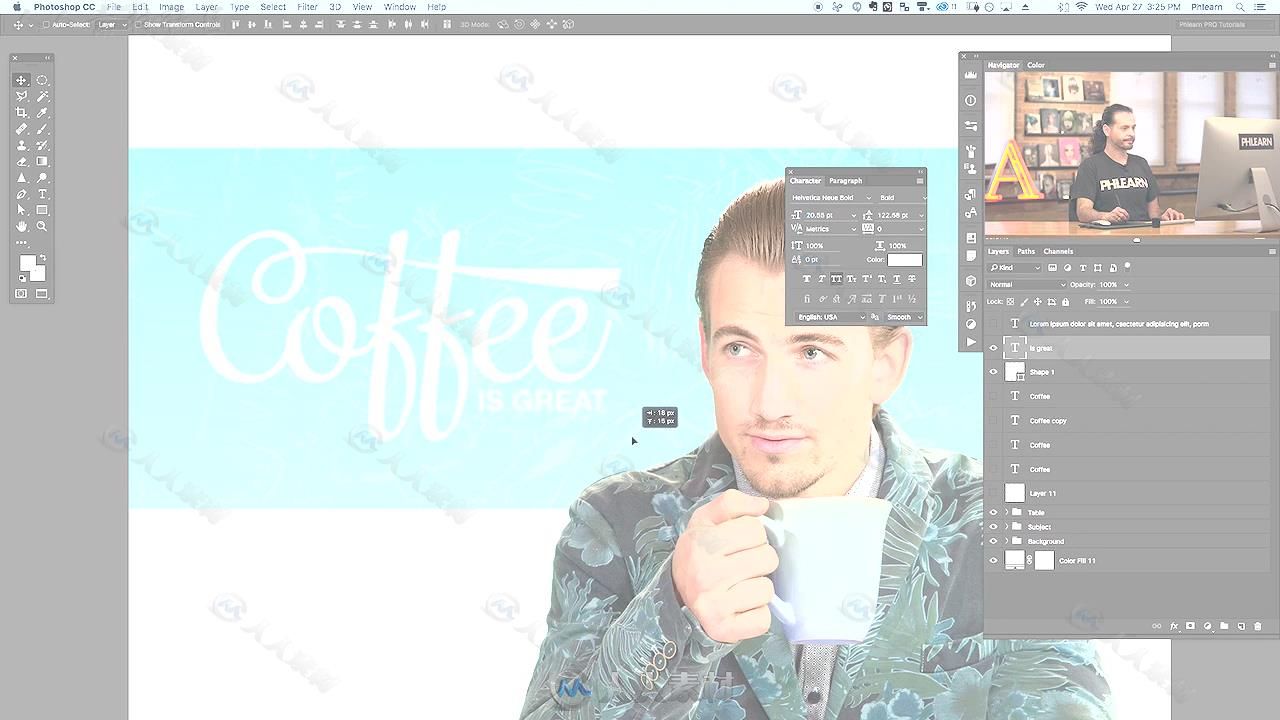
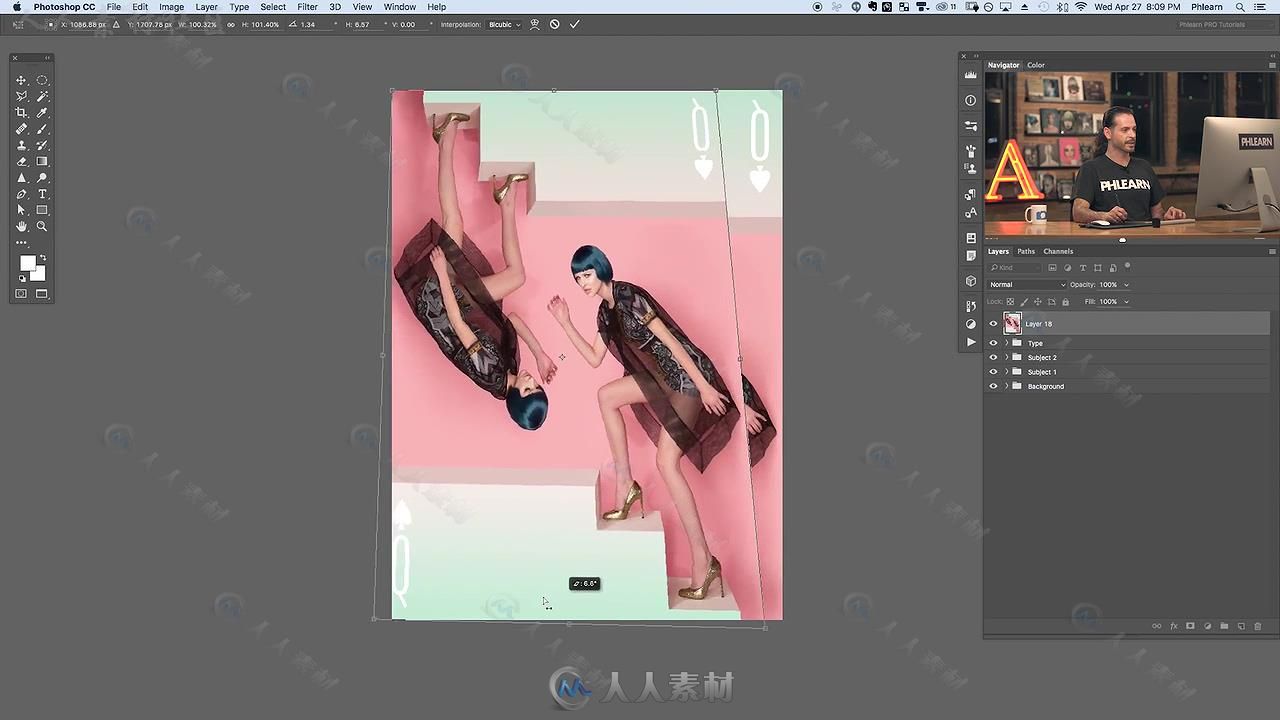
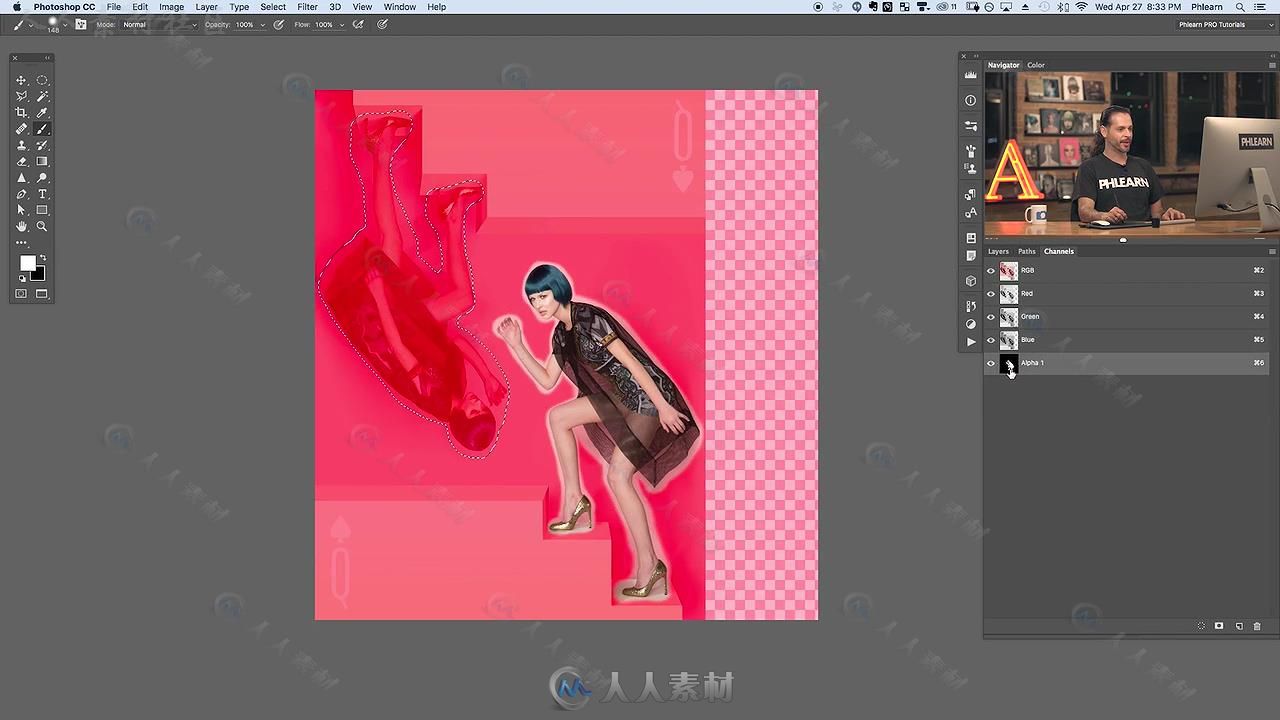
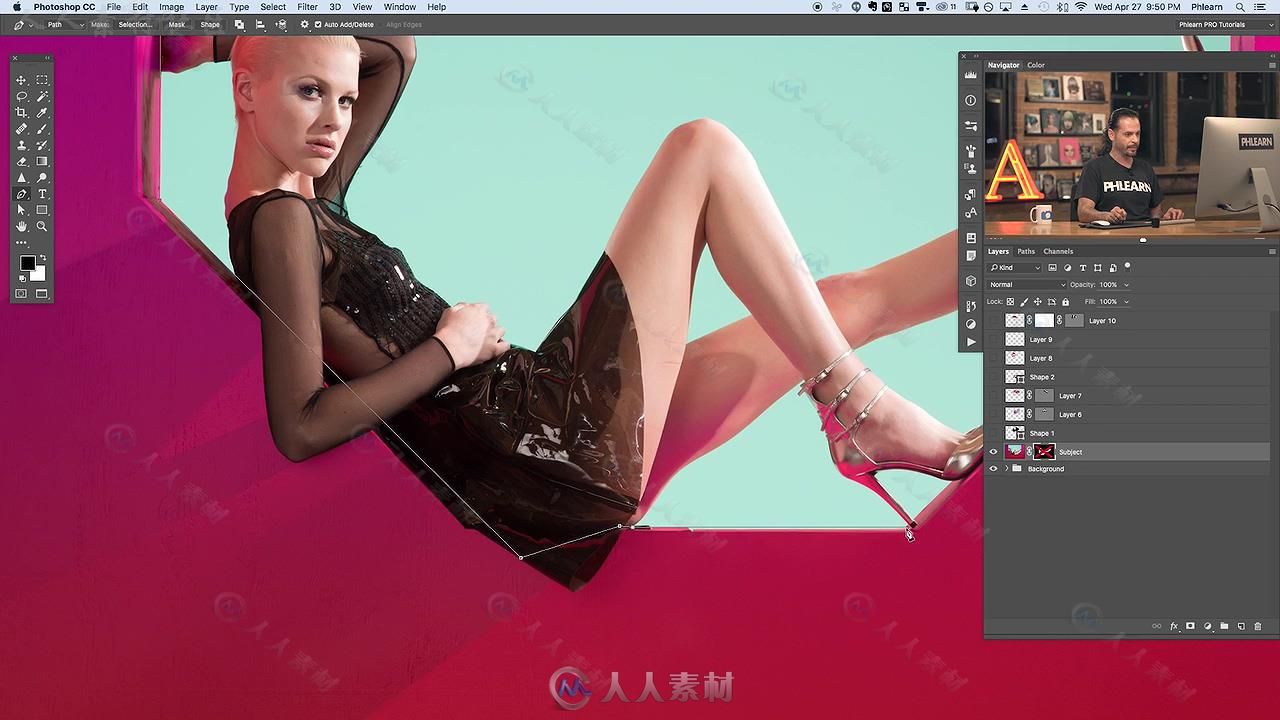
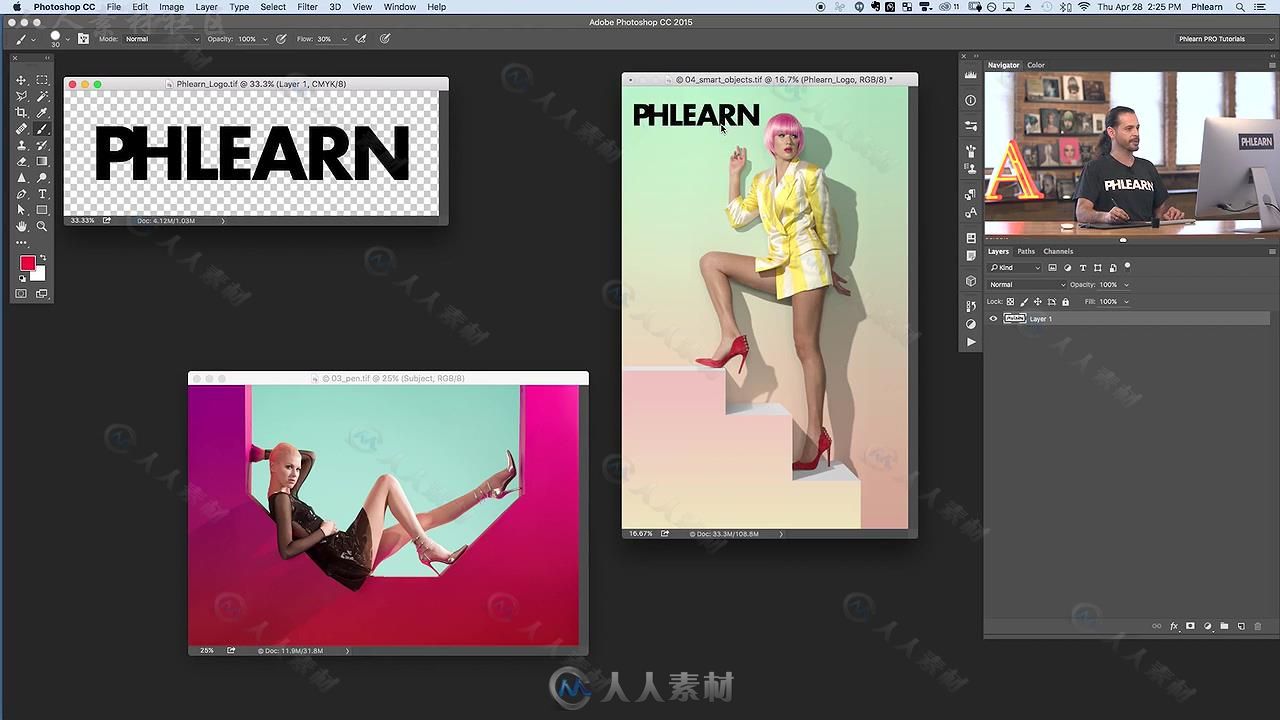
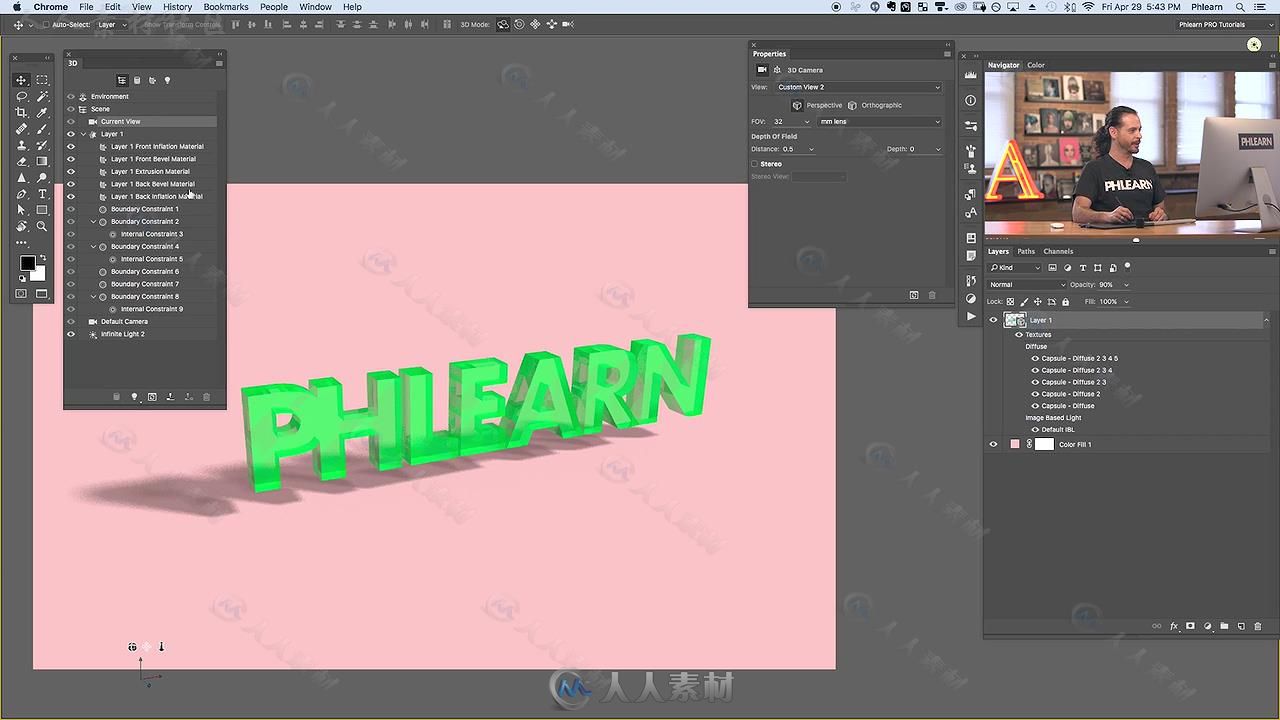
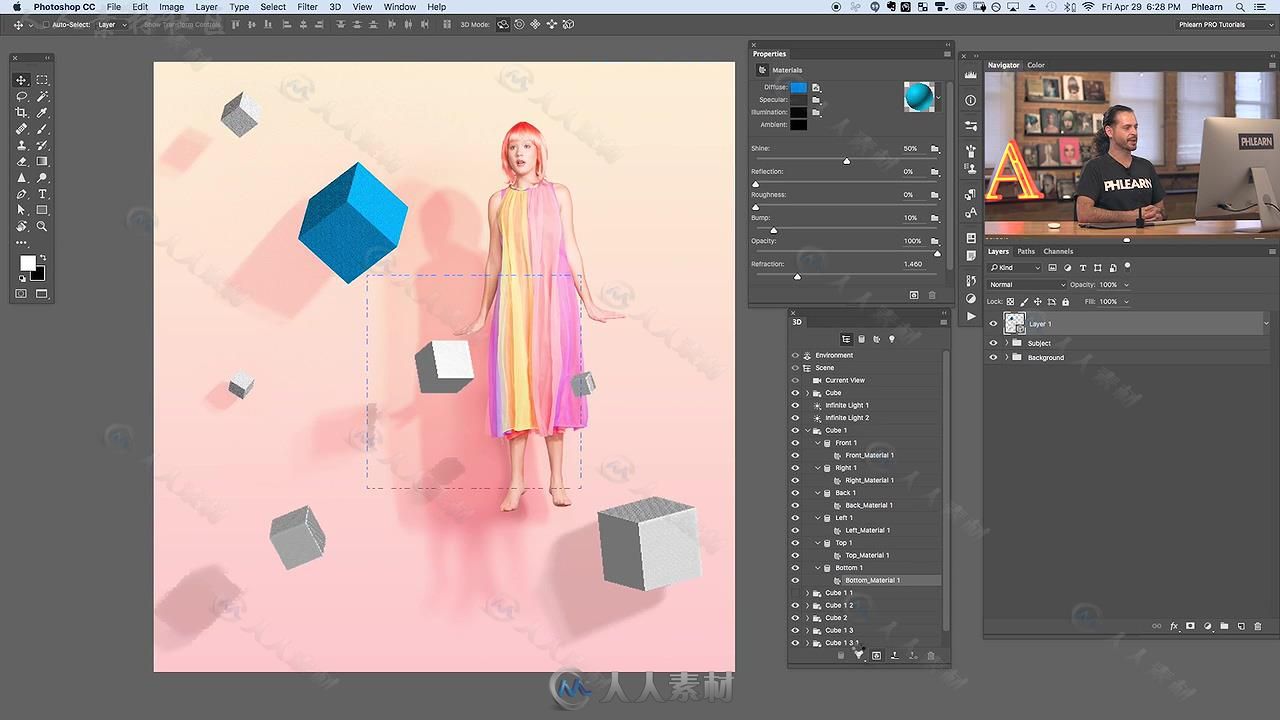
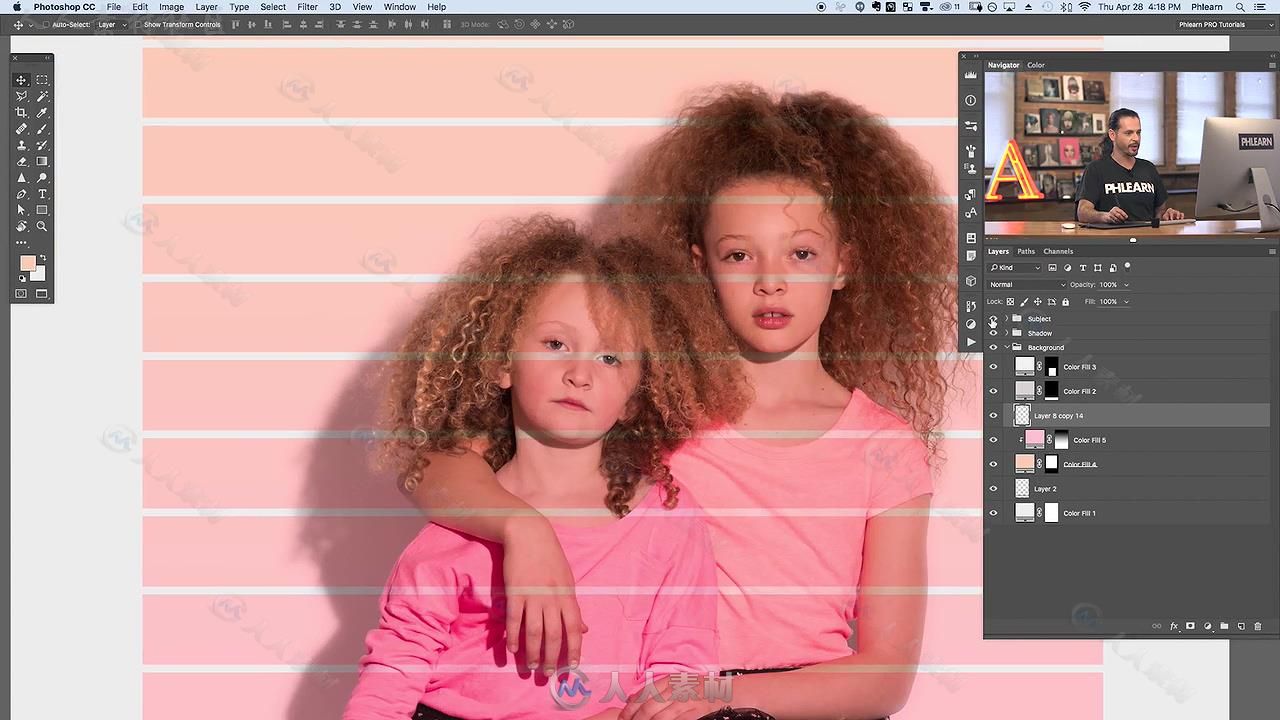
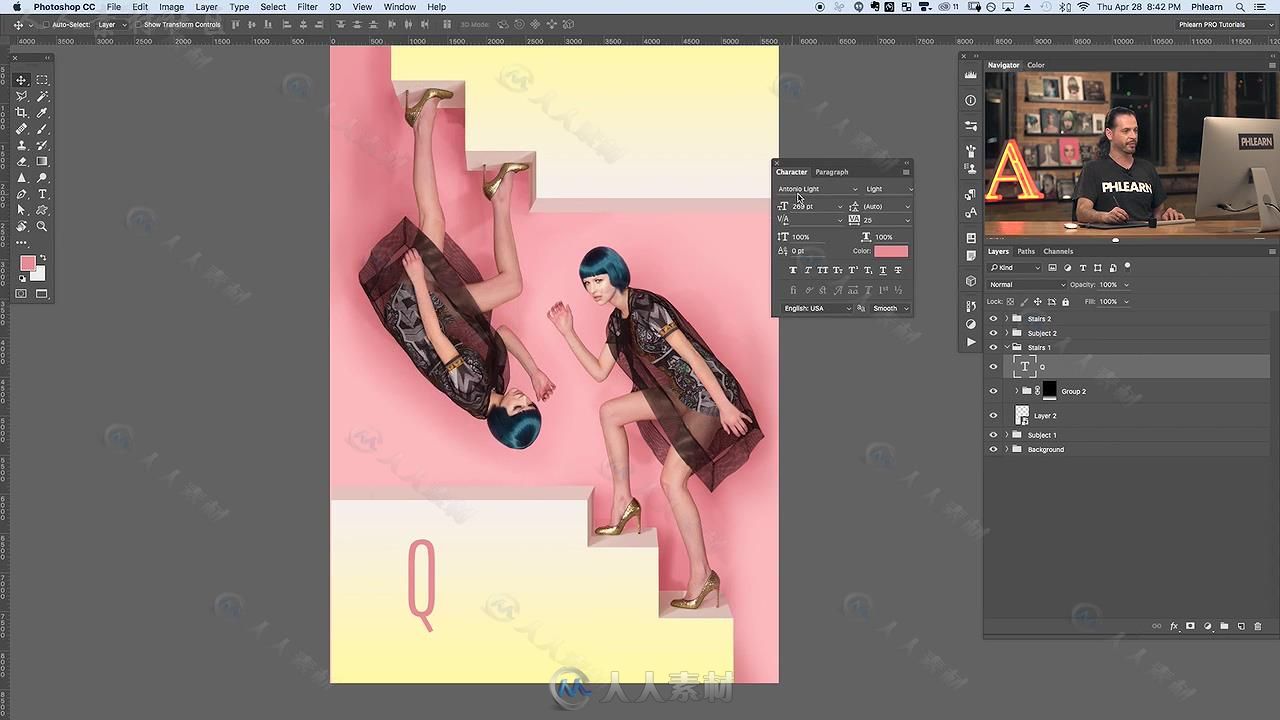
更多相关内容请关注:PS教程专区,PS素材专区,中文字幕教程专区
|


 /2
/2 