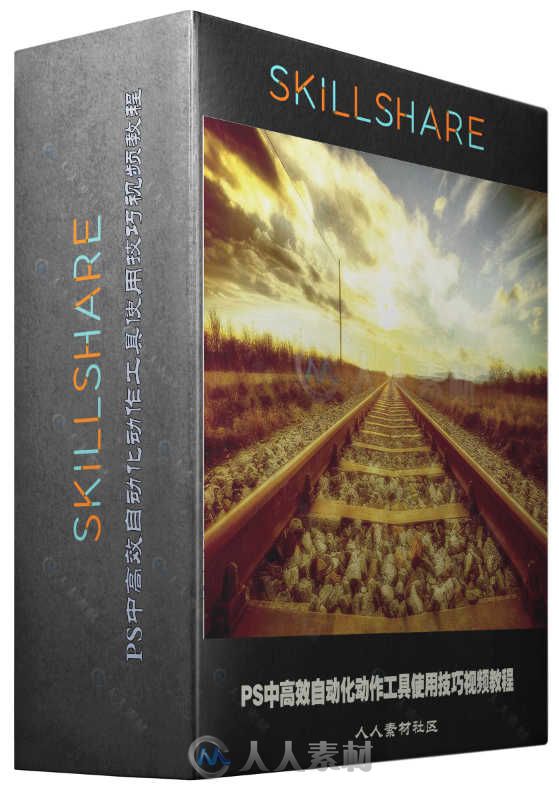
本视频教程是由SkillShare机构出品的PS中高效自动化动作工具使用技巧视频教程,时长:16分,大小:190 MB,MP4高清视频格式,教程使用软件:Photoshop,作者:Jeremy Deighan,共5个章节,语言:英语。
Photoshop是Adobe公司旗下最为出名的图像处理软件之一,集图像修饰、广告创意、数码绘画,图像输入与输出于一体的图形图像处理软件,深受广大平面设计人员和电脑美术爱好者的喜爱。多数人对于PHOTOSHOP的了解仅限于“一个很好的图像编辑软件”,并不知道它的诸多应用方面,实际上,Photoshop的应用领域很广泛的,在图像、绘画,图形、文字、视频、出版各方面都有涉及。
更多相关内容请关注:Photoshop视频教程专区,中文字幕教程专区
SKILLSHARE ADOBE PHOTOSHOP ACTIONS EXPLAINED SPEED UP YOUR WORKFLOW BY AUTOMATING PHOTOSHOP ACTIONS
Have you ever wanted to learn how to use actions in Photoshop?
Actions can help speed up your workflow by providing custom and pre-made steps to adjusting your photographs or images.
I will show you the basics of how actions work. You will see some of the default actions that are installed onto Photoshop. Finally I will show you how to automate actions to save you valuable time
At the end of this class, I encourage you to try out this fun feature inside of Photoshop, save out your work, and then upload your finished image as a project to this class.
It’s always a blast to see what the students have created!
So if you are interested in leveling up your skills by learning actions inside of Photoshop, then enroll now and I’ll see you in the first lecture.

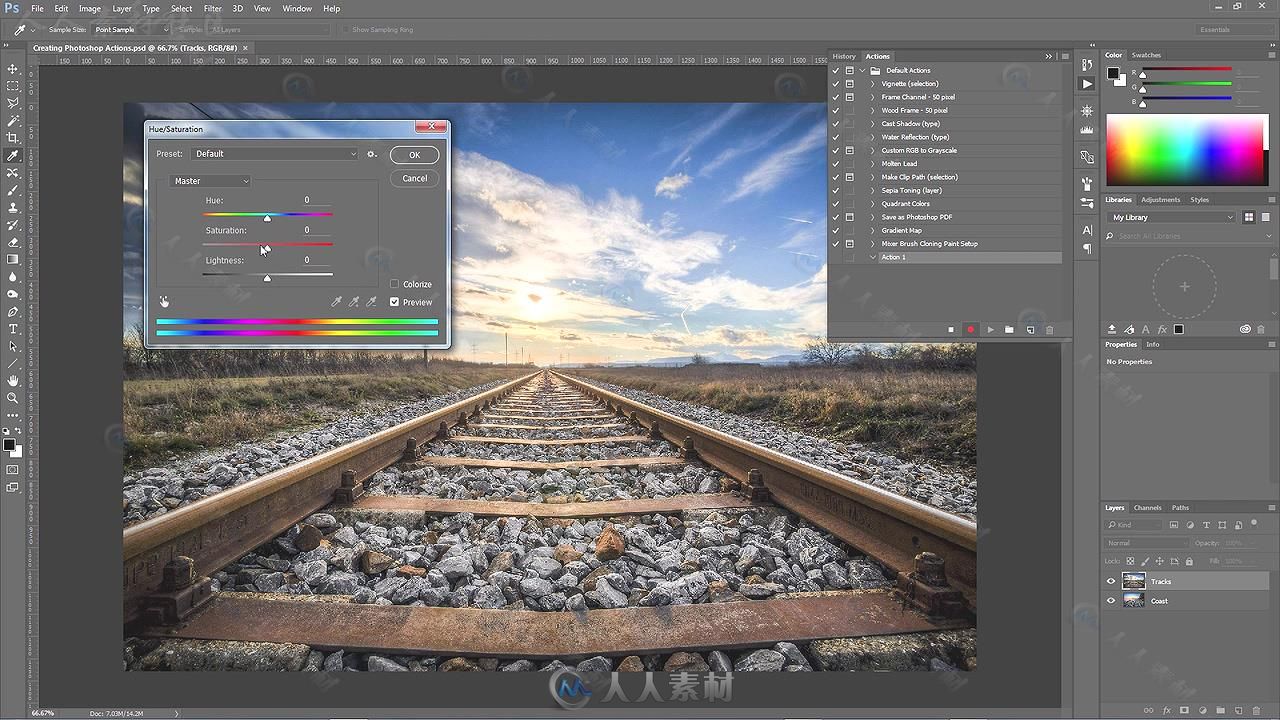

更多相关内容请关注:Photoshop视频教程专区,中文字幕教程专区
来自圈子: 人人CG教程小组 |





 /2
/2 