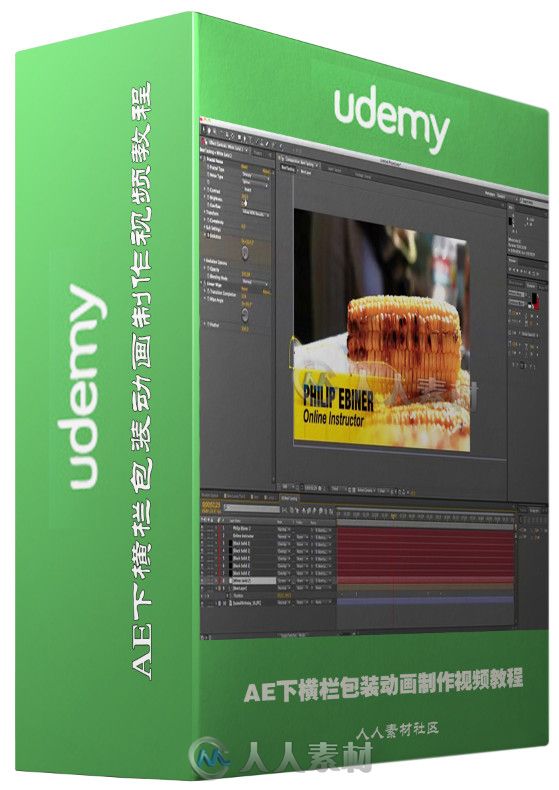
本教程是由Udemy机构出品的AE下横栏包装动画制作视频教程,Udemy After Effects Make your own graphic lower thirds & titles,时长:2小时,大小:380 MB,格式:MP4高清视频格式,教程使用软件:After Effects,共6个章节,作者:Philip Ebiner,语言:英语。
Premiere 一款常用的视频编辑软件,由Adobe公司推出。是一款编辑画面质量比较好的软件,有较好的兼容性,且可以与adobe公司推出的其他软件相互协作。目前这款软件广泛应用于广告制作和电视节目制作中。Premiere带来了“即时电影”(InstantMovie),可快速将多个视频片段制作成电影短片,而且还支持一键式、专业风格的色彩纠正和校准。利用内容感应面部追踪技术,再加上缩放、平移等过渡特效,以及“智能音乐”(SmartSound),Premiere Elements 10可以轻松把照片集转换成有声有色的短片。高清摄像机拍摄的AVCHD格式视频现在也能轻松导入了,并且能够直接刻录到DVD光盘上。如果你正在使用64位版本的Windows 7,软件性能也会得到明显的增强。
Udemy After Effects Make your own graphic lower thirds & titles
Bring your videos to life with this great course on creating amazing lower thirds.
What is a lower third?
A lower third is one of those cool titles that shows up on the bottom of a video screen – usually during an interview. It tells the viewer who is speaking and gives them credibility with more information. The professional titles found in this course are similar to top notch news broadcasts, music videos, and oscar-winning documentaries!
You’ll learn how to make 10 specific lower thirds with perfectly paced step by step lessons. Use the skills learned in this course to create your own professional titles.

http://pan.baidu.com/s/1i37qCnV
或者
AE下横栏包装动画制作视频教程.rar (363.9 MB)
解压密码:
来自圈子: 人人CG教程小组 |


 /2
/2 