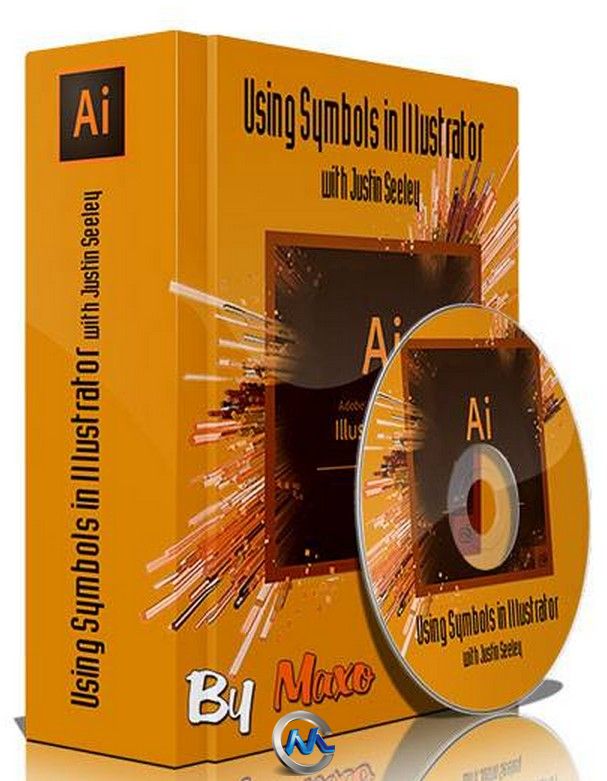
本教程是由Lynda机构出品的Illustrator符号样图实例使用技巧视频教程,Lynda.com Using Symbols in Illustrator,时长:2小时5分,大小:450 MB,格式:MP4高清视频格式,附工程源文件,教程使用软件:Illustrator CC,作者:Justin Seeley,官方发布时间:2013年9月23日,语言:英语。
Adobe Illustrator是一种应用于出版、多媒体和在线图像的工业标准矢量插画的软件,作为一款非常好的图片处理工具,Adobe Illustrator广泛应用于印刷出版、专业插画、多媒体图像处理和互联网页面的制作等,也可以为线稿提供较高的精度和控制,适合生产任何小型设计到大型的复杂项目。
琳达(Lynda) 是全球最知名的在线教育机构,每年可以吸引到4500万独立访客,让它成为教育界的长青网站。这家在线视频教学网站,提供了数以千计的现在最流行的软件技术视频教程。有大约1百万人都愿意支付每月25美元的使用费来访问它,它已经成为一个网上帝国。它的创始人琳达·温曼(LyndaWeinman)认为,她的教程在网民中大受欢迎的程度会鞭策那些认为网络只是让人变笨变懒的人。根据该公司的报告,Lynda 现在每年可以吸引到4500万独立访客,大部份的独立订户会订阅内容1至3年。公司现在雇有200名全职员工,风险投资人还不停地要扔钱过来,但温曼说,她比较喜欢看到公司自然平稳地增长并通过口碑营销打开市场。网站上的教育录像质量很高,课程划分细致,学习的人可以根据自己的目标随时切换内容。
Lynda.com Using Symbols in Illustrator
Illustrator symbols can save designers a ton of time. They allow you to reuse pieces of artwork and update all the instances where you’ve used it all at once. And, as Justin Seeley explains, they also happen to reduce your document’s file size. Follow along with Justin in this course as he shows you how to create your own symbols, save them to libraries, and make changes to symbols and their instances. You’ll learn to scale, nest, resize, colorize, and even randomize the symbols in your documents. Plus, get three different practical uses for symbols: a simulated “master page” like you’d find in Adobe InDesign, a product mockup, and a website prototype.

http://pan.baidu.com/s/17lVhs

http://kuai.xunlei.com/d/wEfBAQLZsQCBe0NSa8b?P=29444032
解压密码:
|











 /2
/2 