
本软件是由Digital Juice机构出品的DJ素材调用工具V3.89d.263版,Juicer 3.89d Build 263,大小:210 MB,格式:exe crack,官方发布日期:2013年3月20日,语言:英语。人人素材网整理发布。
通常使用方法:
1、安装前,关闭防火墙,关闭杀毒软件,关闭网络只要一个管理员帐户并要设置密码。
2、安装原版Juicer 3.89d.exe。
3、把破解文件放入安装目录中。
4、点击Juicer3.exe打开,提示填写邮箱和密码时可以随便填写。
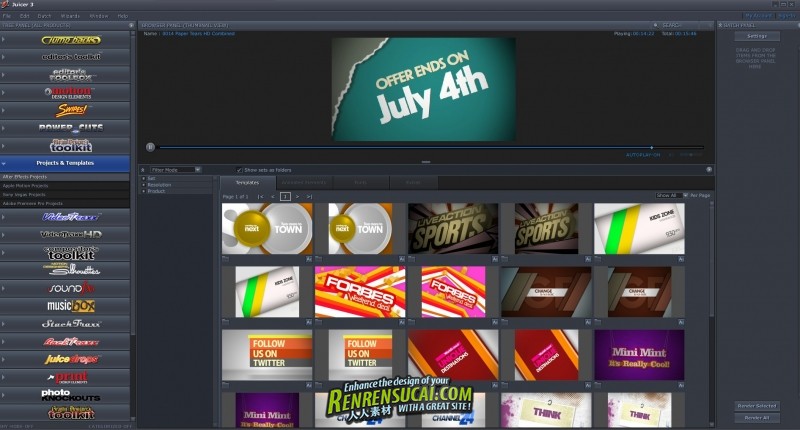
Juicer 3.89d Build 263 20 March 2013
The Juicer is a free media management and conversion utility that supports all current DJ products including all animation, sound effects/music, film/video clips and still graphics. The Juicer lets you browse, preview, search and sort the tens of thousands of clips that make up the DJ media library and then copies and converts those files into formats that are compatible with your editing software.
Juicer 3.89d Build 263 (Public Release) March 20, 2013
NEW: Supports Simplexity.
NEW: Supports Animated Revealers.
FIXED: All the files are not shown in Juicer3 for Ready2Go for After Effects Collection 17 after the volumes are restored.
FIXED: All the files are not shown in Juicer3 for Ready2Go for After Effects Collection 19 after the volumes are restored.
Install Notes:
1. Install Juicer from DJ using link above. Block Juicer from internet in Windows Firewall or other firewall app.
2. Run juicer and allow it to connect and update sets ONE time.
3. Replace main.exe in Juicer3 program directory
4. Start Juicer from main.exe not Juicer3.exe. Say no when it tries to access internet.
5. Place your set or product DVD in drive or virtual drive when using a .iso.
6. Install the product or set. File/Install Products
7. When asked for activation info enter in any email in the form of an email. Such as 123@rr-sc.com
8. Enter in any serial or key info. Any number of random letters works in any amount of numbers. Even 1 letter will work.
9. Instal the set.
10. Repeat for other sets.
Another tip is before updating Juicer3 always back up and save a copy of your juicer.db file. Juicer is a shit app and occasionally trashes your database on a upgrade. Saving that file allows you to restore your sets and not reinstall everything again. The file is located at C:\ProgramData\DigitalJuice\Shared (On Win 7 install.)

|





 /2
/2 