
Delcam FeatureCAM是基于特征、基于知识、使用自动特征识别技术AFR和交互式特征识别技术IFR的全功能智能CAM系统。独特的基于特征、基于知识的加工功能组合使得用户可以在很短时间,接受少量培训的情况下,自由创建稳定、可靠的刀具路径。强大的自动特征识别功能,加速了从设计到加工的全过程,使用它使零件加工编程更方便,更简单,可极大地缩短加工编程时间,加工管理也更加有效。
基于特征的智能CAM系统 Delcam FeatureCAM 可以帮助您:
● 减小编程难度
● 提高编程效率
● 降低编程成本
Delcam FeatureCAM 产品系列可提供全方位的 CAM 解决办法,产品系列包括:2.5轴铣削模块-FeatureMILL2.5D、3轴铣削模块-FeatureMILL3D、车削加工模块-FeatureTURN、车铣复合加工模块-FeatureTURN/MILL、线切割模块-FeatureWIRE、特征识别模块-FeatureRECOGNITION, 实体造型模块- Solid Modeling, 多零件加工模块- Tombstone Machining, 5 轴加工模块- 5-Axis Machining。
Delcam FeatureCAM 特点:
● 全中文界面,易学易用
● 基于特征、基于知识的技术
● 自动特征识别
● 支持主流 CAD 模型输入
● 机床运动三维仿真
● 高附加值
基于特征的高效CAM系统
使用Delcam FeatureCAM,您只需:
1、绘制或输入工件模型
2、自动识别工件模型特征(凹槽、凸台、孔、曲面等)
3、点击仿真
OK!!!NC代码自动产生!
基于知识的技术应用大大提高生产效率
Delcam FeatureCAM自动进行:
● 刀具选择
● 计算进给及主轴转速,包括切削步距及切深
● 决定粗、精加工工序
● 产生刀具路径及NC代码
● 按照您更喜欢的策略修改系统的自动工艺参数以达到最佳
Delcam FeatureCAM给您提供更多的额外功能,包括:
- 可扩展的后置处理数据库,能够更方便地生成用户所需的后置处理程序
- 进给速率优化
- 使用API进行用户化的二次开发
- 加工工艺清单的制作
- 内置的三维加工仿真
The 2012 R3 release of FeatureCAM includes important new strategies for roughing and turn-mill operations, alongside a range of more general enhancements to allow faster toolpath generation.
FeatureCAM was the world’s first feature-based programming software when it was launched in 1995. Constant development since then has ensured that the system has retained its leadership in programming speed and ease of use, while an increased range of strategies has been added to provide more efficient toolpaths giving greater machine productivity.
The main addition to FeatureCAM 2012 R3 is a series of new strategies for 2.5D roughing. These include a continuous spiral option to minimise wear on the cutter and machine tool, high-speed roughing options, including trochoidal machining and Delcam’s patented Race Line bbs.renrencg.cn Machining, and "tear-drop” moves to clear corners more smoothly. In addition, more styles of leads and links can now be used to give greater overall efficiency for the toolpaths.
More flexible functionality in FeatureCAM 2012 R3 gives you more powerful machining capability.
- Inserting G-Code Using Toolpath Edit Dialog
FeatureCAM now gives you the ability to easily enter custom G-code into the NC program, such as M00 and M01. Flexibility is further increased with the ability to add multiple lines of G-code into your part program using this new feature.
- Paste Special Function
Make bulk edits to multiple features such as holes by editing one and then pasting the attributes onto many others at once. This can rapidly speed up the programming process, helping deliver parts quicker.
- Soft Errors
A new enhancement allows you to be more productive by simulating toolpaths when they have “Soft Errors”. Soft Errors such as the missing Feeds and Speeds tables only affect the NC Code output, not the toolpath itself.
These new errors allow you to focus on the toolpaths, leaving any additional data to be organised just prior to generating NC code. As an additional safety measure, the user is prevented from saving the NC code to disk until the errors are corrected.
- Exclusive Read Only File Protection
Open FeatureCAM files will now be “exclusive” to the first user that opens them. This enables FeatureCAM to prevent two users from saving on top of each other’s changes by only allowing the second user to open a read-only copy of the first user’s file. When this occurs, a warning is issued to the second user if already open by another.
- New Usability Improvements
The new usability improvements in FeatureCAM 2012 R3 include: Shade the stock material for clarification of starting material, Change multiple priority settings from the Operation List instead of one at a time, Select holes by their diameter or depth, Enhanced ease-of-use with the Total Stock attribute is now available for finish passes as well as existing rough passes.
- and more.......
FIXED FC GPF: 2-axis milling: 4-axis indexing: Z indexing crashes if c-angle value are equal to negative setup index angle.
FIXED FC GPF: Changing the stock from STL to a different solid crashes FC.
FIXED Tool database: GPF: Customer is repeatedly corrupting their network database
FIXED D Tool mapping: When show all tools in the crib is unchecked tool mapping window still displays ALL of the tools in the crib so if I have 14 tools mapped to tool position 1 I see all 14 tools even though they are not being used in ths file
FIXED D simulation: centerline simulation can't show tool holders defined with curves (in FeatureCAM).
FIXED FC 2-axis milling: Problem with side control cutting on wrong side due to curve creation
FIXED D User interface: Editing a setup that has been defined using "Create" does not show the correct parameters.
FIXED GPF: Feed/Speed: Customer reports GPF at a certain address. used crashfinder to find ezfm linenumber, which is the bottom one here:
FIXED Install: Want to copy the file from addins\FeatureCAMToNCSIMUL\Localization to the addins folder based on the installation language (similar to how we copy language dlls).
FIXED FC GPF: Crash when try to post code for airblow feature
About Delcam plc
Delcam is a world-leading developer and supplier of advanced CADCAM software, with more than 35,000 customers in over 80 countries. These clients vary from global names like Nike, Boeing and Mattel to small start-ups and individual craftsmen. Founded 30 years ago, we are the largest developer of product development software in the UK, with subsidiaries in Europe, America and Asia. Our global success has been recognised with many awards, including three Queen’s Awards for Enterprise in the last six years.
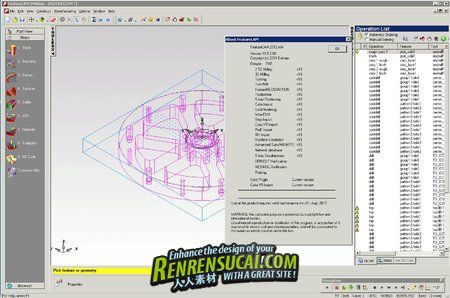
|





 /2
/2 