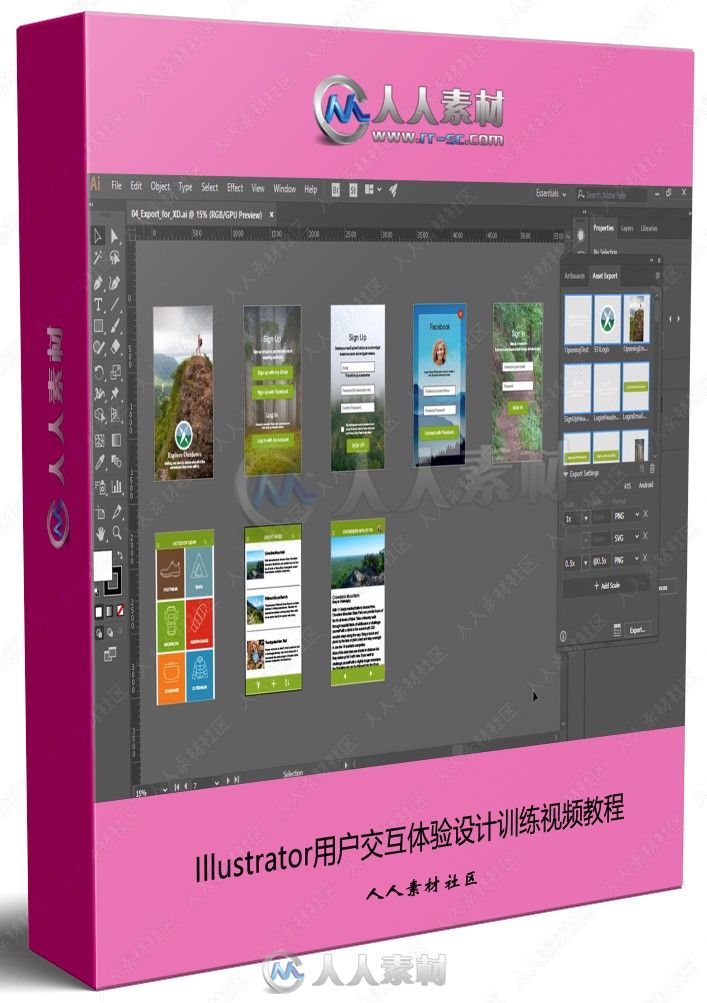
本内容需要支付 80枚CG币 来查看您可以 赚币 或 VIP
本教程是关于Illustrator用户交互体验设计训练视频教程,时长:3小时56分,大小:1.6 GB,MP4高清视频格式,教程使用软件:Illustrator,作者:William Everhart,共28章节,语言:英语。
Astute Graphics是国外知名的ai插件公司,其推出的很多Illustrator插件都非常实用。随着adobe cc系列的推出,Astute Graphics也与时俱进的更新了支持CC的全系列插件,包括ColliderScribe, DynamicSketch, InkQuest, InkScribe, MirrorMe, Phantasm, Rasterino, VectorScribe, WidthScribe几大插件,插件支持Illustrator cs4/cs5/cs6/cs7/cc/cc,支持32、64bit系统,喜欢ai插件的朋友千万不要错过。
Adobe Illustrator是一种应用于出版、多媒体和在线图像的工业标准矢量插画的软件,作为一款非常好的图片处理工具,Adobe Illustrator广泛应用于印刷出版、专业插画、多媒体图像处理和互联网页面的制作等,也可以为线稿提供较高的精度和控制,适合生产任何小型设计到大型的复杂项目。
更多相关内容请关注:Illustrator视频教程专区,中文字幕教程专区
Have you ever been asked to design a mobile app, website, or desktop software that is intuitive and easy to use, but had no idea what tool to use? If so, Illustrator CC for UX Design is the perfect course to learn the desirable skill of designing UX (user experience) all within Adobe Illustrator CC. With so much riding on UX design, you should select a tool that will make the process as easy as possible yet give you plenty control over the final design, and that is why Adobe Illustrator CC is such a good choice. First, you will learn the basics of how to draw, create graphics, and manage documents in Adobe Illustrator CC. Next, you will dive into creating a wireframe for your UX design, and then develop a full color mockup of your UX design. Finally, you will discover how to export your wireframes and mockups to a PDF for client approvals, share your Illustrator CC content with developers and other applications, and even experiment with adding interactivity to your design in Adobe XD. By the end of this course, you will know how to begin a UX design project in Adobe Illustrator CC, and see it through to final delivery to clients and developers. Software required: Adobe Illustrator CC.
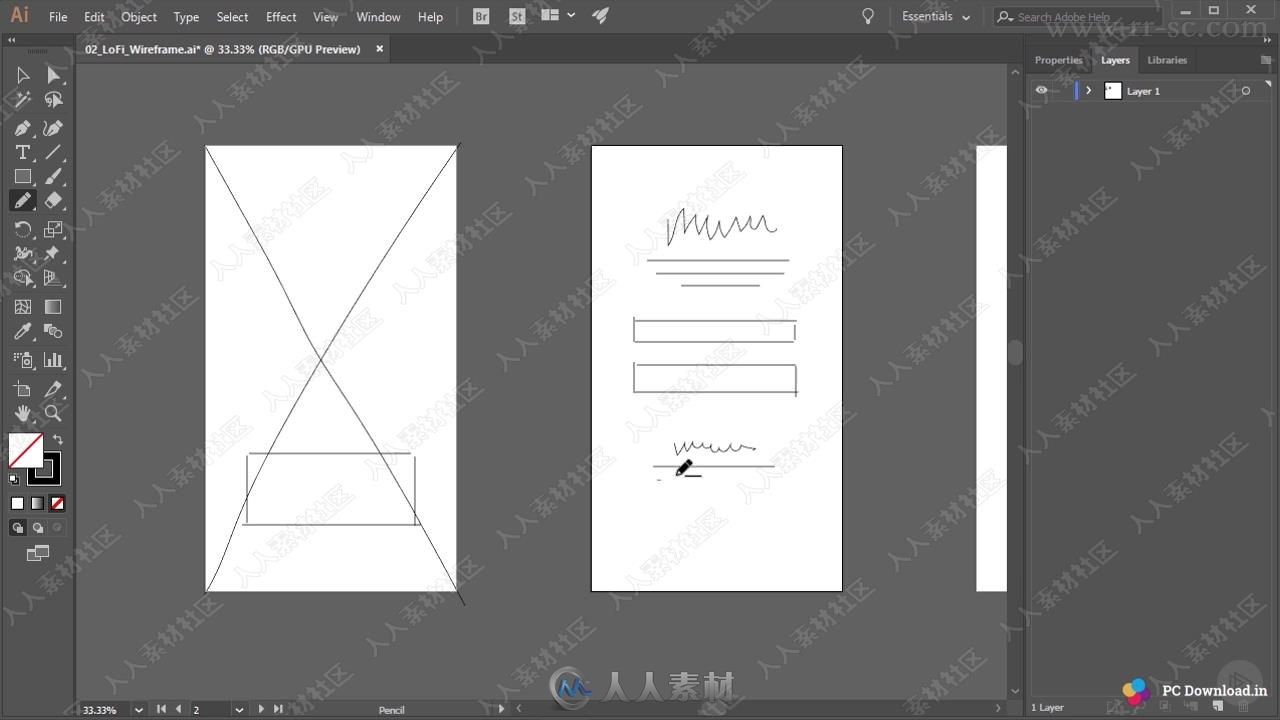
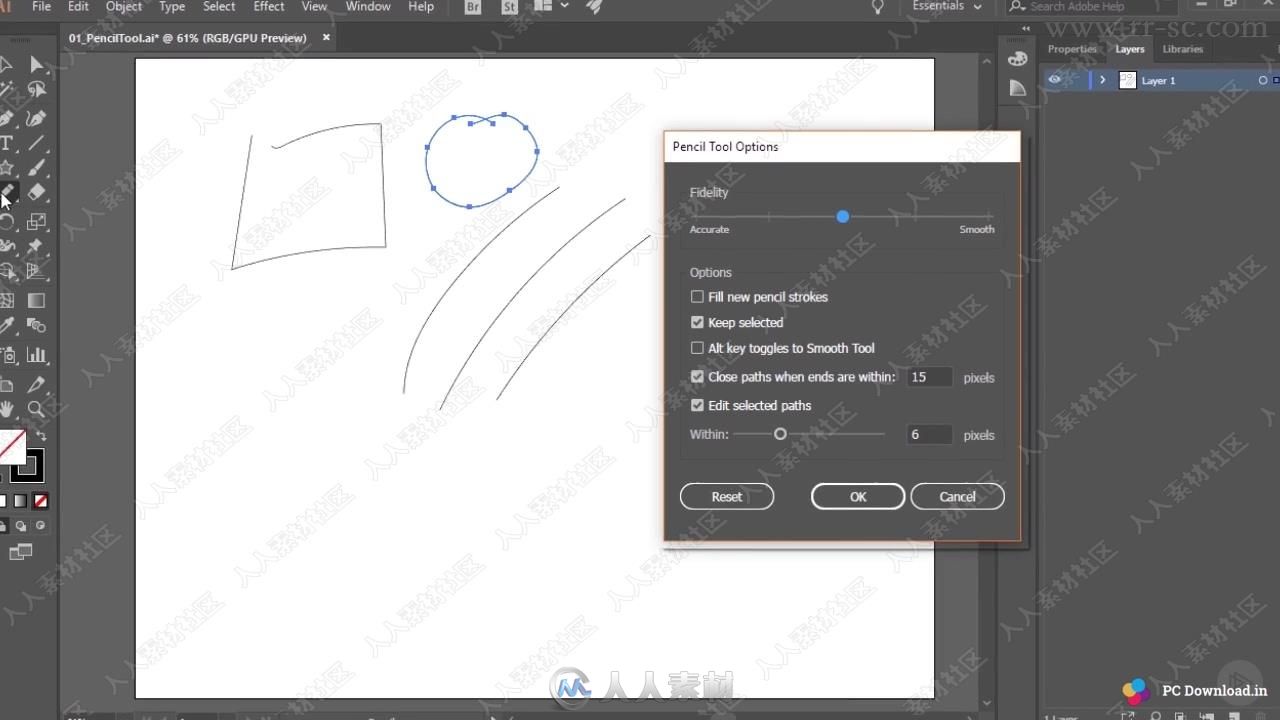
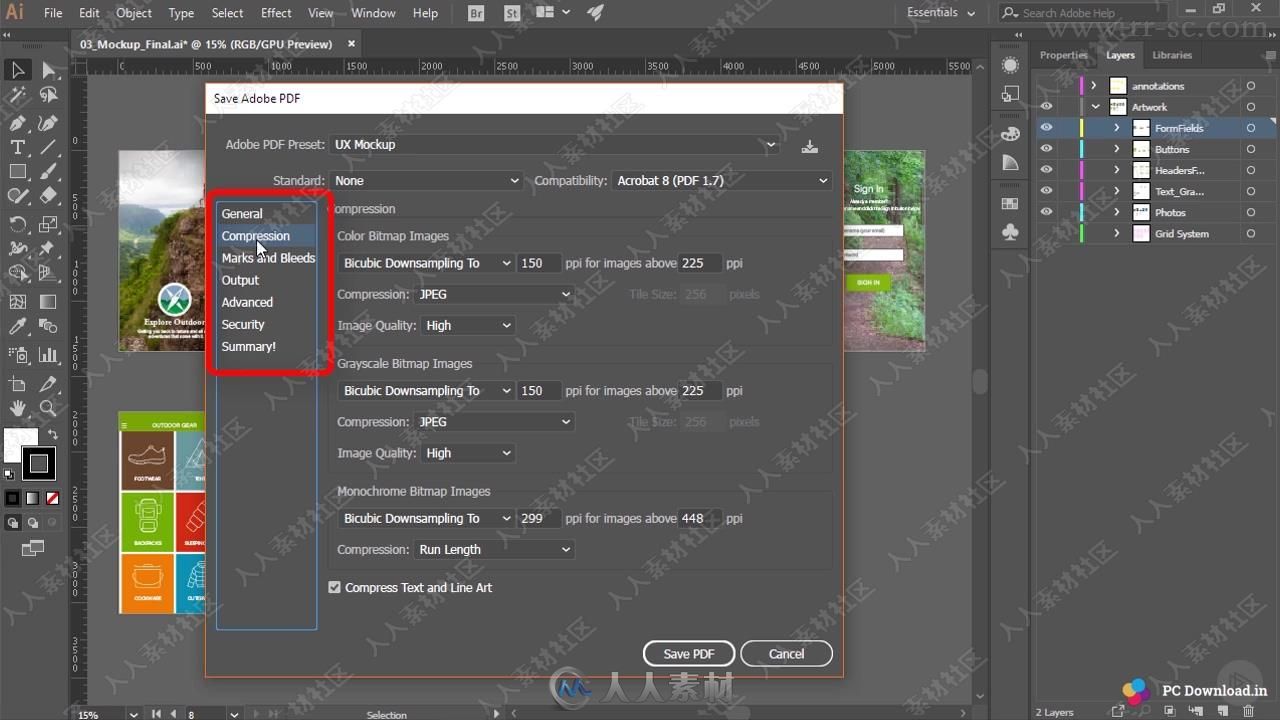


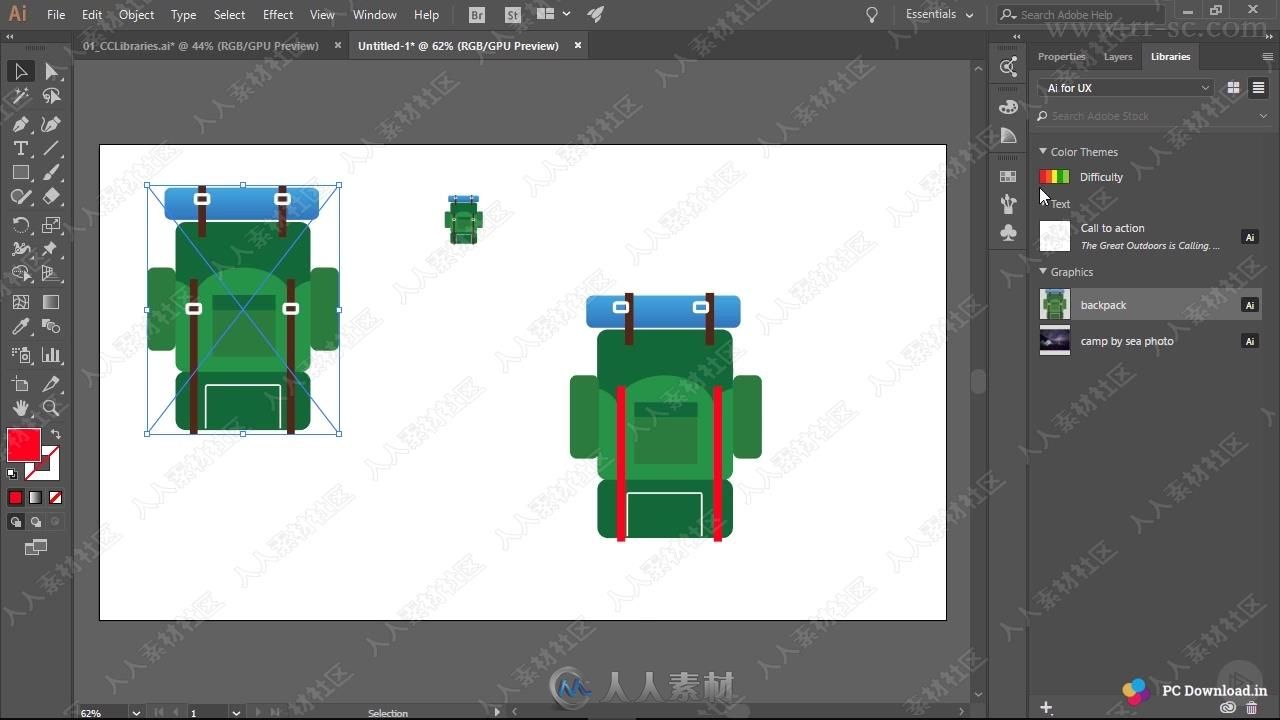
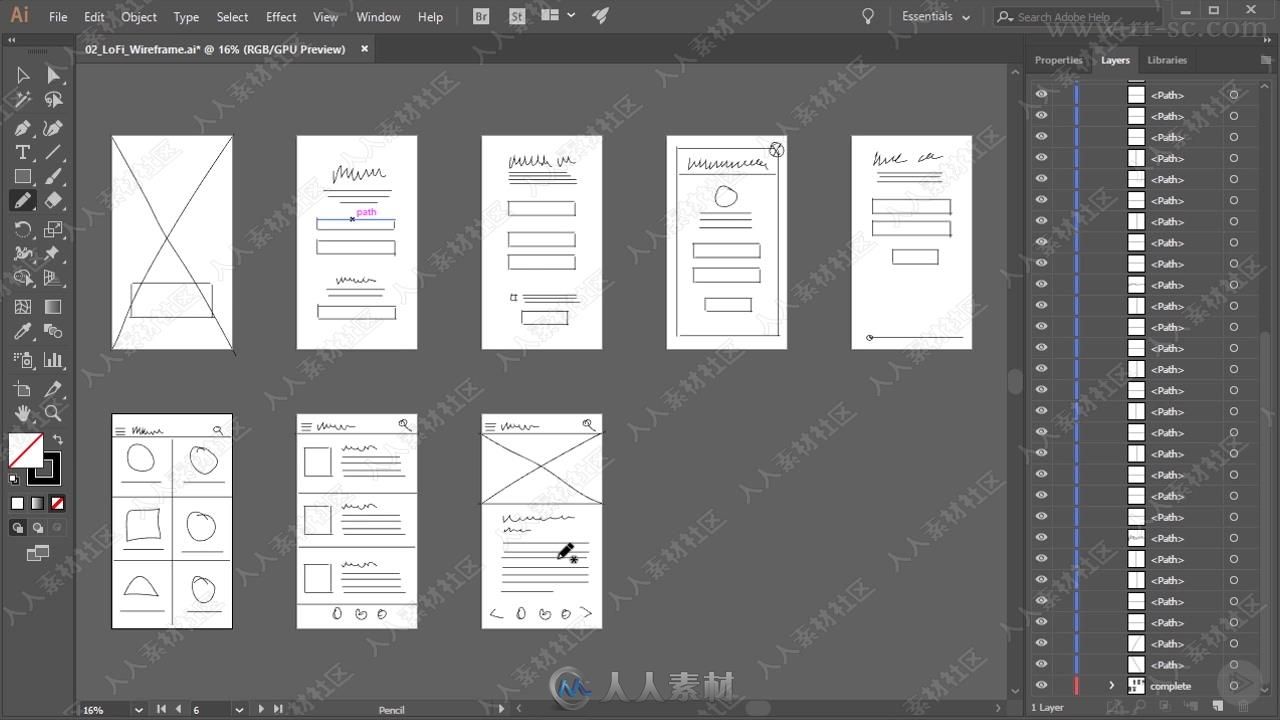
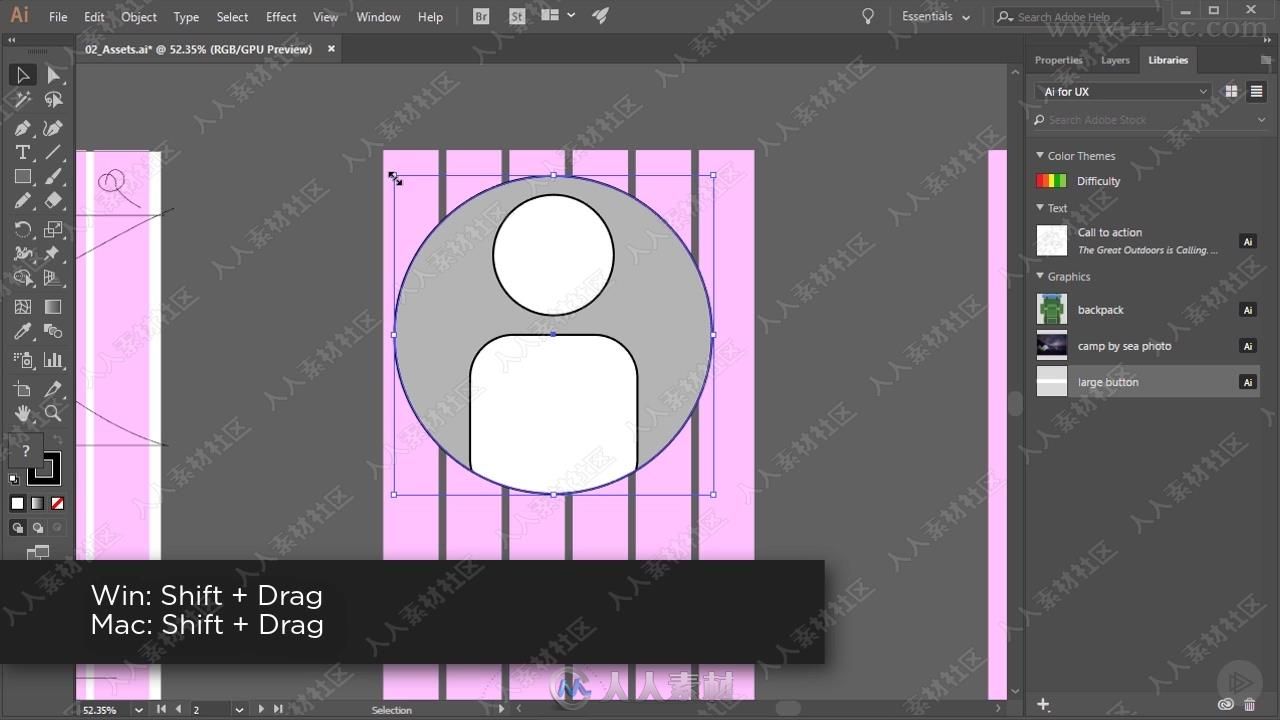
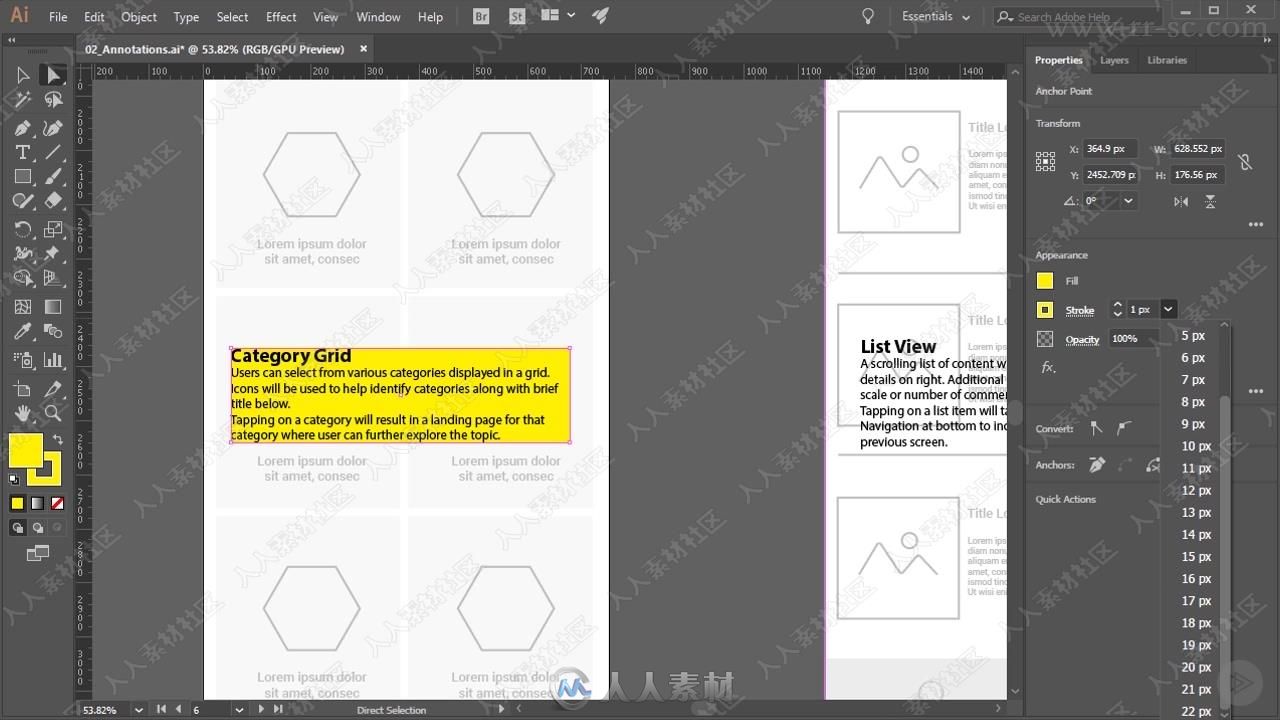
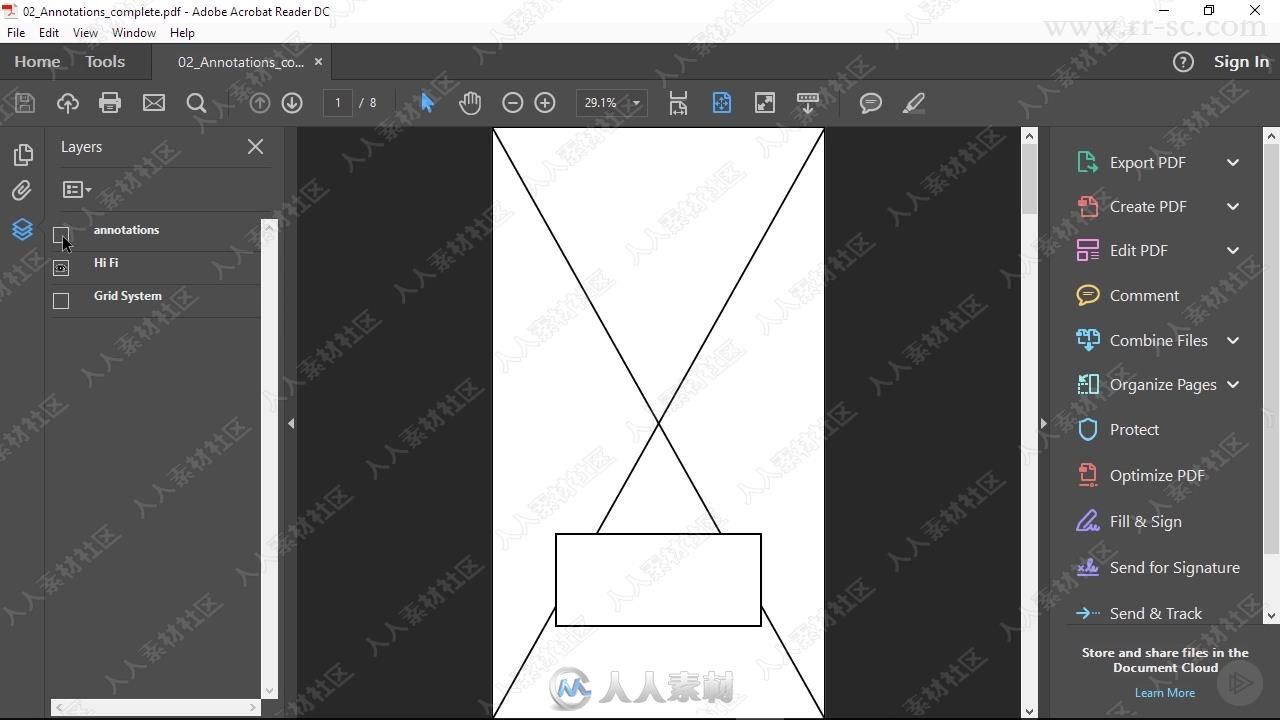
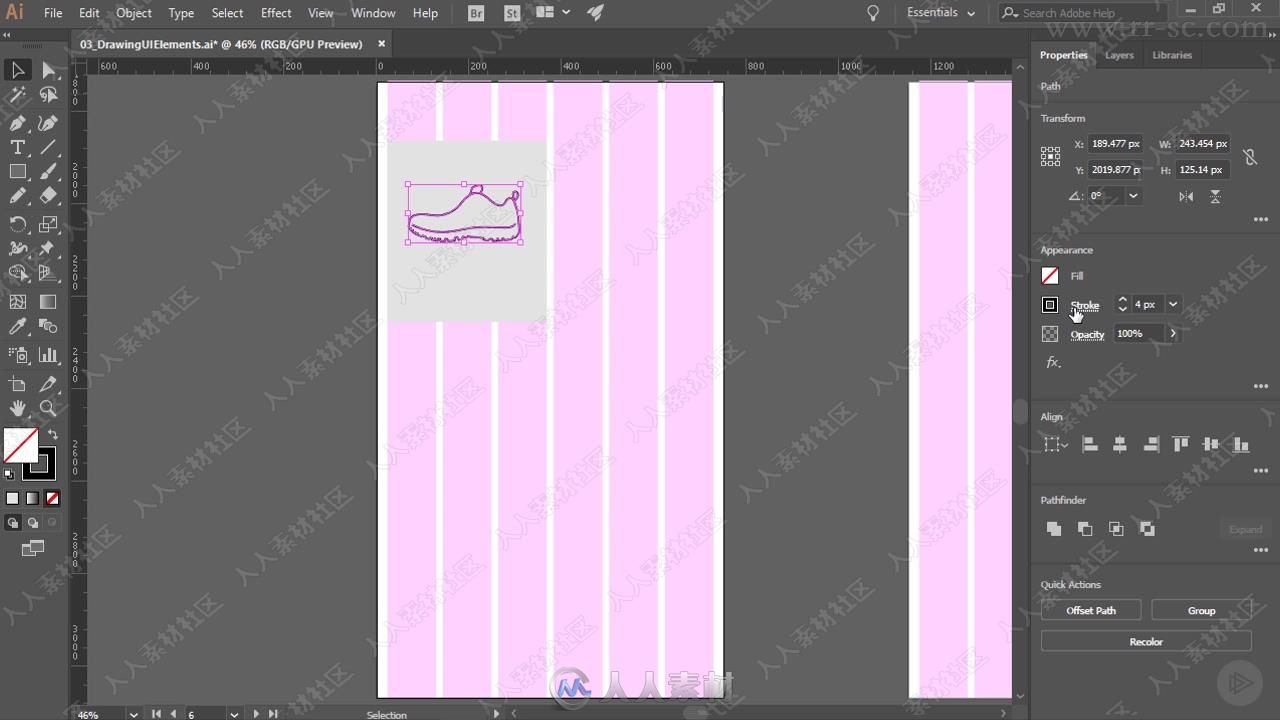

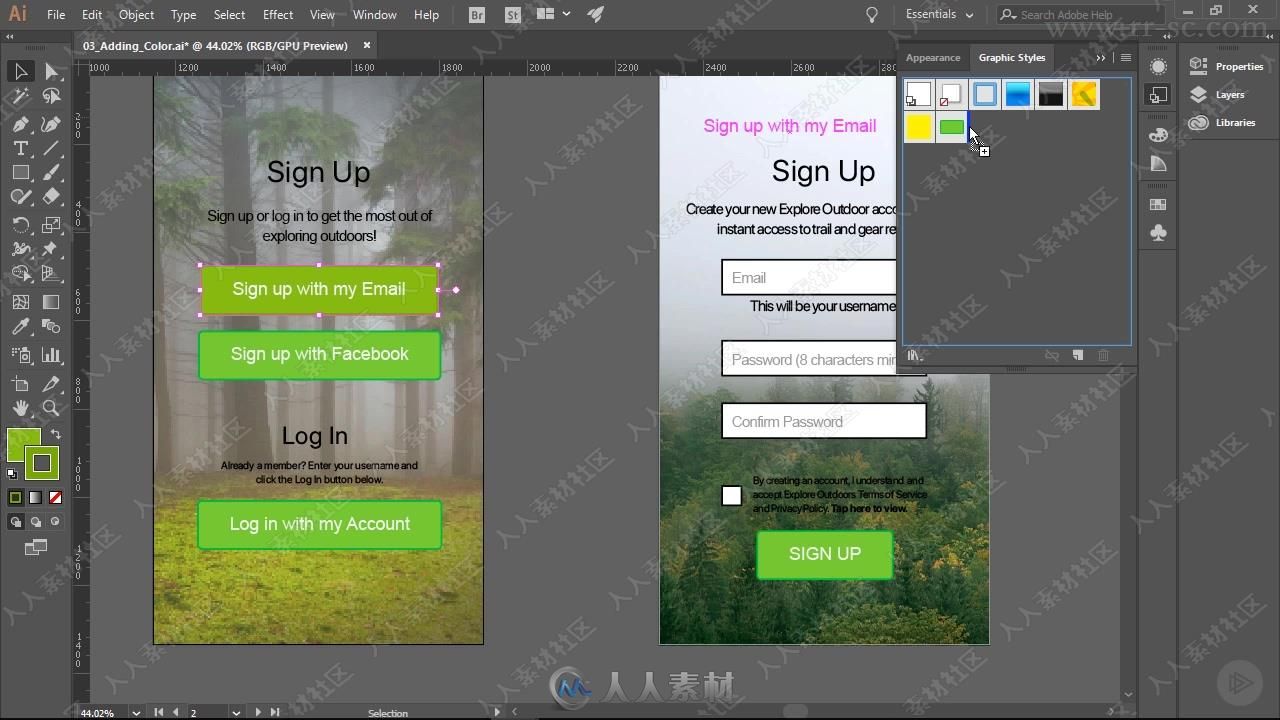
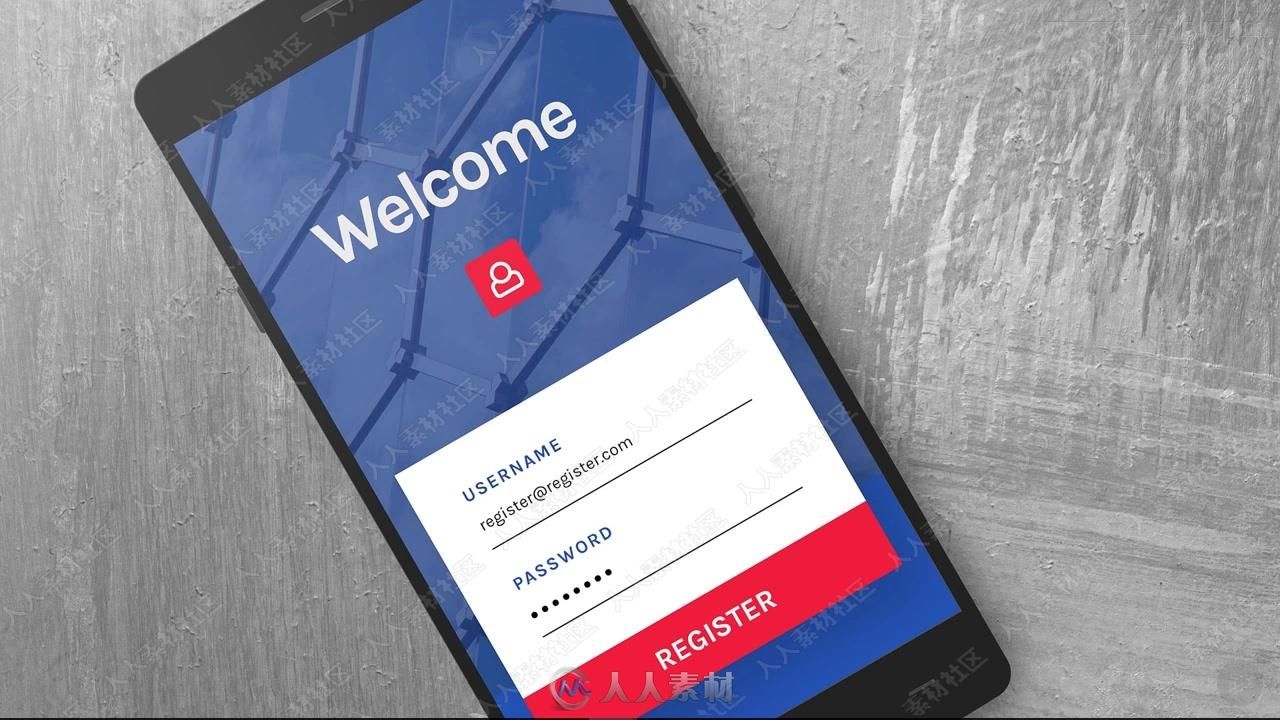
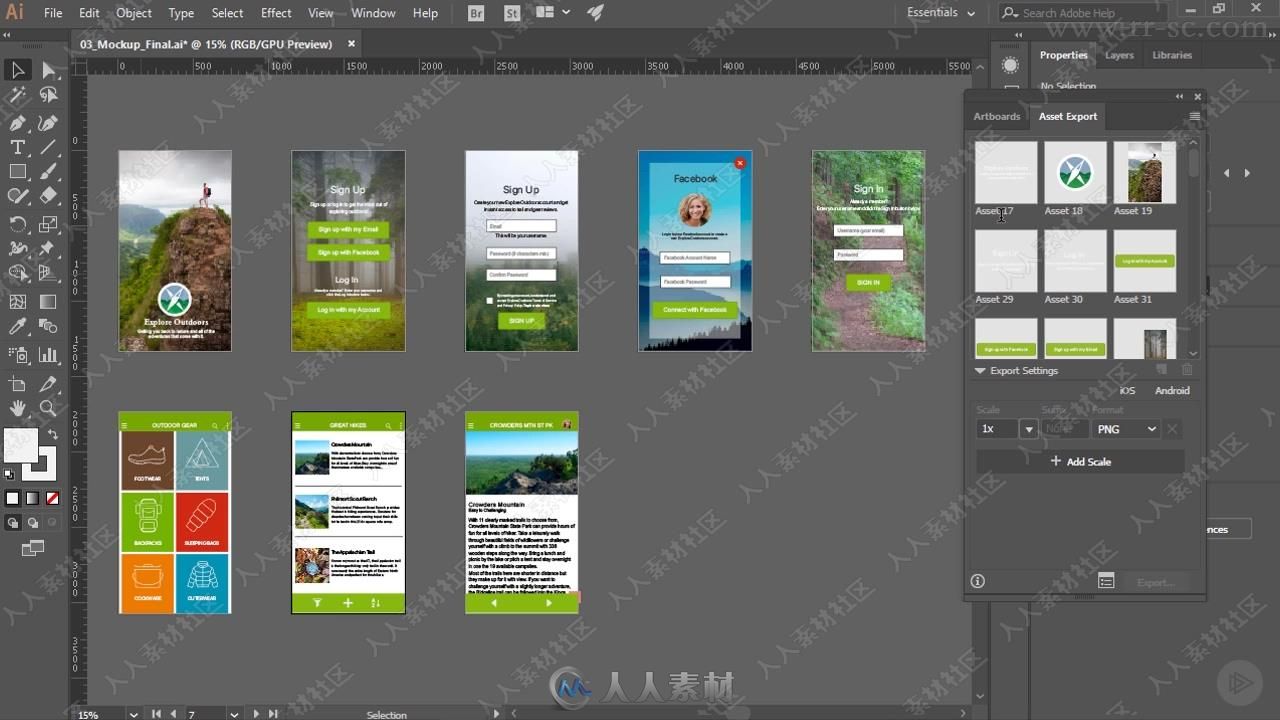
更多相关内容请关注:Illustrator视频教程专区,中文字幕教程专区
|









 /2
/2 