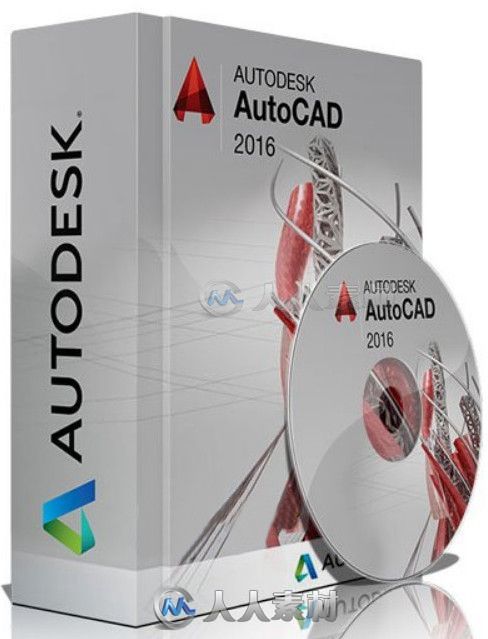
本视频教程是由Autodesk机构出品的Autodesk AutoCAD 2016 PS1版+SPDS扩展资料,Autodesk AutoCAD 2016 SP1 with SPDS Extension,大小:6.1 GB,支持Win系统,语言:英语。
AutoCAD(Auto Computer Aided Design)是美国Autodesk公司首次于1982年开发的自动计算机辅助设计软件,用于二维绘图、详细绘制、设计文档和基本三维设计。现已经成为国际上广为流行的绘图工具。AutoCAD具有良好的用户界面,通过交互菜单或命令行方式便可以进行各种操作。它的多文档设计环境,让非计算机专业人员也能很快地学会使用。在不断实践的过程中更好地掌握它的各种应用和开发技巧,从而不断提高工作效率。AutoCAD具有广泛的适应性,它可以在各种操作系统支持的微型计算机和工作站上运行。
Autodesk AutoCAD 2016 SP1 with SPDS Extension
Autodesk Inc., a world leader in 3D design software for entertainment, natural resources, manufacturing, engineering, construction, and civil infrastructure, has released an update (SP1) for AutoCAD 2016, its the latest version of the popular drafting software features improvements in dimensioning, object snapping, PDF creation, and reality computing.
The latest version of the world’s most widely used CAD application has many new tools and improvements in the user experience, rendering engine, dimensioning capabilities, PDF exporting, and coordination with reality computing and BIM programs.
Better Graphics
Users now have settings for smooth-line display and high-quality geometry so that circles and arcs no longer look like polygons in model space. Instead, they’ll look like the vector graphics that they are, reducing pre-plotting panic. A more robust graphics engine also means that users can move and copy large selection sets in the 2D wireframe mode without the software appearing to stutter. The program’s ribbon menus, file tabs, and layout tabs are more functional, versatile, and customizable; they look sleeker, too.
AutoCAD 2016 is powered by a new rendering engine and has a new rendering interface. Default presets allow users to specify how detailed and how large they want their rendering, or how much time the program should spend generating it. The program also offers preset image-based lighting environments to add a realistic effect to renderings, with options to adjust white balance and image exposure. While the rendering engine is churning, users have access to a status window that can zoom in and out on the image, take snapshots, or print.
Less to Undo
Autodesk has also expanded the program’s command preview tool to work with more commands—including erase, stretch, rotate, and scale—allowing users to test their actions before committing to them.
Similarly, AutoCAD’s dimensioning tool has been made more intelligent. It now gives users the ability to preview whether the measured values are the appropriate dimension notes to include; it also suggests relevant measurements based on the object type. For example, users hovering over a circle will be shown diameters, radii, and angular dimensions. If dimensions overlap with similar dimensions, the command knows to either break up, insert, or stagger dimension notes. The DIM command also places dimensions automatically to a user-specified layer.
According to the AutoCAD 2016 Preview Guide, the second most-requested item on the Autodesk User Group International (AUGI) wish list has also been granted with this release: an automatic object snap for the geometric center of a polygon or closed polyline. No more integration or weighted-average calculations needed—well, fewer at least.
Revision clouds have become easier (and more fun!) to create and edit. Users can transform, add to, or delete revision clouds, in addition to creating them from nearly any object, such as drawings notes. This control was the fourth most-requested item on the AUGI wish list.
Expanded File Compatibility
In AutoCAD 2016, users can now export drawings as PDFs for the Web, emailing, and printing with searchable text. PDFs exported from AutoCAD drawings also maintain hyperlink functionality to other drawing pages, sheet sets, views, and external links.
With reality computing becoming more finessed, the program allows designers to use point clouds, which can be generated from laser scans, photogrammetry, and other sensing devices, as the building model. AutoCAD 2016 expands on its predecessor’s point-cloud editing tools with the ability to create and manipulate section planes from point clouds, adjust transparency levels to see geometry beyond, and access object snaps specific to point clouds. It also lets users create as-built drawings from data sets by extracting floor plans from a cross section of the point cloud.
About Autodesk
Autodesk helps people imagine, design and create a better world. Everyone—from design professionals, engineers and architects to digital artists, students and hobbyists—uses Autodesk software to unlock their creativity and solve important challenges.
视频预览:

http://pan.baidu.com/s/15bGRG
或者
http://www.t00y.com/file/130352365
http://www.t00y.com/file/130352362
或者
Autodesk AutoCAD 2016 PS1版 SPDS扩展资料.part1.rar (4 GB)
Autodesk AutoCAD 2016 PS1版 SPDS扩展资料.part2.rar (2.51 GB)
解压密码:
来自圈子: 人人软件小组 |


 /2
/2 