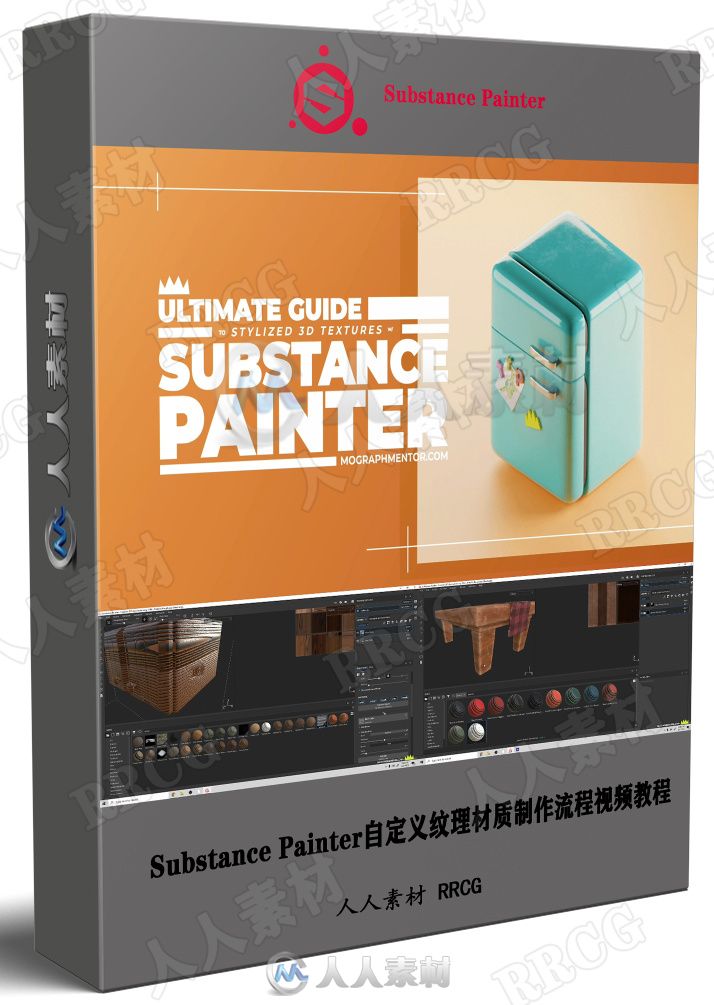
本教程是关于Substance Painter自定义纹理材质制作流程视频教程,时长:6小时,大小:10.6 GB,MP4高清视频格式,教程使用软件:Substance Painter,C4D,Blender,附源文件,作者:Remington Markham,共25个章节,语言:英语。RRCG分享
Substance Painter是目前最优秀的次世代游戏贴图绘制软件,该软件提供了构建3D素材所需的所有工具,包括粒子笔刷,可以模拟自然粒子下落,粒子的轨迹形成纹理。当然还包括了Material Painting材质绘制,可以一次绘出所有的材质,同时几秒内便可加入精巧的细节。同时软件支持Linux,8K导出,色彩管理,UDIM管理和脚本API,使Substance Painter与VFX工作流程相结合比以往更容易。Substance Painter拥有一个独特而全面的工具和内容生态系统,围绕3个主要软件组件展开,包括3D绘画软件,可以用画笔,面具和粒子的纹理,呈现并轻松导出到游戏引擎。材料制作软件:用户可以使用非破坏性的,基于节点的,程序化和可编写脚本的工作流程来编写纹理和材质。图像材料生成工具:能够帮助设计人员提取花木PBR纹理并生成法线贴图。
《Substance Painter模型贴图绘制全面核心训练视频教程》中文字幕版:
https://www.rrcg.cn/thread-16643139-1-1.html
更多相关内容请关注:Substance视频教程专区,中文字幕教程专区
视频预览:
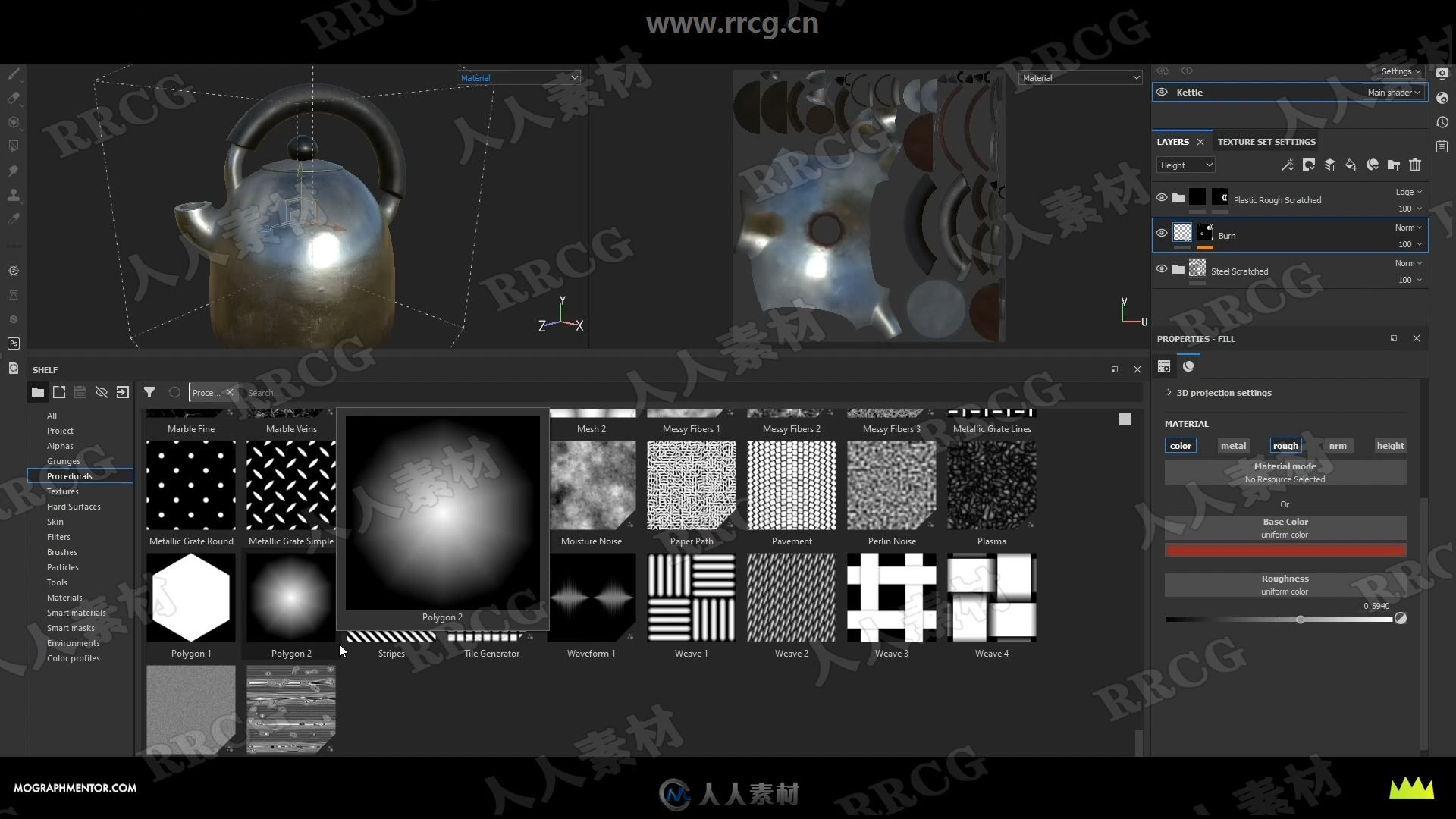



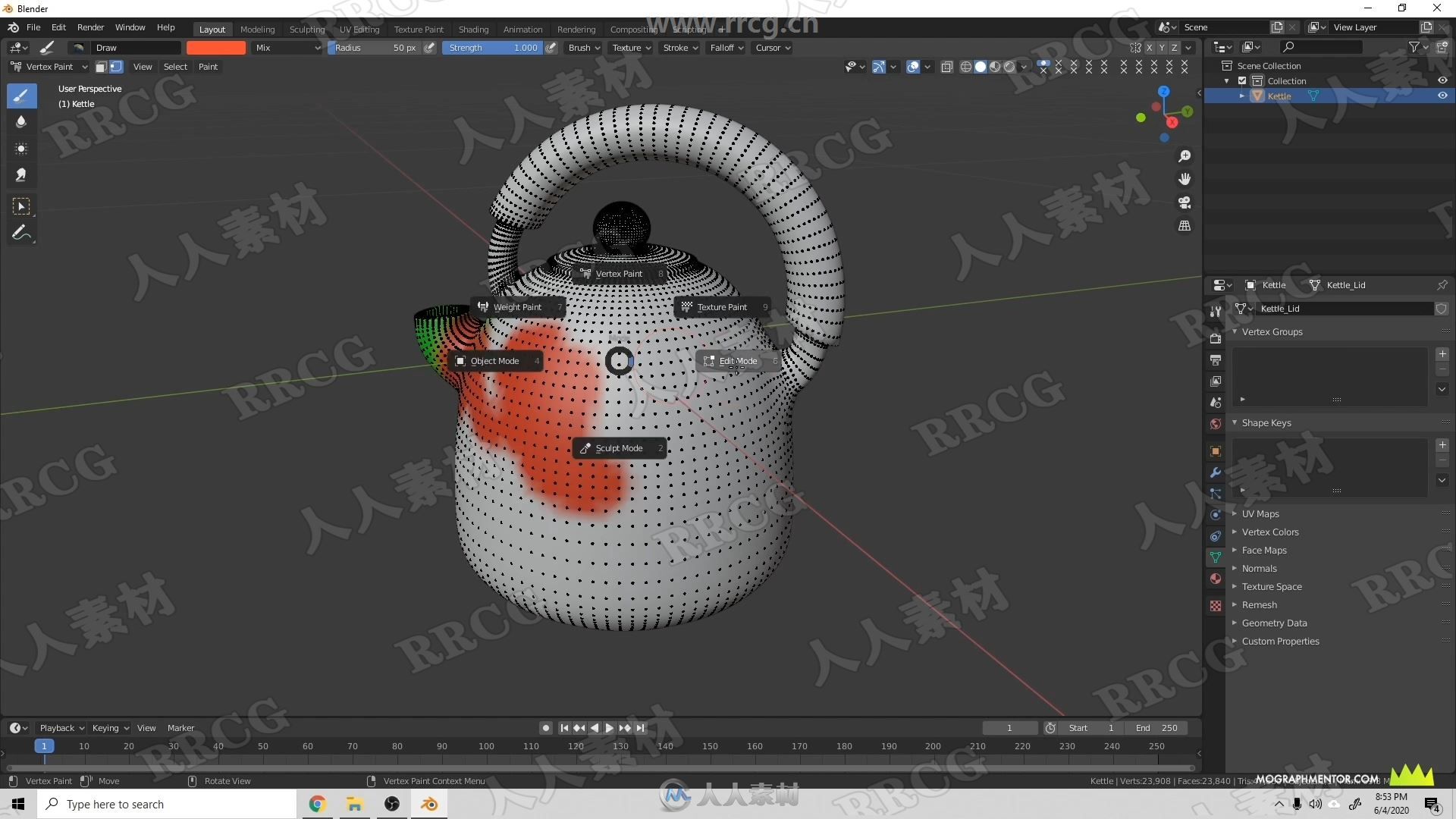
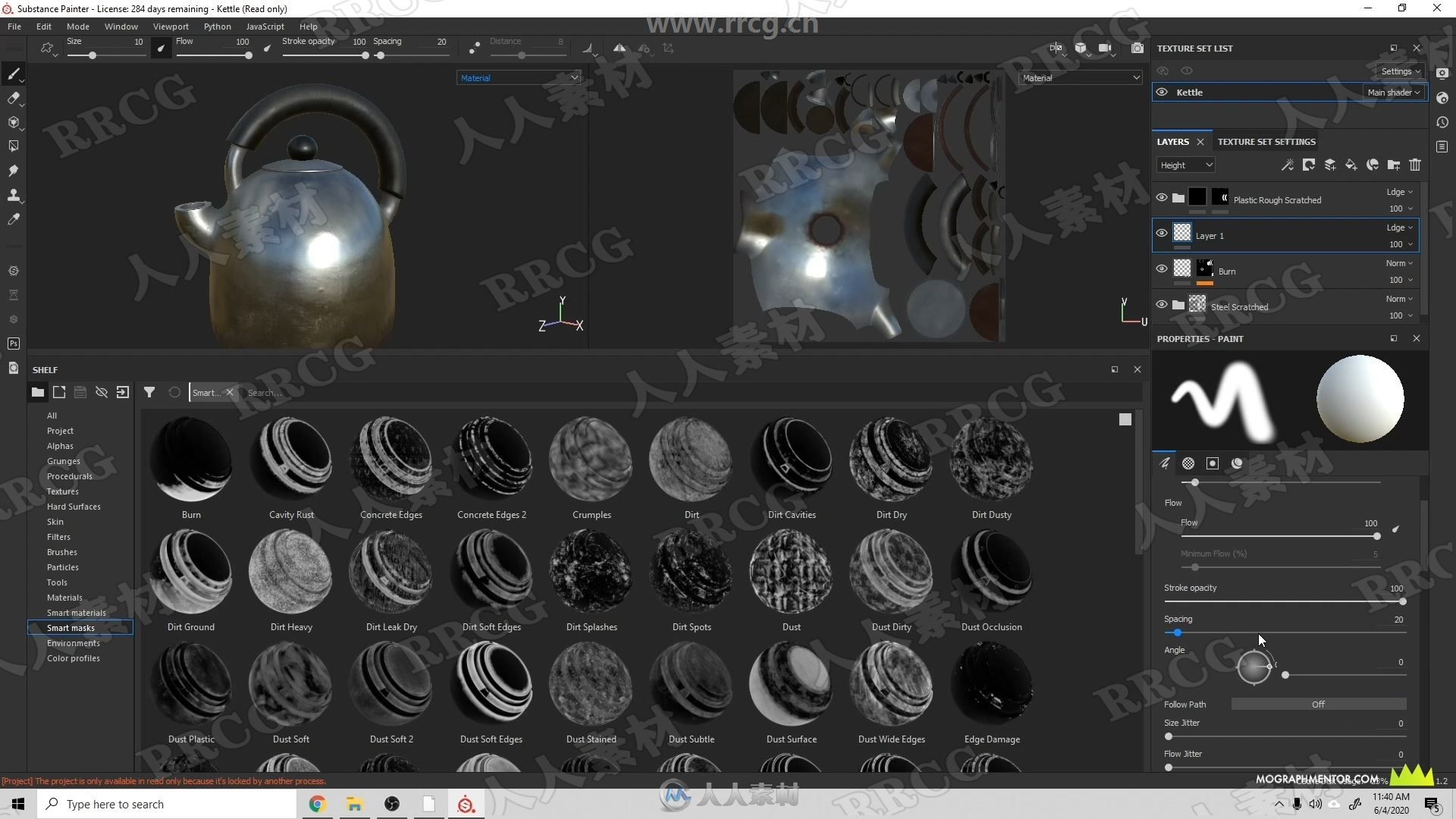
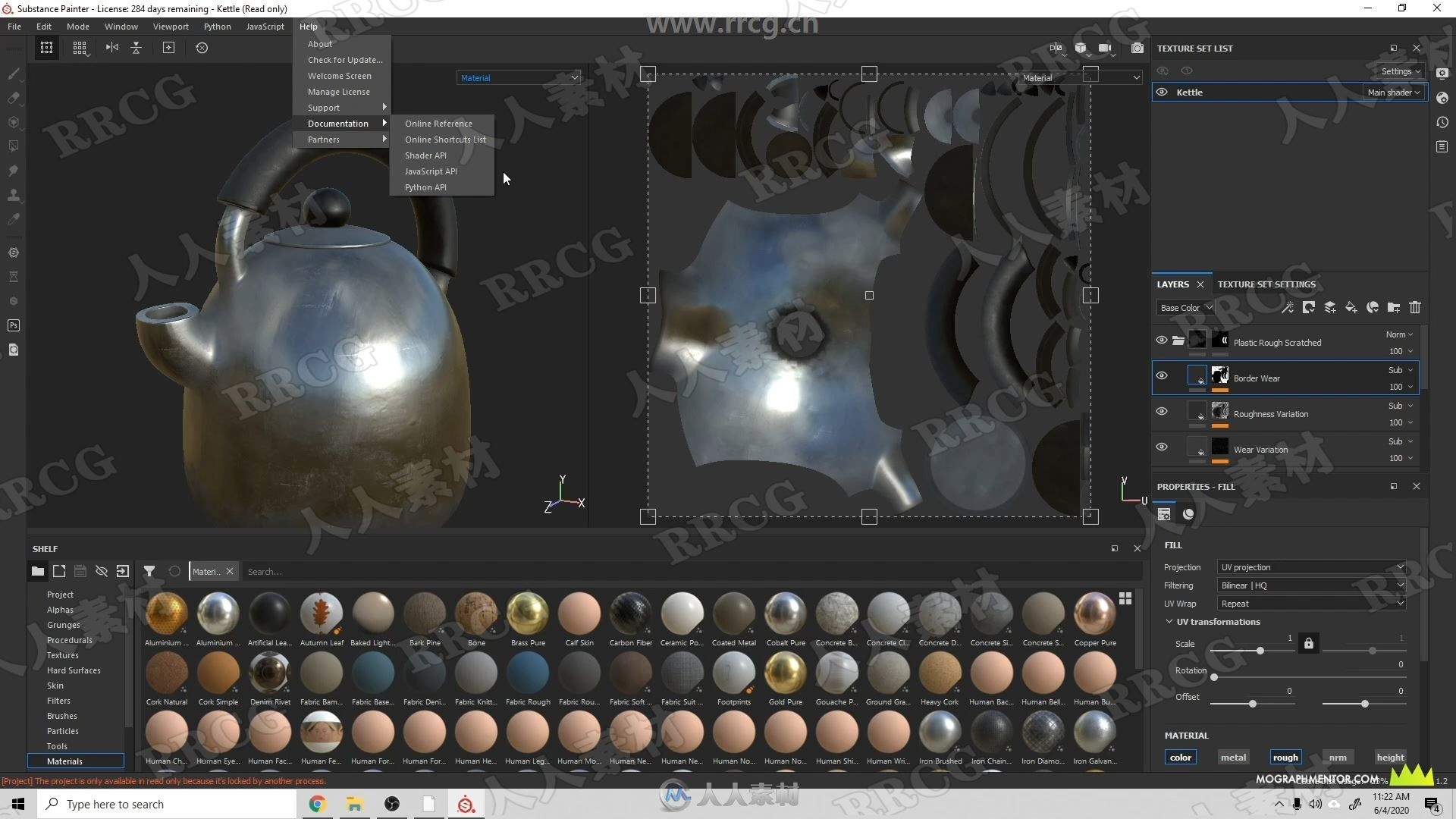
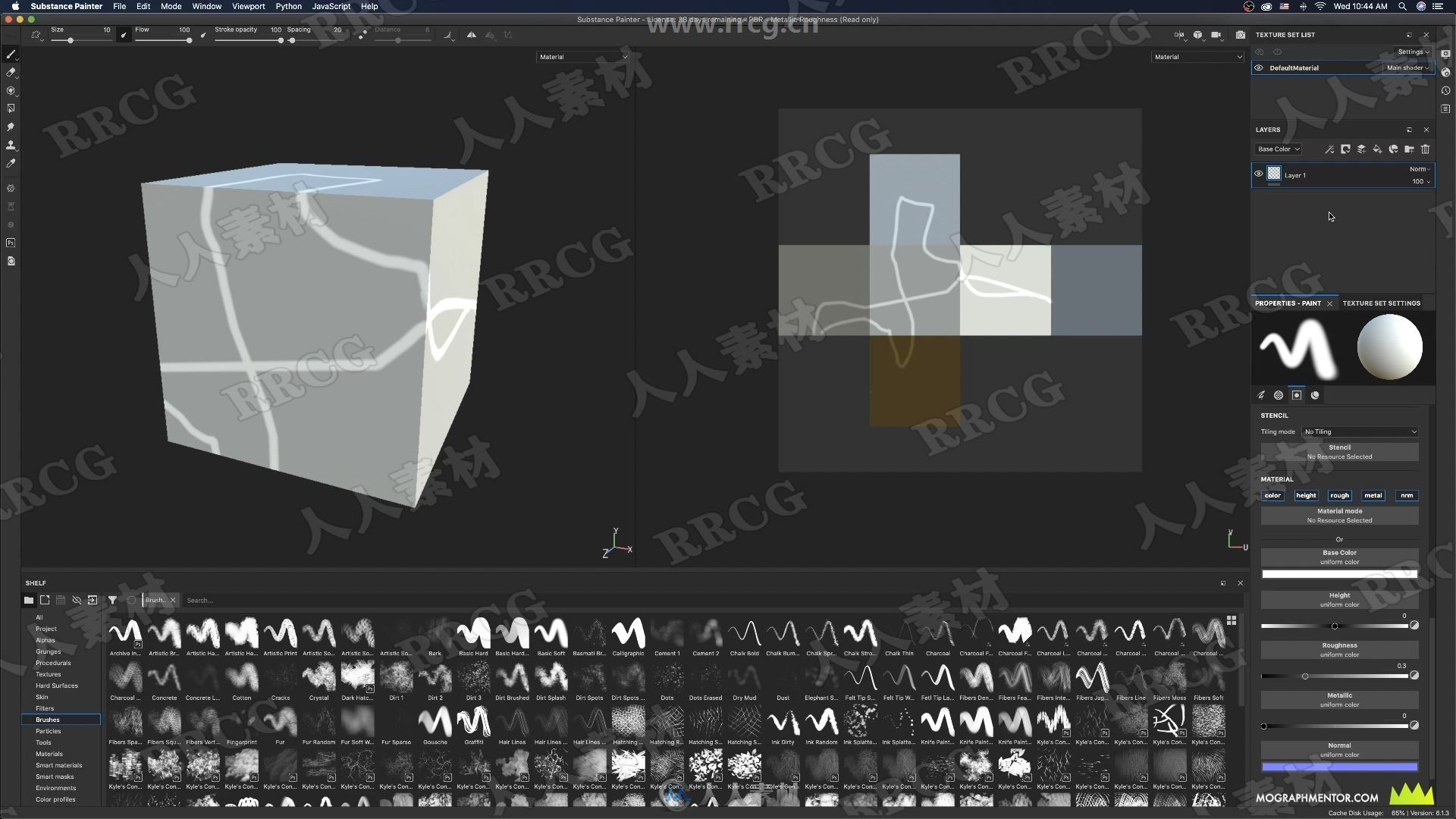
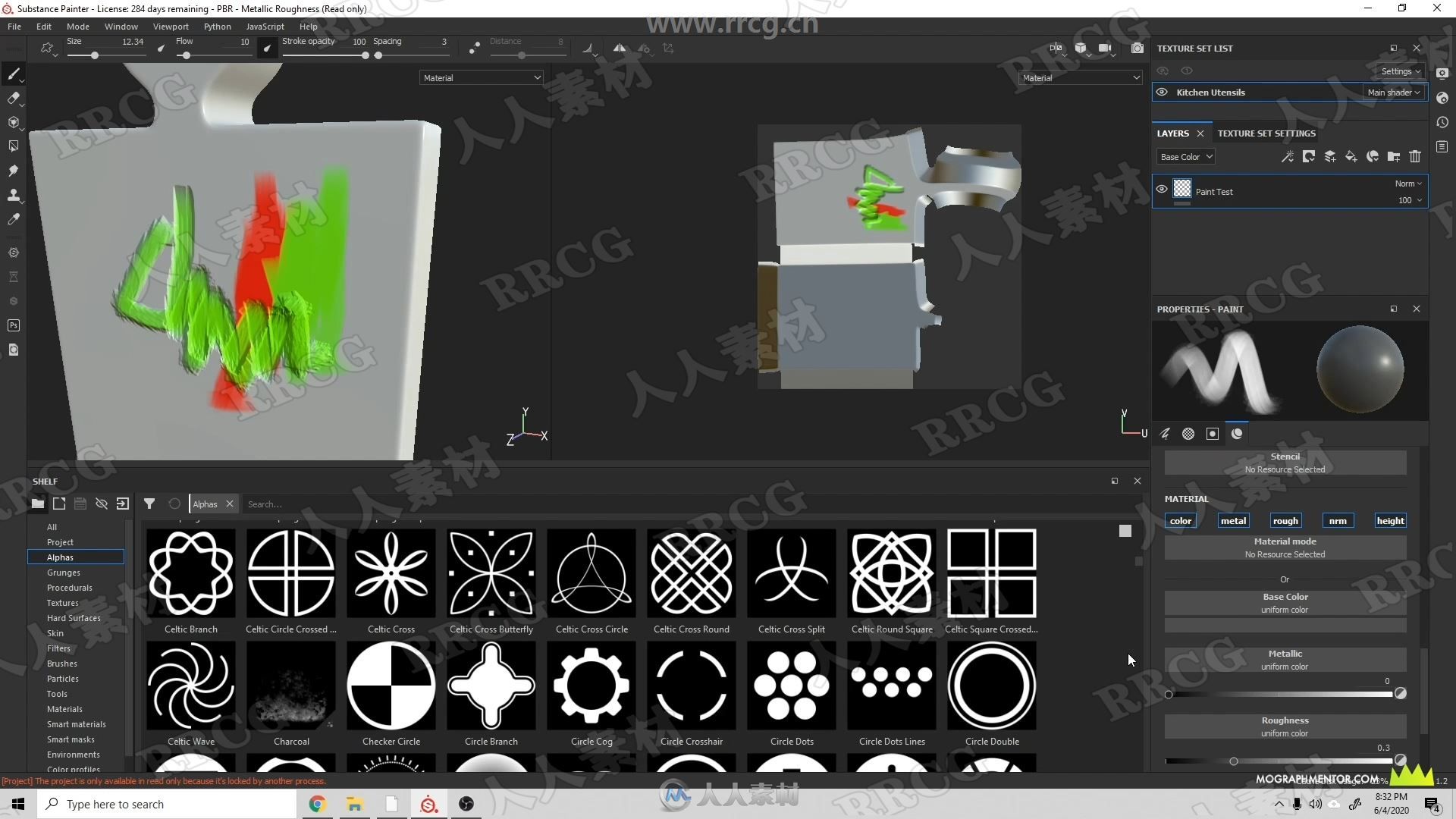
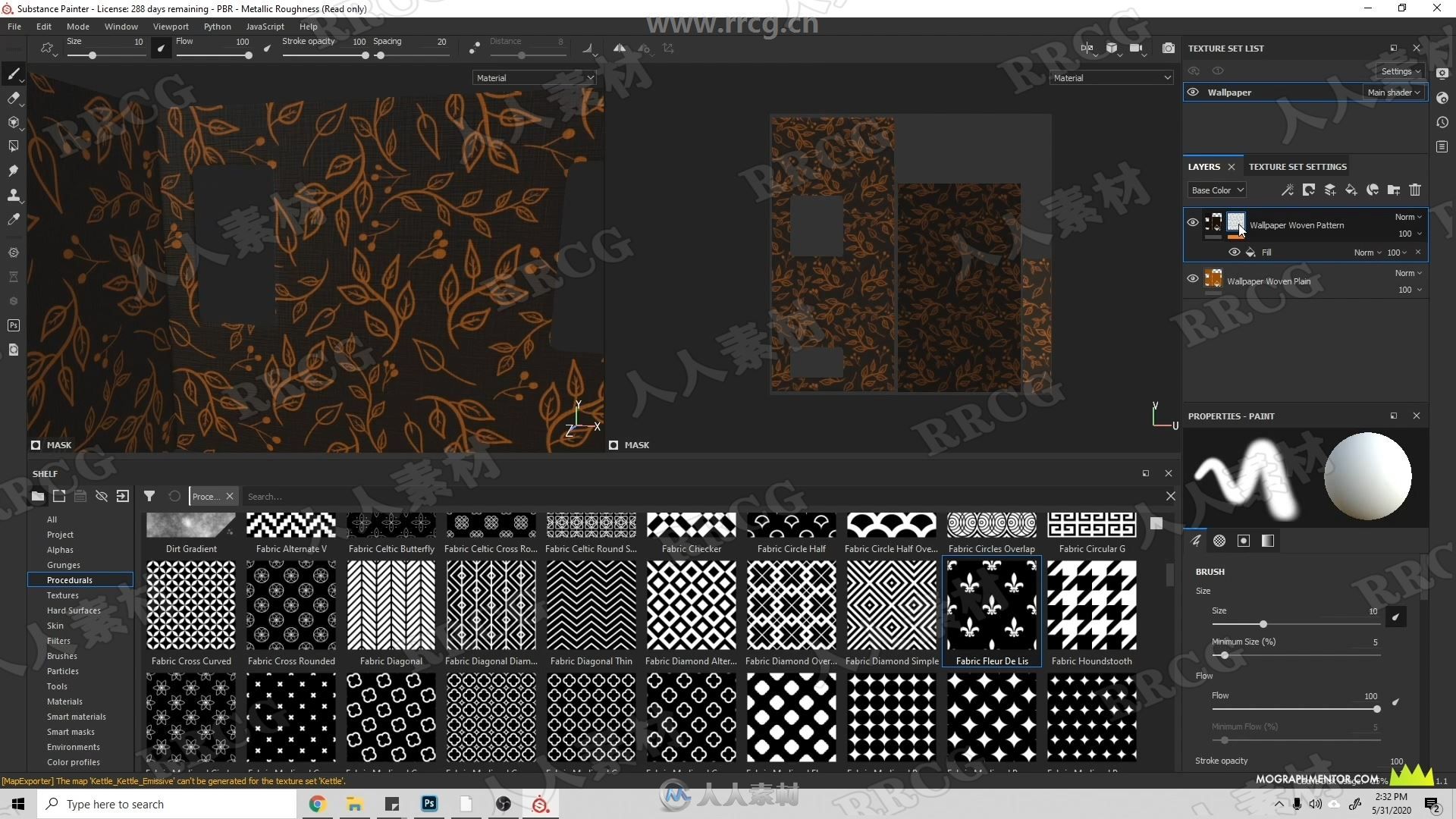
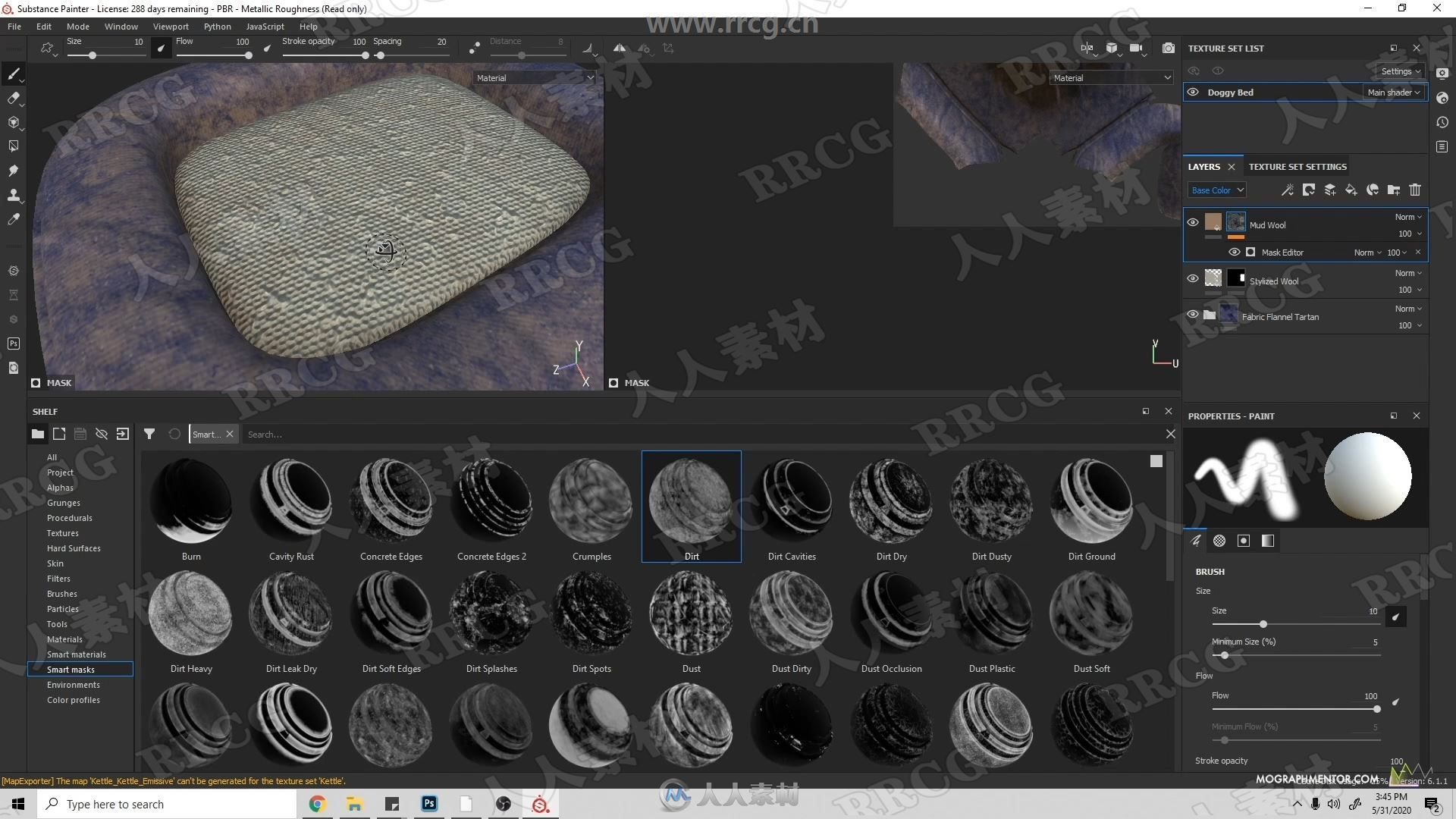

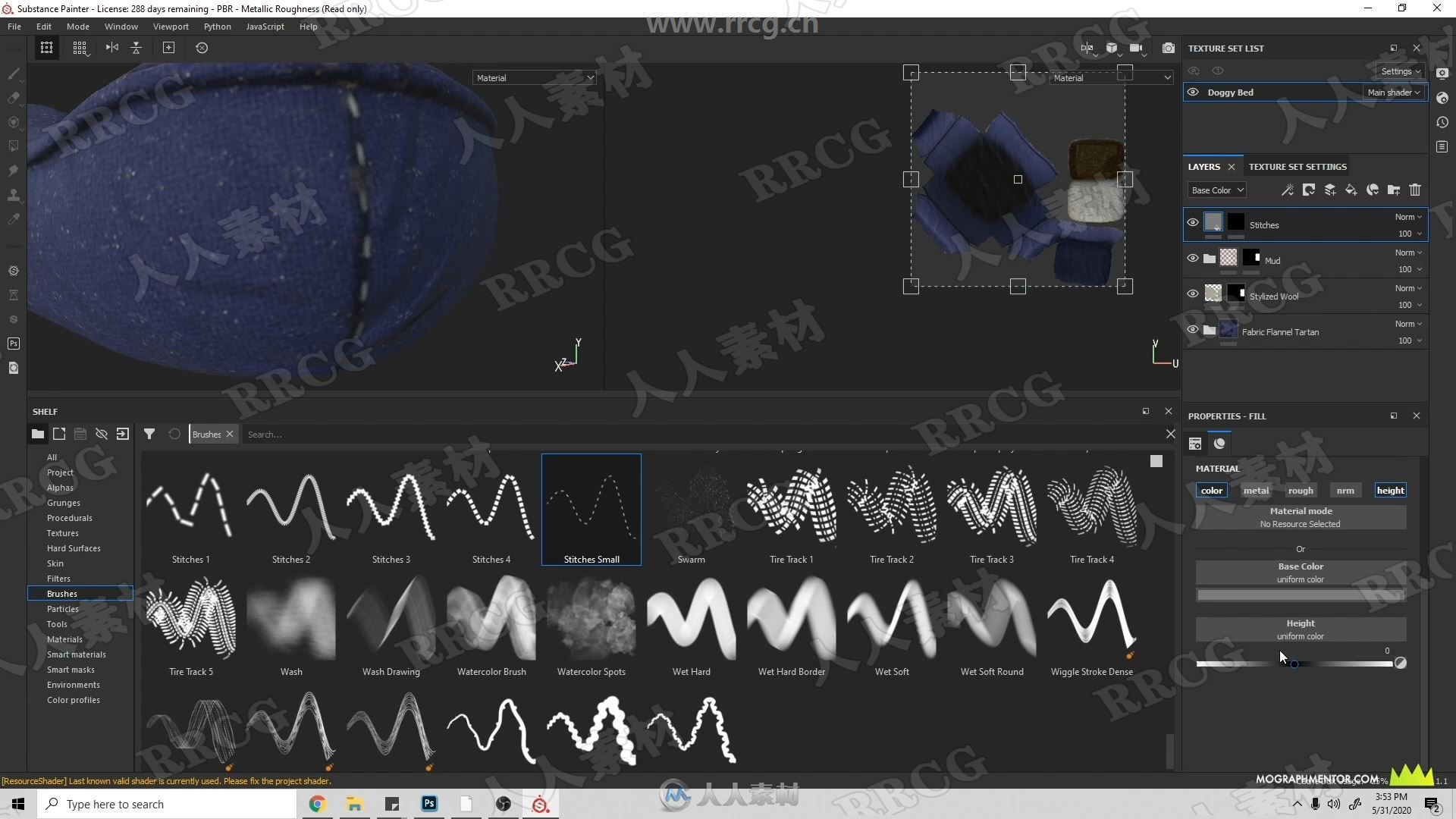

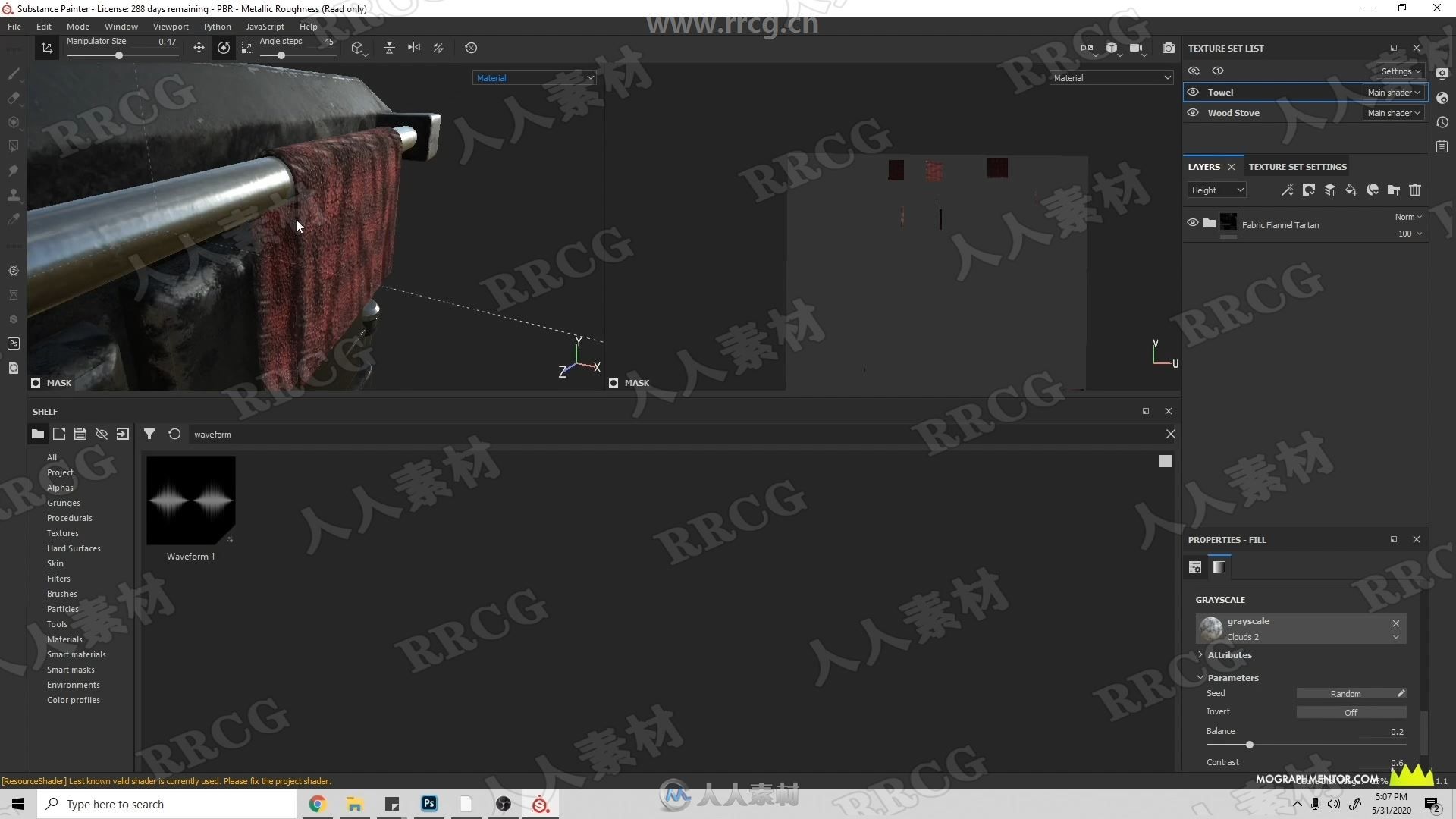
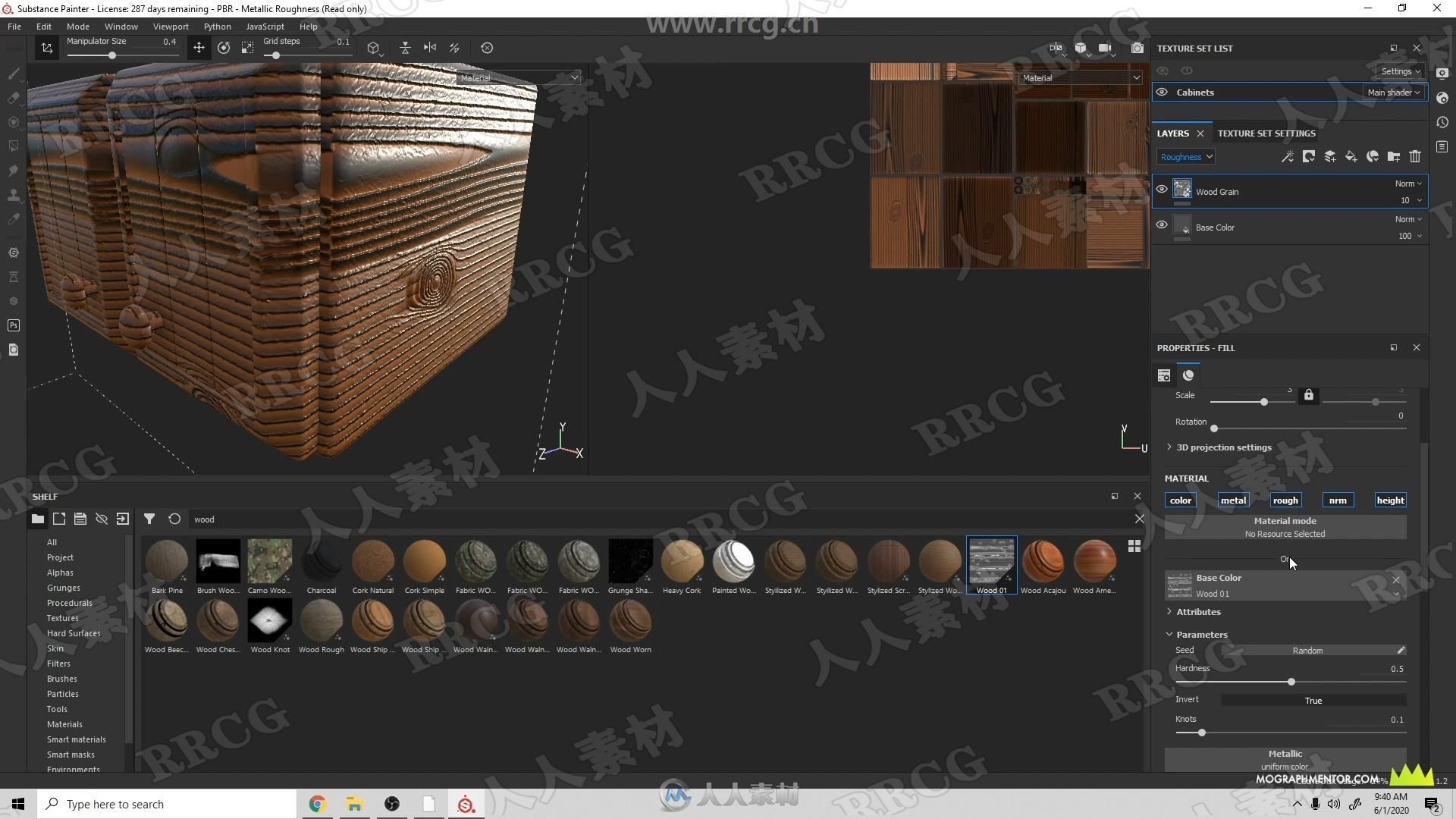
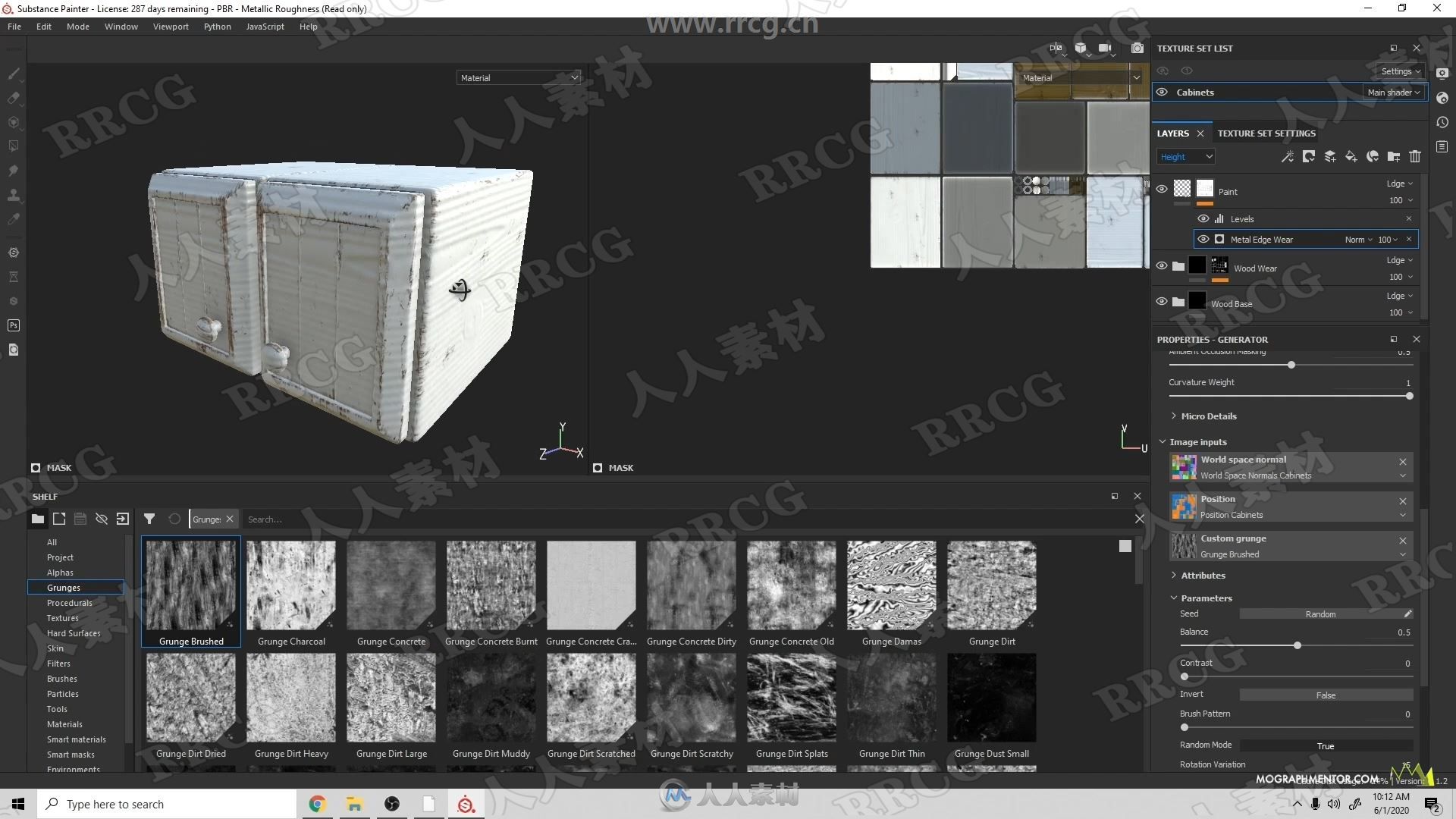
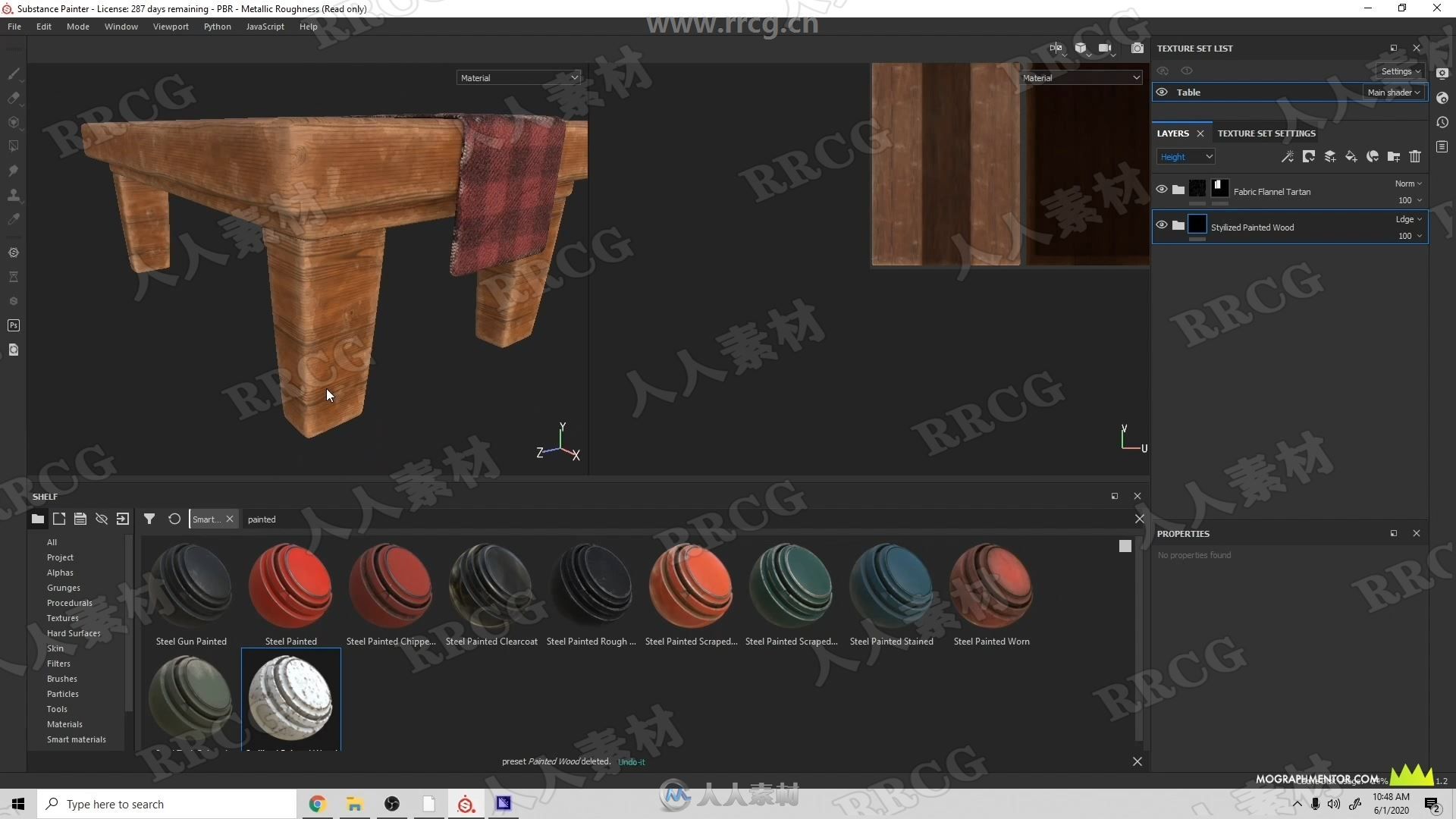
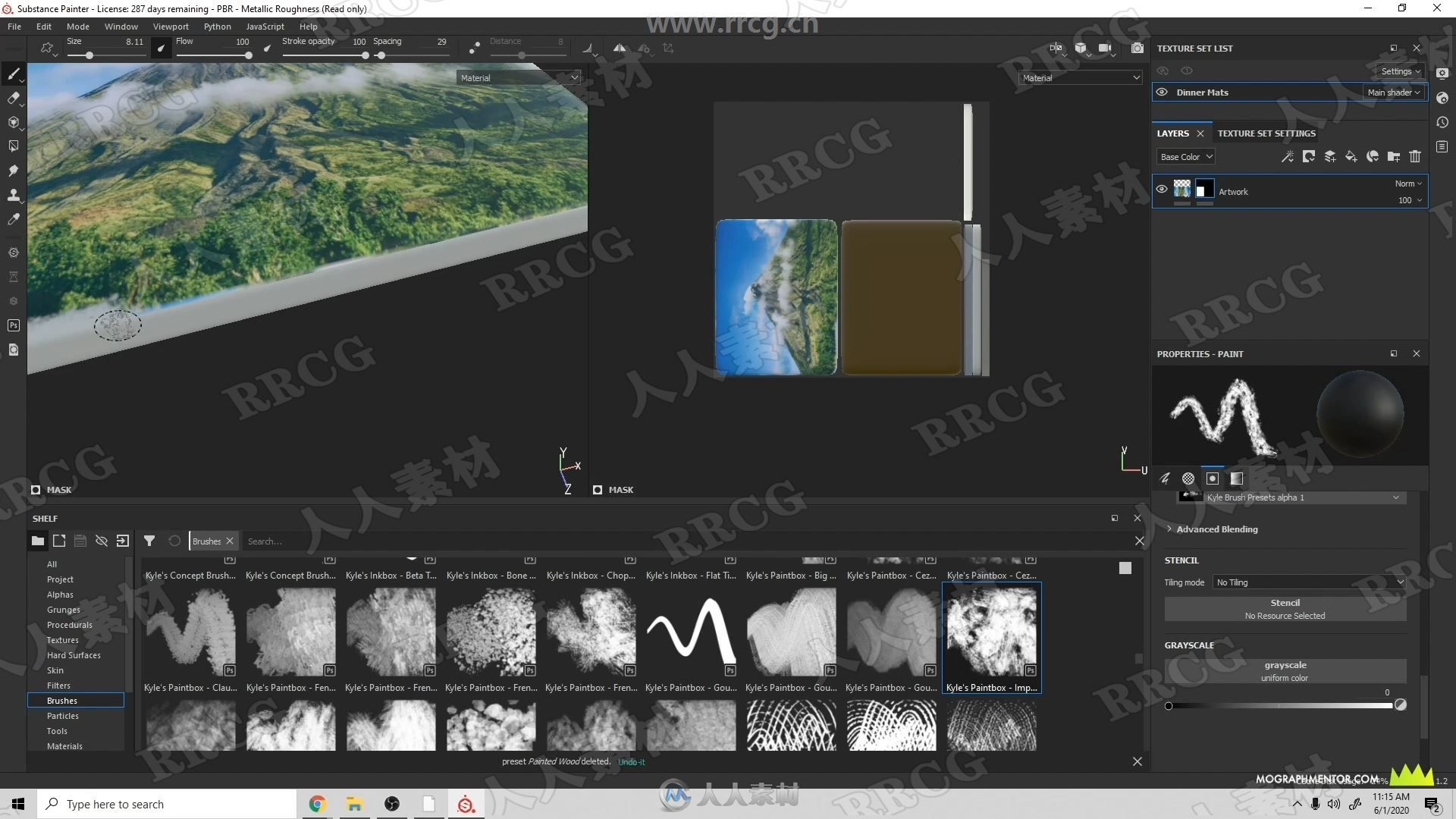

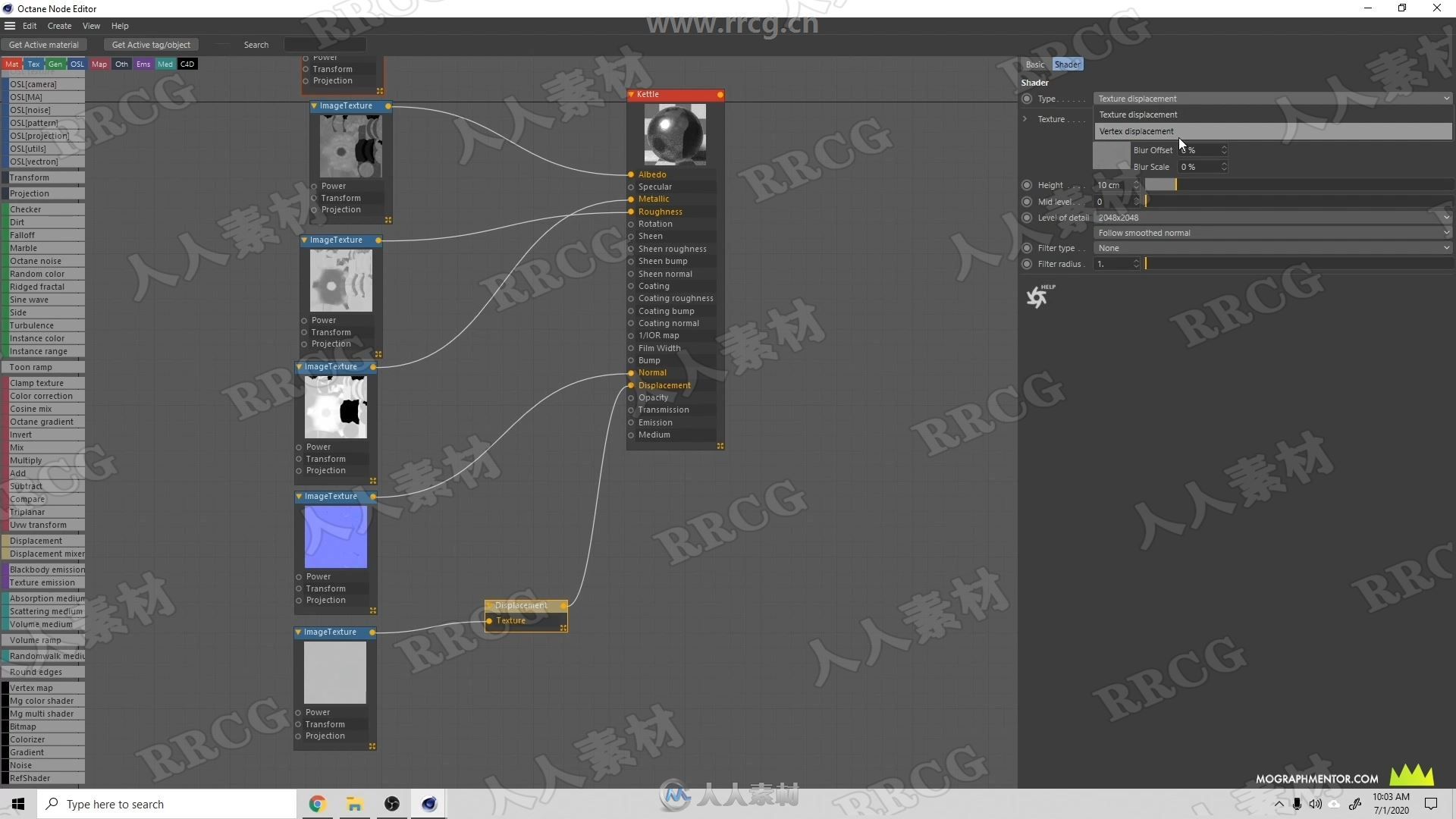
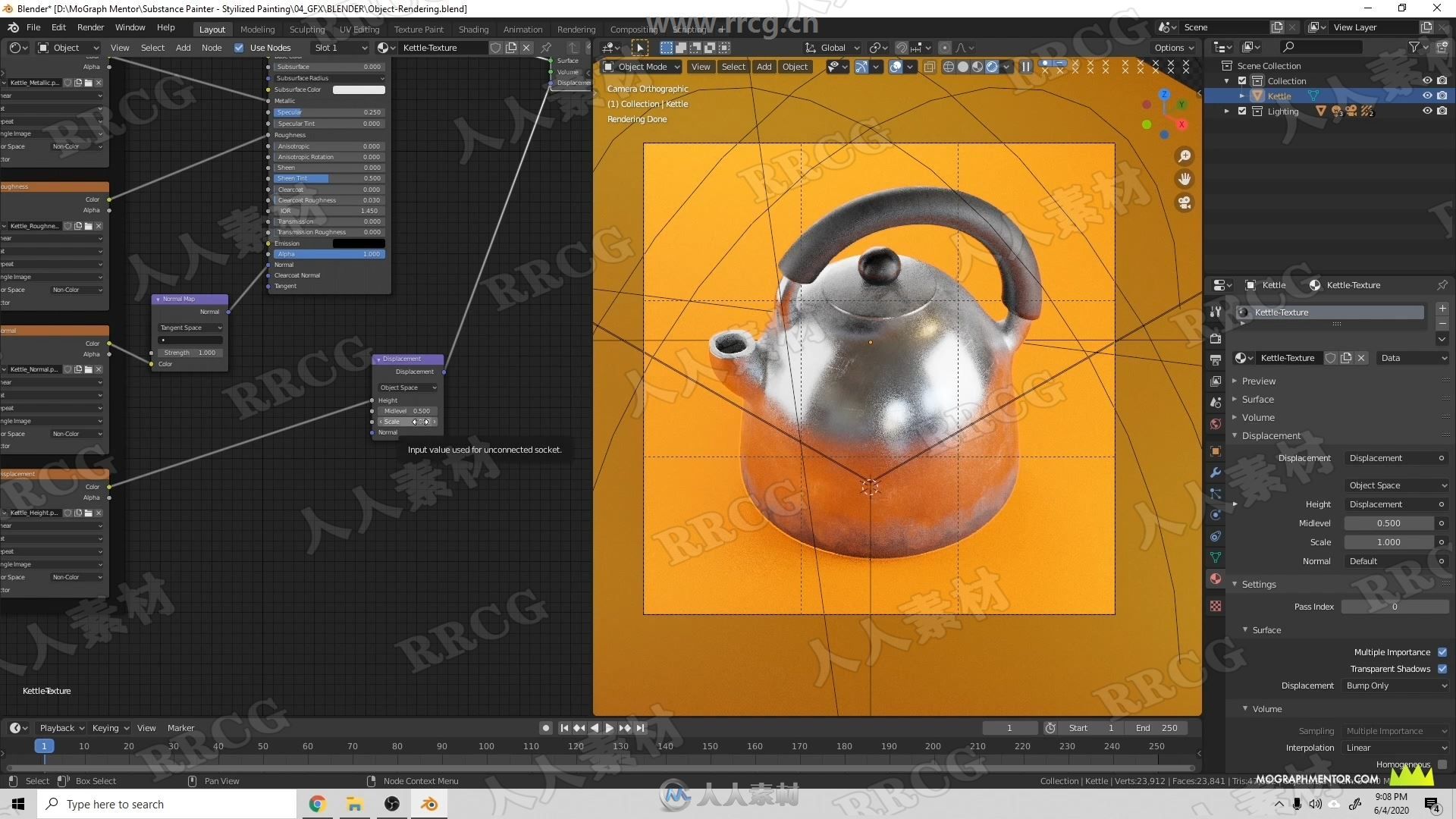
You will learn to take models from your 3D app (C4D & Blender covered in this course) bring them into Substance Painter, unwrap a UV, paint custom textures, export textures from Substance, and import for render in C4D and Blender.
We’ll also cover using the C4D standard render engine, Redshift, and Octane. You will also learn to import Substance Painter materials in Blender, using Cycles. How to create and use ID maps. Introduction to Substance link. Introduction to Substance source, share, and CC0 Textures. Exporting from C4D and Blender to Substance.
《Substance Painter模型贴图绘制全面核心训练视频教程》中文字幕版:
https://www.rrcg.cn/thread-16643139-1-1.html
《Substance Designer全面核心技术训练视频教程》中文字幕版:
https://www.rrcg.cn/thread-16739359-1-1.html
更多相关内容请关注:Substance视频教程专区,中文字幕教程专区
|







 /2
/2 