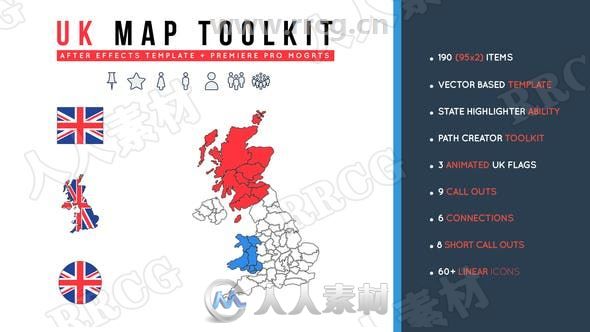
本模板是关于突出显示英国地图旅行航线信息图表展示动画AE模板,大小:589 MB,格式:.aep,分辨率:1920×1080,使用软件版本:AE CC 2019,CC2018 内附使用教程。RRCG分享
AE模板是由After Effects软件生成的一种工程文件,能够渲染出美轮美奂的动画特效,文件中包括音乐、图片、视频、脚本等素材。适用于宣传片、电视台、影视公司,电影电视剧等宣传与特效动画制作。
如打开模板时提示AE版本过低或缺少某插件或者缺少配乐,解决办法:
1.缺少AE模板配乐素材,下载点击这里
2.缺少插件更新相关插件并重启软件,AE插件下载点击这里
3.版本过低请更新AE版本至到其相应版本或大于模板的版本即可
更多相关内容请关注:AE模板专区,AE教程专区,配乐素材专区
视频预览:
UK Map Toolkit
animated UK Map with state highlighting ability , 4 Different animated travel path definer tool , 23 animated call outs & 60+ animated linear map icons that gives you the ability to create all kinds of info graphics map animation , statistics map, weather map animation , travel United Kigdom Map and much more in both aftereffects & Premiere pro is an answer to your needs. UK map toolkit is a simple Aftereffects& Premiere pro tool that surprise you with its capabilities such as selecting each state animation, making statistics map animation, travel path animation & 60+ useful animated map icons & convert the making animated map in aftereffects & Premiere pro to an enjoyable work
Very easy to use even for you
one of the most important features of this template is the simplicity of working with it .for example you are youtuber, you just need an aftereffects or Premiere pro on your pc or mac. even you are a beginner in after effects or premiere pro you can easily create your animation content. everyone can use this template even you
Each UK State Highlightable Map
you have great controls that help you to highlight each state with your own color. you just select your own color and select your desired state. after the map revealed in states are highlight automatically
Path creator toolkit
you can create a different(two points, three points, four points & five points) travel path animation on the map with path creator toolkit. just you adjust the points on the map. also one of the wonderful features is the ability to change the icon. you can choose one of the linear icons such as airplane icon, ship icon, bus, map markers, map pin & much more…. you can adjust the travel animation duration to your own time easily with a slider controller.
Short Call Outs
Short call out is one of the most useful parts of “UK Map Toolkit” that you can use them in each aftereffects or premiere pro project separately. the outstanding feature of the shorts call-outs of this template than the others is that when you change the call-out text, the size of call-out shape adjusts with your text size automatically. you just type your text without worries about crossing border.
. Statistical short callout
With this small and useful tool, you can present your statistical information on maps you just put it on your maps & set your data with a simple slider. finally, you have a simple & beautiful statistical map.
. Icon callout
icon call out is one of the wonderful parts of this template you can change the icon with icon selector and choose one of the 63 linear animated icons.
linear animated icon
there are 63 linear animated map icons that includes different animated icons such as weather, vehicles, people, map markers, Public places & much more. you can change the line size & color easily
Callouts & Connections
9 big call out that helps you in giving more information to your subject. also with connections, you can connect two or more points together.
Features
Ae Or Pr CC 2018 & above
No plugins required
Resizable Template
Full Hd 1920×1080
Universallized expressions(Working with each language version of Ae)
Fast render
Vctor Based Template
Includes video tutorial
190 useful elements for Ae & Premiere pro
3 Animated flag
Each state highlight ability
Path creator toolkit with 4 paths
Icon selector for path toolkit with 63 linear animated icons
8 Short call Outs with auto text adjust ability
9 Title call outs
6 Connections
更多精彩AE中文教程:
《AE文本视觉动画视频教程》中文字幕翻译教程:
https://www.rrcg.cn/thread-16437832-1-1.html
《AE反求插件CameraTracker 基础入门教程》 中文字幕翻译教程:
https://www.rrcg.cn/thread-16741230-1-1.html
《AE与C4D的3D协同工作视频教程》中文字幕翻译教程:
https://www.rrcg.cn/thread-16443085-1-1.html
《AE音频特效编辑制作视频教程》中文字幕翻译教程:
https://www.rrcg.cn/thread-16724494-1-1.html
《AE完美镜头特效制作训练视频教程》 中文字幕翻译教程:
https://www.rrcg.cn/thread-16733239-1-1.html
《AE与PS超级特效动画制作视频教程》中文字幕翻译教程:
https://www.rrcg.cn/thread-16676747-1-1.html
《AE光学耀斑插件Optical Flares全面核心技术视频教程》中文字幕翻译教程:
https://www.rrcg.cn/thread-16485943-1-1.html
《C4D与AE真人影视特效动画融合视频教程》中文字幕翻译教程:
https://www.rrcg.cn/thread-16723571-1-1.html
《AE常见问题处理10则视频教程》中文字幕翻译教程:
https://www.rrcg.cn/thread-16498234-1-1.html
《C4D与AE足球体育运动电视包装动画视频教程》中文字幕翻译教程:
https://www.rrcg.cn/thread-16737296-1-1.html
《轻松学习AE表达式视频教程》中文字幕翻译教程:
https://www.rrcg.cn/thread-16432434-1-1.html
《AE制作钢铁侠3中火人燃烧效果教程》中文字幕翻译教程:
https://www.rrcg.cn/thread-16439166-1-1.html
《AE激光枪战斗影视特效制作视频教程》中文字幕翻译教程:
https://www.rrcg.cn/thread-16684127-1-1.html
《AE水墨水彩画视频教程》中文字幕翻译教程:
https://www.rrcg.cn/thread-16532858-1-1.html
《AE预设特效制作训练视频教程》中文字幕翻译教程:
https://www.rrcg.cn/thread-16719241-1-1.html
《AE CC 2017新功能训练视频教程》中文字幕翻译教程:
https://www.rrcg.cn/thread-16724594-1-1.html
《AE渲染技巧10则视频教程》中文字幕翻译教程:
https://www.rrcg.cn/thread-16514421-1-1.html
《AE中Form插件科幻UI界面制作视频教程》中文字幕翻译教程:
https://www.rrcg.cn/thread-16676684-1-1.html
《AE制作三维Logo标志演绎动画视频教程》中文字幕翻译教程:
https://www.rrcg.cn/thread-16725796-1-1.html
《AE中Logo标识真实镜头整合特效制作视频教程》中文字幕翻译教程:
https://www.rrcg.cn/thread-16655904-1-1.html
《AE动画原理12则视频教程》中文字幕翻译教程:
https://www.rrcg.cn/thread-16428751-1-1.html
《AE中C4D精简版三维标题制作视频教程》中文字幕翻译教程:
https://www.rrcg.cn/thread-16684094-1-1.html
更多相关内容请关注:AE视频教程专区,AE模板专区,中文字幕教程专区
|




 /2
/2 