
本教程是关于【中文字幕】TVPaint 2D角色动作运动镜头动画大师级训练视频教程,时长:超过40个小时,大小:7.2 GB,MP4高清视频格式,使用软件:TVPaint,附源文件,作者:HOWARD WIMSHURST,共15个章节,语言:中英双语字幕。RRCG分享
完成本课程后,您将能够:
创造令人印象深刻的动画效果
创作动态格斗编排
在二维手绘动画中模拟三维 "镜头运动"。
接受获奖动画师的指导
掌握动漫和西方精英工作室的制作方法
制作可信的角色表演
与一班有针对性的动画学生交流。
本课程集6门课程于一身,包含以下详细课程:
1) 绘画
2)动画/特效
3)使用参考资料
4)三维手绘摄像机运动
5)战斗编排
6) 人物动画
更多相关内容请关注:2D设计教程专区,中文字幕教程专区
视频预览:
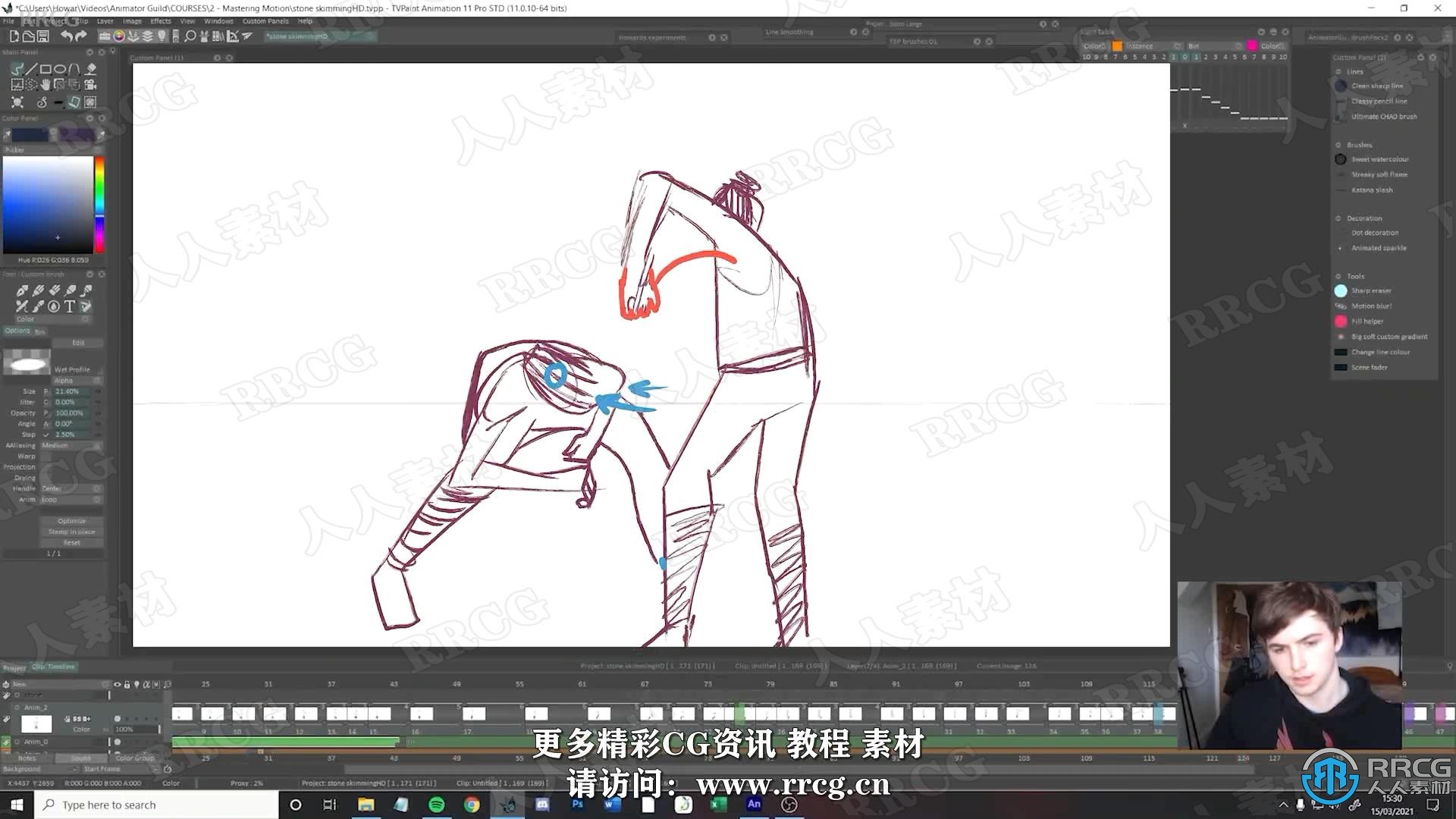
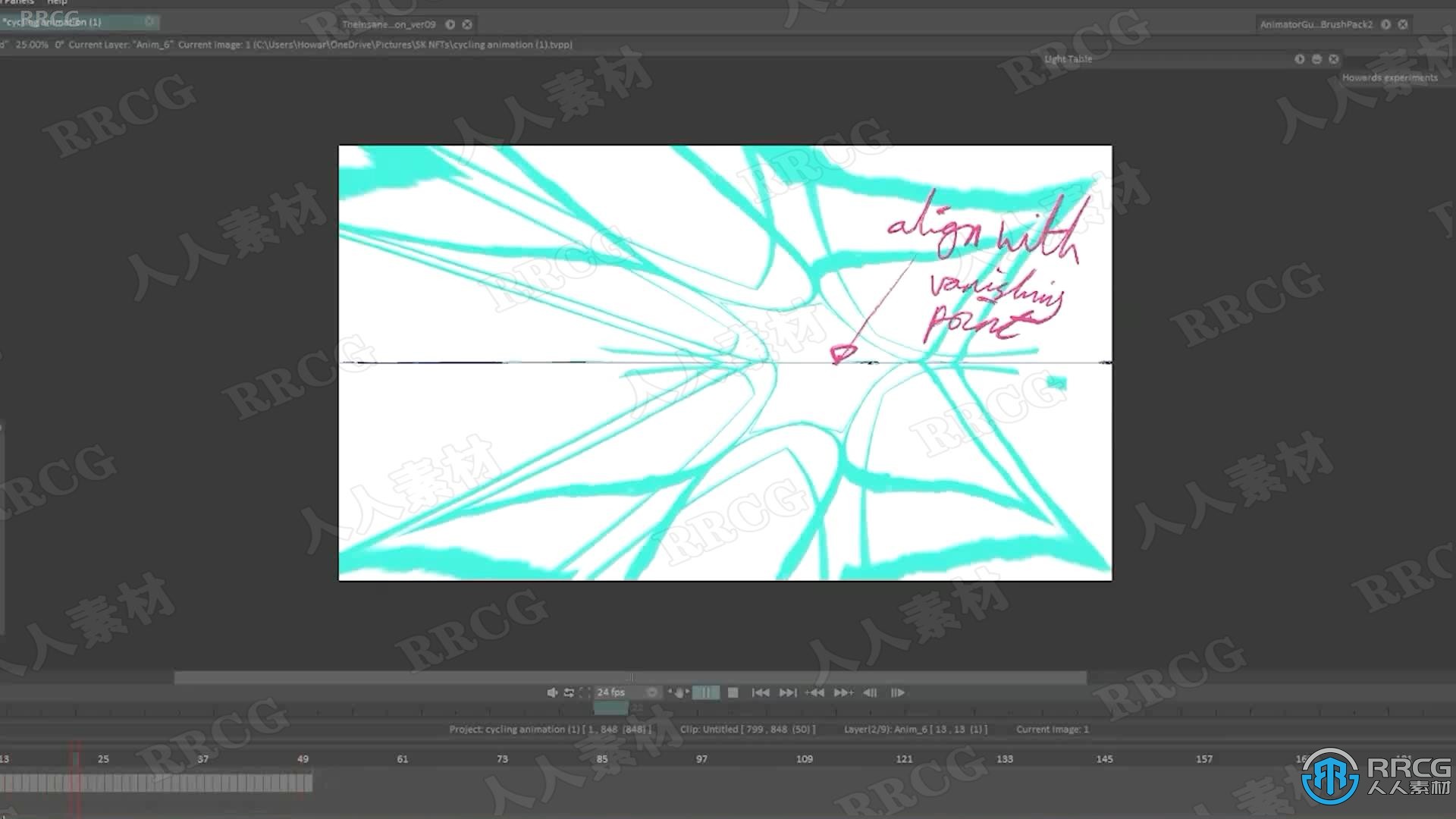

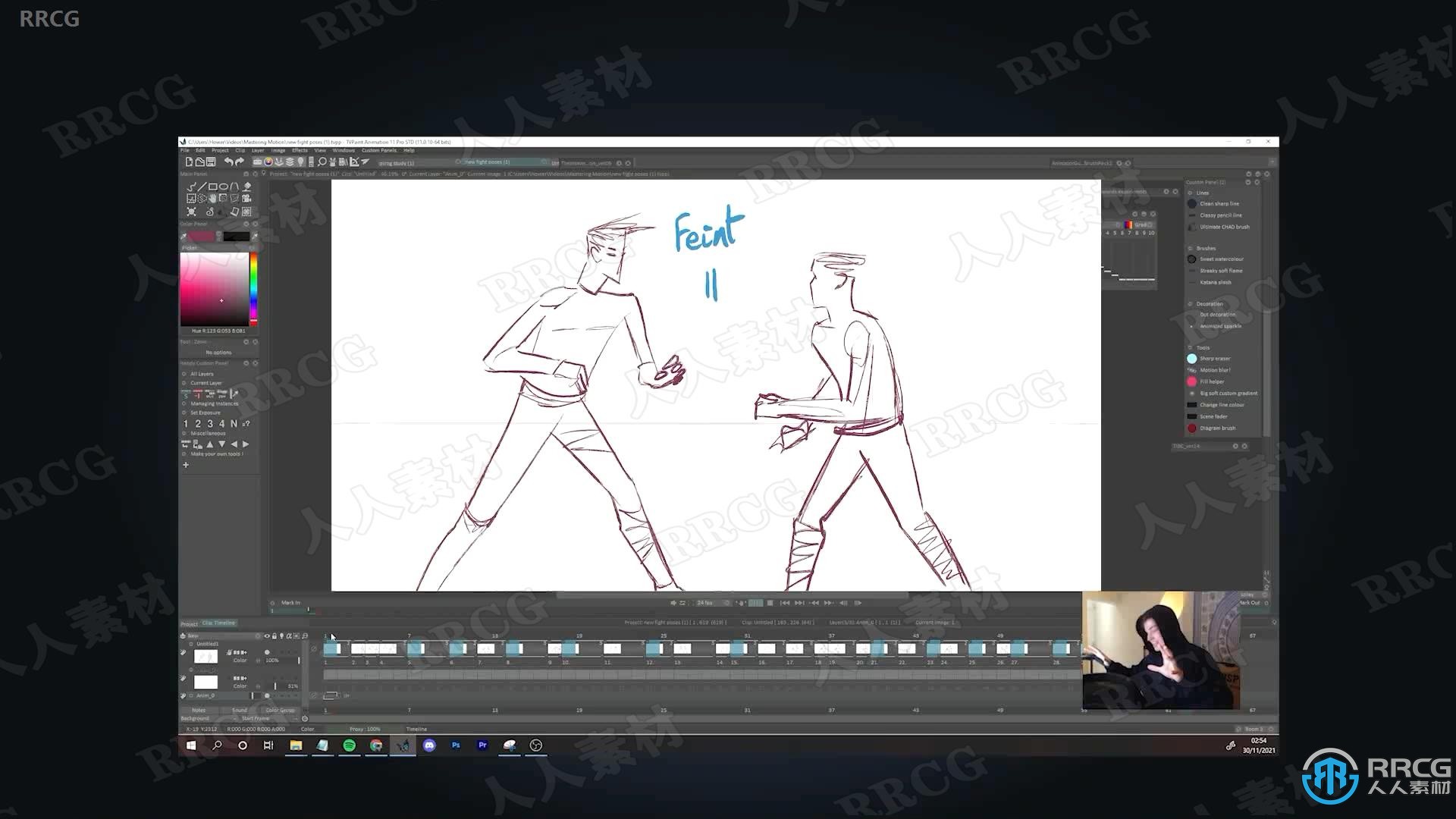
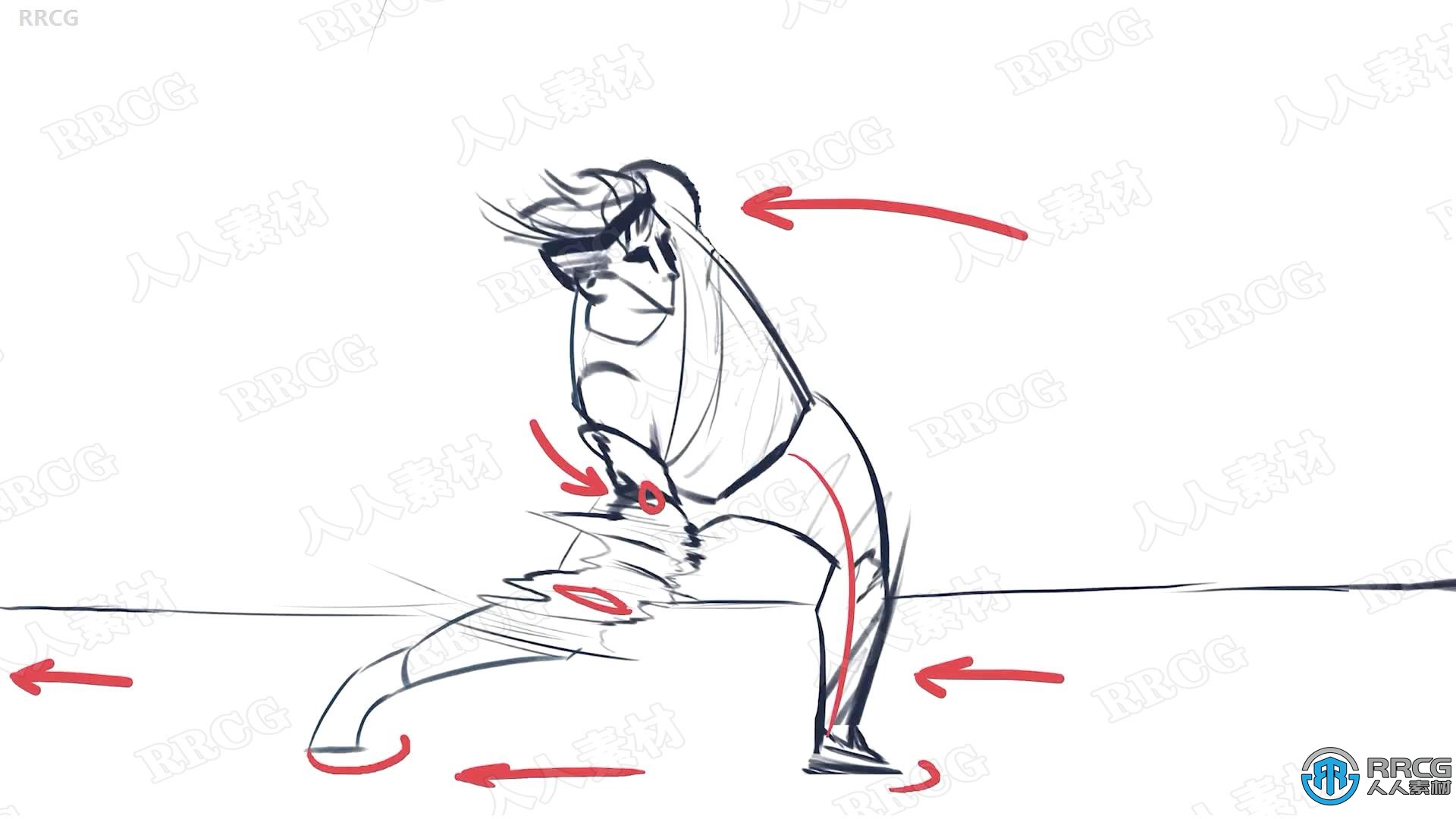
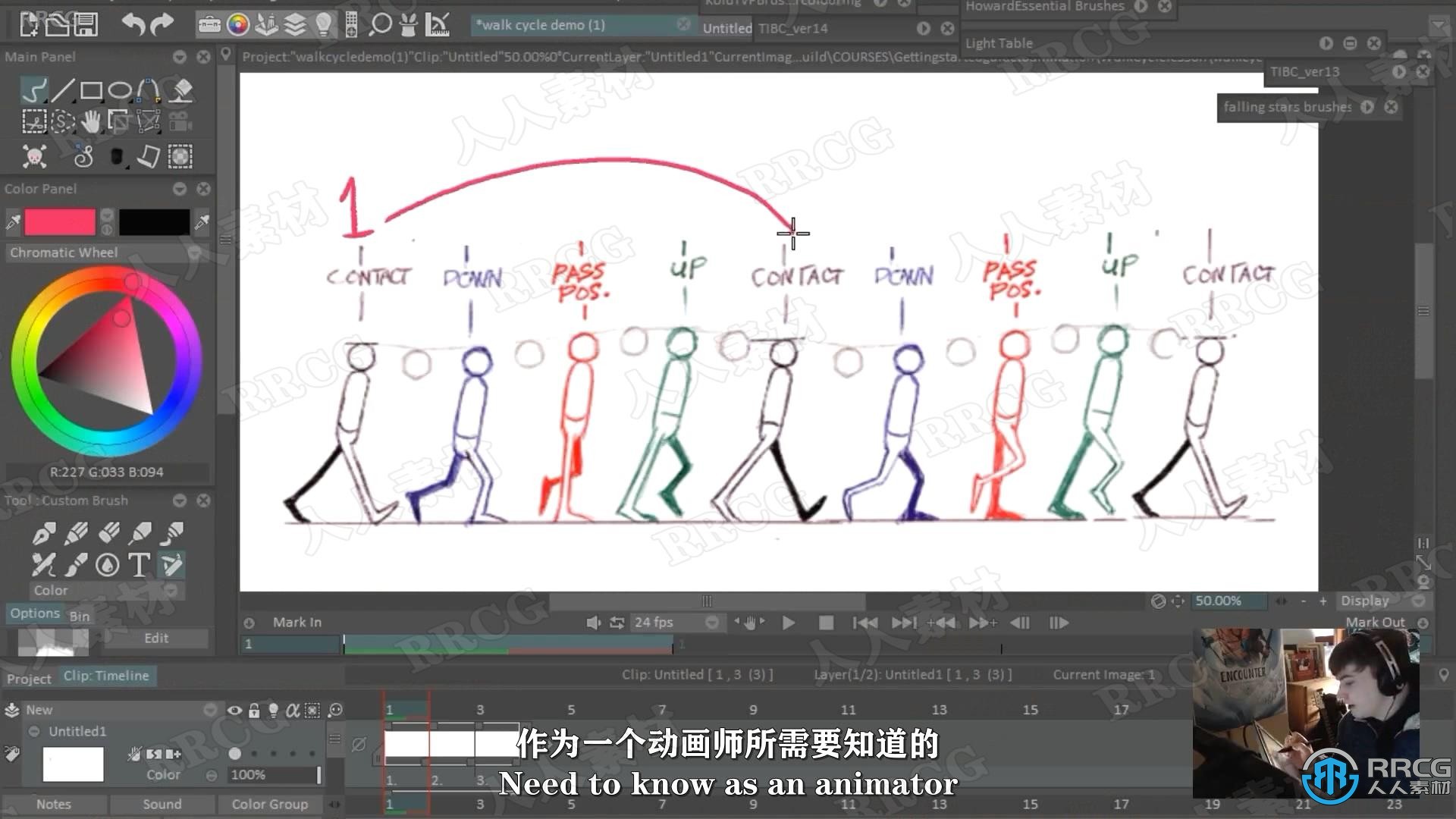

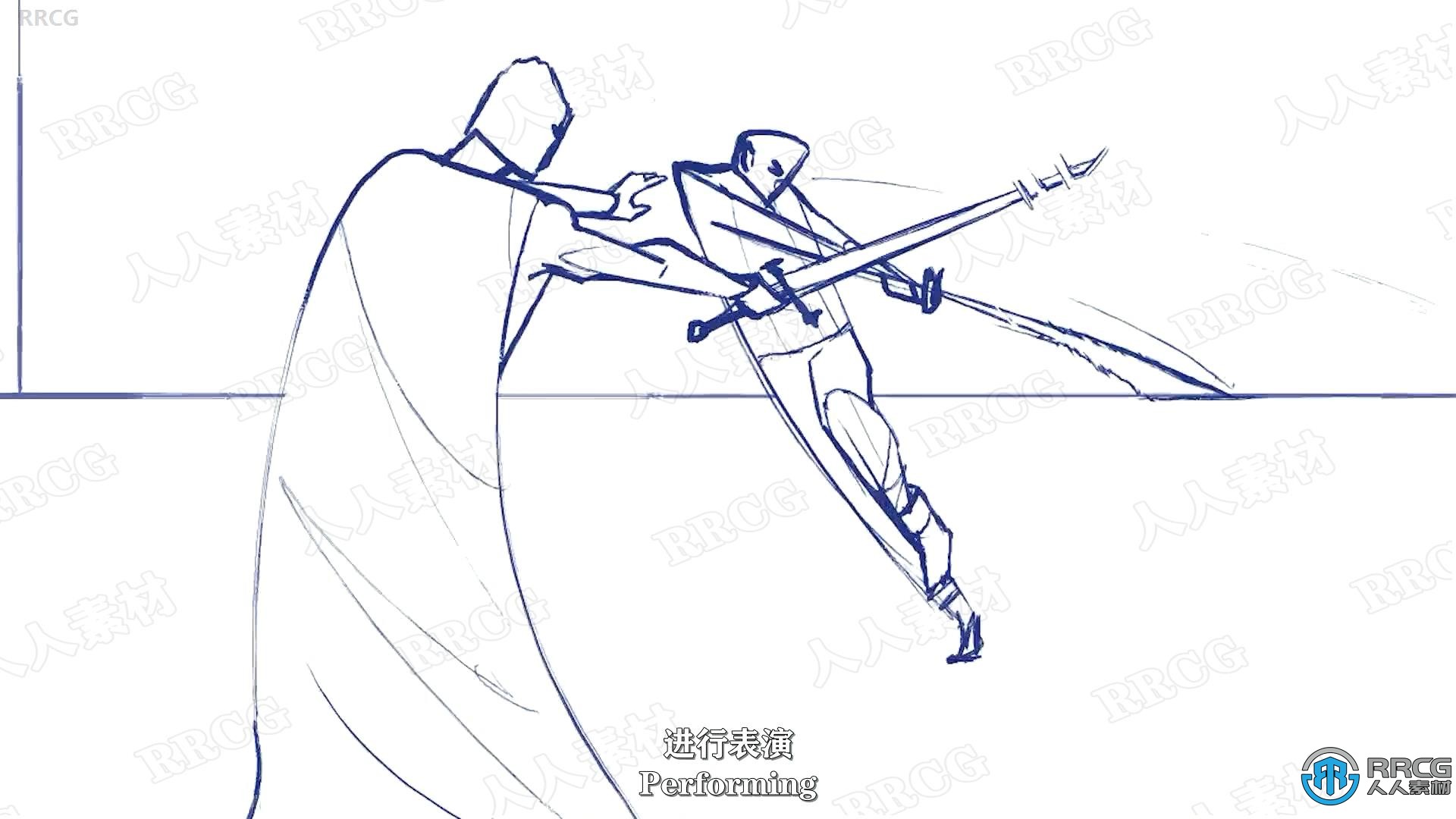
更多相关内容请关注:2D设计教程专区,中文字幕教程专区
|











 /2
/2 