
本插件是关于TMPGEnc Movies视频转码转换Premiere插件V1.1.2.19版,大小:30 MB,支持Premiere Pro软件,支持Win系统,语言:英语。
TMPGEnc Video Mastering Works是日本人堀浩行开发的一套老牌的高画质视频编码转换工具,支持VCD、SVCD、DVD 以及所有主流媒体格式 (Windows Media、Real Video、Apple QuickTime、Microsoft DirectShow、Microsoft Video for Windows、Microsoft DV、Canopus DV、Canopus MPEG-1 和 MPEG-2 编码),而且还提供对高清晰度视频格式的支持。
TMPGEnc同时还是一款功能强大的视频编辑软件,支持视频编辑处理、视频压缩、视频剪辑等功能,同时还可以制作一些特效等。它具有多种输入和输出格式支持、详细参数设定、快速而精确的剪切编辑、视频格式转换、压缩、视频材料创建……众多功能不可尽数!其全新时间线与层编辑功能,使得不仅创建视频材料成为可能,还可以极具创意地对视频进行原始处理并输出为最适合的格式,有需求的朋友请下载体验。
更多相关内容请关注:PR插件专区,Premiere视频教程专区
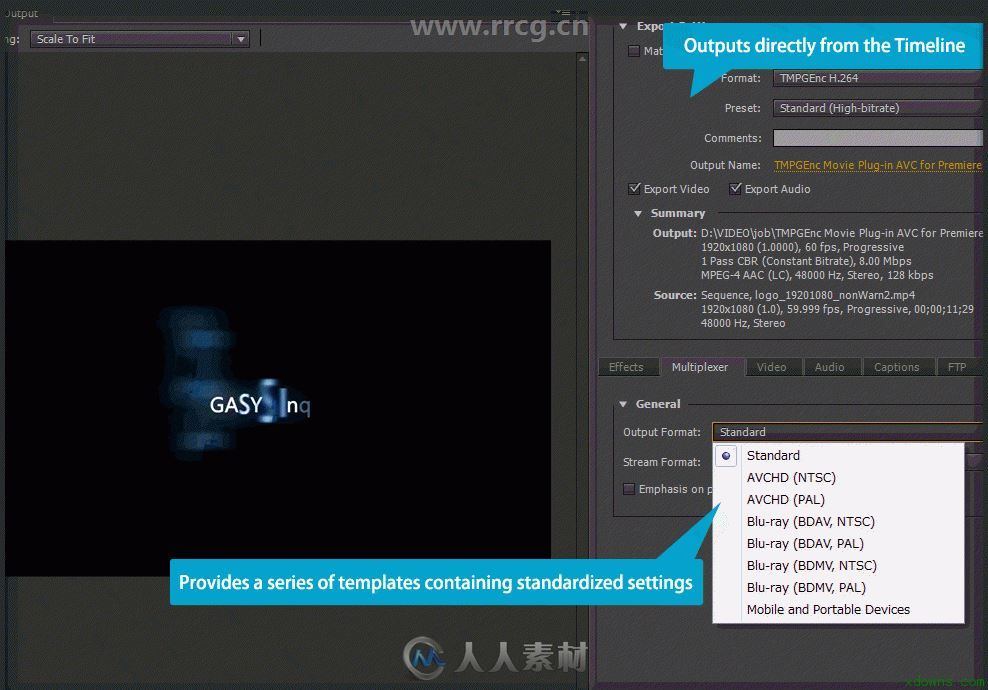
TMPGEnc Movie Plug-in AVC for Premiere Pro brings Pegasys Inc.’s H.264/MPEG-4 AVC (“H.264/AVC”) export function to Adobe® Premiere® Pro CC. This plug-in uses the x264 engine for the main encoder, which provides high quality and high-speed export by combining Pegasys proprietary technology with the x264’s high quality functions and numerous detailed parameters. Hardware encoding can also be utilized on systems with Sandy Bridge or later Intel® Core processors with Intel Media SDK (Quick Sync Video).
Output Directly From the Timeline.
With this plug-in, the TMPGEnc H.264 encoder is enabled in the export settings. Select from MP4, MPEG-TS and MKV for your container or choose elementary stream output with Dolby Digital or AAC audio. Set up your settings manually or use the preset templates for Blu-ray, AVCHD, or mobile devices, making it easy to encode even if you not sure about what settings to use.
Setup Screen Allows a High Degree of Freedom & Is Compatible with 4K Output.
Encode in ultra HD 4K resolution (4096 × 2304) with support for the Level 5.2 profile and level setting. Want to customize your H.264/AVC encode even more? Change settings for the GOP structure, quantization matrix, color space and more!
Equipped With the x264 Video Encoder.
The TMPGEnc H.264/AVC encoder uses the x264 high quality encode engine, the same encoder that YouTube, Facebook and many other websites have chosen for their video processing. World renowned for its high image quality to compression ratios, the x264 encoding engine will help you achieve the highest image quality without the high file size.
Supports a Wide Variety of Audio Formats.
The plug-in utilizes the Fraunhofer IIS audio encoder, so there is no compromise in the quality of the audio. Output your audio with formats typically associated with H.264/AVC, such as AAC audio, in addition to other formats like MP3 and Dolby Digital.
Templates for Blu-ray Disc, AVCHD and Mobile Devices.
In addition to the H.264/AVC output configurations, you can choose from templates for Blu-ray Disc (BDMV / BDAV), AVCHD, and mobile devices such as the iPhone. These templates allow you to easily output video in compliance with the selected device without having to know the often complex encoding parameters needed for proper playback.
High-Speed Intel® Media SDK (QSV) Hardware Encoding.
Take advantage of hardware H.264/AVC encoding if your computer is equipped with second generation Intel® Core™ processors with Intel Media SDK (Quick Sync Video).
更多Premiere中文教程:
《Premiere多机位镜头视频编辑训练视频教程》中文字幕版:
https://www.rrcg.cn/thread-16680355-1-1.html
《Premiere Pro故事性电影的编辑视频教程》中文字幕版:
https://www.rrcg.cn/thread-16436813-1-1.html
《Premiere(AE)高级调色技法教程》 中文字幕版:
https://www.rrcg.cn/thread-16414117-1-1.html
《Prelude与Premiere视频编辑高效技巧视频教程》中文字幕版:
https://www.rrcg.cn/thread-16695225-1-1.html
《Premiere Pro CC 2017新功能训练视频教程》中文字幕版:
https://www.rrcg.cn/thread-16725302-1-1.html
更多相关内容请关注:PR插件专区,Premiere视频教程专区
|







 /2
/2 