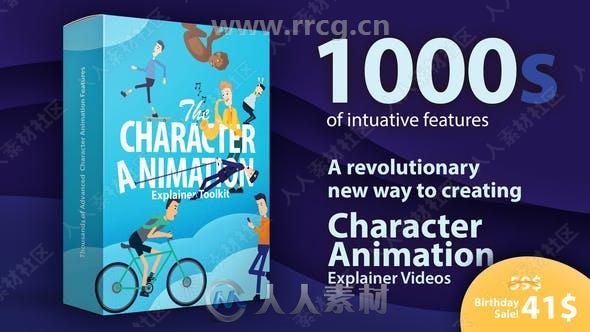
本模板是关于1000组超级角色身体各部位动画设计AE模板合集,大小:2.3 GB,格式:AEP ,分辨率:4K,使用软件版本:AE CC - CC 2019,内附使用教程。人人素材分享。
AE模板是由After Effects软件生成的一种工程文件,能够渲染出美轮美奂的动画特效,文件中包括音乐、图片、视频、脚本等素材。适用与宣传片、电视台、影视公司,电影电视剧等宣传与特效动画制作。
如打开模板时提示AE版本过低或缺少某插件或者缺少配乐,解决办法:
1.缺少AE模板配乐素材,下载点击这里
2.缺少插件更新相关插件并重启软件,AE插件下载点击这里
3.版本过低请更新AE版本至到其相应版本或大于模板的版本即可
更多相关内容请关注:AE模板专区,AE教程专区,配乐素材专区
视频预览:

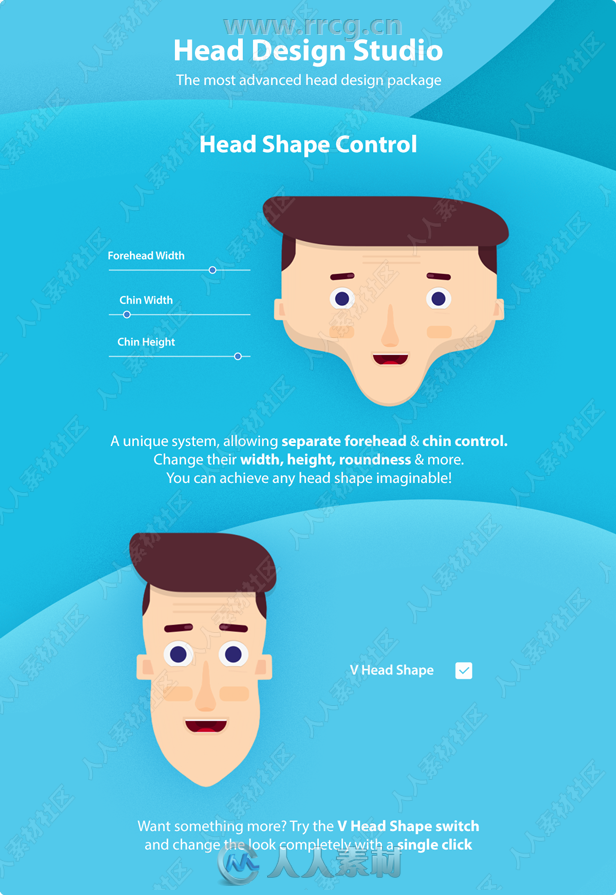
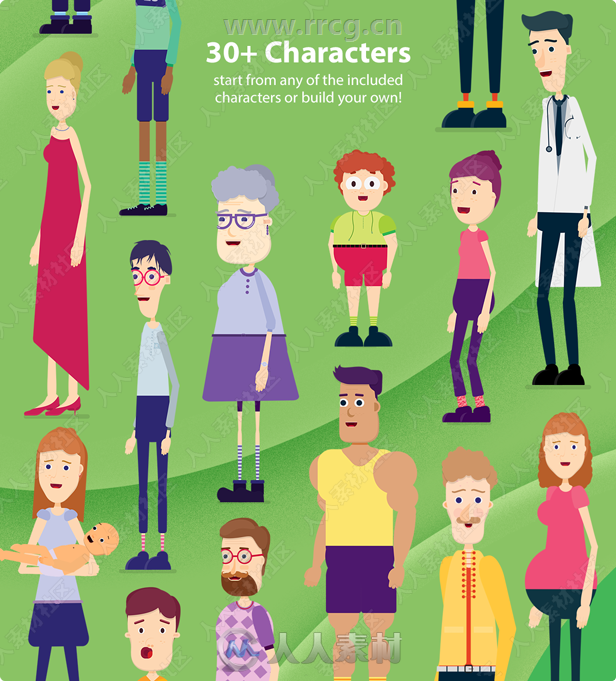

The Character Animation Explainer Toolkit is a revolutionary product. Design characters, pick animations & create explainer videos right inside After Effects.
Thousands of features, refined over more than a year of research. Character design & animation will never be the same.
Character Studio
Create unique characters using the most advanced character creation package on the market. Easily build characters from a single intuative panel using simple controls like sliders & checkboxes.
Over 30 pre-made characters included. Start from any of the included characters and customise to build your own!
Some of the features
Modify character length and all body proportions.
Change torso shape, modify thickness & roundness.
Having the ability to add muscles, including chest, shoulders, biceps, hip muscles & calves.
Easily add a round belly & re-position it over the character.
Add shirts, jackets, blazers, cardigans, hoodies, coats & sweaters. Customise with the included buttons & zippers, pockets, badges & more.
Including accessories like; bowties, ties, clothes straps, necklaces, scarfs, neck collars, cameras, headphones & more.
Add a skirt and shape it however you like by simply dragging its corners!
Modify waist height, with auto belt re-positioning. Choose from different belts & pick any color.
Change sleeve length, color & thickness. Control top & bottom sleeves indipendently.
Modify hand size and blend between 50 hand poses using the included hand rig.
Add watches, tattoos, bands & more. Choose from 38 hand accessories.
Choose any leg shape. Modify size, thickness, height, roundness & position.
Change pants length, color & thickness. Control top & bottom pants indipendently.
Modify socks height & color. Choose from different patterns change its rotation & size.
Complete boot ankle control, choose chin & ankle colors, height & width.
Change feet size & color. Pick from 15 shoes styles & customise with the included shoe laces & accessories.
Head Design Studio
The most advanced head design package.
Head shape control
A unique system, allowing you to control the forehead & chin separately. Control their width, height, roundness & more. You can achieve any head shape imaginable!
Want something more? Try the V Head Shape switch and change the look completely with a single click.
Additional head features
65 Hair styles in 5 sections. Choose & combine styles from each section to design unique styles. Change colors, add patterns & hair wind.
Individual size & color control for pupils & outer eyes.
Choose from 42 noses. Modify size, color & position.
25 Mustaches to choose from, with rotation animation control.
Choose from different forehead textures.
22 eye brow styles.
21 Ear styles included. Accesorise with 10 ear rings.
Choose from 20 cheek textures.
Including 25 beard styles.
Full mouth control. Change size, colors & position of lips, tongue, teeth & inner mouth.
Accessorise using the included helmets, hats & glasses, with full color control & animation features.
Want something different?
Import your own custom characters
Simply import parts or whole characters designed in external software and use them with the included character rig & animations. While still keeping some functionality of the Character Studio.
When using your head image instead of the included head design studio, the head design studio and head rig will be bypassed by your own image, eliminating most of its features. To keep most of the features you can customise specific parts, like adding your own images of hair styles, noses, beards, etc. This will give you a good level of personalisation, while still retaining all the advanced features that come with the toolkit.
Character Animation Suite
200+ Loopable Animations
We believe that the key to great explainer videos lies within good animation. This toolkit delivers 200 fluid animations made from real world studies. This leads to the most captivating set of animations available on the market.
A truly revolutionary animation system. Load character animations with a single click & use them with any character.
180 Degree Character Rotation
Powerful character rig with the ability to smoothly rotate from side to side. Animations normally face a specific side, but you can still make them animate in the opposite direction. Simply, flip the character after export.
Character Rig
Advanced users will love the included character rig. Professional features to create your own animations.
Two rigs included, simply click & switch to smooth rubberhose limbs rig. The smooth limbs rig come with knee & elbow control.
Head Animation Suite
A full head animation package like you have never seen. Animate your character from a single intuative panel!
3D like face rotation
Animate the head & eyes by draggin
更多精彩AE中文教程:
《AE文本视觉动画视频教程》中文字幕翻译教程:
https://www.rrcg.cn/thread-16437832-1-1.html
《AE反求插件CameraTracker 基础入门教程》 中文字幕翻译教程:
https://www.rrcg.cn/thread-16741230-1-1.html
《AE与C4D的3D协同工作视频教程》中文字幕翻译教程:
https://www.rrcg.cn/thread-16443085-1-1.html
《AE音频特效编辑制作视频教程》中文字幕翻译教程:
https://www.rrcg.cn/thread-16724494-1-1.html
《AE完美镜头特效制作训练视频教程》 中文字幕翻译教程:
https://www.rrcg.cn/thread-16733239-1-1.html
《AE与PS超级特效动画制作视频教程》中文字幕翻译教程:
https://www.rrcg.cn/thread-16676747-1-1.html
《AE光学耀斑插件Optical Flares全面核心技术视频教程》中文字幕翻译教程:
https://www.rrcg.cn/thread-16485943-1-1.html
《C4D与AE真人影视特效动画融合视频教程》中文字幕翻译教程:
https://www.rrcg.cn/thread-16723571-1-1.html
《AE常见问题处理10则视频教程》中文字幕翻译教程:
https://www.rrcg.cn/thread-16498234-1-1.html
《C4D与AE足球体育运动电视包装动画视频教程》中文字幕翻译教程:
https://www.rrcg.cn/thread-16737296-1-1.html
《轻松学习AE表达式视频教程》中文字幕翻译教程:
https://www.rrcg.cn/thread-16432434-1-1.html
《AE制作钢铁侠3中火人燃烧效果教程》中文字幕翻译教程:
https://www.rrcg.cn/thread-16439166-1-1.html
《AE激光枪战斗影视特效制作视频教程》中文字幕翻译教程:
https://www.rrcg.cn/thread-16684127-1-1.html
《AE水墨水彩画视频教程》中文字幕翻译教程:
https://www.rrcg.cn/thread-16532858-1-1.html
《AE预设特效制作训练视频教程》中文字幕翻译教程:
https://www.rrcg.cn/thread-16719241-1-1.html
《AE CC 2017新功能训练视频教程》中文字幕翻译教程:
https://www.rrcg.cn/thread-16724594-1-1.html
《AE渲染技巧10则视频教程》中文字幕翻译教程:
https://www.rrcg.cn/thread-16514421-1-1.html
《AE中Form插件科幻UI界面制作视频教程》中文字幕翻译教程:
https://www.rrcg.cn/thread-16676684-1-1.html
《AE制作三维Logo标志演绎动画视频教程》中文字幕翻译教程:
https://www.rrcg.cn/thread-16725796-1-1.html
《AE中Logo标识真实镜头整合特效制作视频教程》中文字幕翻译教程:
https://www.rrcg.cn/thread-16655904-1-1.html
《AE动画原理12则视频教程》中文字幕翻译教程:
https://www.rrcg.cn/thread-16428751-1-1.html
《AE中C4D精简版三维标题制作视频教程》中文字幕翻译教程:
https://www.rrcg.cn/thread-16684094-1-1.html
更多相关内容请关注:AE视频教程专区,AE模板专区,中文字幕教程专区
|



 /2
/2 