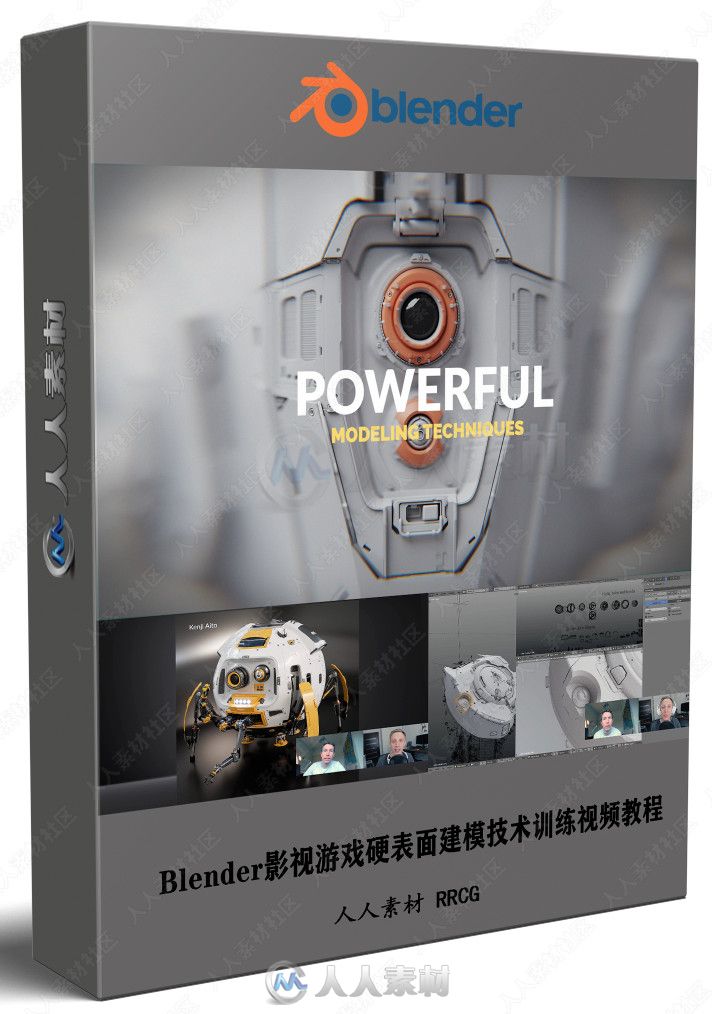
本教程是关于Blender影视游戏硬表面建模技术训练视频教程,时长:6小时50分,大小:7.5 GB,格式:MP4高清视频格式,教程使用软件:Blender,作者:Peter Blender,共19个章节,语言:英语。RRCG分享
Blender是一个开源的多平台轻量级全能三维动画制作软件,提供从建模,动画,材质,渲染,到音频处理,视频剪辑的一系列动画短片制作解决方案。blender以python为内建脚本,支持yafaray渲染器,同时还内建游戏引擎。动画工具,包括了反向动作组件,可设定骨骼,结构变形,关键影格,时间线,非线性视频编辑,顶点量重及柔化动量组件,包括网孔碰撞侦察和一个具有侦察碰察的粒子系统,固体碰撞、布料、液体、力场解算。
《Blender全面核心训练练视频教程》中文字幕版:
https://www.rrcg.cn/thread-16757218-1-1.html
更多相关教程请关注:Blender视频教程专区,Blender插件专区,中文字幕教程专区
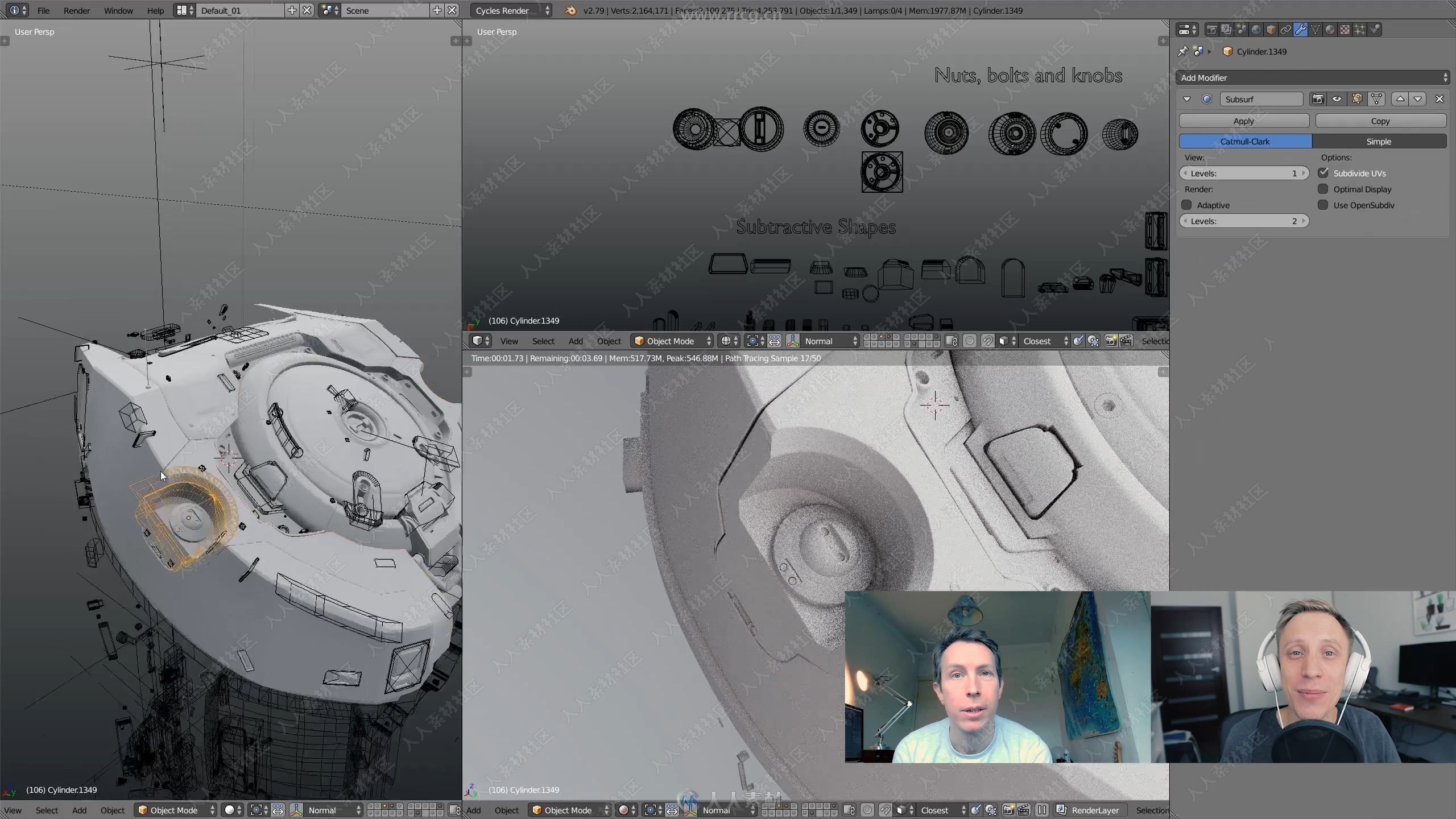






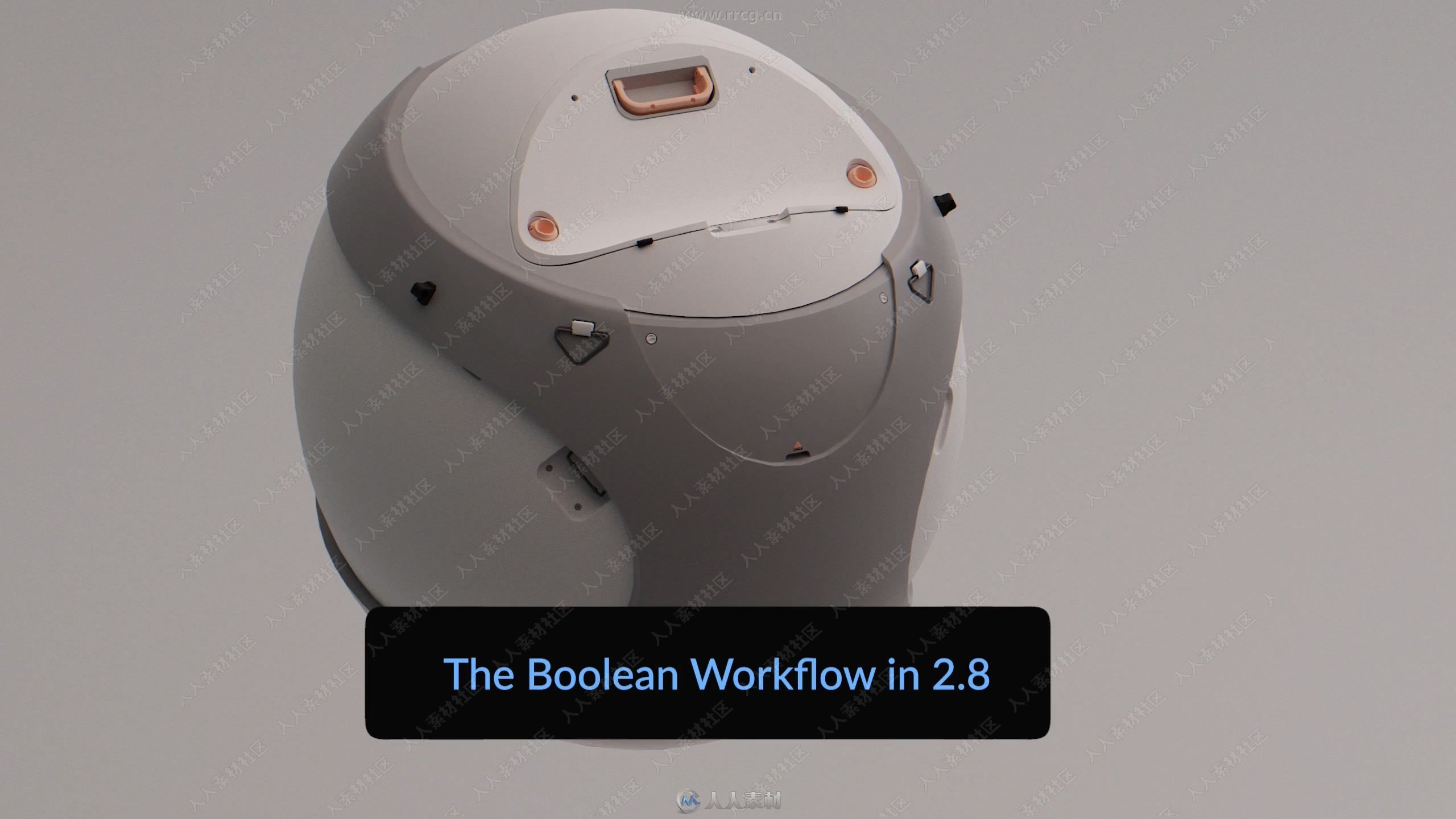
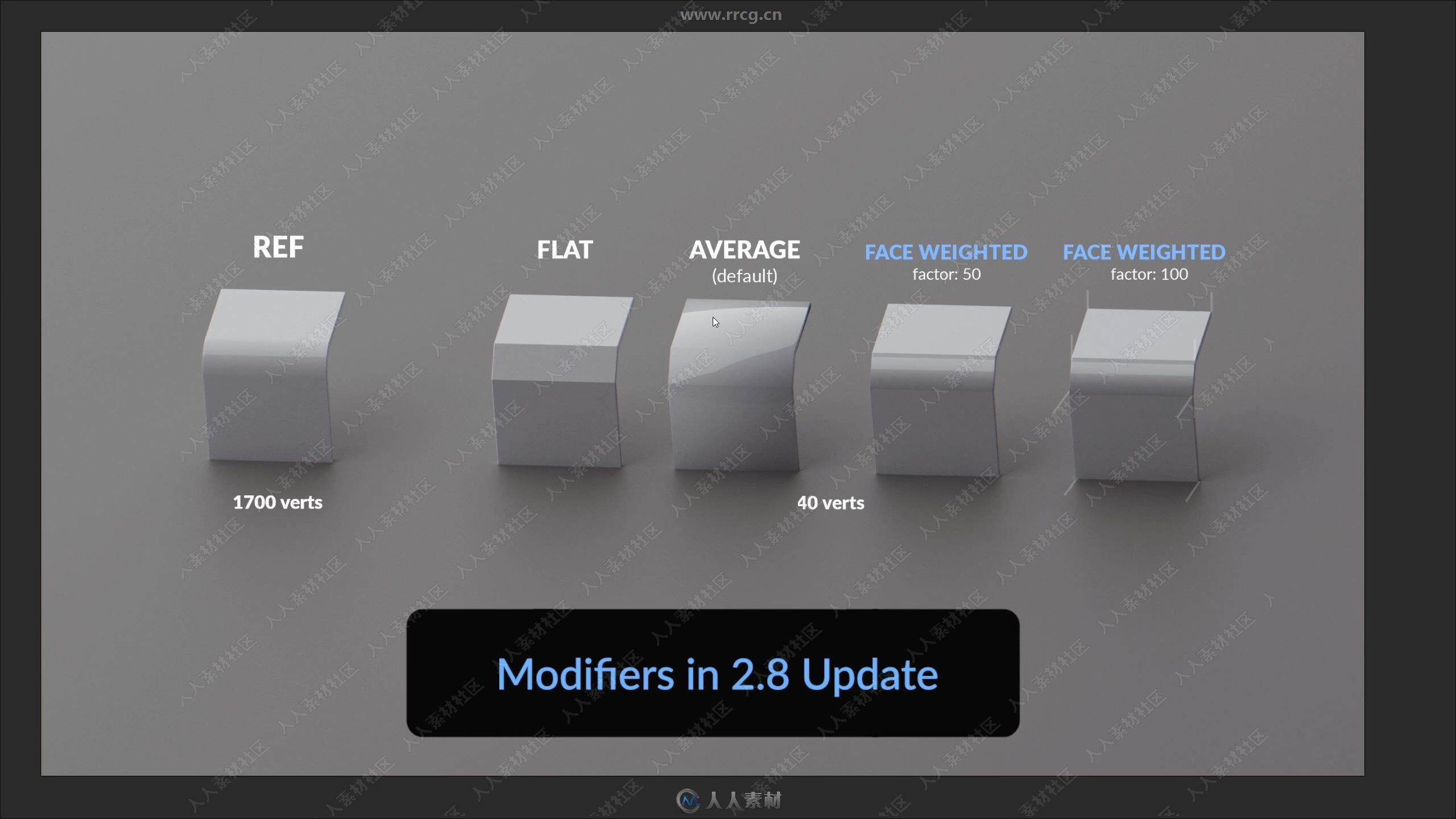
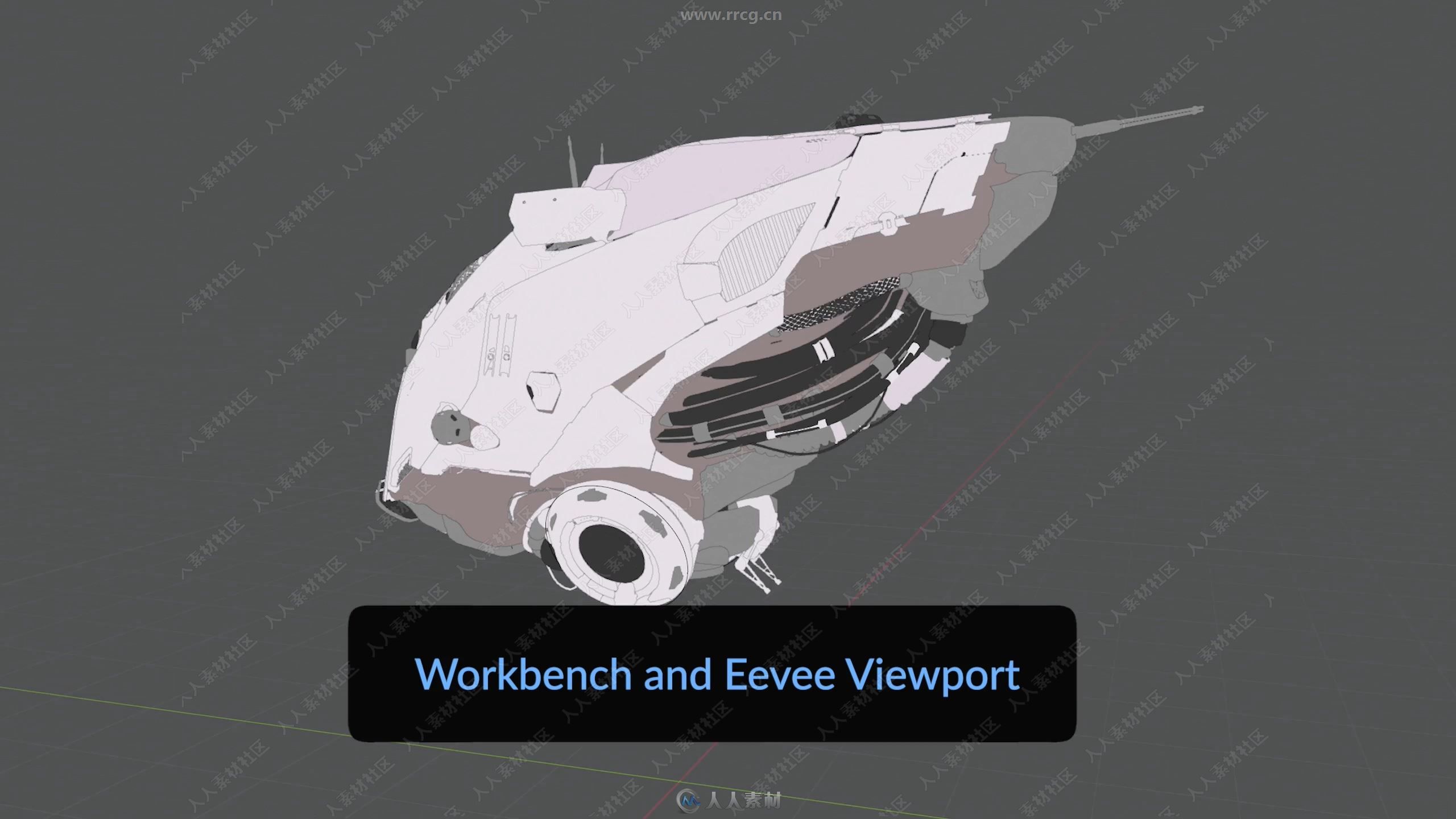
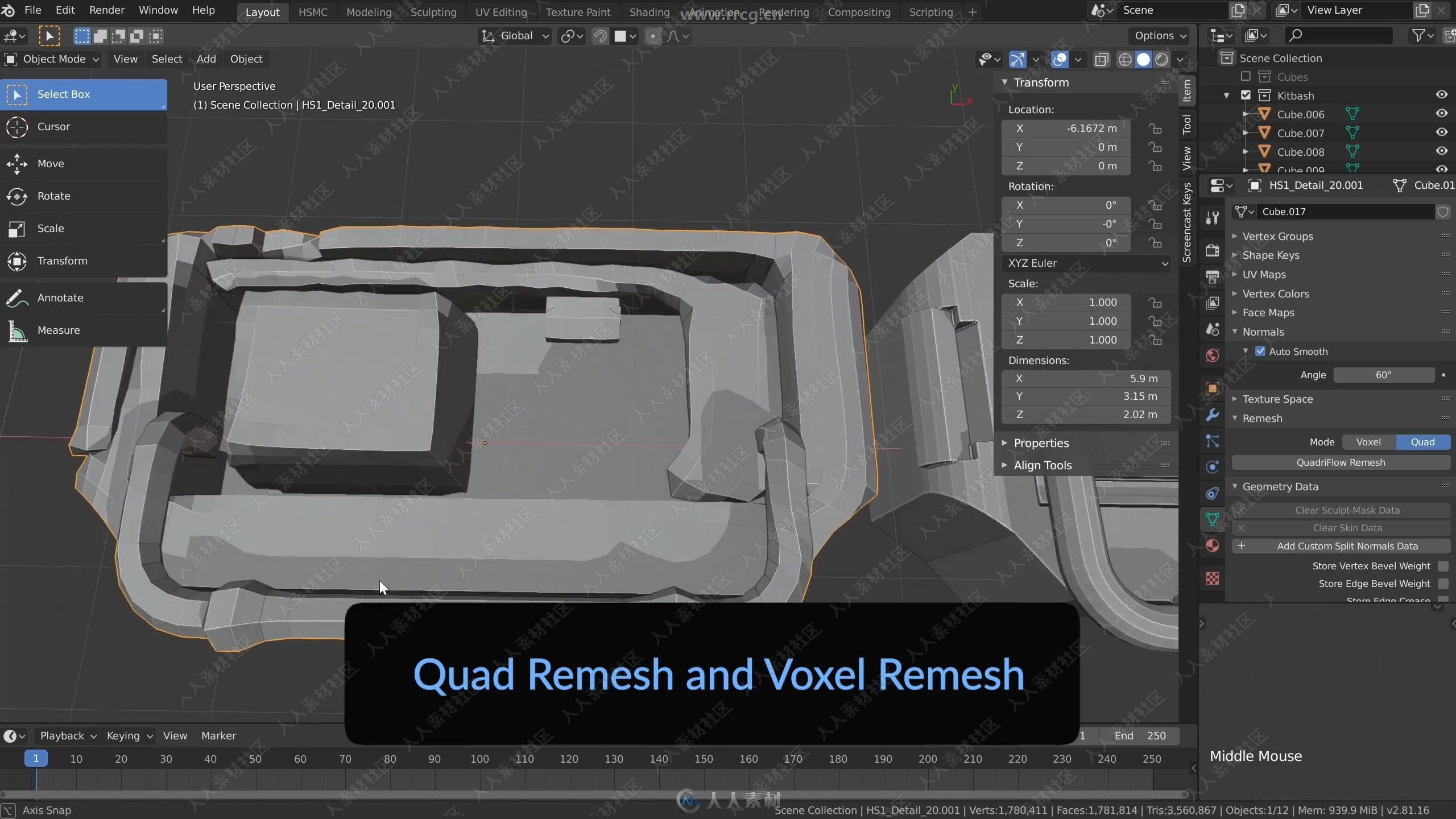

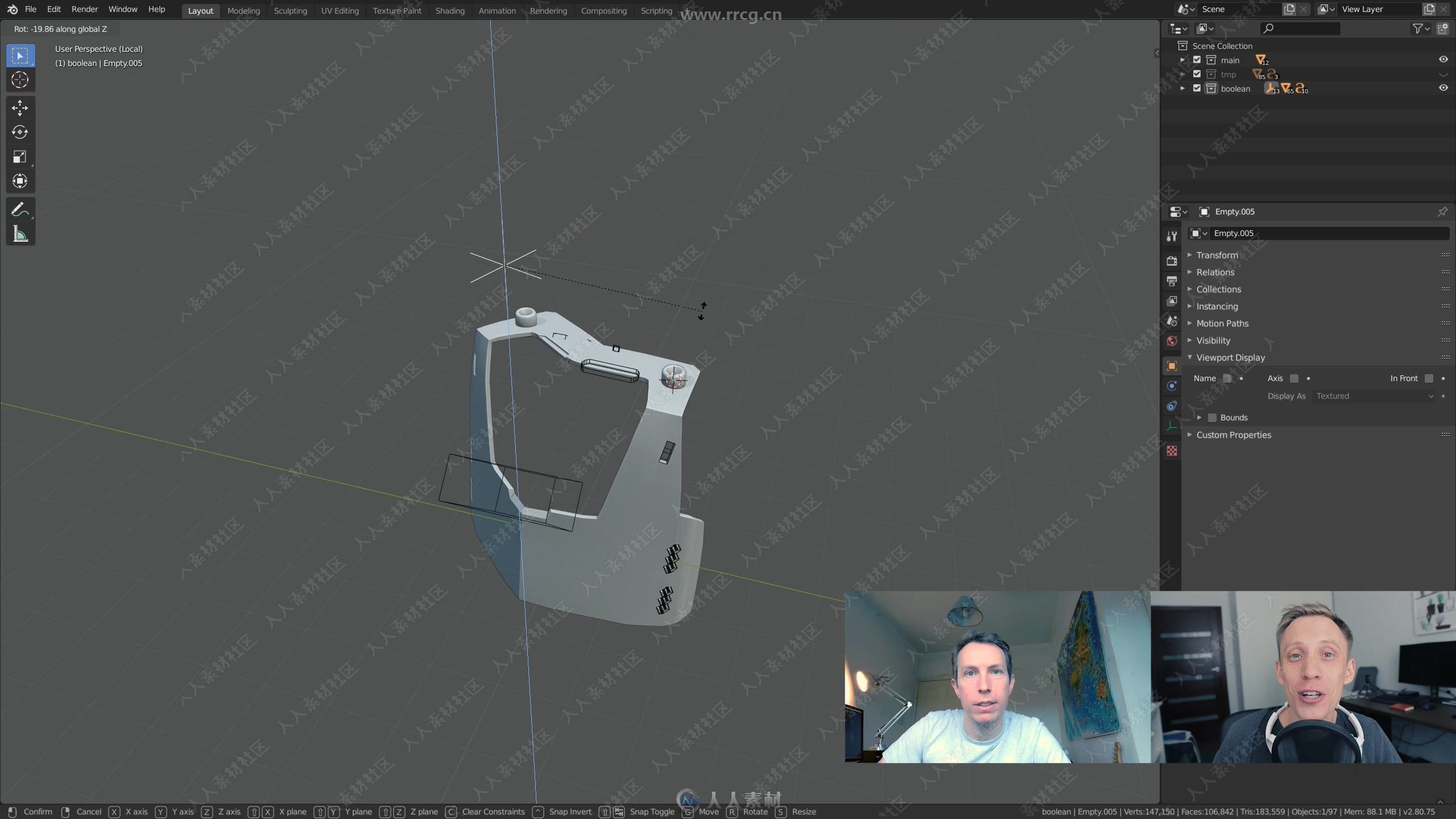

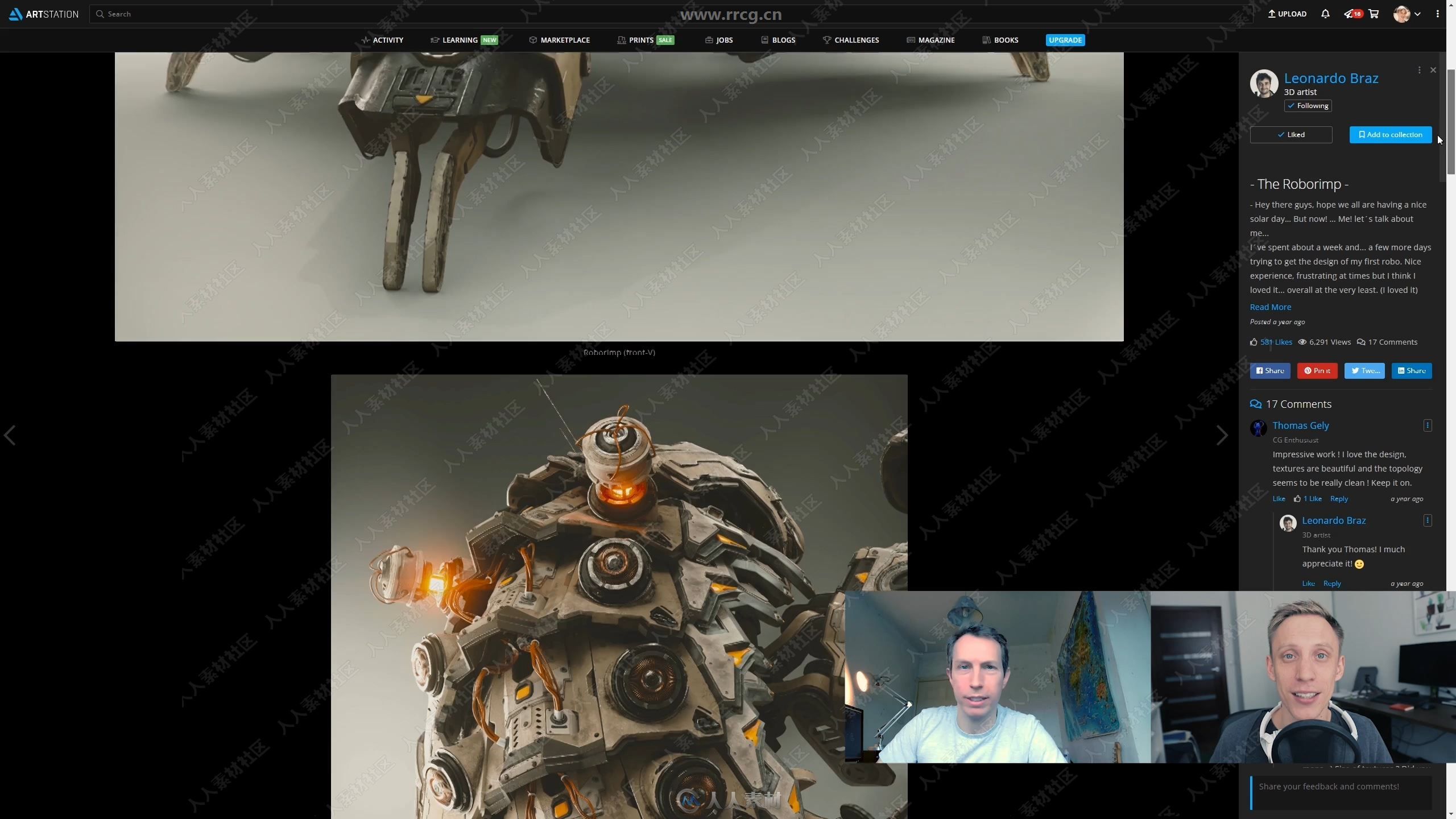


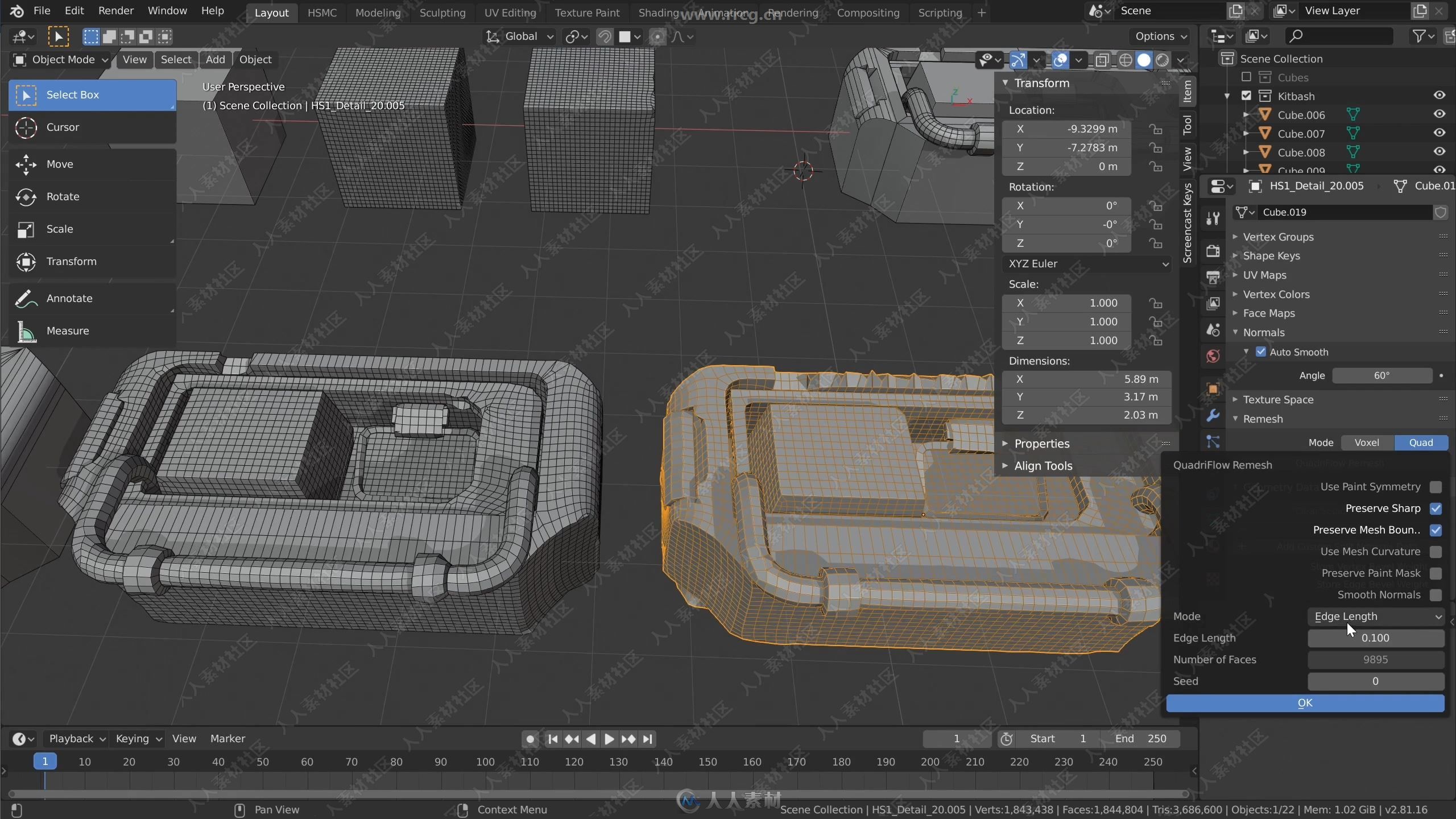
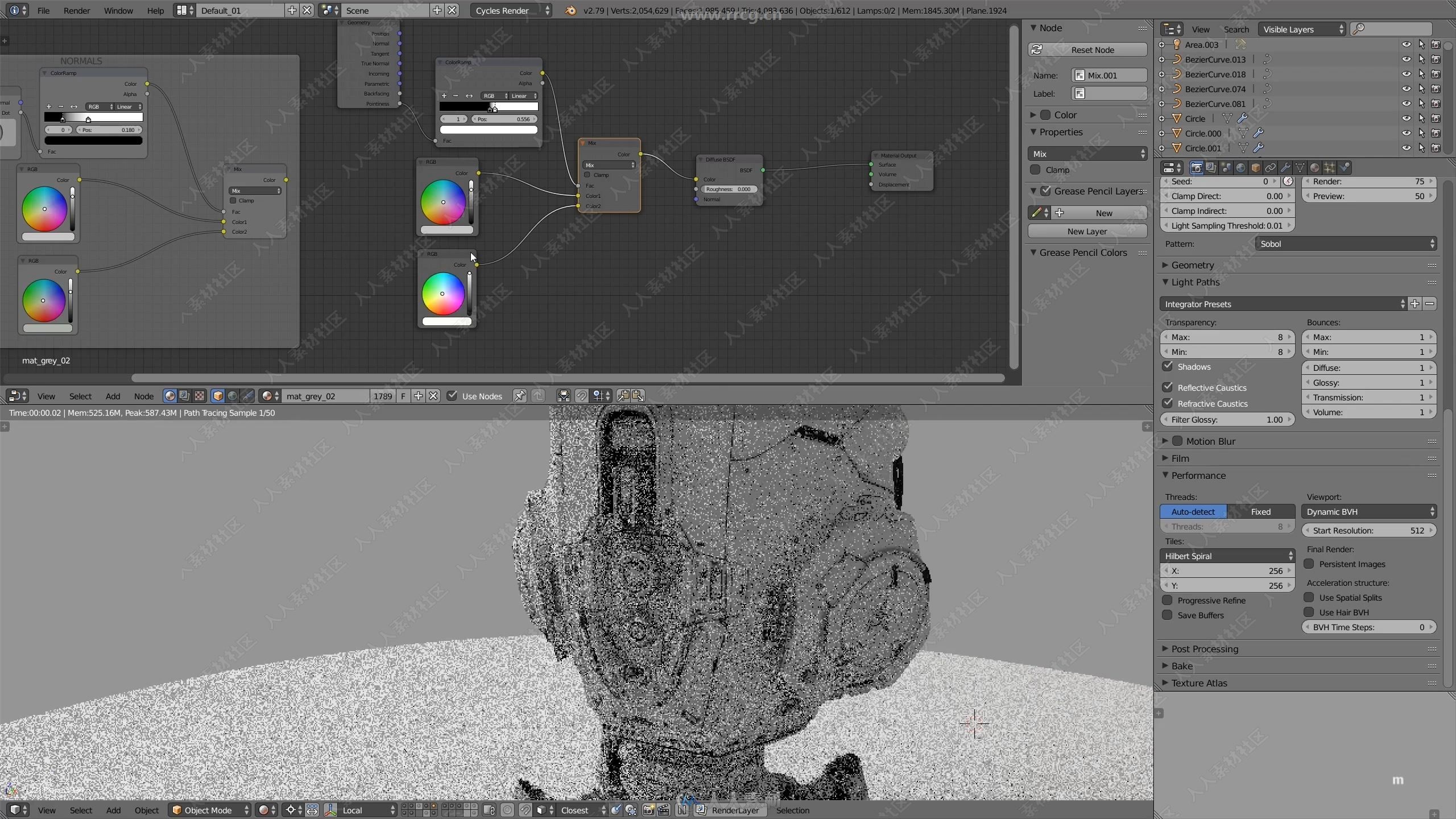
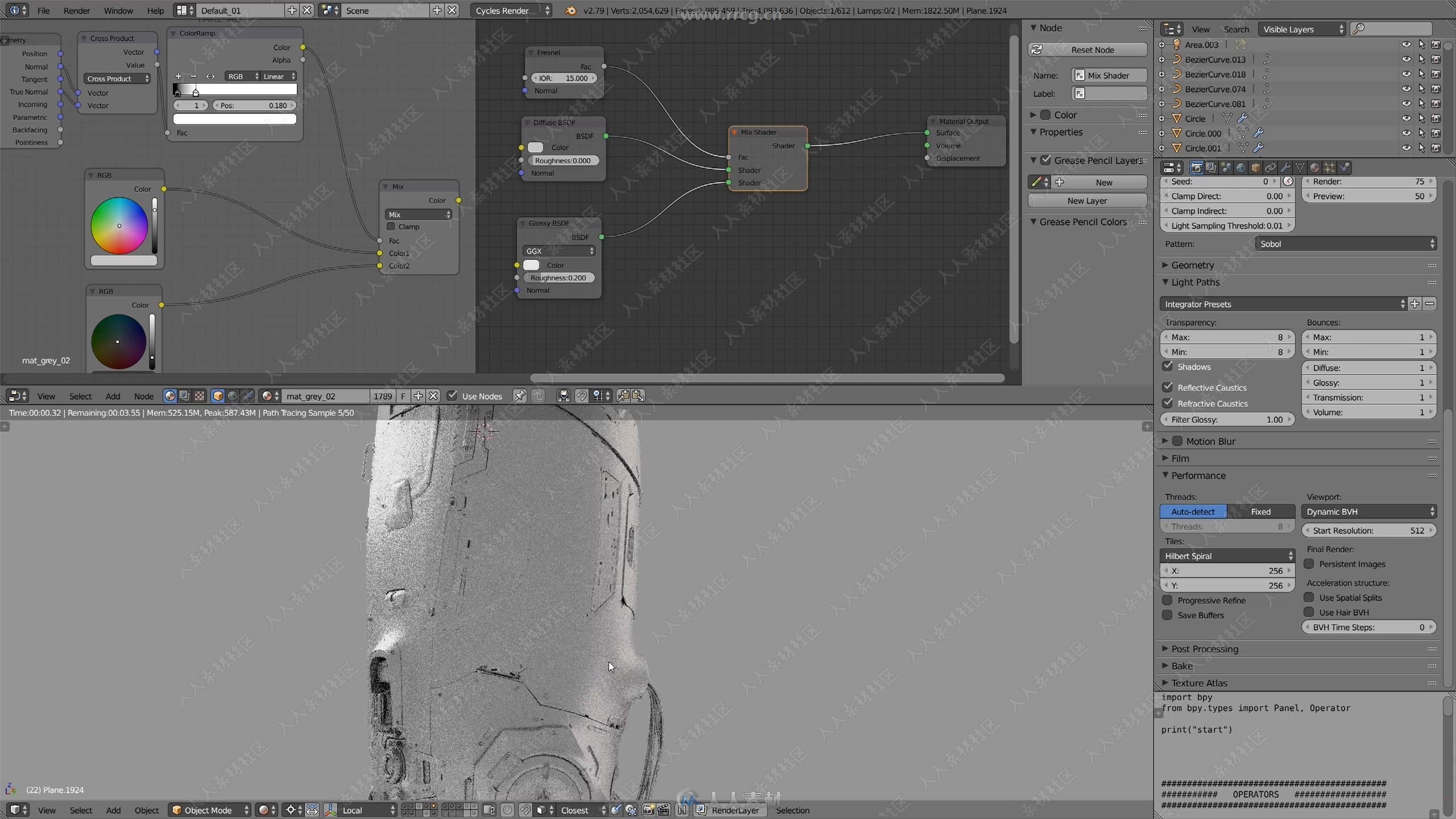
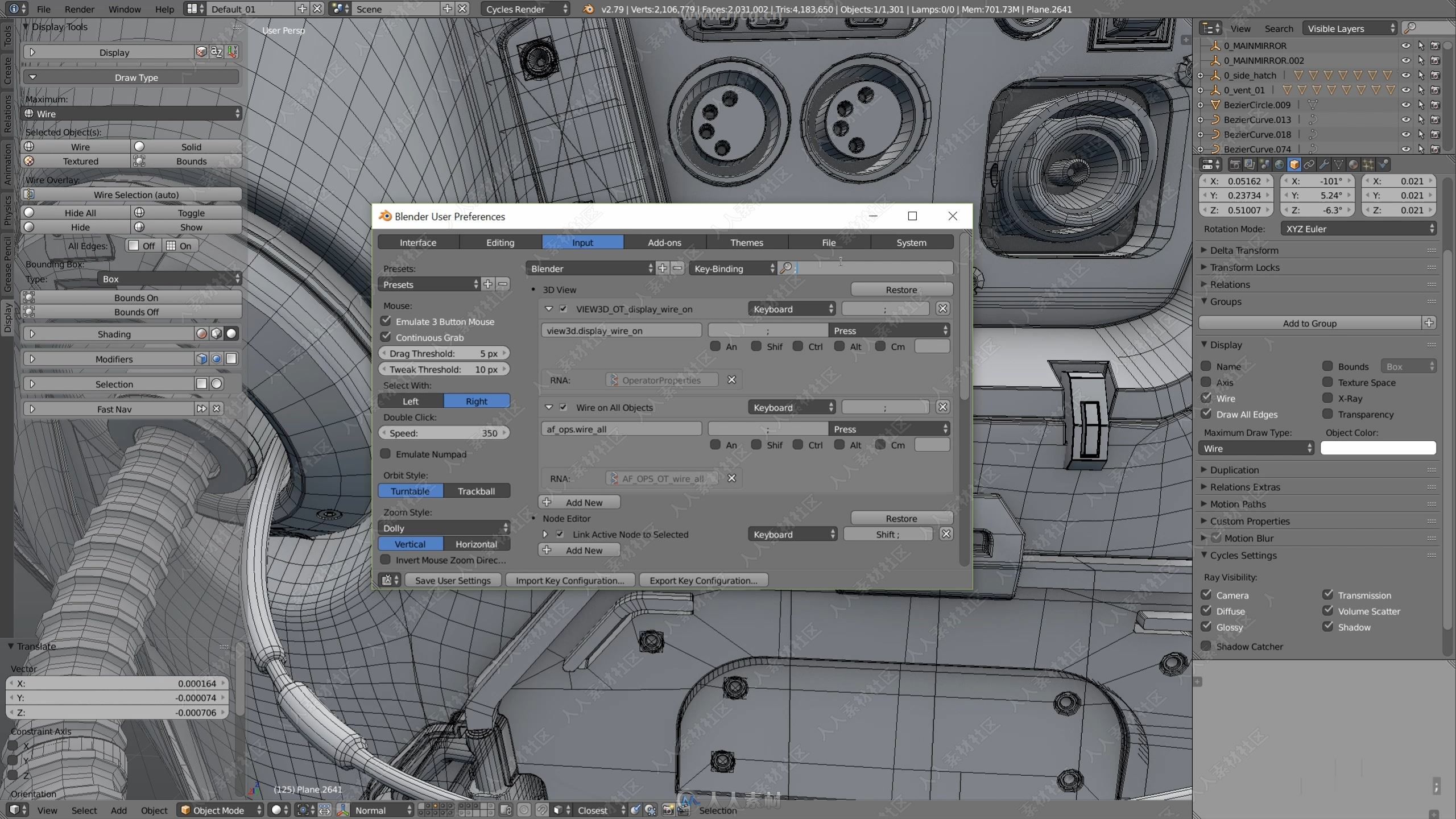
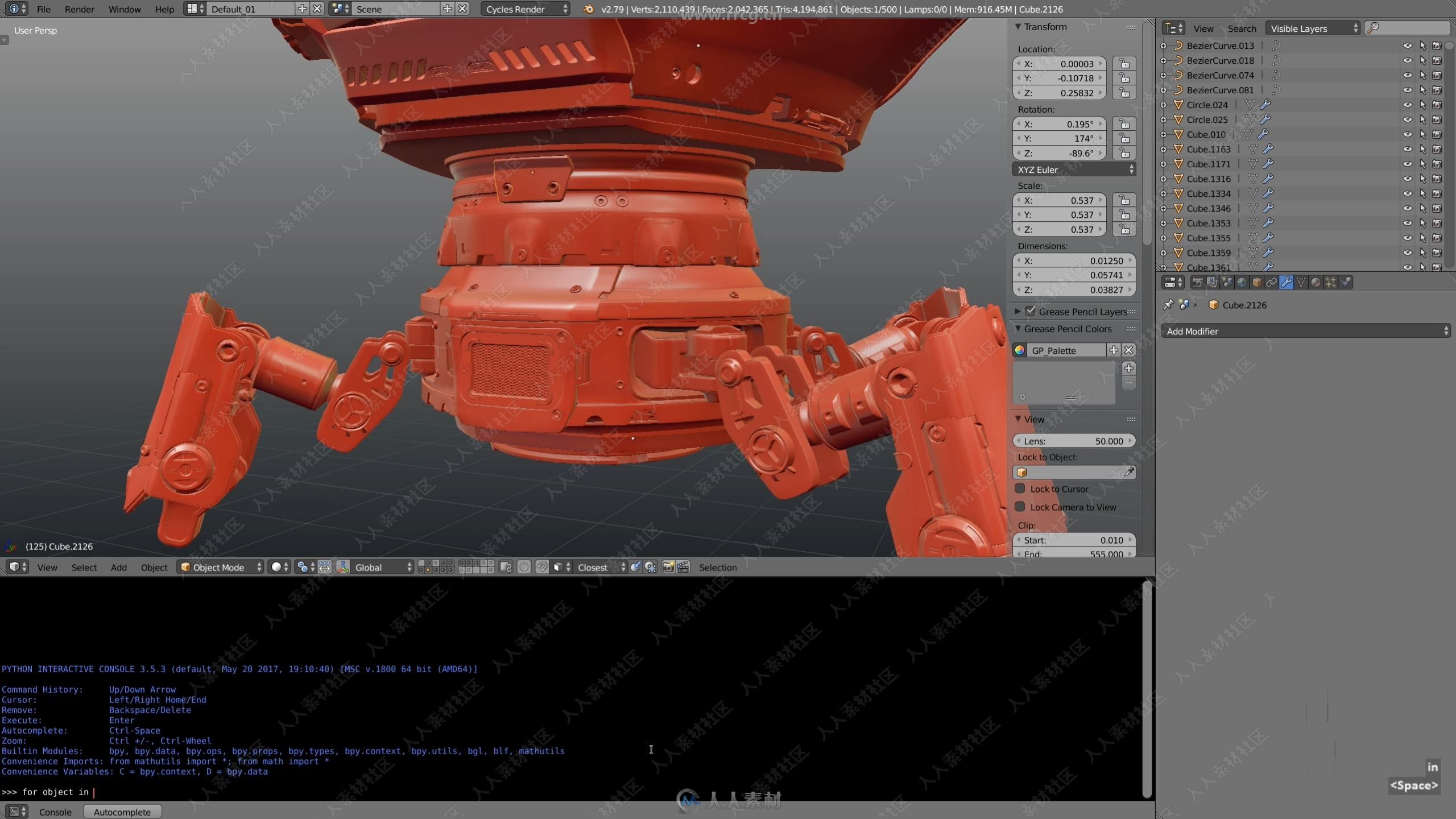
The hard-surface modeling industry is booming, no surprises since the love for hard surface creation has been strong for a long time! Now the amount of the opportunities out there for hard-surface modelers is IMMENSE: concept art for Sci-Fi movies, props for video games, real-world robotic design, 3d printing – you name it.
If you’ve ever seen the art of Daniel Bystedt, Masterxeon1001, Vitaly Bulgarov or Neil Blevins and any number of other amazing artists, you may know that feeling of awe and excitement… and frustration. Like, how do they manage to create such realistic, detailed models?
THE COMMON PROBLEMS
Maybe you have come across these too, we want to give a huge shout out to people who shared their modeling concerns with us on emails and Twitter…
Triangles and NGons are a headache
The boolean operations are really hard to master
Ways to create nice bevelled edges
Cutting holes into curved surfaces
General shading issues
Topology is a mess
Where to add edgeloops, how to control edgeflow
Creating smooth transitions from one shape to another
So basically we thought, what would it look like if we condensed all the knowledge required to get up and running with the hard-surface modeling, including practical AND theoretical stuff, and just put together a video course.
《Blender全面核心训练练视频教程》中文字幕版:
https://www.rrcg.cn/thread-16757218-1-1.html
更多相关教程请关注:Blender视频教程专区,Blender插件专区,中文字幕教程专区
|










 /2
/2 