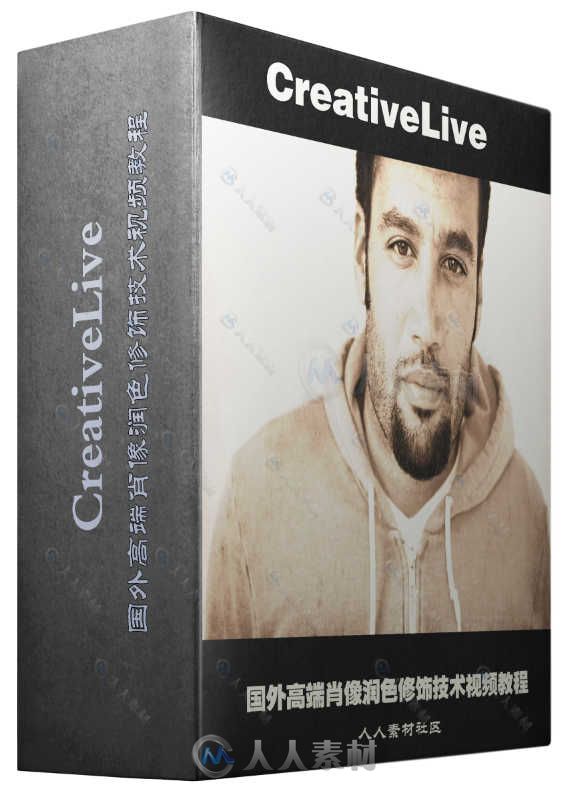
本视频教程是由Pluralsight机构出品的国外高端肖像润色修饰技术视频教程,时长:3小,大小:1.4 GB,MP4高清视频格式,教程使用软件:Photoshop,作者:Chris Orwig,共10个章节,语言:英语。
Photoshop是Adobe公司旗下最为出名的图像处理软件之一,集图像修饰、广告创意、数码绘画,图像输入与输出于一体的图形图像处理软件,深受广大平面设计人员和电脑美术爱好者的喜爱。多数人对于PHOTOSHOP的了解仅限于“一个很好的图像编辑软件”,并不知道它的诸多应用方面,实际上,Photoshop的应用领域很广泛的,在图像、绘画,图形、文字、视频、出版各方面都有涉及。
更多相关内容请关注:Photoshop视频教程专区,中文字幕教程专区
CREATIVELIVE PORTRAIT RETOUCHING REDEFINED WITH CHRIS ORWIG
Retouching Techniques And Workflow.
Good portrait retouching requires more than just removing wrinkles and whitening teeth. Get ready to expand your retouching abilities and apply them to any type of images.
Chris Orwig will guide you through a 15-step process for improving all of your photographs of people, whether in the studio or outdoors. You’ll learn how to combine the powers of Lightroom and Photoshop to get the best retouching results. You’ll learn about making retouching look natural and clean, burning and dodging, changing backgrounds, selective sharpening, improving light, and enhancing color. You’ll also learn how to brighten eyes, fix teeth, improve makeup, cover up skin issues, and much more.
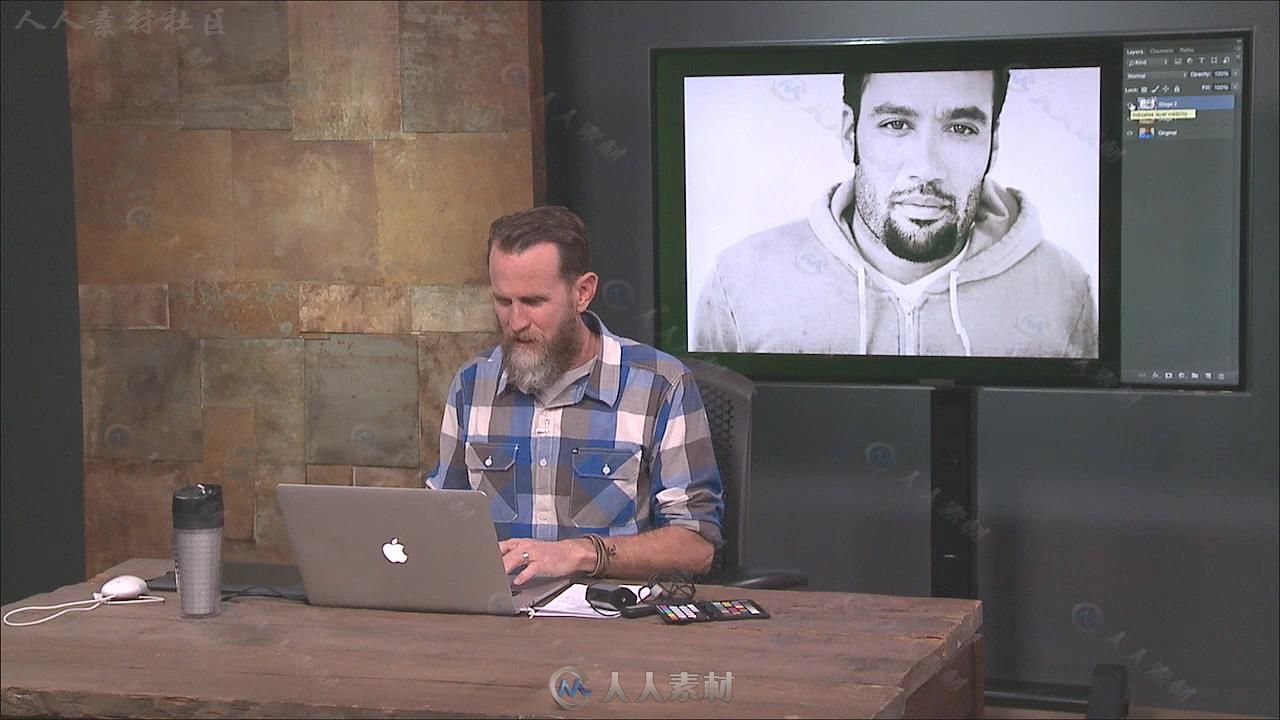

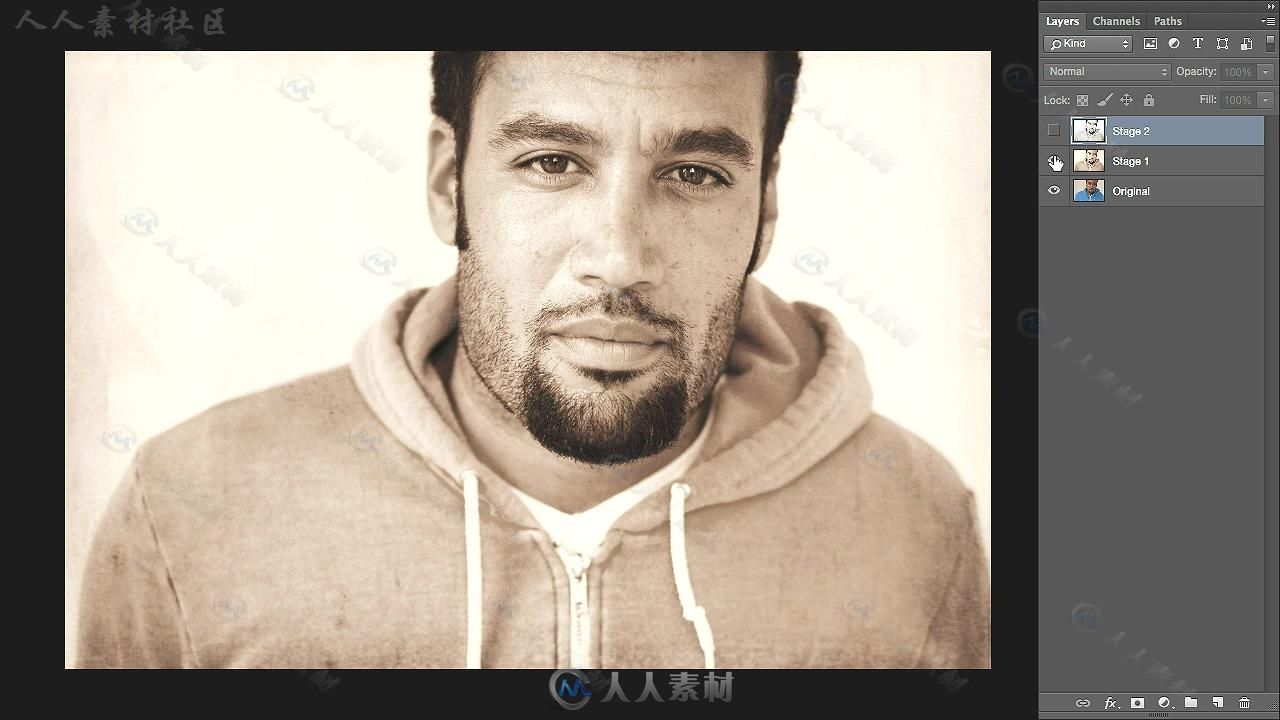

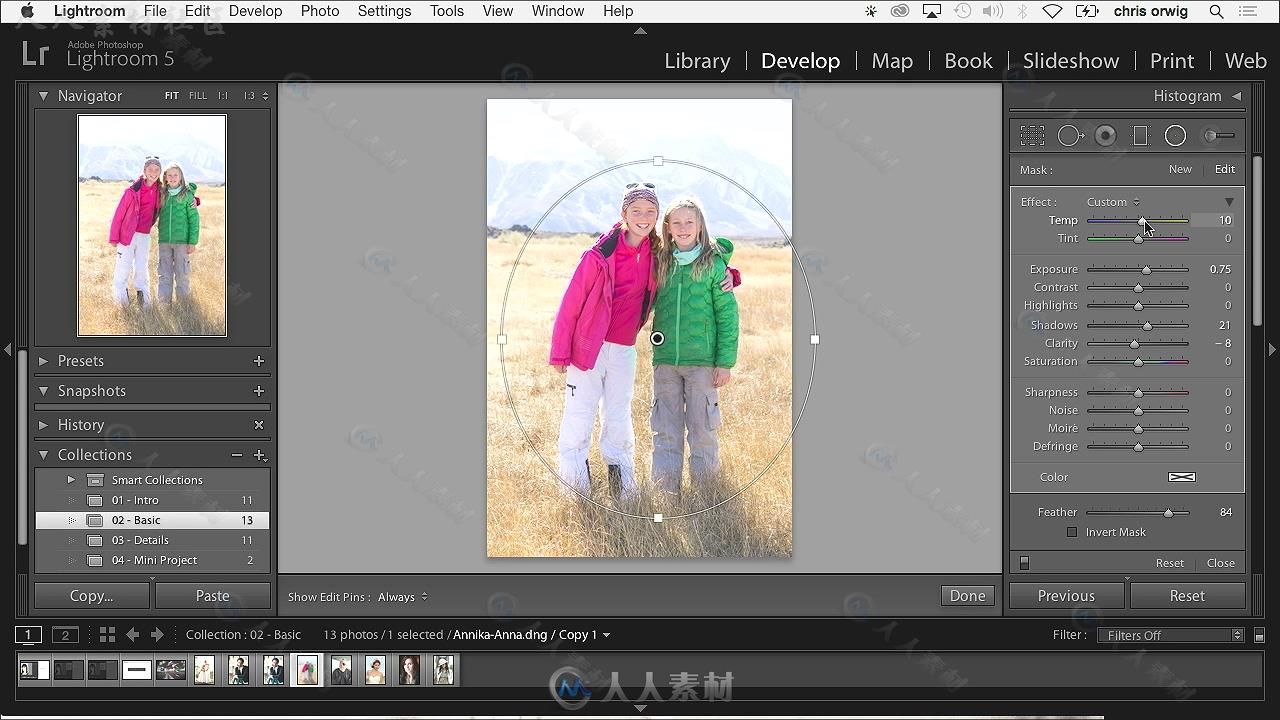
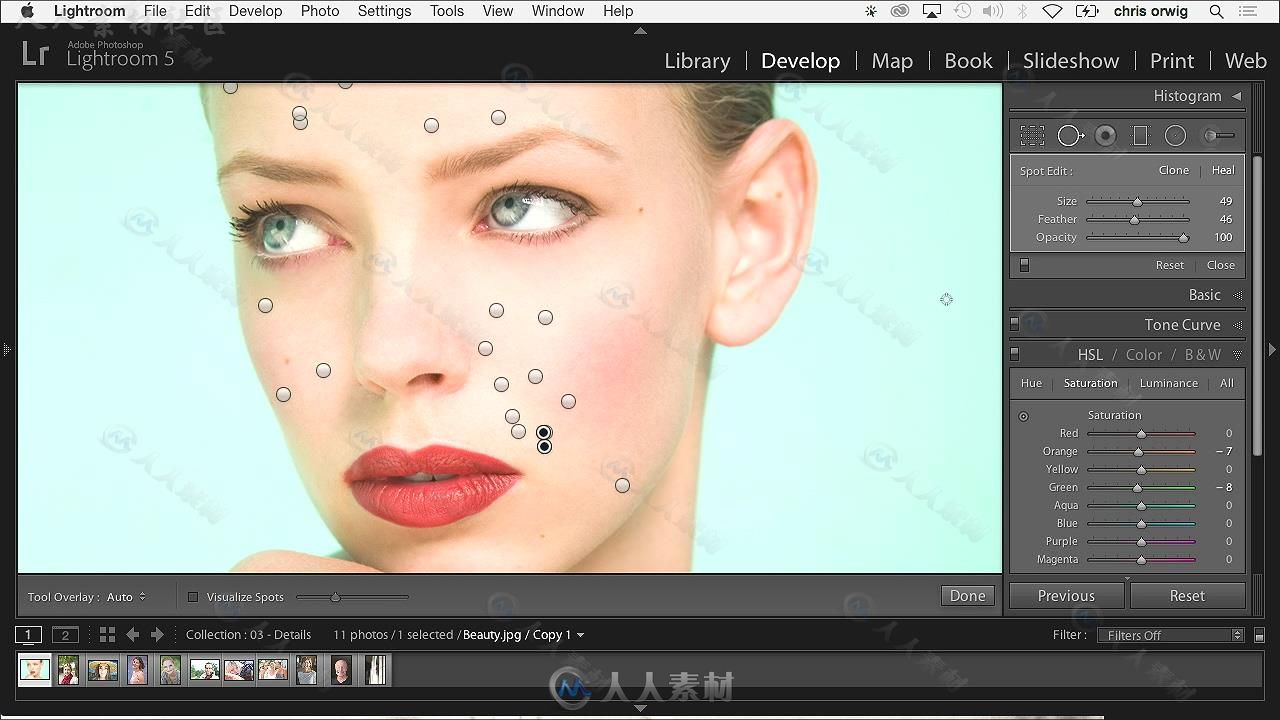
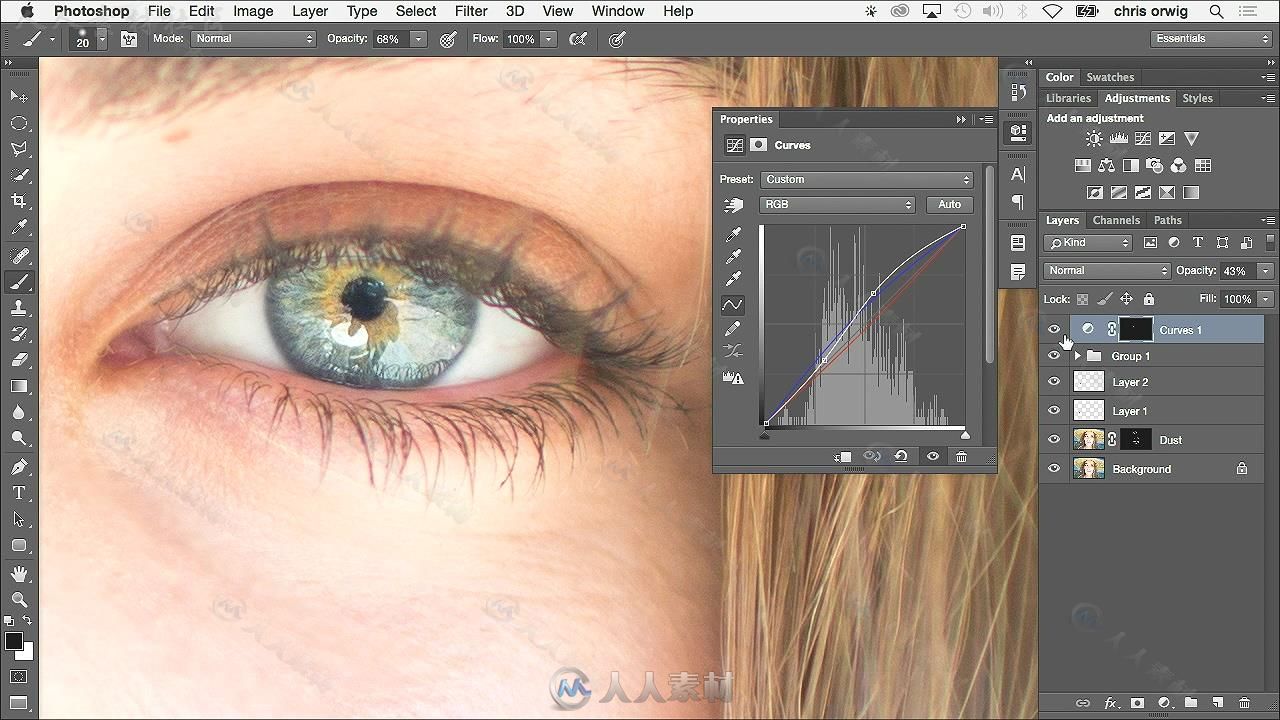
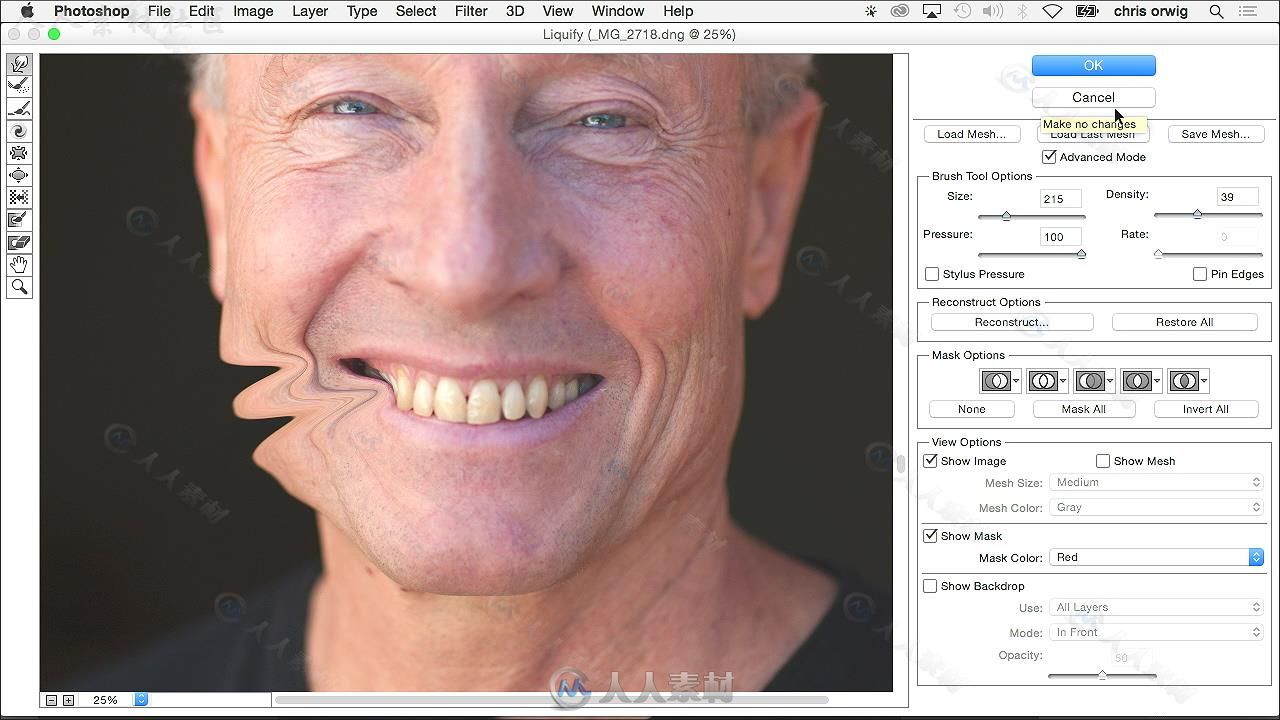
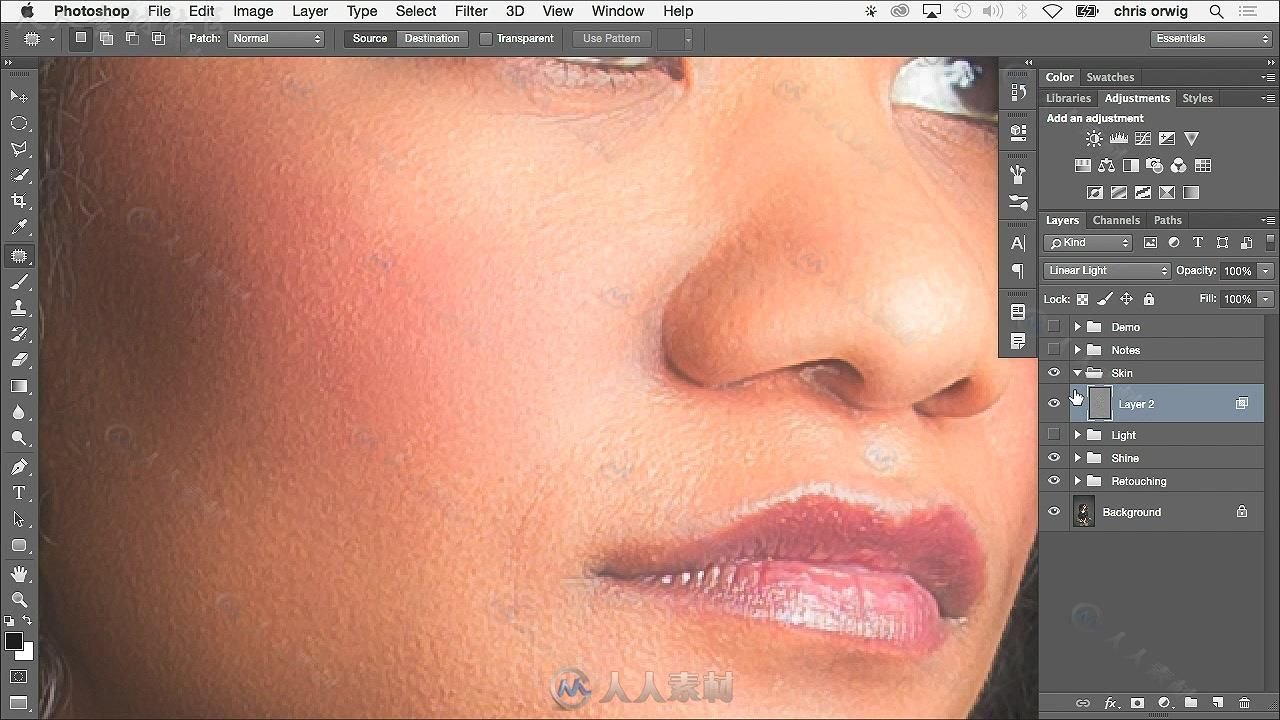
更多相关内容请关注:Photoshop视频教程专区,中文字幕教程专区
来自圈子: 人人CG教程小组 |



 /2
/2 