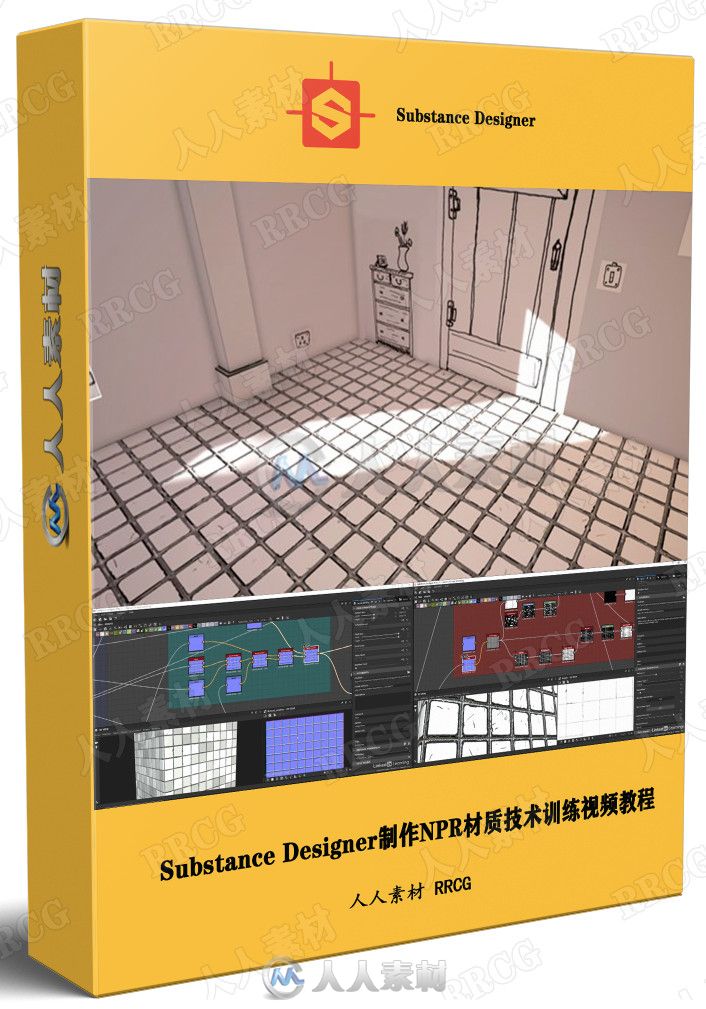
本教程是关于Substance Designer制作NPR材质技术训练视频教程,时长:43分,大小:160 MB,MP4高清视频格式,教程使用软件:Substance Designer,附源文件,作者:Joel Bradley,共18个章节,语言:英语。RRCG分享
Substance Designer是Substance贴图工具产品系列之一,它可以帮助美术师高效地创建并且重复应用贴图。Substance Designer是首款能够混合及应用位图, 矢量图和其他元素的专业贴图工具,使用它能够制作复杂的贴图。用Substance Designer制作的贴图具有许多传统位图不具备的优势。后者相对静止且用线性方式制作,而用Substance Designer制作的贴图更具活力,在制作的每个阶段都可以被高度的自定义。
《Substance Designer全面核心技术训练视频教程》中文字幕版:
https://www.rrcg.cn/thread-16739359-1-1.html
《Substance Painter模型贴图绘制全面核心训练视频教程》中文字幕版:
https://www.rrcg.cn/thread-16643139-1-1.html
更多相关内容请关注:Substance Painter视频教程专区,中文字幕教程专区
视频预览:
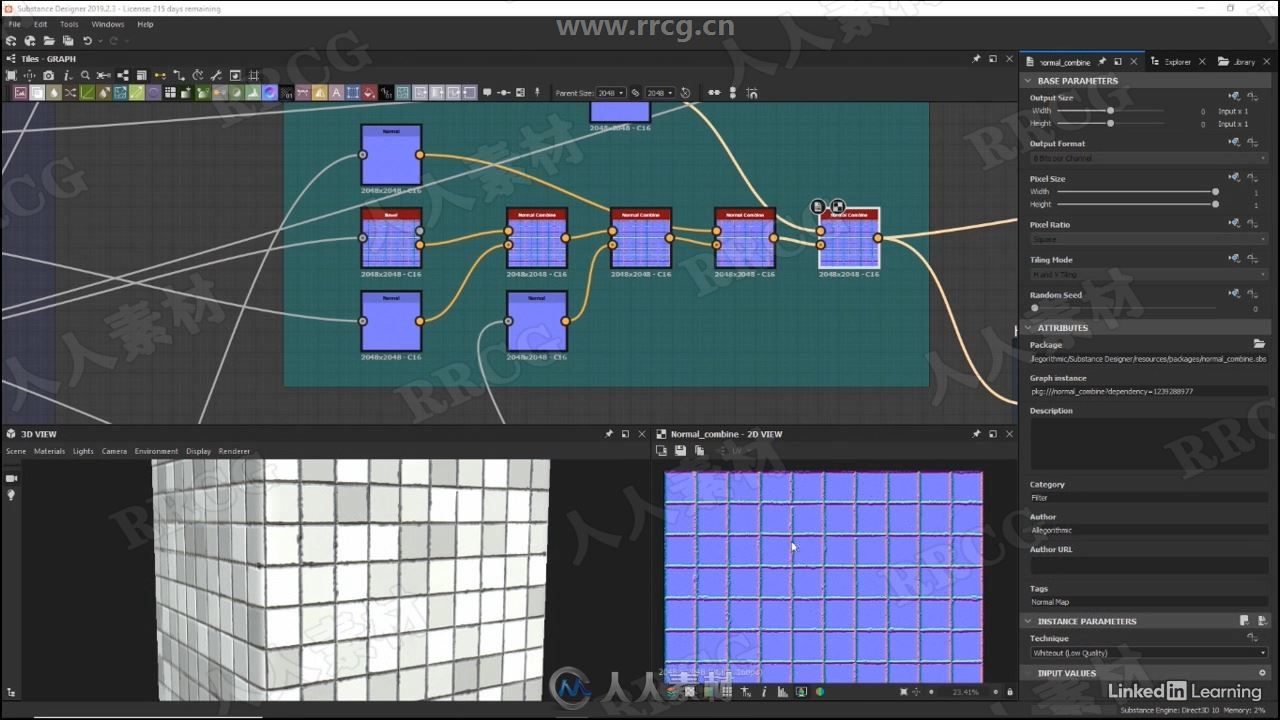
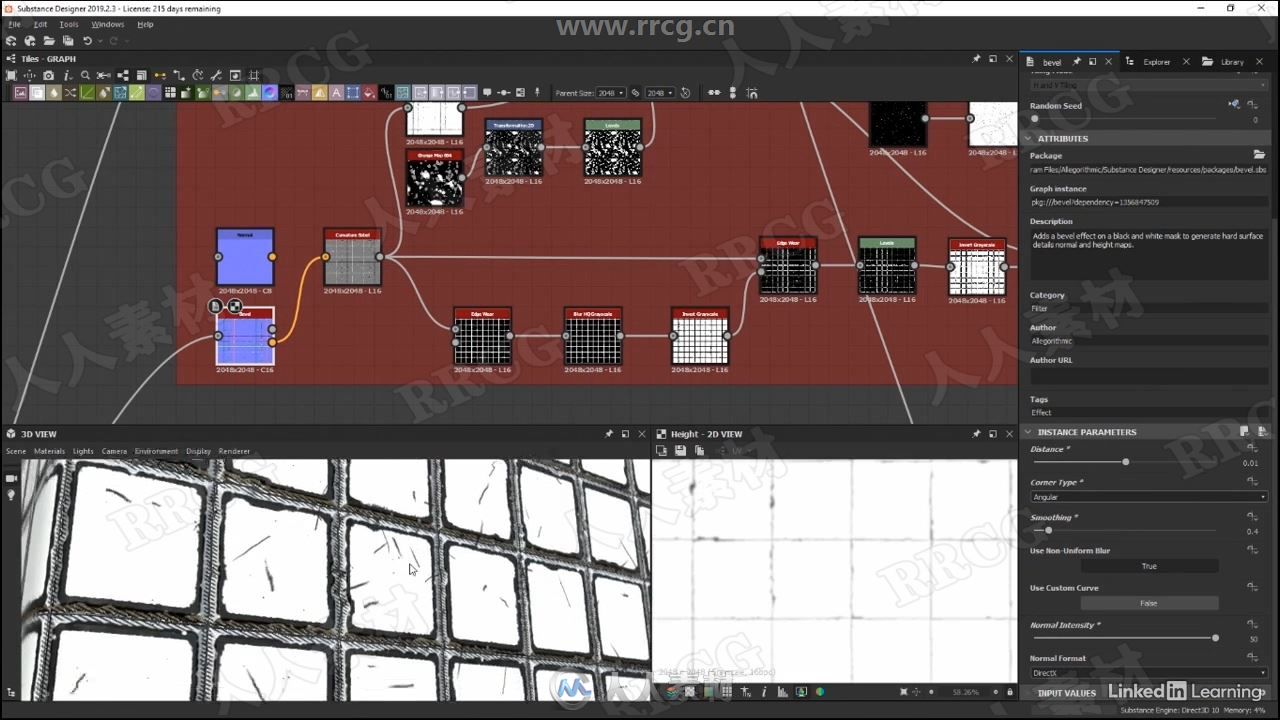
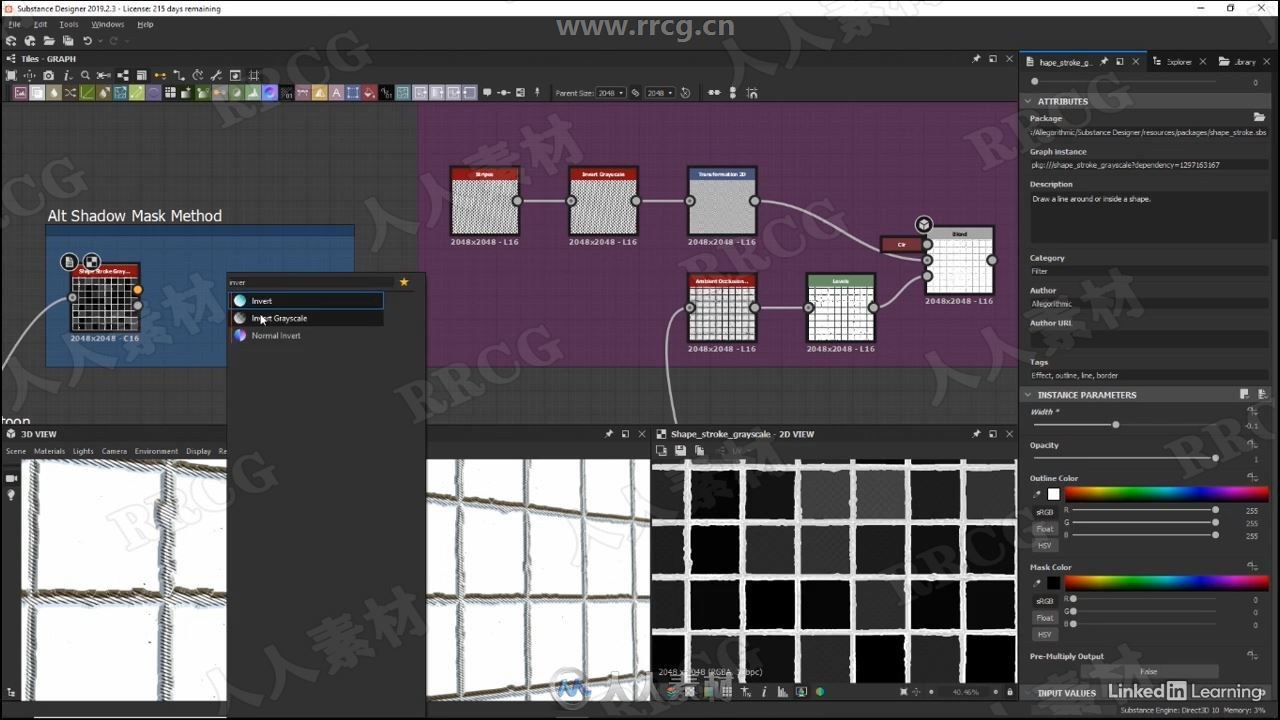
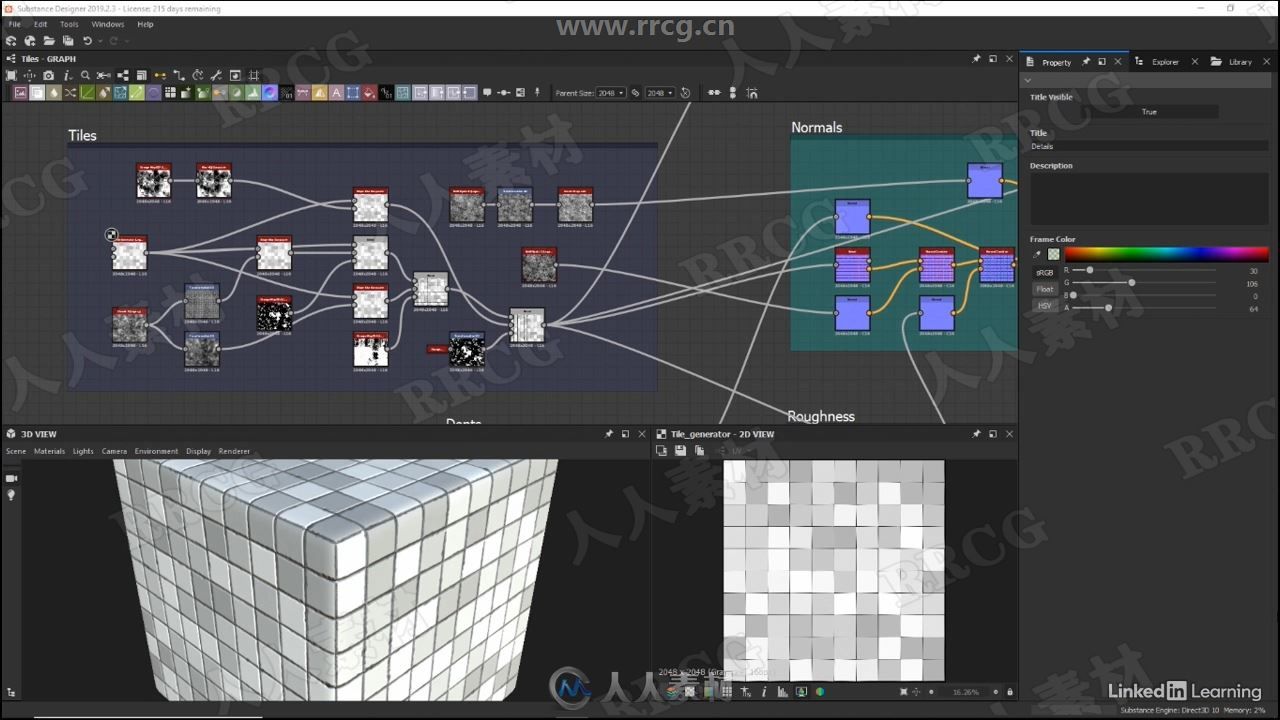
See how to create a stylized, non-photoreal version—such as a cartoon outline—of an existing, realistic-looking material using Substance Designer, part of the Substance suite from Adobe. Instructor Joel Bradley walks through the material creation process from start to finish, beginning with choosing nodes that can achieve the level of control needed. He moves on to cover the details of stylizing the image, including outlining, shading, beveling, patterning, and more, all with an eye to maximizing usability.
《Substance Designer全面核心技术训练视频教程》中文字幕版:
https://www.rrcg.cn/thread-16739359-1-1.html
《Substance Painter模型贴图绘制全面核心训练视频教程》中文字幕版:
https://www.rrcg.cn/thread-16643139-1-1.html
更多相关内容请关注:Substance Painter视频教程专区,中文字幕教程专区
|



 /2
/2 