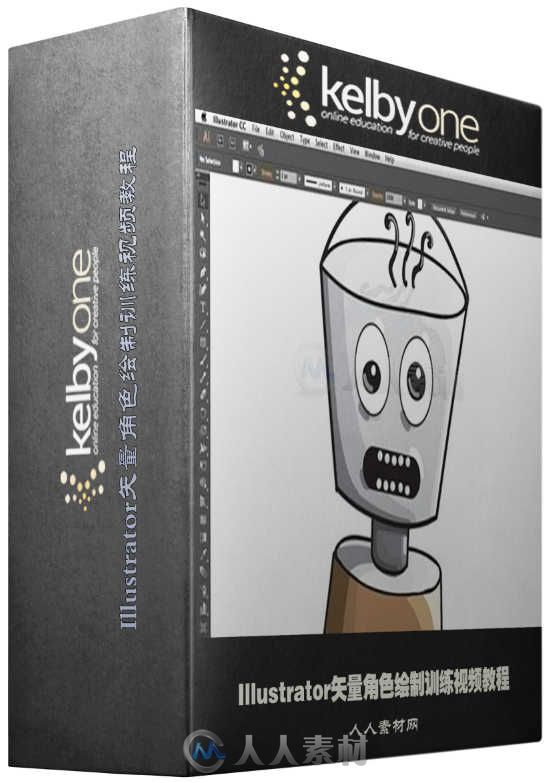
本视频教程是由KelbyOne机构出品的Illustrator矢量角色绘制训练视频教程,KelbyOne Creating Characters in Adobe Illustrator By Pete Collins,时长:55分,大小:300 MB,MP4高清视频格式,教程使用软件:Illustrator, 作者:Pete Collins,共8个章节,语言:英语。
本教程中,讲师Join Pete Collins将会为我们讲解如何在Adobe Illustrator中加工我们绘制的草图,最终成为丰满的绘画作品。课程中,他将会教我们让绘制的角色变得栩栩如生的技术和技巧。我们从绘制简单的草图开始(纸质绘图或者数字绘图),Pete将会带领我们学习从开始到最后润饰的所有步骤,这将帮助我们更好地理解如何在下一个绘画项目中使用Illustrator。
Adobe Illustrator是一种应用于出版、多媒体和在线图像的工业标准矢量插画的软件,作为一款非常好的图片处理工具,Adobe Illustrator广泛应用于印刷出版、专业插画、多媒体图像处理和互联网页面的制作等,也可以为线稿提供较高的精度和控制,适合生产任何小型设计到大型的复杂项目。
KelbyOne Creating Characters in Adobe Illustrator By Pete Collins
Join Pete Collins and learn how to take your rough sketches to a full drawing in Adobe Illustrator. In this class Pete teaches you tips, techniques, and tricks that will help you bring your illustrated characters to life. Starting with a simple sketch, whether on paper or digital, Pete takes you through the steps, from getting started on the right foot to all of the finishing touches, that will give you a better understanding for how to use Illustrator in your next drawing project.
Contents:-
Lesson 1 Introduction
Lesson 2 Getting Started ( 8 min )
Lesson 3 Sketches ( 6 min )
Lesson 4 Brushes ( 11 min )
Lesson 5 Tracing ( 7 min )
Lesson 6 Drawing Tips ( 10 min )
Lesson 7 Adding Shadows and Highlights ( 11 min )
Lesson 8 Finishing Touches ( 2 min )











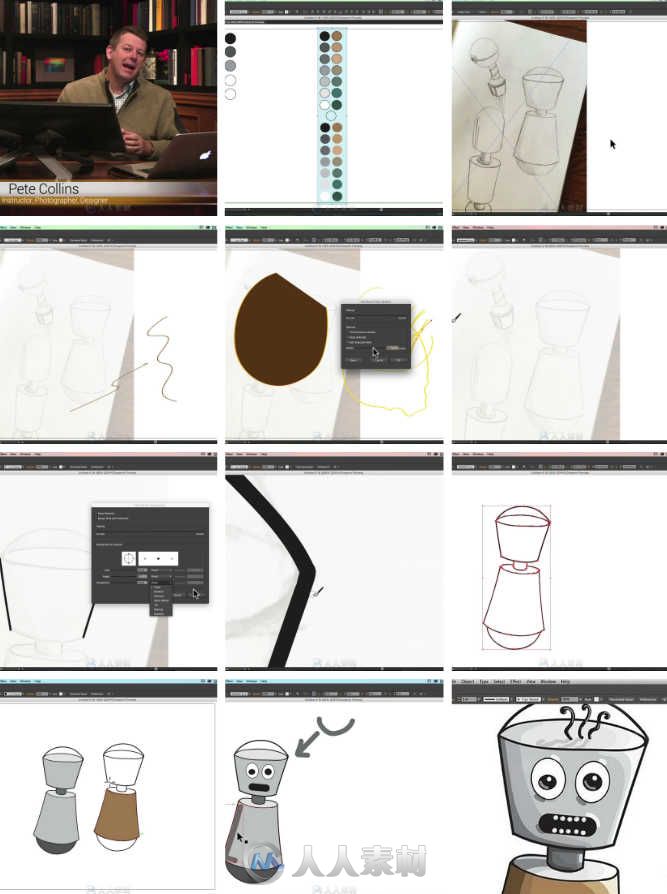
|






 /2
/2 