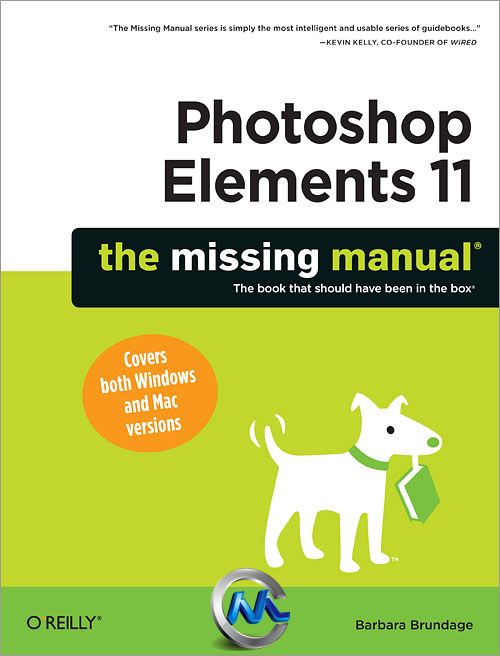
本书籍是关于Photoshop图形编辑工具书籍,大小:67.3 MB,格式:PDF高清,共656页,语言:英语。人人素材整理发布。
Photoshop是Adobe公司旗下最为出名的图像处理软件之一,集图像扫描、编辑修改、图像制作、广告创意,图像输入与输出于一体的图形图像处理软件,深受广大平面设计人员和电脑美术爱好者的喜爱。
Photoshop是Adobe公司旗下最为出名的图像处理软件之一。多数人对于PHOTOSHOP的了解仅限于“一个很好的图像编辑软件”,并不知道它的诸多人人素材应用方面,实际上,Photoshop的应用领域很广泛的,在图像、图形、文字、视频、出版各方面都有涉及。
Photoshop Elements 11 The Missing Manual
Whether you’re a photographer, scrapbooker, or aspiring graphic artist, Photoshop Elements is an ideal image-editing tool—once you know your way around. This bestselling book removes the guesswork. With candid, jargon-free advice and step-by-step guidance, you’ll get the most out of Elements for everything from sharing and touching-up photos to fun print and online projects.
The important stuff you need to know:
Get to work right away. Import, organize, and make quick fixes with ease.
Retouch any image. Repair and restore old and damaged photos.
Add pizzazz. Use dozens of filters, layer styles, and special effects.
Share photos. Create online albums, email-ready slideshows, and web-ready files.
Find your artistic flair. Use tools to draw, paint, work with blend modes, and more.
Use your words. Make text flow along a curved path or around an object or shape.
Unleash your creativity. Design photo books, greeting cards, calendars, and collages.
Make yourself comfortable. Customize Elements to fit your working style.
详细章节目录:
Table of Contents:
Part I: Introduction to Elements
Chapter 1. Finding Your Way Around Elements
Chapter 2. Importing, Managing, and Saving Photos
Chapter 3. Rotating and Resizing Photos
Part II: Elemental Elements
Chapter 4. The Quick Fix
Chapter 5. Making Selections
Chapter 6. Layers: The Heart of Elements
Part III: Retouching
Chapter 7. Basic Image Retouching
Chapter 8. Elements for Digital Photographers
Chapter 9. Retouching: Fine-Tuning Images
Chapter 10. Removing and Adding Color
Chapter 11. Photomerge: Creating Panoramas, Group Shots, and More
Part IV: Artistic Elements
Chapter 12. Drawing with Brushes, Shapes, and Other Tools
Chapter 13. Filters, Actions, Layer Styles, and Gradients
Chapter 14. Text in Elements
Part V: Sharing Images
Chapter 15. Creating Projects
Chapter 16. Printing Photos
Chapter 17. Email and the Web
Chapter 18. Online Albums and Slideshows
Part VI: Additional Elements
Chapter 19. Beyond the Basics
Part VII: Appendixes
Appendix. Installation and Troubleshooting
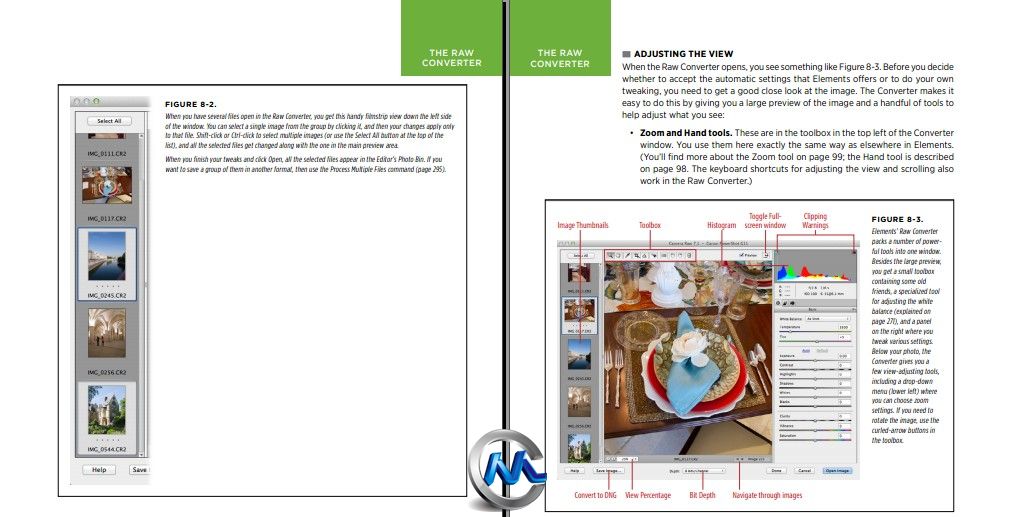
下载地址:
http://pan.baidu.com/share/link?shareid=78782&uk=1177511024
或者
《Photoshop图形编辑工具书籍》renrensucai.com.rar
或者
 VIP独享FTP高速地址.txt
(86 Bytes, 下载次数: 25)
VIP独享FTP高速地址.txt
(86 Bytes, 下载次数: 25)
解压密码:
|






 /2
/2 