
本软件是关于NewBlueFX Titler Pro字幕设计软件V7.3.200903版,大小:670 MB,支持Win64位系统,语言:英语。RRCG分享
Titler pro 7提供字幕设计功能,可以帮助用户在视频上添加字幕内容,可以帮助用户在视频上添加文字内容,对于后期处理视频非常有帮助,字幕是视频剪辑最常用的一个功能,当你在剪辑视频的时候就可以通过这款软件立即添加字幕内容,您可以在视频画面上添加任意文字,可以设计弹出的文字,可以设置提醒的文字,可以设置标注的文字,可以设置片头片尾的文字,无论是设计字幕还是设计视频画面上显示的特效文字或者是标题内容都可以通过这款软件更好设计,适合需要设计视频文字的朋友使用!
更多相关内容请关注:软件专区
视频预览:

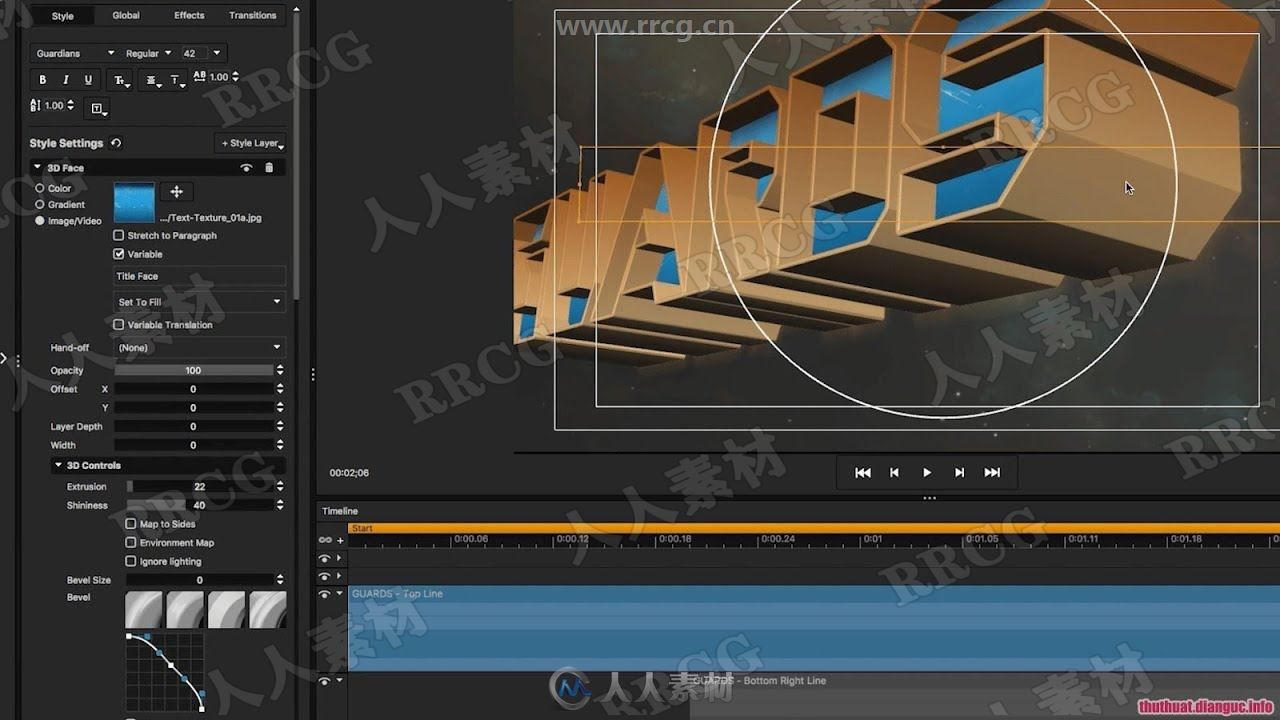
The faster, smarter way to add stunning titles to your video projects. Bring your audience into the story with compelling titles and graphics – without sacrificing production time. Titler Pro 7 is the industry standard in titling software for video editors. Deliver exceptional production value with stunning 3D animated titles and motion graphics—all right within your favorite editing software.
Create Professional Titles With Minimal Effort
Need inspiration? Browse our extensive collection of over 700 professionally crafted designs to find the right fit for your project. Easily customize shape, color, animation and more to match your desired look and have great-looking graphics within minutes.
Take Your Graphics To The Next Level
Your vision becomes a reality with our fast and powerful Title Designer. Easily create your own custom graphics with an intuitive interface and library of pre-built animations, effects and other creative tools.
Import Existing Designs
Import existing images and videos, PSD, AE*, and vector files. PSD and AE import features let you modify the elements of the original file directly inside Titler Pro. *Ultimate version only
Save Critical Production Time
Work smarter, not harder with Titler Pro’s intelligent workflow controls. Respond quickly to last-minute requests with unique features – like Multi-Title Management and Elastic Timeline – that let you implement project-wide graphics changes in a fraction of the time.
Work Faster with the New Engine
Titler Pro 7’s entirely re-tooled NTX engine delivers faster-than-ever performance and next-level flexibility. Faster, lighter compression now allows titles to be stored using less memory while simultaneously improving image quality and achieving real-time playback.
Improved Timeline Flexibility
We’ve reworked our Elastic Timeline to make it easier than ever for title animations to dynamically follow your trim points, allowing you to have multiple title durations from a single design.
Simplified Multi Title Management
Set a design to be used by each title and enjoy time-saving workflows for editing multiple titles at once.
Simple, Smooth Rolling Credits
Experience this game-changing new technology and overcome the common industry problem of flickering text edges. Take the complexity out of the high-quality credit rolls with just a few simple controls, all within your editor.
Object Following
Not sure if your lower third will need to fit 10 characters or 50? No problem. Pick the title layer of your choice and set the rest of the design to follow suit. The other title layers will dynamically adjust scale and position based on changes made to the “lead” layer, eliminating the need for manual modification.
Style Breaks
Now when you apply separate styles – like font, color and thickness – to different words within a text box, Titler Pro can remember those style settings and automatically apply them to your other titles.
Looping Assets
Set any object, like a background, to loop with specific start and end points, including delay time between loops, allowing your titles to animate for any specified duration.
500+ New Designs
Titer Pro 7’s rich template library has been upgraded with dozens of new versatile collections, including over 500 new professionally-crafted designs.
更多相关内容请关注:软件专区
|









 /2
/2 