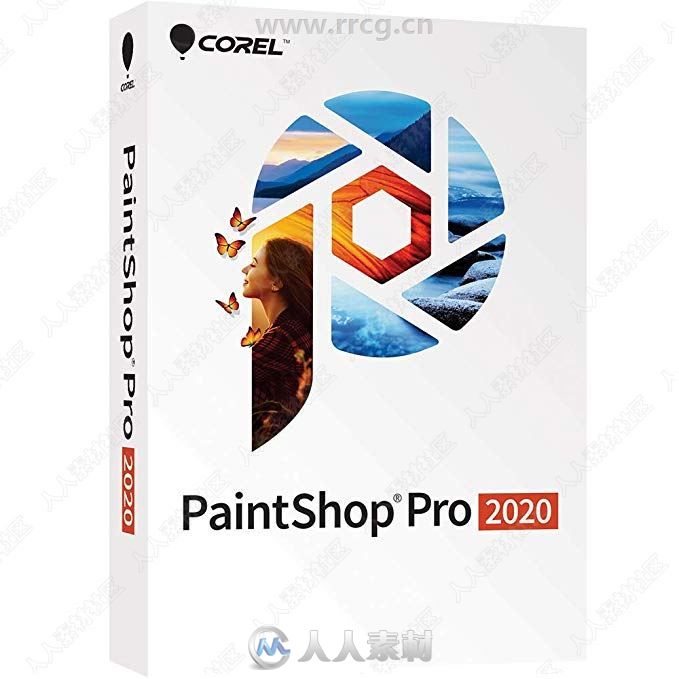
本软件是由Corel机构出品的PaintShop 2020专业相片编辑软件V22.0.0.132版,大小:840 MB,支持Win64位系统,语言:英语。人人素材分享。
集相片管理、创意项目、相片分享及 HD 高画质影片投影片功能于一身的专业相片编辑软件!
如果您热爱拍摄与制作出色的相片,Corel PaintShop Photo Pro是您绝对不能错过的相片编辑软件!除了提供全新的 RAW 编辑器及简易批量相片处理功能,也是唯一集合相片管理、创意项目、相片分享、高画质影片和幻灯片功能于一身的进阶相片编辑软件。Corel PaintShop Photo Pro具备专业数字摄影工作室的水平,更是 DSLR 相机的理想伴搭配伙伴!
PaintShop Photo Pro是您提升相片和制作专业影像的最佳拍档,现在还具备完整的 RAW 工作流程,让您方便在同一位置管理、调整、编辑及分享自己的数码相片。全新的相片管理工具让您能够更快地完成组织、评级、标记及分类工作。您可以在增强的快速图库中自动执行修复任务,并透过全功能模式和各种进阶编辑工具处理您的相片,使作品达到完美的境界。大功告成后,您还可以透过 Project Creator 整合式项目制作影片幻灯片、拼贴照片、电子相册等创意项目、将文件备份到光盘、或实时上传到 Flickr、Facebook 及 YouTube 和全世界分享。您想体验的精彩数位生活,都可在 PaintShop Photo Pro 这套卓越的软件包中一一实现。
更多相关内容请关注:软件专区
视频预览:
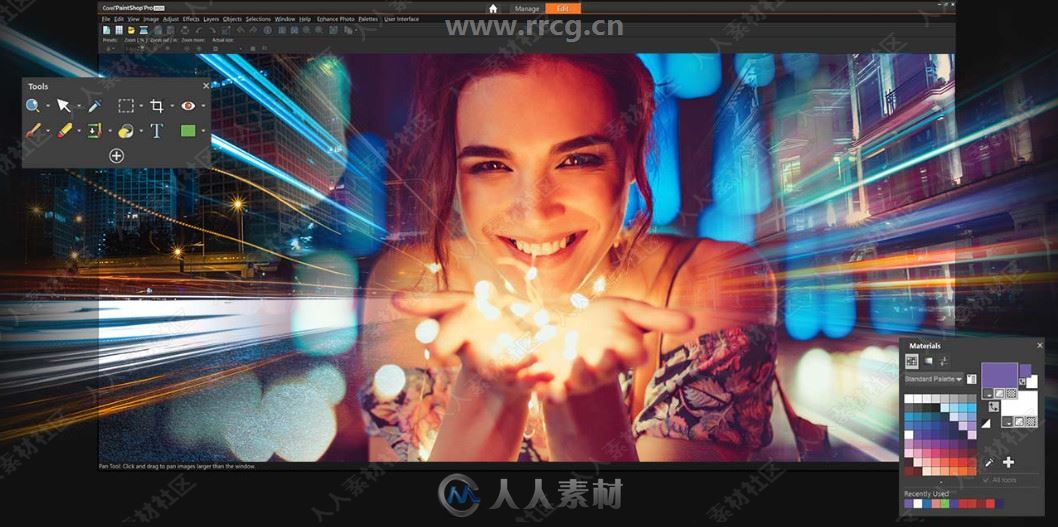

Your Photoshop alternative, designed by you. Experience a professional photo editor designed by the passionate photo enthusiasts who use it. PaintShop® Pro 2020 Ultimate is your affordable, user-centric alternative to Photoshop—with every new feature inspired by user ideas. Make compelling compositions and impactful design projects using a complete set of professional image editing tools. This latest version delivers a faster, more robust PaintShop Pro 2020 Ultimate, that’s easier to use and more creative than ever. Edit photos like a pro
Retouch and enhance your images with a comprehensive set of progressive photo editing tools. Enjoy powerful, layer-based editing.
Create impressive design projects
Design with text, brushes and textures, plus drawing and painting tools to create attention-grabbing designs.
Improve photos with quick fixes
Crop, straighten, resize, enhance and retouch, or use one-click adjustments to instantly correct.
Add effects for impact
Experiment with hundreds of creative filters and fun effects to make your photos pop.
Remove flaws and distractions
Eliminate imperfections and unwanted photo elements, from a small scratch to an entire background.
What’s New:
Enhanced performance
Put your favorite tools to the test and experience remarkable performanceand speed improvements designed to enhance your workflow and efficiency.
• 200% faster text rendering
• Up to 30% faster text editing
• 25% faster Pic-to-Painting
Ease of Use
We’ve listened to our loyal users and made specific improvements and enhancements based on those needs:
• One-click copy and paste settings from one layer to another
• Increased precision for the Crop toolbar’s Depth of Field effect
• Numerous improvements based on user requests
NEW! Creative content
Be more innovative and produce unique results with these creative assets:
• Innovative brushes
• Inspirational color palettes
• Versatile picture tubes
• Eye-catching gradients and patterns
NEW! Touch-Friendly Photography Workspace
Looking for a simple way to start editing in PaintShop Pro? The new Photography Workspace offers basic photo enhancements in a clean and friendly workspace.
NEW! SmartClone
Easily merge elements from multiple images and seamlessly integrate them into one.
NEW! SmartClone
Easily merge elements from multiple images and seamlessly integrate them into one.
System Requirements:
• Windows 10, Windows 8/8.1, Windows 7 with the latest service pack (64-bit or 32-bit editions)
• For virtualization: Microsoft Windows Server 2012 R2, Windows Server 2016 or later
• For Pic-to-Painting: Windows 10 32-bit/64-bit required
• Intel Core i-series or AMD Phenom II and above
• 4 GB of RAM (8 GB recommended for 360° photo and Pic-to-Painting plugin support)
• 1 GB of available hard-disk space required (3 GB recommended for Pic-to-Painting plugin support)
• 1280 x 768 resolution with 16-bit color display (1366 x 768 resolution with 24-bit or higher color display recommended). Up to 250 DPI supported with appropriate resolution display
• For Pic-to-Painting: 1920×1080 resolution with 24-bit or higher color display
• DirectX 9 or higher compatible video adapter with the latest driver
• Internet Explorer version 10 or higher
• Supported Languages: EN, CT, DE, ES, FR, IT, JP, NL, RU.
更多相关内容请关注:软件专区
|



 /2
/2 