
游客,您需要 回复才可以查看:下载地址 或 解压密码! 立即注册
本软件是由Adobe机构出品的Illustrator CC 2020矢量绘画软件V24.0.2.373版,大小:2.4 GB,支持Win系统,语言:英语。RRCG分享
Adobe Illustrator是一种应用于出版、多媒体和在线图像的工业标准矢量插画的软件,作为一款非常好的图片处理工具,Adobe Illustrator广泛应用于印刷出版、专业插画、多媒体图像处理和互联网页面的制作等,也可以为线稿提供较高的精度和控制,适合生产任何小型设计到大型的复杂项目。
Win版:https://www.rrcg.cn/thread-16759442-1-1.html
Illustrator CC基础核心技术训练视频教程:
https://www.rrcg.cn/thread-16750151-1-1.html
更多相关教程请关注:Illustrator视频教程专区,平面软件专区
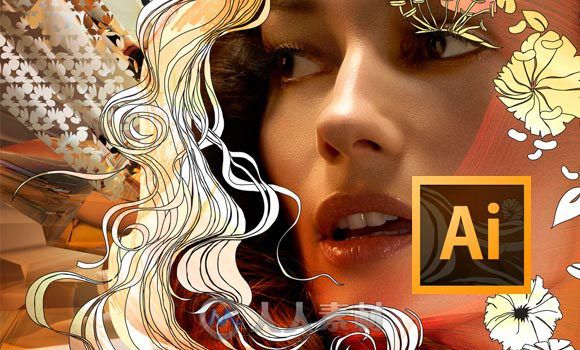
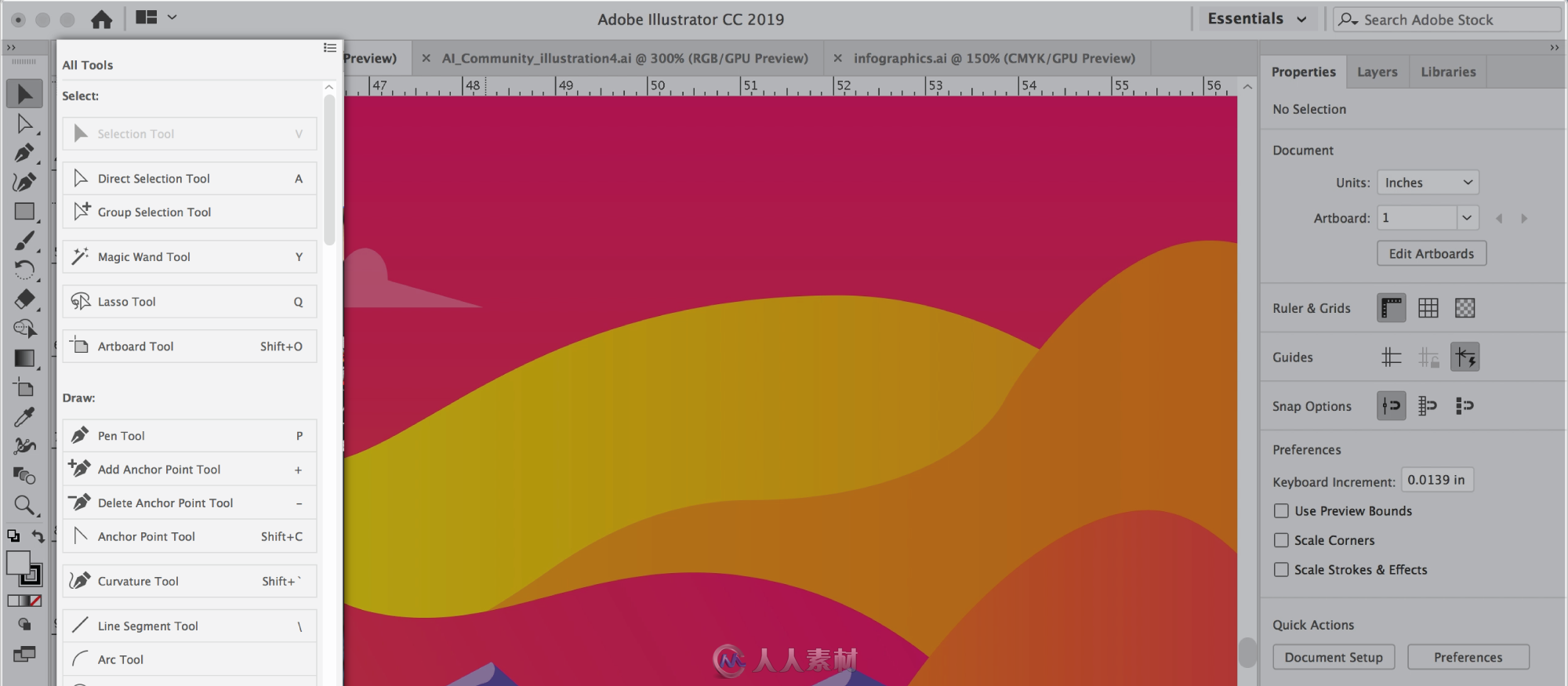
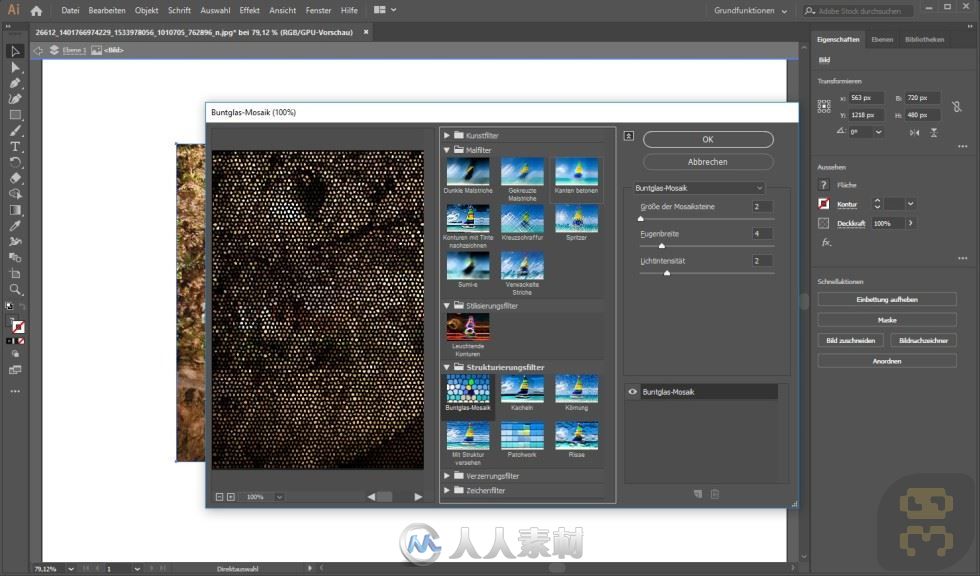
The industry-standard vector graphics software lets you create logos, icons, drawings, typography, and illustrations for print, web, video, and mobile. Millions of designers and artists use Illustrator to create everything from web icons and product packaging to book illustrations and billboards.
Iconic work at any size.
Get all the drawing tools you need to turn simple shapes and colors into sophisticated logos, icons, and graphics. Illustrator artwork is vector-based, so it can scale down for mobile screens and up to billboard size — and always look crisp and beautiful.
Gorgeous typography that says it all.
Incorporate a company name into a logo, create a flyer, or mock up a website design with the best type tools out there. Add effects, manage styles, and edit individual characters to create typographic designs that perfectly express your messages.
Draw attention everywhere.
Create freehand drawings, or trace and re-color imported photos to turn them into works of art. Use your illustrations anywhere, including printed pieces, presentations, websites, blogs, and social media.
Fast asset export for screens
Select assets from your artboards and export them to multiple sizes, resolutions, and formats with one click.
Puppet Warp
Modify a graphic naturally, without having to adjust individual paths or anchor points.
SVG Color Fonts
Design with SVG OpenType fonts that include multiple colors, gradients, and transparencies.
Artboard enhancements
Create up to a thousand artboards on your canvas, and select multiple artboards at one time to move, resize, and more.
Win版:https://www.rrcg.cn/thread-16759442-1-1.html
Illustrator CC基础核心技术训练视频教程:
https://www.rrcg.cn/thread-16750151-1-1.html
更多相关教程请关注:Illustrator视频教程专区,平面软件专区
|






