
本软件是关于CorelCAD 2019三维绘图设计软件V19.0.1.1026 SP0 Win版,大小:230 MB,支持Win64位系统,语言:英语。
CorelCAD是一款非常专业的设计软件,它主要被应用的设计领域是二维平面设计和三维立体设计。corelcad软件其实最早是为MACOS平台设计的软件,后来被衍生到了windos系统上。这款CAD软件的数据处理能力非常好,用户可以轻松地用这款软件制作出精确的设计草图,并且拥有极佳的视觉体验,极致的数据处理能力所提供的精准尺寸加上完美的图像渲染能力,让你直观地感受自己作品的立体感。
Mac版:https://www.rrcg.cn/thread-16752749-1-1.html
更多相关内容请关注:软件专区,3D设计视频教程专区
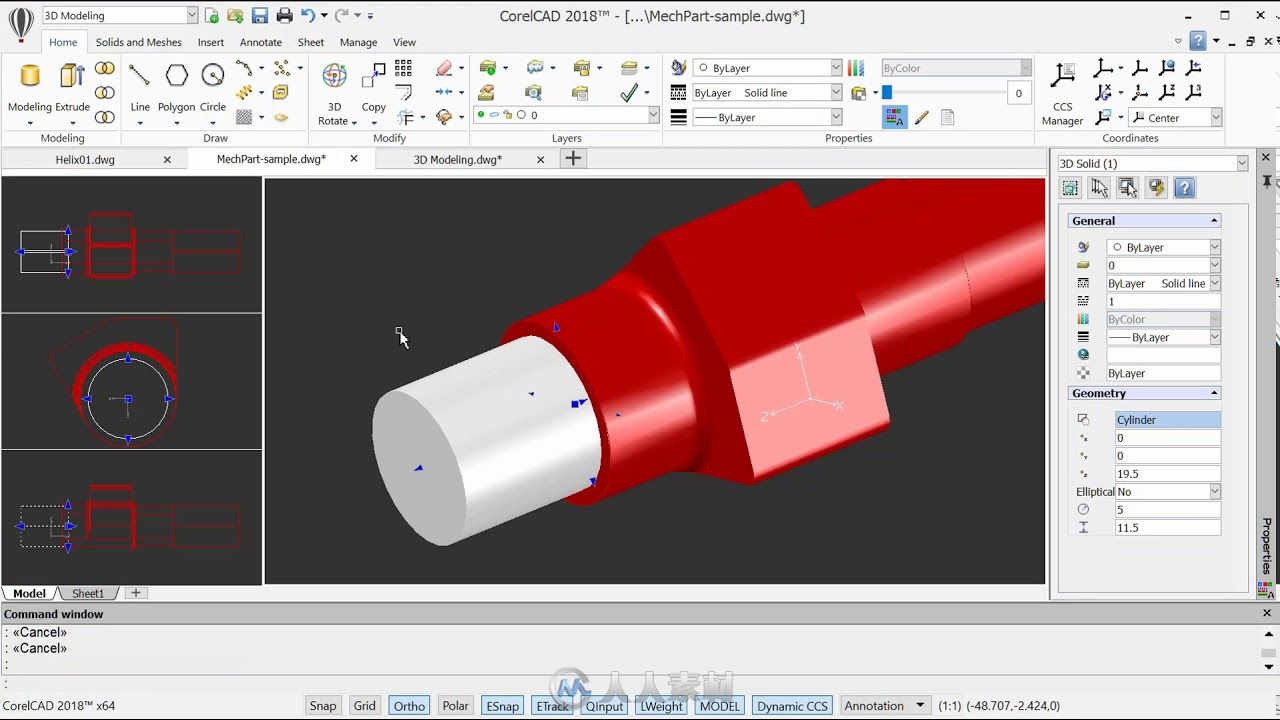
Enhance your visual communication expertise with the precision of superior 2D drafting and 3D design tools available in CorelCAD™ 2019. It’s the smart, affordable solution for drawing the detailed elements required in technical design. With native .DWG file support and optimization for Windows and macOS, you can enjoy computer aided design software that delivers increased productivity and impressive performance on the platform of your choice. CorelCAD 2019 provides flexible expansion options for both new users and existing customers to match any workflow.
New CorelCAD 2019 – CAD software
– Professional 2D drafting and 3D design tools
– Industry-standard file compatibility with .DWG, .STL, .PDF and .CDR*
– Efficient project collaboration and sharing
– Optional automation and customization
Efficiency and productivity
Expand your visual communication expertise with the precision of superior drafting and design tools available in CorelCAD 2019. With an enhanced user interface and new time-saving features, you can increase workflow and deliver impressive, visually rich CAD designs.
2D drafting
Get the design power you need with an expansive collection of professional drafting tools that deliver the control and detail you require for any project. CorelCAD 2019 offers new helix tools for 2D spirals, advanced table tools, and a MultiLeader tool to configure and adjust callouts as your drawings evolve.
3D design
Experience the skillful and exacting results of the 3D capabilities in CorelCAD 2019, and transition your drawings from 2D drafting into advanced 3D designs. With an array of expert and intuitive 3D tools, including the enhanced EntityGrips and Properties palette, you are well equipped to move from project sketches to 3D output and printing.
Compatibility and optimization
Streamline project sharing with both internal teams and external suppliers. CorelCAD 2019 is fully compatible with the latest version, AutoCAD R2019 .DWG file format, to ensure worry-free collaboration with business partners, and includes innovative customization and automation support options to align with any working environment.
New Features in CorelCAD 2019:
MultiLeader and Smart Dimension tools
Draw, edit and configure callouts with multiple leader lines. This handy tool also allows you to add and remove leader lines to and from the MultiLeaders to adjust and edit as your drawing changes. Use dimension tools for accurate measurements, plus the Smart Dimension tool will suggest the most appropriate and precise dimension type automatically.
NEW! Helix Tool
Increase the shaping possibilities using the new Helix tool to create 2D spirals and 3D helixes to provide any object with a three-dimensional shape in a single layer around a cylindrical shape, such as a spring or spiral staircase.
Mac版:https://www.rrcg.cn/thread-16752749-1-1.html
更多相关内容请关注:软件专区,3D设计视频教程专区
|


 /2
/2 